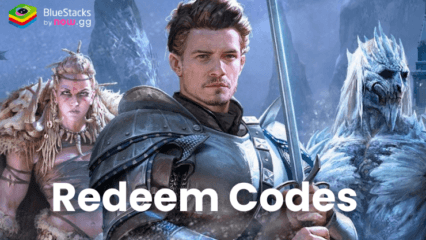How to Play Frost & Flame: King of Avalon on PC With BlueStacks

Frost & Flame: King of Avalon has been a part of the strategy conquest genre basically ever since the inception of this category of mobile games. This title includes classic gameplay elements such as base building and resource gathering, as well as high stakes open warfare against other players, and also with plenty of NPC combat and raiding in between. In this sense, King of Avalon is essentially a model game in this genre, with gameplay that has since set the standard for others in this category.
When it comes to the basic gameplay, however, King of Avalon is pretty straightforward, especially when compared to other titles in the genre. In this sense, you’ll be spending most of your time issuing construction and upgrade projects for your city, while also constantly training more troops to build your power. At the same time, you’ll also be generating resources passively through the respective buildings, while also actively collecting more materials from the world map, in order to keep your development ongoing. This latter action is necessary because the passive resource generation often won’t be able to keep up with the demands of your empire.
Downloading and Installing Frost & Flame: King of Avalon on PC
- Go to the game’s page, and click on the “Play Frost & Flame: King of Avalon on PC” button.
- Install and launch BlueStacks
- Sign in to the Google Play Store and install the game.
- Start playing!
For Those Who Already Have BlueStacks Installed
- Launch BlueStacks on your PC
- Search for Frost & Flame: King of Avalon on the home screen search bar
- Click on the relevant result
- Install the game and start playing!
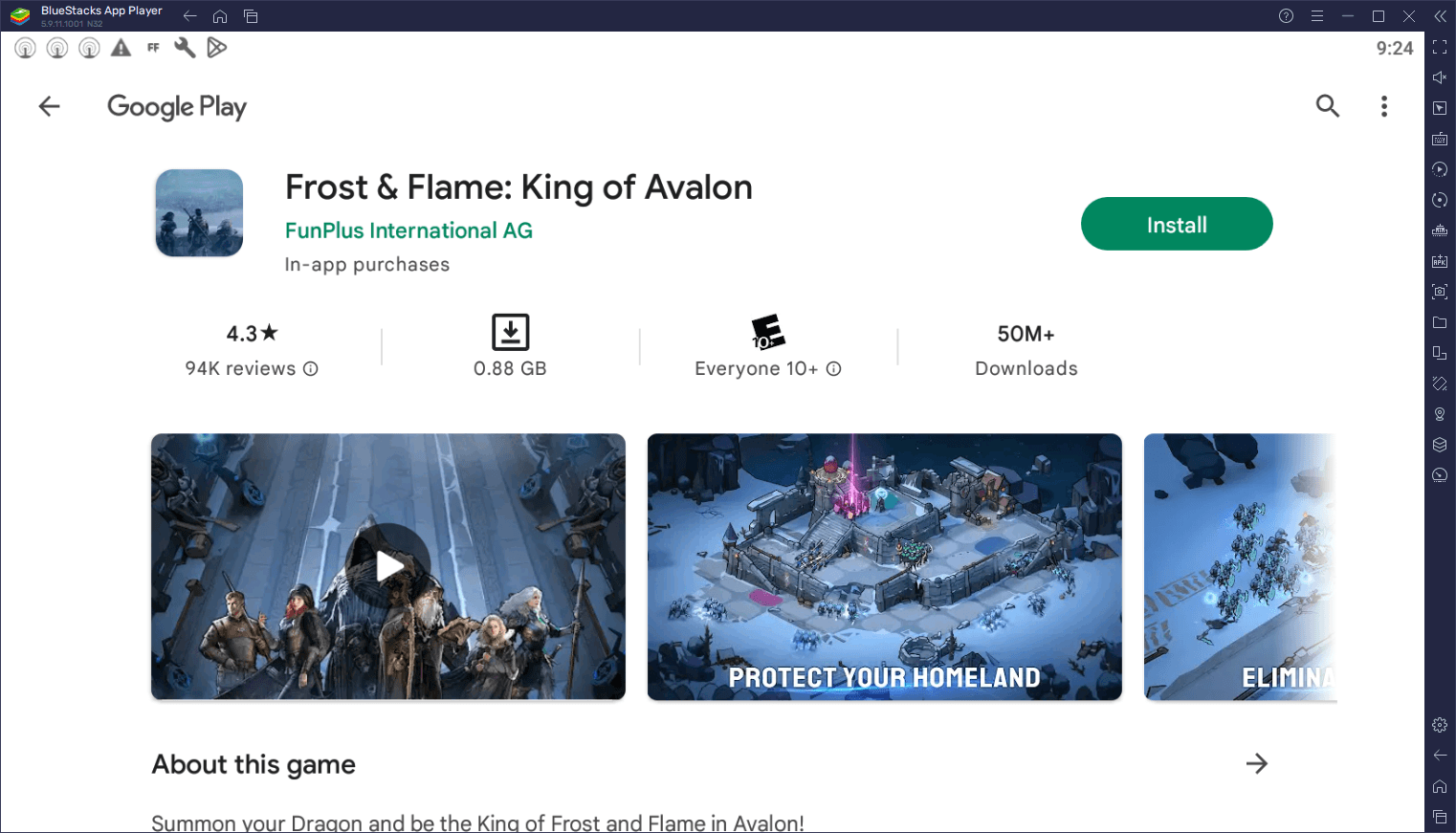
Minimum System Requirements
BlueStacks offers the best performance and graphics for games like Frost & Flame: King of Avalon, boasting highly accessible PC requirements:
- OS: Microsoft Windows 7 and above
- Processor: Intel or AMD Processor
- RAM: Your PC must have at least 4GB of RAM. (Note: Having 4GB or more disk space is not a substitute for RAM.)
- Storage: 5GB Free Disk Space
- You must be an Administrator on your PC.
- Up-to-date graphics drivers from Microsoft or the chipset vendor
King of Avalon is a pretty small app, which means that this process only takes seconds to minutes to complete, after which you’ll be getting the very best experience with this strategy conquest game on your computer. Players can enjoy Frost & Flame: King of Avalon even more on a bigger screen of their PC or Laptop with keyboard and mouse via BlueStacks for an elevated gameplay experience.