How to Play Kingdom Heroes - Tactics on PC with BlueStacks
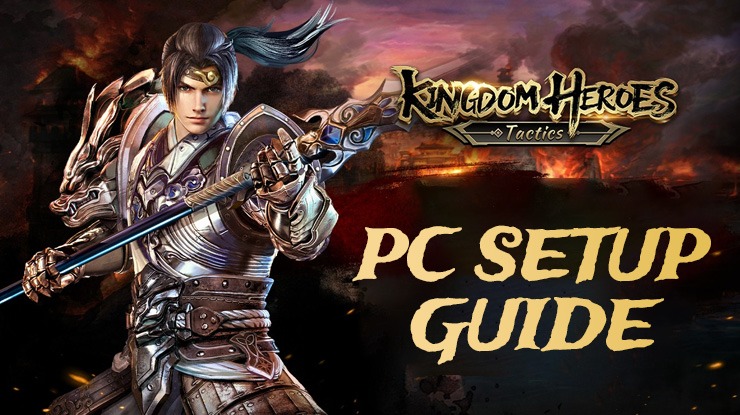
Kingdom Heroes – Tactics emerges as a new strategy game rooted in the captivating narrative of the Three Kingdoms Heroes IP. Players are transported to the legendary Three Kingdom era, where they can explore the vast city of Luoyang and engage in battles alongside iconic heroes from this historical period.
At the heart of the game is the challenge of time. In a sprawling open-field map, heroes are called upon to determine their destiny. The vast landscape features over 200 fortresses and an array of formidable opponents. As the narrative unfolds, players will engage in real-time strategy, thoughtfully deploying their forces to conquer foes and unify the empire.
The game is set against the backdrop of the Han Dynasty’s decline, marked by societal unrest and tyranny. Players assume the role of a hero championing the people’s cause. This journey involves recruiting allies, amassing resources, and leading troops against bandits, fortresses, and even the oppressive regime. The battlefield is intense and dynamic, demanding strategic troop deployment and collaborative alliances. Victory will solidify the player’s status as the era’s leading hero, uniting a fractured empire and discovering hidden treasures.
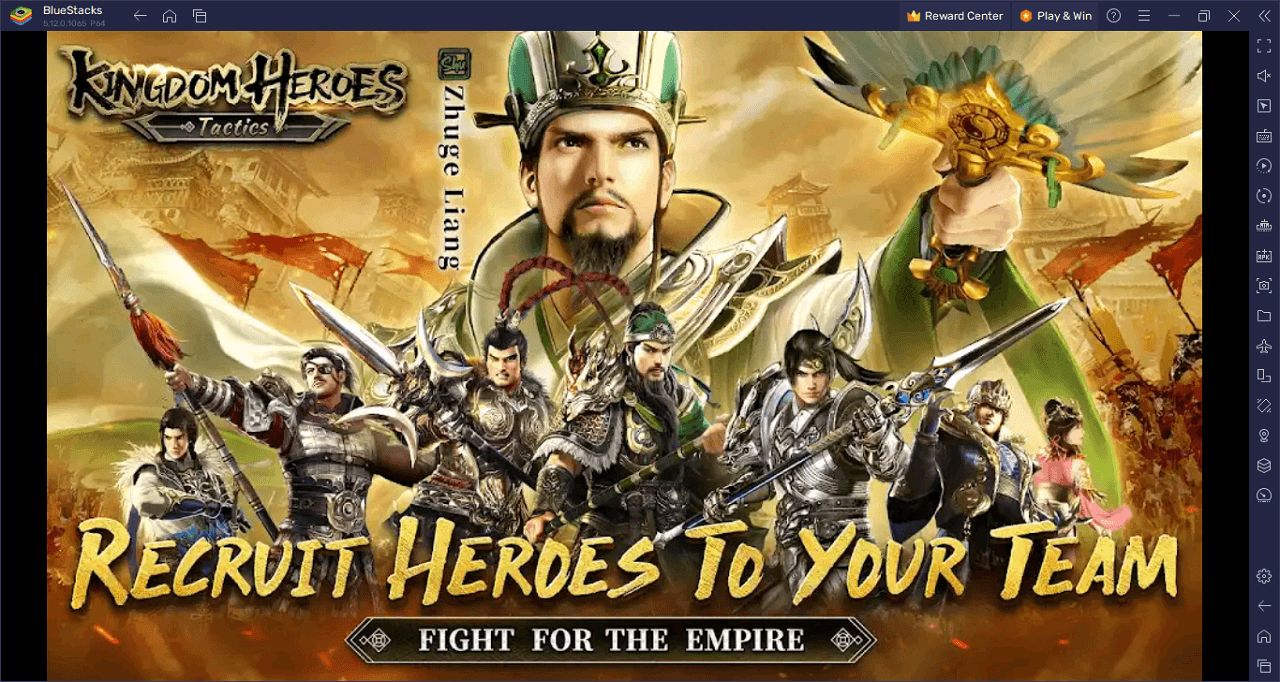
Key Game Features
Kingdom Heroes – Tactics transports players into the legendary era of the Three Kingdoms, offering a diverse array of gameplay features. These elements promise to captivate strategy enthusiasts and history buffs alike. Below, we detail some of the most engaging components of this strategy-driven game.
Historical Setting – Three Kingdoms Era: The game situates players amidst the iconic period of the Three Kingdoms, where political intrigue, heroism, and warfare dominated the landscape. The environment provides an enriched backdrop, adding depth to both the narrative and gameplay.
Massive Open-Field Map: The game boasts an expansive open-field map filled with over 200 fortresses. Players navigate this vast environment, strategizing and positioning their forces for battles, making the world feel alive and ever-evolving.
Real-Time Strategy Combat: Kingdom Heroes – Tactics emphasizes real-time strategic warfare. Players must deploy their troops wisely, adjusting tactics on the fly, ensuring that each skirmish or massive battle feels fresh and demands a different approach.
Role of a Hero: Players step into the shoes of a hero from the Han Dynasty’s decline. They’ll be tasked with recruiting allies, gathering resources, and leading troops to stand against oppression, from bandits to governmental tyranny.
Dynamic Alliances: Building and nurturing alliances is crucial. Players can team up with others, strategizing and fighting together. These alliances play a pivotal role in achieving dominance in the expansive game world.
Mystical Exploration: Beyond warfare, the game offers exploration. Hidden temples dot the map, beckoning players to uncover them. Additionally, challenges like confronting Auspicious Beasts add layers of excitement beyond the primary objectives.
Training and Development: Kingdom Heroes – Tactics isn’t just about combat. Players can train and develop their troops, fine-tuning their army’s abilities and ensuring readiness for every confrontation.
Legacy Building: Victory in battles and strategic alliances will bolster a player’s legacy. With each conquest, they etch their name deeper into the history of this tumultuous era, striving to become the most celebrated leader of the Three Kingdoms.
System Requirements and BlueStacks Installation
For an optimal experience playing Kingdom Heroes – Tactics on your PC, make certain your system aligns with the necessary requirements. Primarily, ensure you have an up-to-date operating system—Windows 7, 8, or 10 are compatible.
Download and Installing Kingdom Heroes – Tactics on PC
Now that you know what Kingdom Heroes – Tactics has to offer, it’s now time to dive into how you can play on your PC or Mac using BlueStacks.
- On the BlueStacks website, search “Kingdom Heroes – Tactics” and click on the relevant result.
- Click on the “Play Kingdom Heroes – Tactics on PC” link on the top left.
- Download and Install BlueStacks on your PC.
- Click on the “Kingdom Heroes – Tactics” icon at the bottom of the app player.
- Complete the Google Sign-in to install the game.
- Click the “Kingdom Heroes – Tactics” icon on the home screen to start playing.
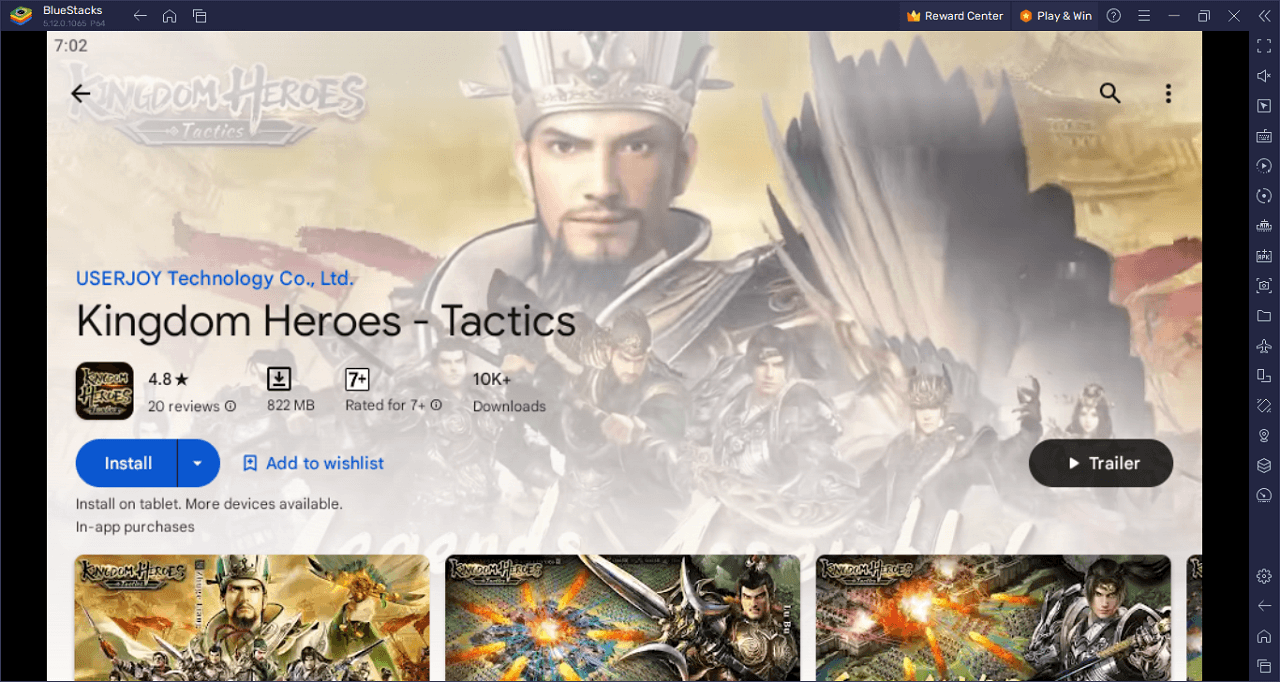
Kingdom Heroes – Tactics is your ticket into the epic world of the Three Kingdoms. Experience the thrill of strategizing and commanding legions as you relive the legendary tales of the old. From the sprawling city of Luoyang to the most secluded fortresses, every corner is a challenge waiting to be conquered.
Set during the tumultuous times of the Han Dynasty’s decline, the world is ripe for a hero to rise. You, the player, take on the role of this hero. The people are oppressed and desperate for a leader. It’s up to you to gather resources, recruit loyal men, and stand up to the bandits and the tyrannical government threatening the peace of the land.
The battlefields of Kingdom Heroes – Tactics are intense, real-time arenas where every decision can tip the scales of war. With swift movements and fiery attacks, you’ll devise strategies and formations to crush your adversaries and bring them to their knees.
But war is not a journey to be taken alone. Forge alliances, rally your team, and march into battles side by side. Through shared victories and challenges, the bonds will strengthen, leading to dominance on the grand field. Together, you’ll control the fate of an entire nation.
Ascend to legends and myths as you expand your empire, defeat mythical beasts, and uncover hidden temples. With a vast world crafted for training, development, and warfare, Kingdom Heroes – Tactics promises exhilarating challenges. Rise, Heroes, and etch your legacy in the annals of history.
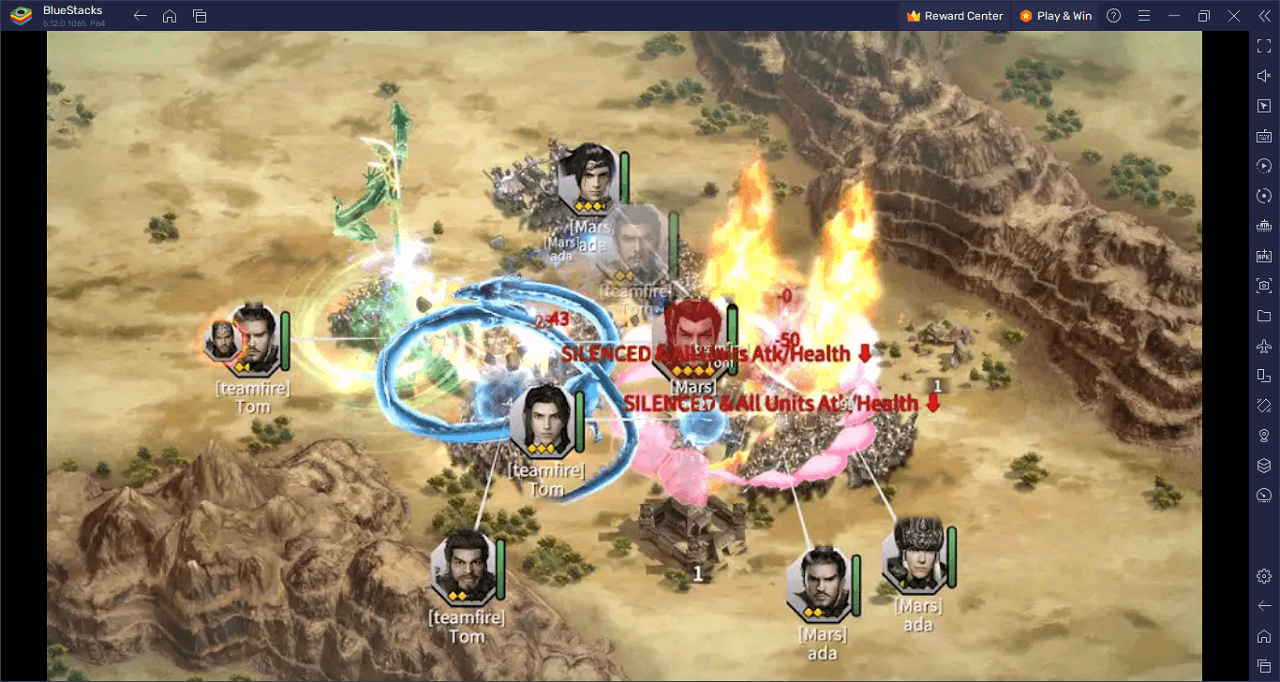
Become leaders of a great era in Kingdom Heroes – Tactics on PC with BlueStacks and play on a larger screen with enhanced controls. Play with a mouse, keyboard, or gamepad, and forego smudging your phone’s screen with your thumbprints!
















