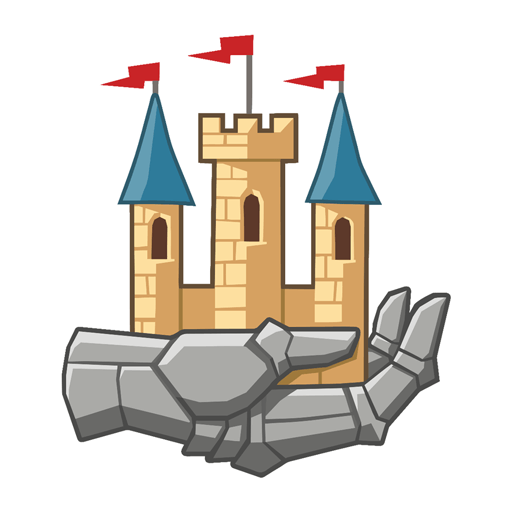How to Play and Install Kingdom Maker on PC with BlueStacks

Have you ever wanted to become a medieval ruler with your own kingdom? Now is the time to finally live out that dream and start your epic saga as a royal monarch when you play Kingdom Maker, a medieval-themed base-building strategy game by Scopely.
How to Install Kingdom Maker
Assemble your army and build your city now by installing and playing Kingdom Maker on your PC or Mac with BlueStacks. Here’s how:
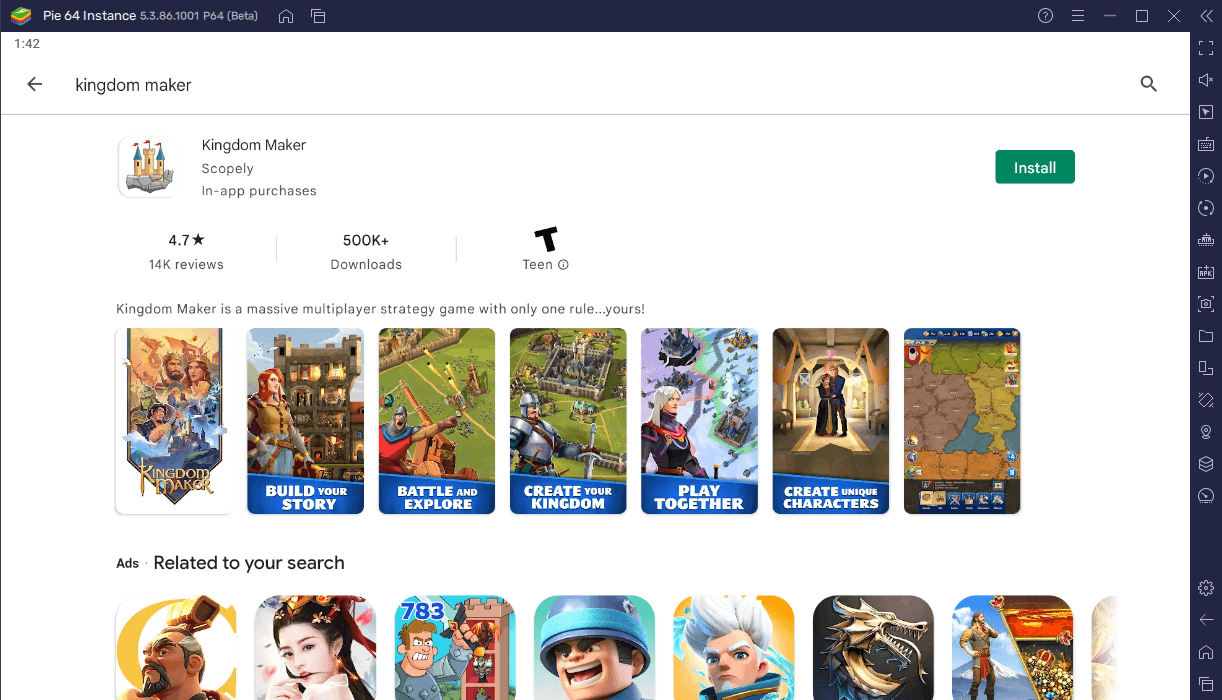
- On the BlueStacks website, search “Kingdom Maker” and click on the relevant result.
- Click on the “Play Kingdom Maker on PC” link towards the top left of your screen.
- Download and install BlueStacks on your PC.
- Click on the “Kingdom Maker” icon at the bottom of your BlueStacks screen.
- Complete Google Sign-in to install Kingdom Maker.
- Click the “Kingdom Maker” icon on the home screen to start playing.
Create a Noble Family
Nobles are the most prestigious people of the kingdom as they are its royal rulers. Without them, the kingdom is nothing. In Kingdom Maker, you create your own noble family starting from the king and queen.
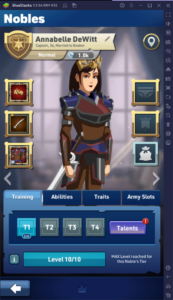
The game features an in-depth character creator where the noble family can be created using a myriad of physical features such as facial shape, hair style, body type, eye shape, and so much more. Further personalize your kingdom by giving the noble king and queen their respective name and naming the kingdom with their family name.

Nobles are born with different characteristics and roles. The captain role specializes in military leadership, the merchant role specializes in trading, and the explorer role specializes in world looting and dungeon exploration. Nobles can do plenty of things such as marry each other and breed children, interact with nobles from other kingdoms (either charm or threaten them), form alliances, assault enemy camps, and so much more. Nobles are indeed the most powerful people in the land!
Build Your Kingdom
The name of the game is literally Kingdom Maker so it goes without saying that the kingdom is the most important part of the game. The kingdom is your home and is where your nobles and peasant population live.

The Keep is the most prestigious building in the kingdom as this is where the nobles live. Aside from that, the kingdom consists of civic, production, and defense infrastructure.
- Civic Buildings – are the main infrastructure of your kingdom and is where soldiers of various types are recruited and trained (i.e., housing, barracks, academy)
- Production Buildings – produce economic resources for the kingdom such as stone, wood, and food which are required to build more infrastructure or train more soldiers (i.e., field plot, farm, sawmill, stonemason)
- Defense Buildings – fortifies the kingdom and protects it from being easily invaded by outside threats (i.e., platforms, watchtower, walls)
Silver is the main currency used to fund your kingdom’s growth. Silver is collected as tax from your population so increasing your population also increases silver revenue. To keep the population productive and diligent in paying taxes, their morale must always be high and housing must always be adequate. Morale can be increased by building walls around the kingdom to make people feel safe. Housing can either be built from scratch or be upgraded to increase its maximum capacity.
Conquer the Land
The state map shows the entire in-game world and consists of multiple counties. If your kingdom is part of an alliance, counties owned by your alliance are marked with blue.

Each county features enemy camps, mines, dungeons, and much more. To expand your kingdom’s power, you must regularly explore the land and conquer anyone who can be conquered.

- Orc Tribes – the main enemy faction in Kingdom Maker. These tribes have plenty of camps all around the state map and they can be attacked and looted for resources. Each camp has a different level and better loot can be harvested from the higher level camps. Orc tribes regularly attack kingdoms, including yours, so make sure your kingdom is well-fortified.
- Dungeons – nobles can be sent to dungeons to bring back any loot they find. Dungeons have different types and tiers so make sure your noble has a high enough level to explore them

- Trade Posts – nobles can be sent to trade posts to trade food, stone, wood, silver, or other useful resources. Nobles can also be met here and be made friends with (or much more than that).
- Mines – mines contain minerals, ores, and gems that can be extracted by your army until they can no longer carry them or they have exhausted the mine’s resources.
Engage in Medieval Battles
Armies are required to engage in military conquests and raids as well as kingdom defense. You can have multiple types of soldiers in the kingdom’s civic buildings and armies can be created and edited before a battle.
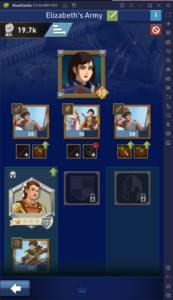
An army must always have a noble to serve as commander. Ideally, a noble with the captain role is ideal for the job. Under their command, you can assign a certain number of troops of various types. You can select from melee, ranged, mounted, and siege troops.

Additionally, you can also hire special soldiers named champions to act as captains to sub-units in your army. Champions also bring with them passive boosts to the army which can help them during battle. There lie a myriad of champions in Kingdom Maker and they can all be unlocked with special tokens.
Once a battle has begun, you can change where certain battalions or the entire army will start marching. Upon calling them to advance, all combat is done automatically and all you need to do is hope that your army wins; however, you can manually instruct your army to advance, hold, or retreat.
Begin Your Royal Reign with BlueStacks
Enhance your monarch experience now by playing Kingdom Maker on your PC or Mac with BlueStacks. In doing so, you’ll gain access to features that make kingdom management so much easier.
Playing with BlueStacks allows you to play Kingdom Maker on a separate window running on your desktop. This means that you no longer have to suspend the game to do something else at the same time. Even while you’re working, you can easily go back to your kingdom.
Rerolling and owning and managing multiple accounts are made easier with BlueStacks thanks to the Multi-instance tool With this, you can reinstall Kingdom Maker on a separate Android instance and play the game all over again with a new account. What’s more is that you can run more than one instance so this allows you to manage two or more kingdoms at the same time