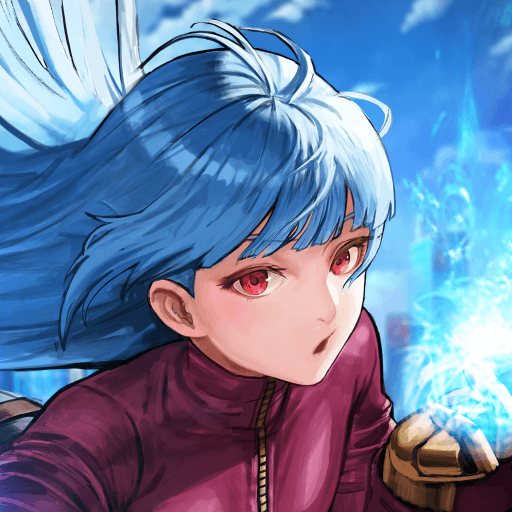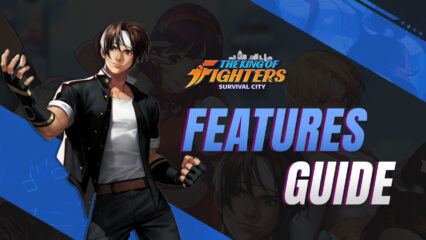How to Play King of Fighters: Survival City on PC With BlueStacks

There’s a new King of Fighters game coming out very soon, in the form of King of Fighters: Survival City. This new entry in the popular fight game franchise is a vast departure from the original formula: Instead of a tournament fighting game, it’s actually a city-building strategy conquest title with real-time action combat, much akin to titles like State of Survival. And much like in State of Survival, you can play King of Fighters: Survival City on PC with BlueStacks to get the best experience with this brand new entry.
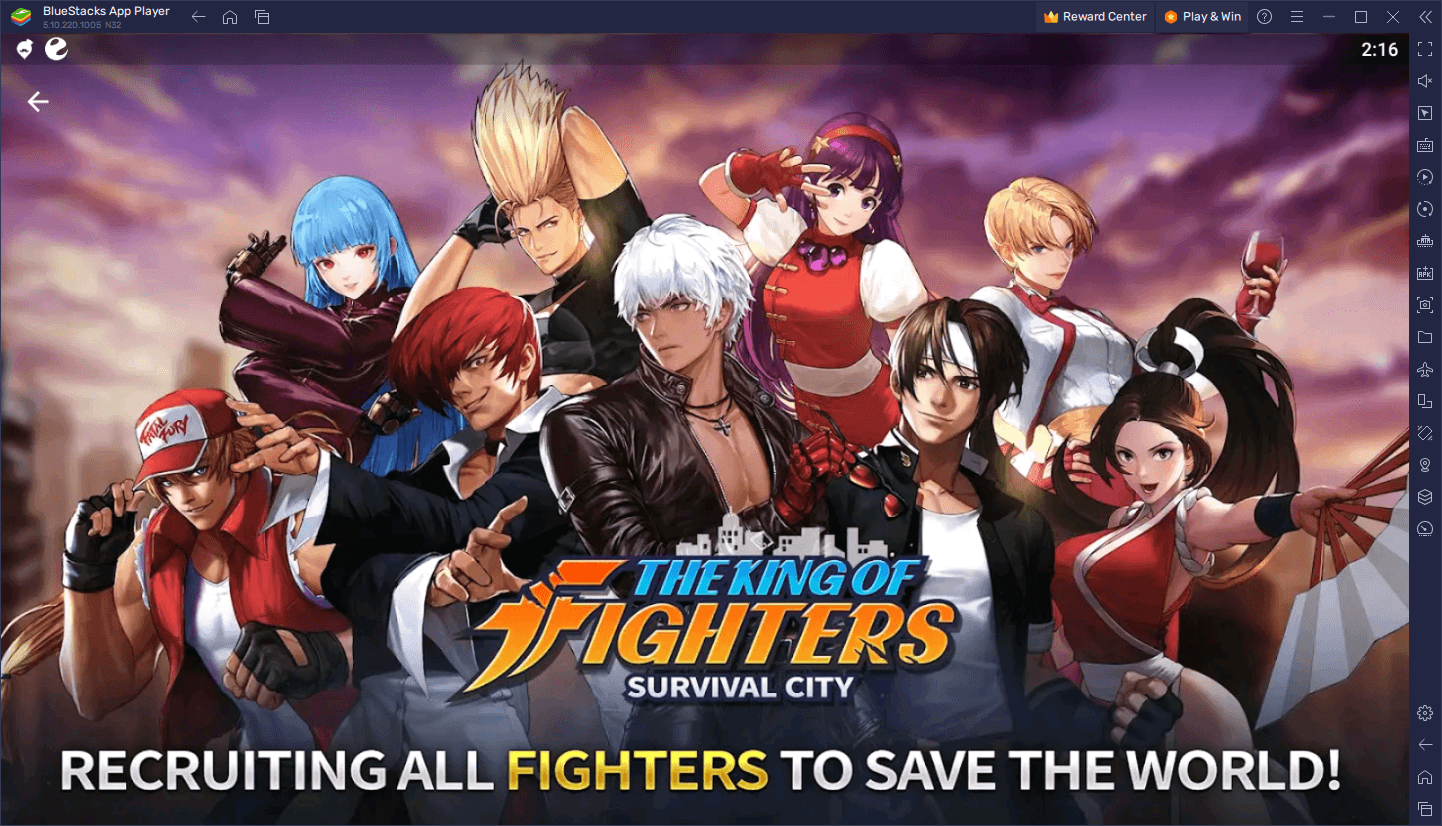
Downloading and Installing King of Fighters: Survival City on PC
The best way to enjoy your favorite mobile games is on BlueStacks, as our Android app player can give you the best performance and graphics, while also offering tons of different tools and features to further enhance your gameplay. And the best part is that setting up your BlueStacks is very easy, taking only a few quick steps:
- On the BlueStacks website, search “King of Fighters: Survival City” and click on the relevant result.
- Click on the “Play King of Fighters: Survival City on PC” link on the top left.
- Download and install BlueStacks on your PC.
- Click on the “King of Fighters: Survival City” icon at the bottom in the app player.
- Complete the Google Sign-in to install the game.
- Click the “King of Fighters: Survival City” icon on the home screen to start playing.
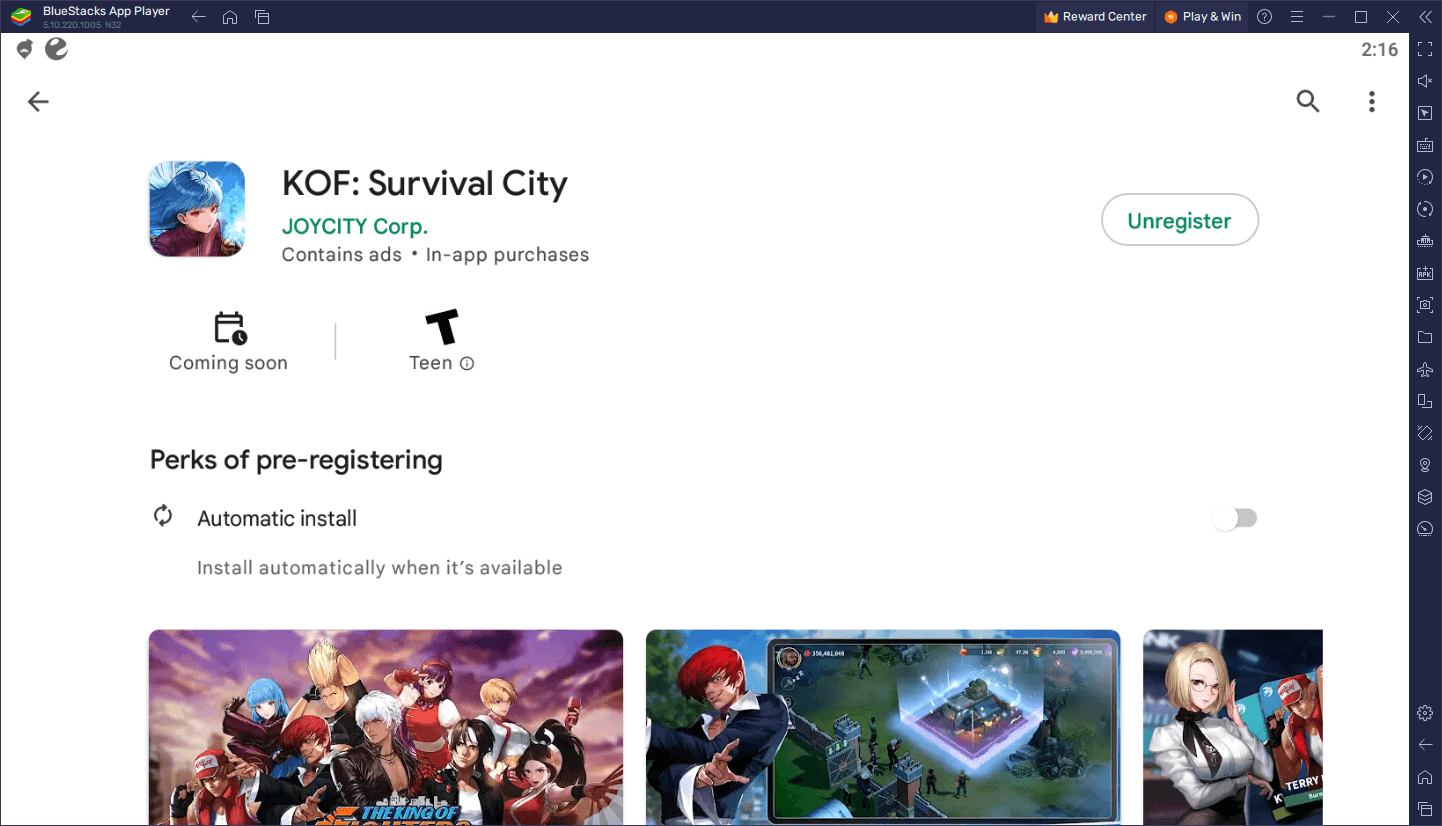
With these simple steps, you’ll be enjoying the best experience playing KoF: Survival City on PC with only the performance, graphics, and features that BlueStacks can offer. This setup takes just a few minutes of your time and is mostly automatic, so you really don’t have to do much on your end.
King of Fighters: Survival City is a big departure from the usual games in the genre, consisting of a strategy conquest title instead of a tournament fighter game. As such, instead of only fighting in one-on-one encounters against the CPU or other players, you’ll actually be spending much of your time gathering resources, and using them to not only grow and develop your city, but also to recruit and upgrade some of the most iconic KoF characters to your roster.
This new entry is quite reminiscent of titles like State of Survival, in which you have a main base building aspect where you slowly grow your territory and gain access to more complex structures and technologies as you progress, but also have access to a variety of combat modes both in the world map, as well as in an entirely different game mode. When it comes to the latter, you can create squads using your KoF characters, and send them out to fight NEST forces in real-time fights. During these encounters, your heroes will run and attack automatically, while you can control when they use their signature skills, powerful abilities that can produce great effects on the field.

This new entry in the KoF franchise, while very different, is a solid offering for mobile gamers who enjoy strategy conquest games, but also have a soft spot for the King of Fighters franchise. Stay tuned to our blog where we’ll be posting more guides and content on KoF: Survival City as soon as the game is released later this year!