How to Play Last Ultima on PC with BlueStacks

Venture into a world where darkness and ancient power collide in Last Ultima, an epic fantasy RPG that invites you to unveil mysteries, embark on quests, and conquer challenges. Immerse yourself in next-generation 3D graphics and sound effects that transport you to lush landscapes and fierce battlefields. Engaging characters, intricate storylines, and a world of rich lore await your exploration. It’s time to rise as the guardian of peace in our new world!
While Last Ultima’s fantasy realm comes to life on mobile devices, the best way to enjoy this fantasy title is by playing it on PC with BlueStacks. Imagine the awe-inspiring landscapes and battles on a larger screen, enhanced graphics, and precise controls. In this guide, we’ll walk you through the process of installing Last Ultima on your PC using BlueStacks, unlocking a dimension of enhancements that magnify your journey. Prepare to transcend into the realm of ultimate fantasy – let’s explore how BlueStacks can transform your Last Ultima adventure on your PC.
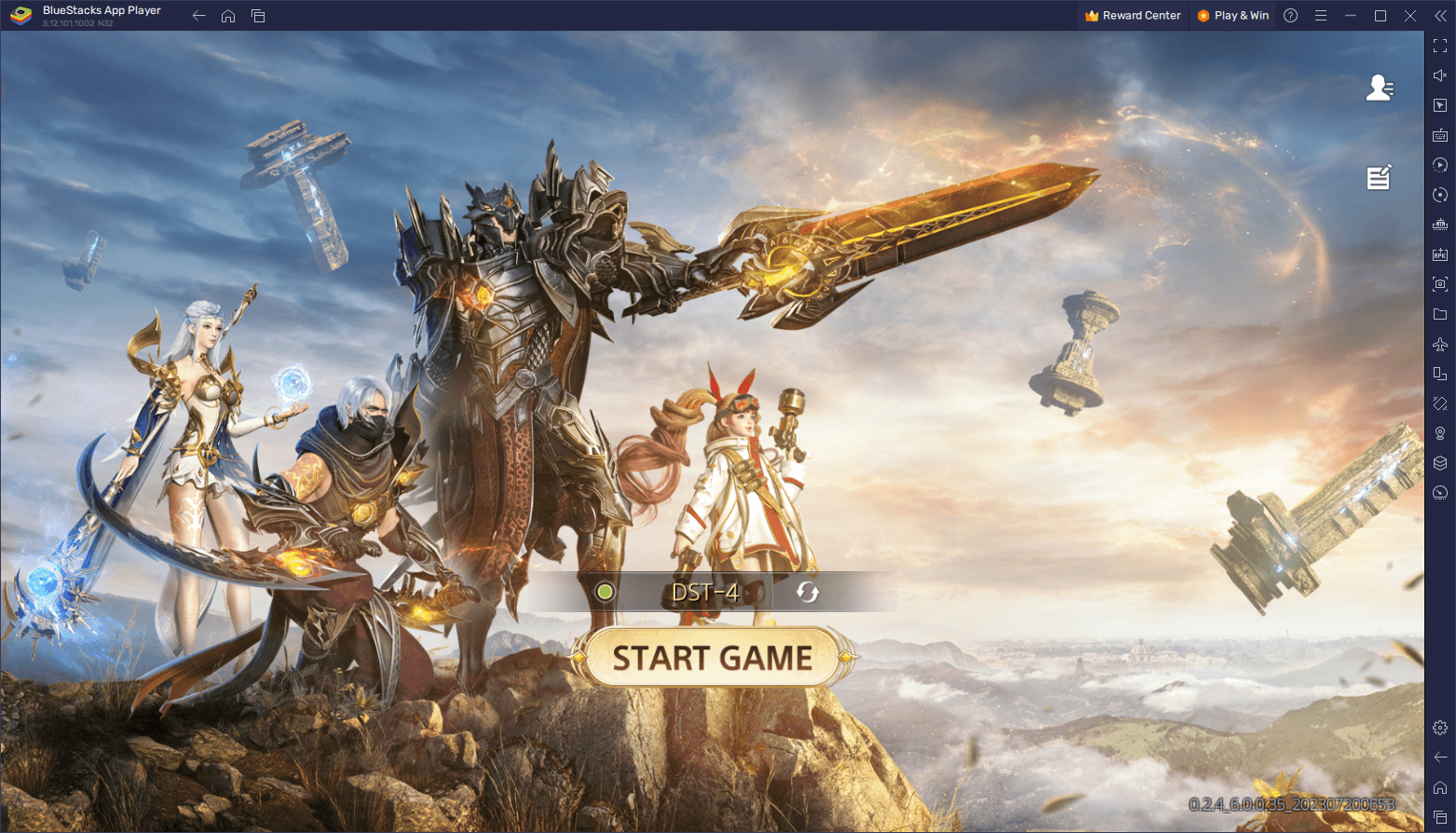
Downloading and Installing Last Ultima on PC
While installing and playing mobile games on your computer can seem like a daunting task, this actually is far from the truth, as getting started with playing on BlueStacks requires only a few simple steps:
- On the BlueStacks website, search “Last Ultima” and click on the relevant result.
- Click on the “Play Last Ultima on PC” link on the top left.
- Download and install BlueStacks on your PC.
- Click on the “Last Ultima” icon at the bottom of the app player.
- Complete the Google Sign-in to install the game.
- Click the “Last Ultima” icon on the home screen to start playing.
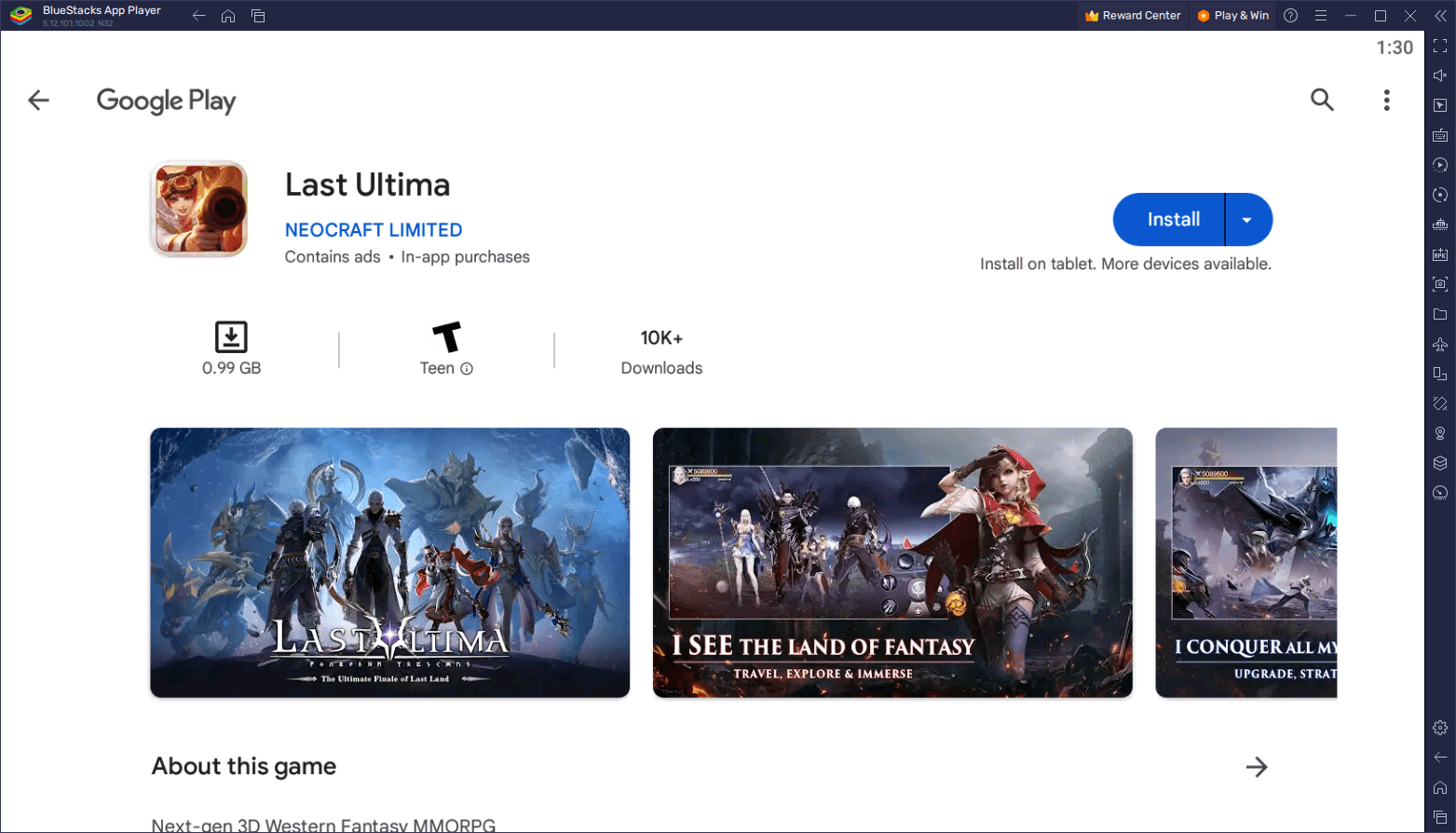
As you traverse the enchanting world of Last Ultima, you’ll find yourself immersed in a realm teeming with fantastical wonders. The game’s cutting-edge 3D graphics and captivating sound effects create an atmosphere that draws you into its immersive landscapes and challenging battlegrounds. Delve into rich lore, encounter engaging characters, and unravel intricate storylines that beckon you to become a part of this epic saga.
Character customization takes on a new level of intricacy in Last Ultima. Through detailed customization options, you can craft a truly unique character that reflects your vision. From selecting your character’s race to refining the minutiae of their appearance, Last Ultima grants you the freedom to manifest your imagination in the form of your avatar.
Prepare for an array of unimaginable PvE and PvP battles that will test your mettle. Engage in thrilling encounters against other players or venture into PvE battles that pit you against epic bosses in formidable dungeons. Forge alliances with fellow warriors to take down colossal world monsters and participate in exhilarating wars against rival factions.
The heart of Last Ultima lies in the diverse character classes—Swordmaster, Assassin, Sage, and Gunner. Each class boasts its own set of unique skills and abilities, offering distinct playstyles for players to master. The journey doesn’t end there—embark on an expedition to enhance your weapons and armor, unlock potent new abilities, and uncover multiple pathways to elevate your character’s prowess.
If you’re a new player joining Last Ultima, you might be looking for some guides to fulfil your thirst for efficiency. Check out the game’s guide here!
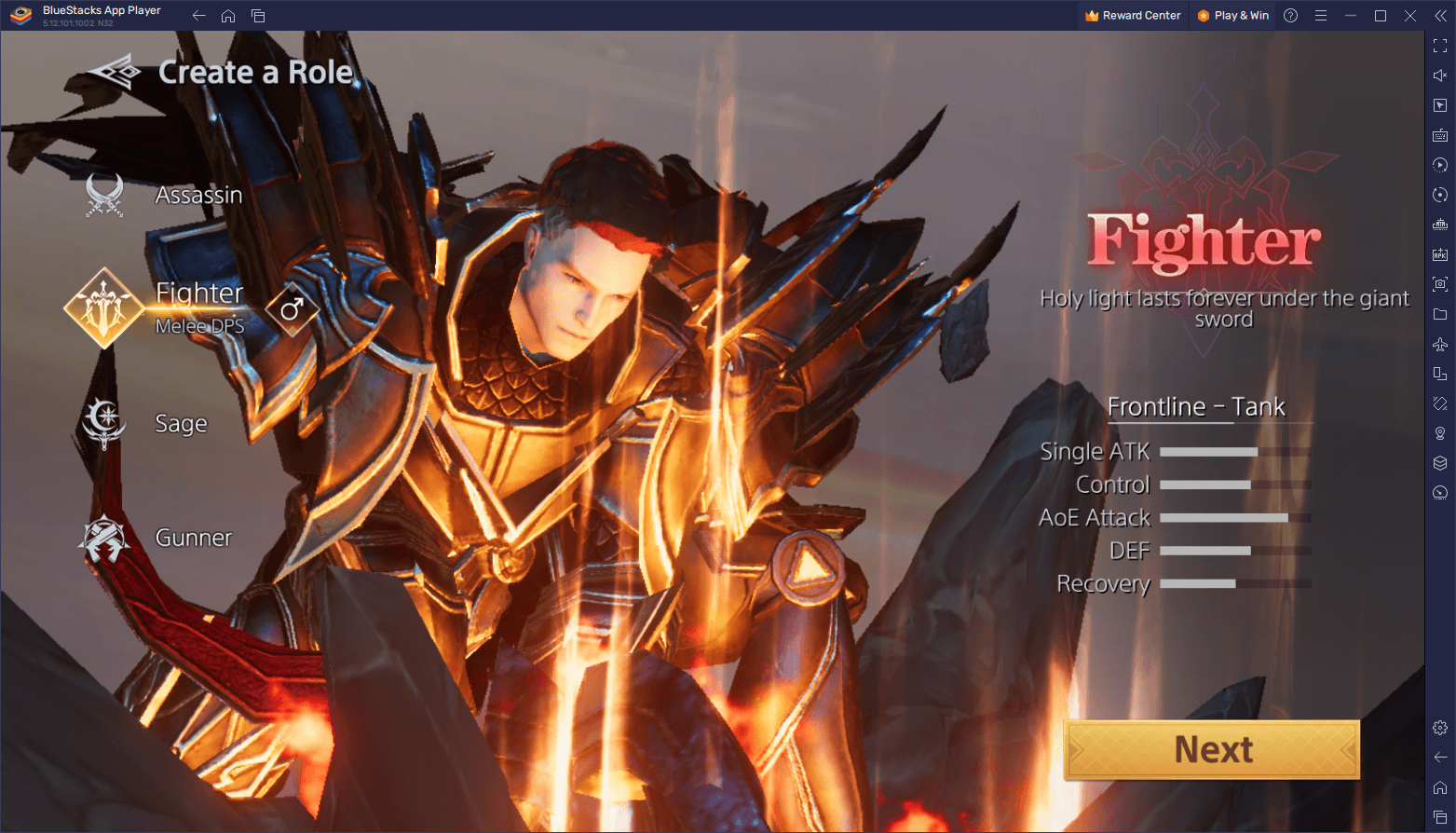
Collaboration takes center stage as you form bonds with other players and assemble formidable teams. Forge alliances to overcome challenging quests or engage in epic battles against formidable foes. Join forces with warriors across the globe, unite within guilds, and nurture lasting friendships. Participate in player-driven content, create quests, host events, and wield the power to shape the world of Last Ultima.
Immerse yourself in Last Ultima’s captivating realm, knowing that the adventure transcends the confines of your mobile screen. By playing Last Ultima on your PC with BlueStacks, you’re unlocking a new dimension of possibilities. Enhanced graphics, precise controls, and seamless performance transform your experience into something truly extraordinary.
















