How to Install and Play Lord of Seas: Odyssey on PC with BlueStacks
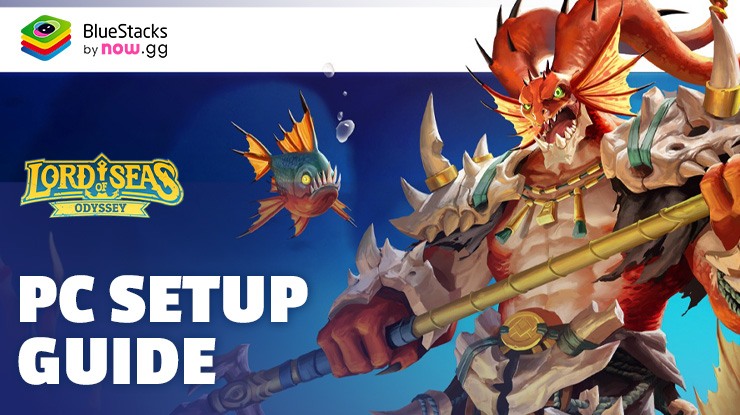
Lord of Seas: Odyssey stands to be one of the best strategic sea-based warfare game that follows your journey of becoming the most powerful Lord of the Sea. Engage in thematic battles, armed with the most modern ships, troops, and commanders that will lead the charge for you! Build your very own dream city, fully equipped with tons of resourceful buildings and multiplexes. Advanced through the developmental ages, starting from the Stone Age all the way to the Industrial Age! Test out different tactics and corner your opponents, making them succumb to your demands. Lord of Seas: Odyssey is available as a free-to-play game on both Google Play Store and iOS App Store.
Embark on a mesmerizing seafaring adventure in the depths of the ocean on your quest to find the hidden treasures! Recruit new and powerful heroes for your teams that will command your troops the right way to demolish any threats that get in your way. Like a true RTS title, enjoy real-time battles and maneuver your ship to dodge the rough objects that come in your way. Explore the unknown of the sea by dispatching eagles that thoroughly search through the thick fog that encompasses the oceans. Complete short and interesting quests to gain even more rewards. Challenge yourself in the campaign mode, as you fight remarkable adversaries that are hungry only for blood!

Get captivated by a massively multiplayer online strategy game set in unexplored seas with battles, lost shipwrecks, and treasures. Live out your legend in this game. In this magical world, you can build ships, find lost treasure, battle in bounty missions, defeat wanted pirates, gather heroes, grow your kingdom, and rule as king.
System Requirements and BlueStacks Installation
To ensure a smooth and enjoyable experience playing Lord of Seas: Odyssey on your PC, it’s essential to ensure that your system meets the following requirements. First things first, having a compatible operating system with the latest updates installed is crucial. The Operating system can be then following – Windows 7, 8, or 10.

Secondly, having a minimum of 4GB of RAM is recommended, although higher RAM capacities, such as 8GB or more, will contribute to even smoother performance. As Lord of Seas: Odyssey is an online live service game, having a stable internet connection is also required to launch the application. A good internet connection also ensures a seamless gaming experience, reducing the risk of lag or disconnections that can impact gameplay.
When your system meets the recommended specifications, you can expect smoother gameplay, shorter loading times, and improved graphics performance. The game will be able to utilize more system resources, allowing for higher graphic settings and overall enhanced visuals. Having a dedicated graphics card also ensures that you are ahead of the curve of minimum requirements, and it also provides your PC with high level computing power.
How to Install and Play Lord of Seas: Odyssey on your PC with BlueStacks
- On the BlueStacks website, search “Lord of Seas: Odyssey” and click on the relevant result.
- Click on the “Play Lord of Seas: Odyssey on PC” link on the top left.
- Download and install BlueStacks on your PC.
- Click on the “Lord of Seas: Odyssey” icon at the bottom of the app player.
- Complete the Google Sign-in to install the game.
- Click the “Lord of Seas: Odyssey” icon on the home screen to start playing.

Features of Lord of Seas: Odyssey
Some unique features of Lord of Seas: Odyssey include:
- PLAY WITH LEGENDARY SHIPS! – Call upon dozens of legendary vessels, such as La Niña, Rock Jaw, The Guardian, and the Vikings Norse LongShip, that will be your greatest asset on the battlefield.
- EXPLORE THE MASSIVE OCEAN AND SURROUNDING ISLANDS! – Players and non-player characters live on a single, massive map that serves as the scene for all in-game action. With the infinite zoom feature, you can freely switch between the global view and specific islands.
- RECRUIT LEGENDARY HEROES! – Choose a variety of heroes to be your commanders. By eliminating pirate ships and your adversaries in combat, you can level up your commanders. Allow them to guide your realm to splendor, Atlantis!

All in all, Lord of Seas: Odyssey seems to be the perfect fit for players who love to explore the unknown and enjoy sea warfare! Find new treasures on the map and uncover the mysteries hidden deep beyond the oceans! It’s a large map, with all players and their territories marked on it. Pave your way strategically to reach the depths of the ocean and claim the bounties for your sole use. Recruit the most powerful heroes ever seen in history, and ask them to command your diverse army consisting of gun man, sea bombers, pirates, and archers! Participate in the ongoing events and festivities to earn even more rewards. Get entertained at every step of the way in this thrilling 4X RTS Strategy game.
For more information, players can take a look at the official facebook page for Lord of Seas: Odyssey. Players can enjoy Lord of Seas: Odyssey even more on a bigger screen with your keyboard and mouse via BlueStacks!
















