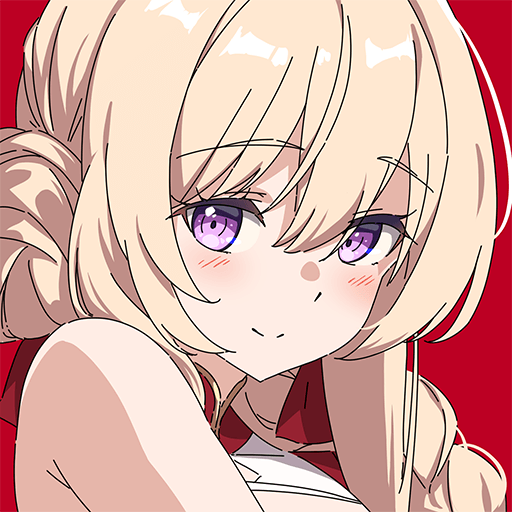How to Install and Play Lost Sword on PC with BlueStacks

Lost Sword is an anime role-playing game packed with side-scrolling battles, voice-acted cutscenes, and a mix of humor, fantasy, and romance. You play as part of a quirky team in search of the legendary Holy Sword Excalibur.
With AFK features, stylish skill effects, and charming character interactions, this game offers the feel of an anime series blended with strategic RPG gameplay.
How to Install Lost Sword on Your PC
- Visit the game’s page and click on the “Play Lost Sword on PC” button.
- Download and launch BlueStacks on your computer.
- Sign in to your BlueStacks account inside BlueStacks.
- Begin your adventure!
Already Using BlueStacks? Here’s What to Do
- Open BlueStacks on your desktop.
- Use the search bar to find “Lost Sword.”
- Click the correct result.
- Install the game and jump into the action.
Minimum System Requirements
Here’s what your PC needs for a smooth experience:
- OS: Windows 7 or newer
- Processor: Intel or AMD CPU
- Memory: At least 4GB RAM
- Storage: Minimum 5GB of free disk space
- Admin Rights: Required
- Graphics: Updated drivers from Microsoft or your hardware vendor
Lost Sword blends RPG combat with character bonding, which makes it perfect for anime fans, casual players, or anyone who enjoys auto-battle mechanics with strategic elements. Whether you’re grinding through dungeons or watching a hilarious interaction between your heroes, there’s always something to enjoy.
Want the best way to play? Try Lost Sword on PC with BlueStacks. You’ll enjoy crisp 2D visuals, fast performance, and better control using your keyboard and mouse. It also lets you take in the full experience on a bigger screen, which is ideal for watching animated cutscenes or timing those special attacks just right.