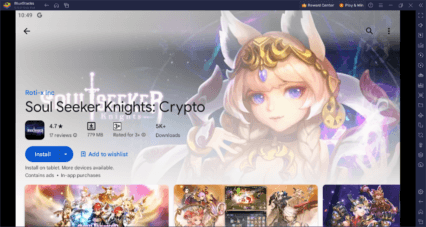How to Install and Play MapleStory : Idle RPG on PC with BlueStacks

MapleStory : Idle RPG brings the charm of the classic MapleStory universe to a new, laid-back experience. Developed by NEXON Company, this idle RPG lets your hero train, battle, and collect loot even when you’re away. Whether you’re at school, doing homework, or just relaxing, your character keeps leveling up on its own.
Players can enjoy exciting auto battles, vibrant pixel graphics, and cute companions that help you take down monsters in dungeons. You can also test your strength in PvP battles, show off stylish outfits, and keep growing stronger without endless grinding. It’s perfect for players who love RPGs but prefer simpler, more casual games.
How to Install MapleStory : Idle RPG on PC
- Visit the game’s official page and click on the “Play MapleStory : Idle RPG on PC” button.
- Locate the setup file in your browser’s downloads list.
- Run the installer to install BlueStacks on your PC or Mac.
- Once installed, open BlueStacks and sign in with your Google account.
- Install MapleStory : Idle RPG from the Play Store.
- Launch the game and begin your Maple adventure right away!
How to Install MapleStory : Idle RPG on Mac with BlueStacks Air
- Download BlueStacks Air: Click the “Play MapleStory : Idle RPG on Mac” button from the game’s page to get the installer.
- Install BlueStacks Air: Open the downloaded BlueStacksInstaller.pkg file and follow the setup instructions.
- Launch and Sign In: Open BlueStacks Air from Applications or Launchpad, then log in with your Google account.
- Install the Game: Look for MapleStory : Idle RPG in the Play Store and install it.
- Enjoy the Fun: Once the setup is done, launch the game and start playing with ease!
Already Have BlueStacks Installed?
- Head to the game’s page and click the “MapleStory : Idle RPG on PC” button.
- Open BlueStacks on your PC or Mac.
- Install MapleStory : Idle RPG from the BlueStacks Store or Play Store.
- Start playing instantly!
Minimum System Requirements
BlueStacks lets you enjoy games like MapleStory : Idle RPG with smooth graphics and reliable performance. Here’s what your PC or Mac needs to run it:
- OS: Windows 7 or later, macOS 11 (Big Sur) or above
- Processor: Intel, AMD, or Apple Silicon (M1–M4) chip
- RAM: At least 4GB of memory
- Storage: Minimum 10GB of free space
- Permissions: Administrator rights on your PC or Mac
- Graphics: Updated drivers from Microsoft or your chipset provider
MapleStory : Idle RPG is perfect for players who enjoy collecting items, leveling up characters, and battling monsters at their own pace. You can jump in for quick sessions or let your hero train while you’re away. With its colorful art style, fun dungeons, and easy gameplay, it’s a great choice for young gamers looking for something rewarding yet stress-free.
Playing MapleStory : Idle RPG on PC or Mac with BlueStacks gives you smoother gameplay and better performance. You can enjoy your journey on a larger screen, with precise keyboard and mouse controls that make managing skills and menus much easier. It’s a comfortable way to play longer and enjoy every detail of this fun idle adventure.