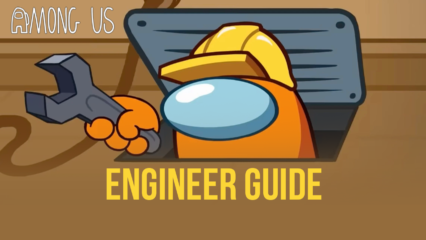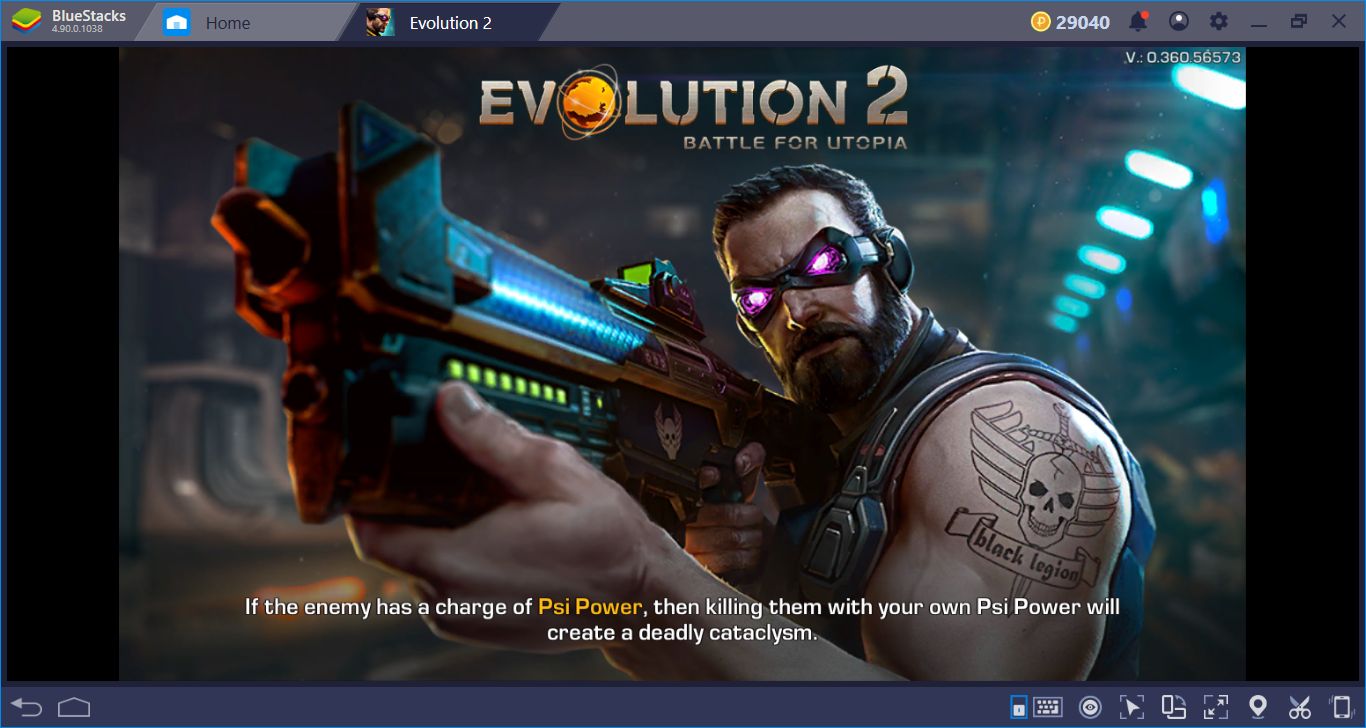How to Play Soul Seeker Knights: Crypto on PC With BlueStacks
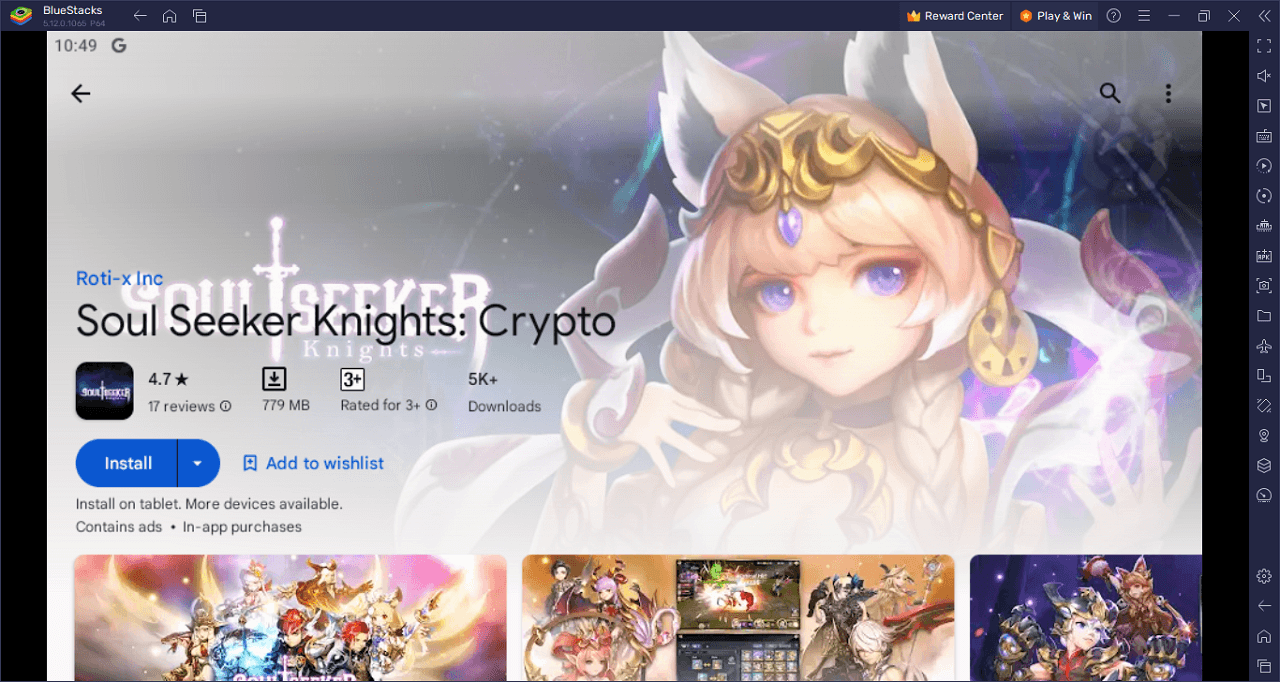
Soul Seeker Knights is a mobile fantasy role-playing game that plunges players into an expansive world ripe for exploration. Players can assemble their own team of heroes, each customizable in appearance, skills, and abilities. This level of customization allows for a deeply personal gameplay experience, tailoring the strengths and weaknesses of each hero to individual playing styles. The game’s environments are visually striking, boasting an array of dangerous creatures and hidden treasures that encourage thorough exploration.
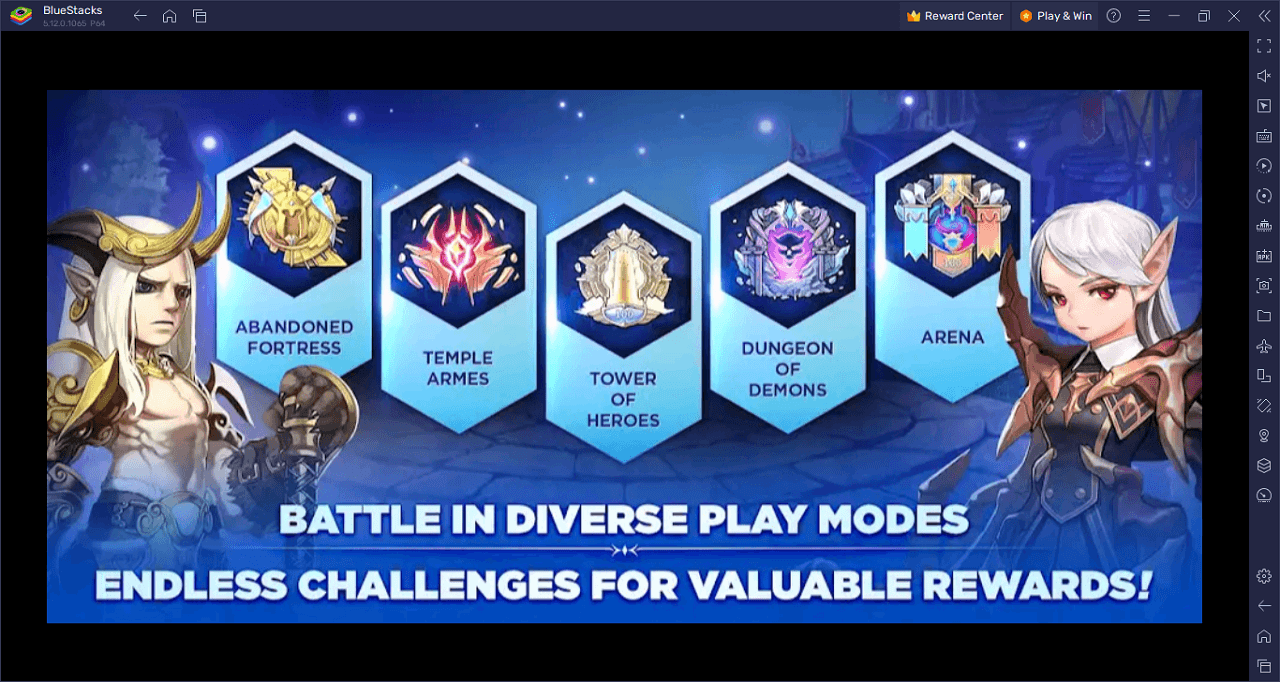
Combat in Soul Seeker Knights is an exhilarating experience, demanding strategic prowess as players face off against formidable foes in epic battles. The game provides a plethora of powerful weapons and armor to collect, which can be used to augment your team’s abilities, making each battle uniquely challenging. The fast-paced gameplay is balanced with a rich narrative that features multiple possible endings, adding an emotional depth and replayability to the game.
One standout aspect of Soul Seeker Knights is its integration with blockchain technology. While the game itself offers immersive experiences and rich rewards, it also allows players to exchange in-game rewards for other crypto tokens. This feature adds an extra layer of excitement and real-world value to the virtual adventures, making it an intriguing option for mobile gamers interested in both fantasy RPGs and the evolving world of digital currencies.
Download and Installing Soul Seeker Knights: Crypto on PC
Now that you know what Soul Seeker Knights: Crypto has to offer, it’s now time to dive into how you can play on your PC or Mac using BlueStacks.
- On the BlueStacks website, search “Soul Seeker Knights: Crypto” and click on the relevant result.
- Click on the “Play Soul Seeker Knights: Crypto on PC” link on the top left.
- Download and install BlueStacks on your PC.
- Click on the “Soul Seeker Knights: Crypto” icon at the bottom in the app player.
- Complete the Google Sign-in to install the game.
- Click the “Soul Seeker Knights: Crypto” icon on the home screen to start playing.
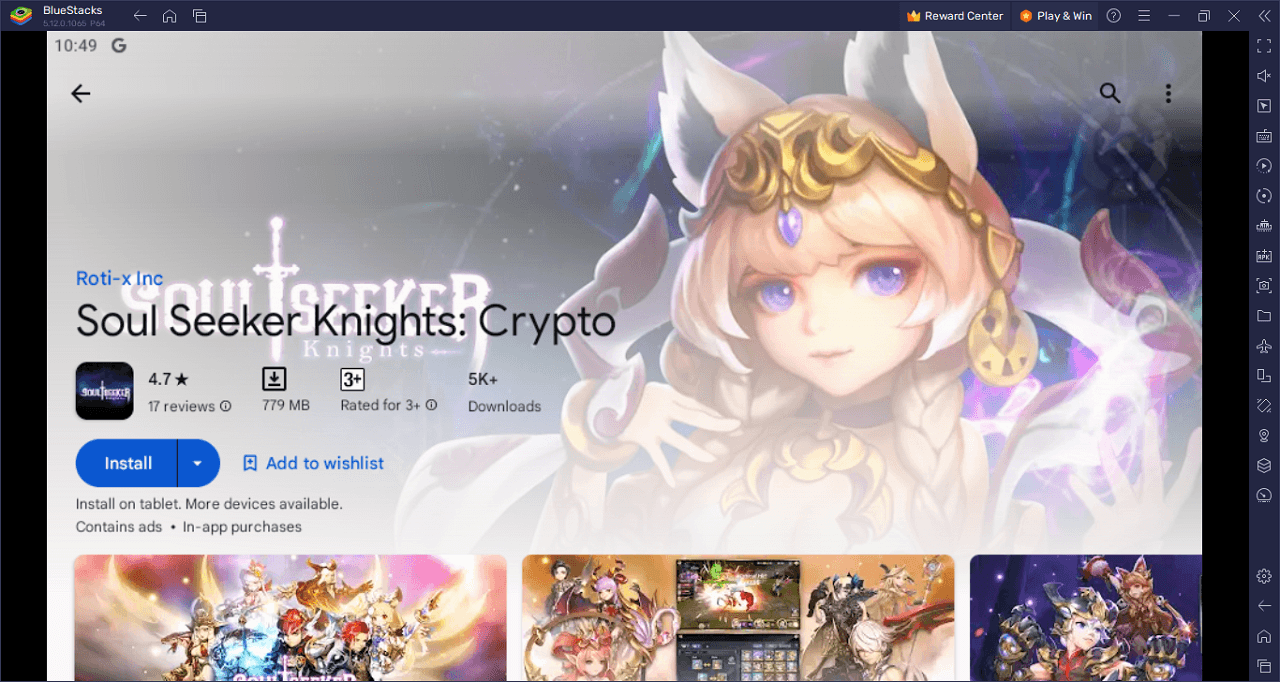
Dive into Soul Seeker Knights and experience a world where your choices carve out your destiny and your skill in battle determines your glory. This fantasy role-playing game for mobile devices delivers the ultimate package: next-level graphics, a gripping narrative, and combat that’ll keep your fingers twitching for more. Craft your own team of heroes, each with their own unique set of skills, appearances, and abilities. No cookie-cutter heroes here; you’re in control of your team’s destiny, optimizing their strengths to match your own playstyle. Add that extra oomph to your mage’s fireball or bolster your warrior’s defense—the choice is yours.
The world in Soul Seeker Knights is a sprawling playground of mystery and danger. Venture through lush forests, scale daunting mountains, and descend into eerie dungeons. Every corner of the map promises something new. The game is designed to feed your curiosity, offering hidden treasures for the diligent and powerful foes for those who crave a challenge. Who knows what you’ll find beyond the next hill or lurking in the shadows of that cavern? It’s not just a world you pass through; it’s a world you interact with, full of engaging mini-quests and dynamic encounters.
Let’s talk combat—it’s not for the faint of heart. Your heroes will be tested against a lineup of enemies that will require you to think on your feet. Whether it’s a mammoth beast charging at you or a rogue mage casting spells from afar, you’ll need to employ cunning strategies and quick reflexes. You won’t just be spamming the ‘attack’ button; you’ll need to use your heroes’ abilities at the right moments. Want to break the enemy’s defense? Maybe it’s time to unleash that special ability you’ve been saving. The game keeps you on your toes with a variety of enemy types and combat scenarios. Winning means knowing your heroes as well as you know your enemy.
Equipment in Soul Seeker Knights isn’t just for show; each piece of gear offers real gameplay advantages. That epic sword isn’t just shiny—it can be the difference between victory and defeat. Collect powerful weapons, shields, and magical artifacts to amp up your characters’ abilities. With a deep and rewarding loot system, you’ll always have that sense of anticipation: What’s in that next treasure chest or at the end of that difficult quest? It’s not just about the stats; it’s about how you use them to face ever-tougher challenges.
What sets Soul Seeker Knights apart is the seamless integration of blockchain technology. You’re not just grinding for in-game gold or some arbitrary points. The rewards you earn hold actual value in the realm of crypto tokens. Crush that hard-to-beat boss and earn rewards that have a real-world equivalent. It’s not just playing; it’s investing in an experience that pays you back. Multiple endings in the storyline further sweeten the pot.
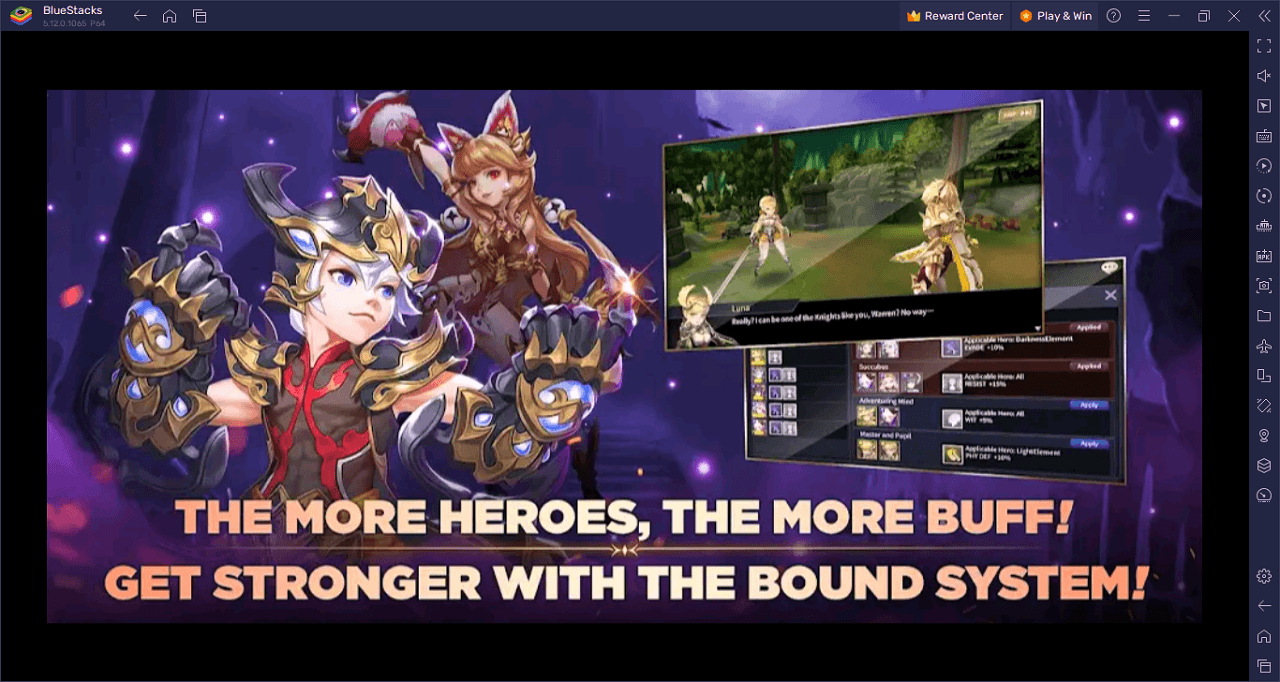
End up a hero or an outcast in Soul Seeker Knights: Crypto on PC with BlueStacks and play on a larger screen with enhanced controls. Play with a mouse, keyboard, or gamepad, and forego smudging your phone’s screen with your thumbprints!