How to Play MapleStory R: Evolution on PC with BlueStacks

MapleStory R: Evolution, an upcoming game authorized by Nexon, is an exciting addition to the popular MapleStory MMORPG franchise. Embracing the classic 2D side-scrolling visuals and iconic characters from MapleStory, this idle game takes a different approach, offering players a myriad of gameplay options to explore.

To fully immerse yourself in the vast and vibrant world of MapleStory R: Evolution, playing on PC with BlueStacks is the best way to experience this upcoming title. In this guide, we’ll walk you through the process of downloading and installing MapleStory R: Evolution on your PC using BlueStacks, ensuring you have the best gaming experience with enhanced controls, graphics, and performance.
Downloading and Installing MapleStory R: Evolution on PC
Just like with this game’s simple and straightforward gameplay, installing your favorite mobile titles on PC with BlueStacks is very easy, requiring only a few steps:
- On the BlueStacks website, search “MapleStory R: Evolution” and click on the relevant result.
- Click on the “Play MapleStory R: Evolution on PC” link on the top left.
- Download and install BlueStacks on your PC.
- Click on the “MapleStory R: Evolution” icon at the bottom in the app player.
- Complete the Google Sign-in to install the game.
- Click the “MapleStory R: Evolution” icon on the home screen to start playing.
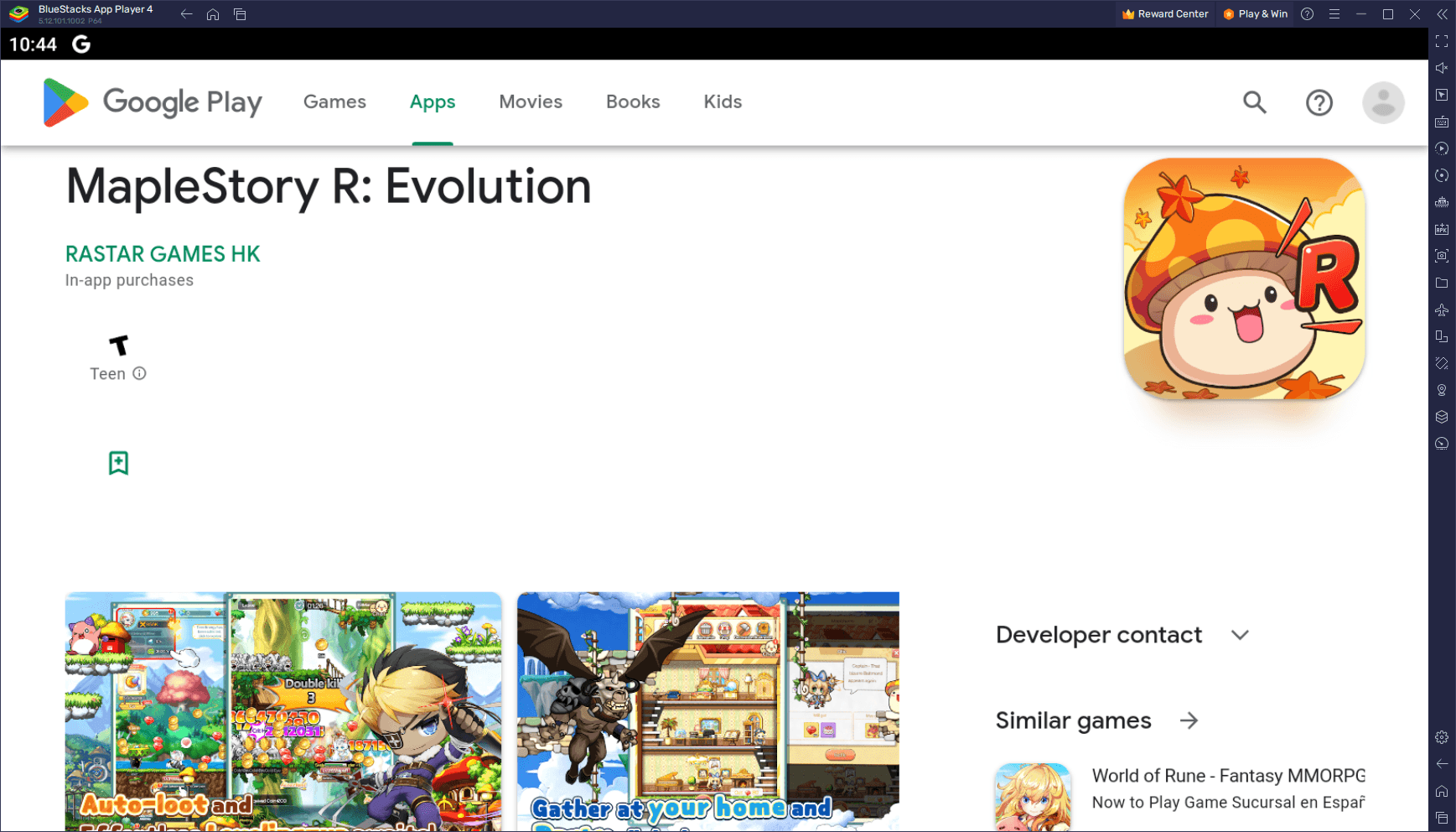
In MapleStory R: Evolution, players will have the opportunity to choose from five distinct classes: Thief, Cannoneer, Bowman, Warrior, and Magician. Each class offers a unique playstyle, allowing players to tailor their gaming experience according to their preferences. Whether you seek high damage and survivability as an Assassin or prefer unleashing devastating AOE attacks as a Magician, the game caters to various playstyles.
Despite being an idle game known for its relaxed gameplay, MapleStory R: Evolution surprises players with a diverse array of systems and features. The adventure section offers grinding and monster battling, while Challenge Stages present stages of the main storyline with progressively better rewards.
Beyond the adventure aspect, players can embark on an Adventure Journey, completing chapters and earning cumulative rewards. The Quick Battle feature allows for auto-battles and daily free rewards, while the Adventure Book unlocks maps, characters, adventures, and monsters, rewarding players for exploration.
MapleStory R: Evolution’s unique features go beyond traditional RPG elements. The Homeland system lets players customize their houses and welcome guests, bringing rewards and collaborative battles. The Adventure Team, similar to guild functions in other games, offers exciting content and opportunities for cooperation.
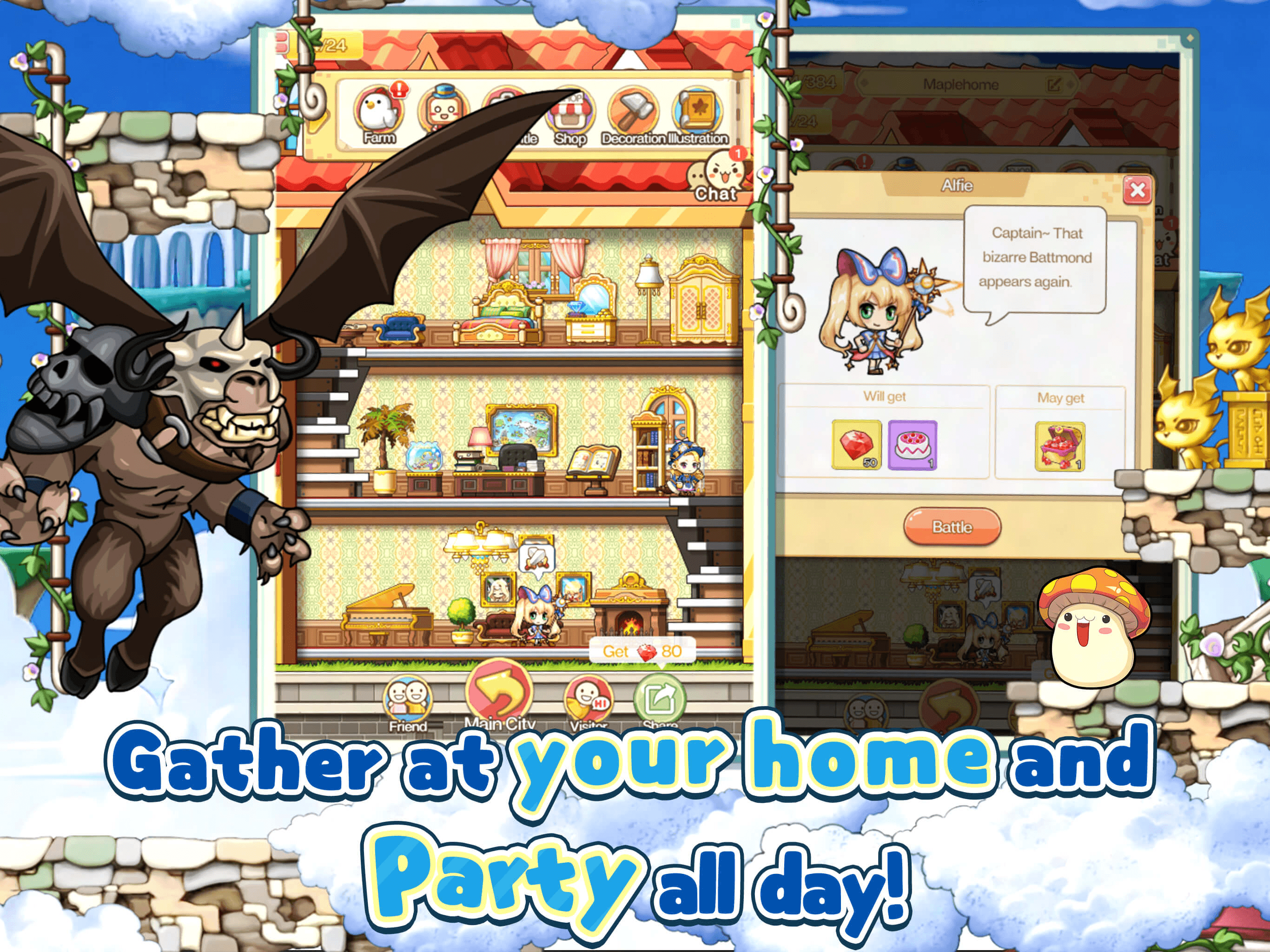
Forge your path to power by using Ore to forge equipment, enhancing their attributes with energy stones and Star Force. Level up your characters’ Auto Skills and Rage Skills with Coins and Skill Manuals, and achieve Job Changes to boost their battle prowess significantly.
Embrace the world of MapleStory R: Evolution by collecting pets, upgrading their levels with candies, drinks, and cakes, and unlocking new illustrations with added bonuses. Explore the Fashion House for attribute-boosting costumes, and delve into the Totem system for more skill enhancements.
With that being said, get ready to embark on a thrilling journey in Maple World and make the most of your adventure with MapleStory R: Evolution on PC with BlueStacks once the game finally releases!















