How to Play Merge Heroes: Tower Defense on PC With BlueStacks

Embark on an epic journey in Merge Heroes: Tower Defense, where strategy, luck, and endless battles await. This game brings to life the electrifying combination of summoning and synthesizing titan heroes and heroic spirits.
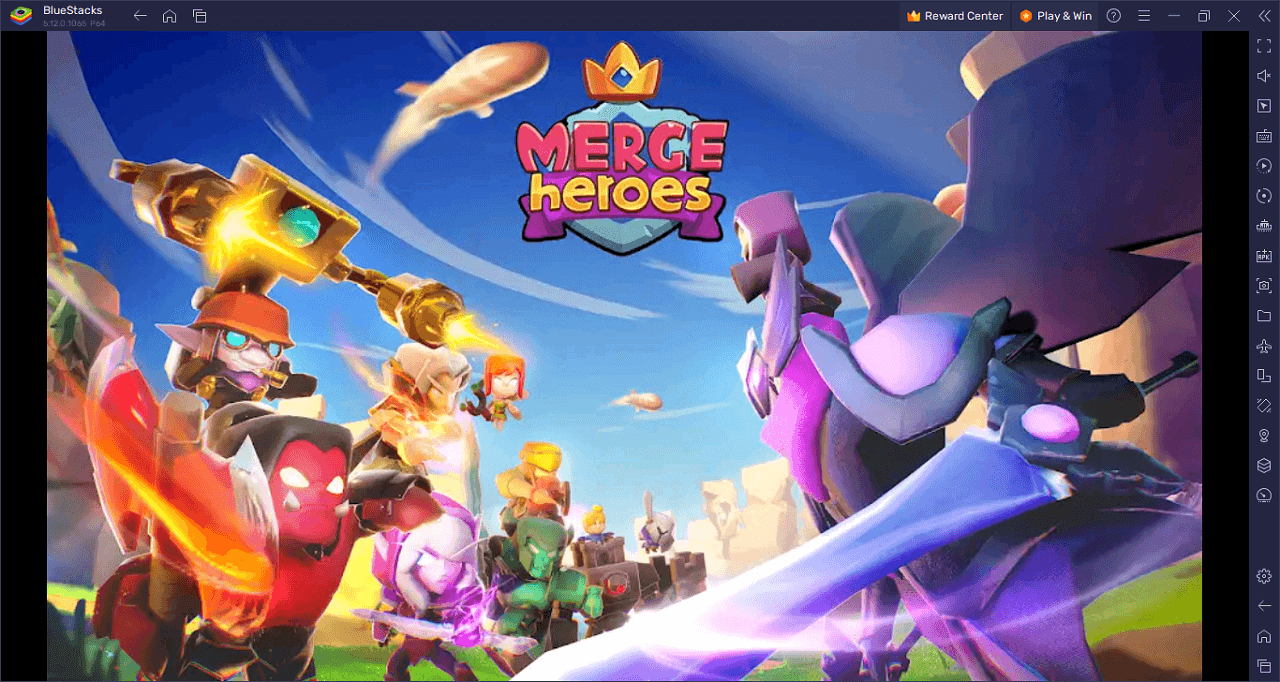
Players strategically select five cards to create their team, consistently summoning fresh forces to ward off enemies. With its 3*5 unique chessboard setup, heroes emerge at designated positions, bringing unpredictability and excitement. Merging and upgrading power introduces layers of strategic depth, making each battlefield encounter filled with surprises and challenges.
Beyond the strategy lies an impressive roster of Titan heroes and specialized weaponry. Players have access to formidable attacking arms to obliterate foes, while shrewd assassins and auxiliary units bolster your ranks. Not to be overlooked, the non-attribute bomb units create explosive impacts, and titan heroes, armed with game-changing abilities like large-scale attacks and enemy debuffs, can swing a battle’s outcome in an instant.
Download and Installing Merge Heroes: Tower Defense on PC
Now that you know what Merge Heroes: Tower Defense has to offer, it’s now time to dive into how you can play on your PC or Mac using BlueStacks.
- On the BlueStacks website, search “Merge Heroes: Tower Defense” and click on the relevant result.
- Click on the “Play Merge Heroes: Tower Defense on PC” link on the top left.
- Download and install BlueStacks on your PC.
- Click on the “Merge Heroes: Tower Defense” icon at the bottom of the app player.
- Complete the Google Sign-in to install the game.
- Click the “Merge Heroes: Tower Defense” icon on the home screen to start playing.
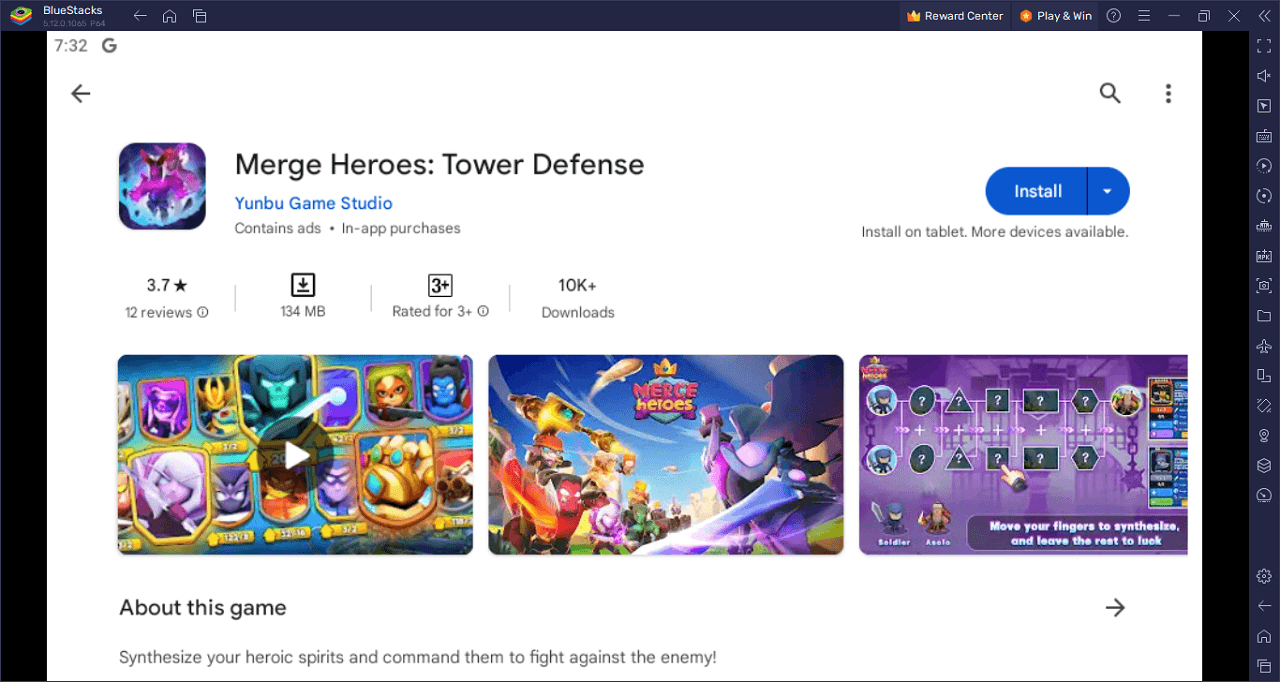
Ready for a fusion of strategy and RNG madness? Dive into Merge Heroes: Tower Defense, where every battle is a test of wits, luck, and how well you can capitalize on the chaos. Build your squad by summoning and merging titan heroes and spirits. Lock and load with five cards and watch as the 3×5 chessboard springs to life, throwing curveballs as your summoned heroes pop up in unpredictable spots. But remember: the right merge can supercharge your lineup, turning the tide of battle when you least expect it.
Gear up with a stash of badass Titan heroes and weapons that’d make any enemy quake. Whether it’s raining down destruction with high-powered arms, sneaking lethal assassins into the fray, or dropping bomb units for that satisfying kaboom, you’re in for a treat. And those titan heroes? They aren’t just for show. Watch as they drop epic skills, flipping a losing battle into a win with a single move.
And for those craving player-on-player action, Merge Heroes has got your back. Go head-to-head in 1V1 showdowns, outplaying opponents with your hero combos. For team players, the 2V2 battles let you and a buddy join forces, smashing through enemies and basking in shared victory. Plus, with an ever-evolving array of modes from “Ancient Maze” explorations to high-stakes battles in the “Glory Arena”, there’s no shortage of challenges or glory to claim. It’s time to merge, battle, and conquer!
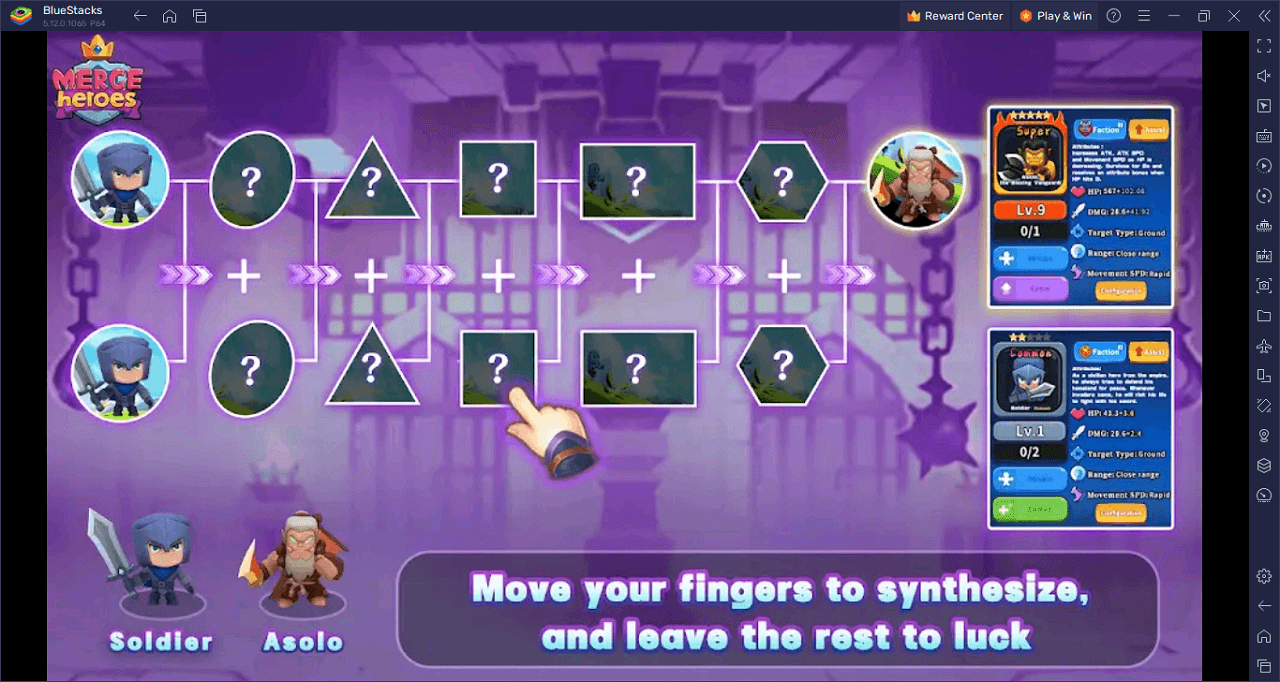
Dive headfirst into the ultimate showdown in Merge Heroes: Tower Defense on PC with BlueStacks and play on a larger screen with enhanced controls. Play with a mouse, keyboard, or gamepad, and forego smudging your phone’s screen with your thumbprints!
















