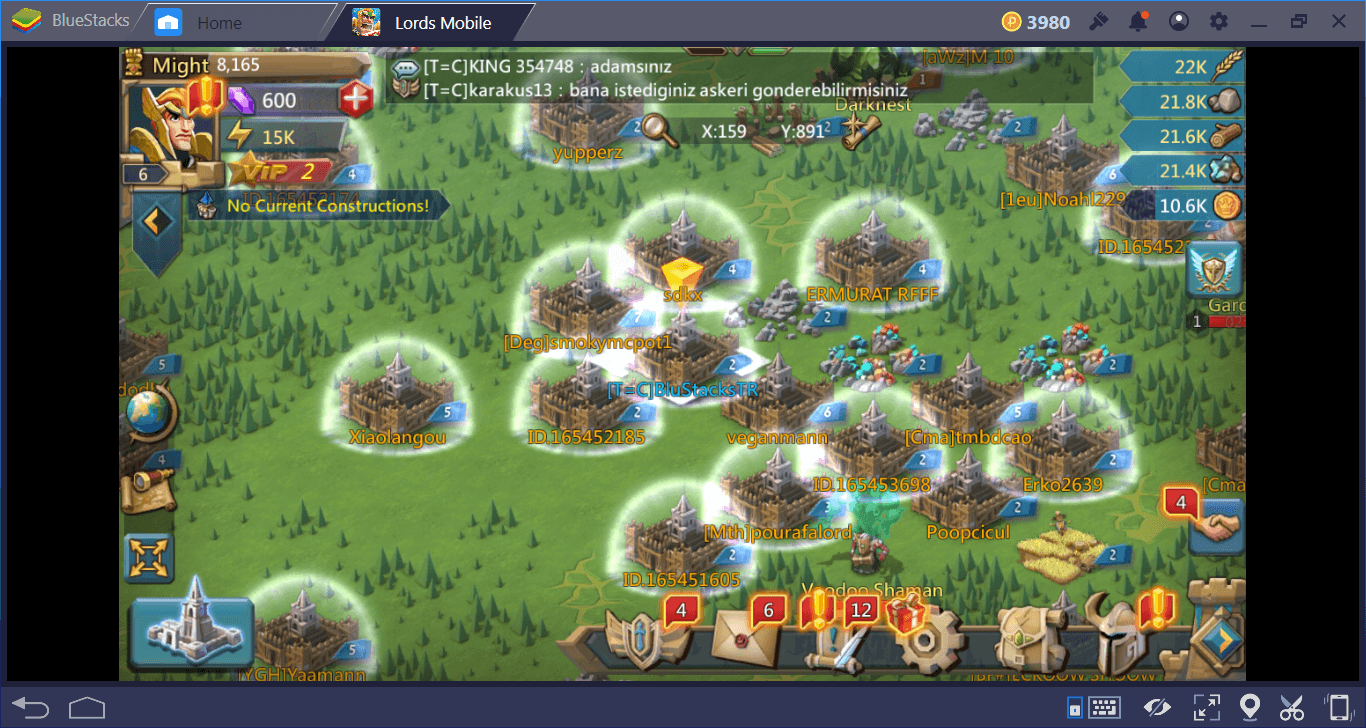Lords Mobile Beginner’s Tips and Tricks Guide

Lords Mobile is a strategy game where teamwork and resource management are key to building a powerful kingdom. Whether you’re new to the game or just looking to sharpen your skills, this beginner’s guide is here to help you understand the core mechanics and get the best start. We’ll cover everything from heroes and troops to resource management and combat. By the end of this guide, you’ll be well-equipped to conquer your enemies and lead your kingdom to glory.
With that said, let’s go ahead and explore the exciting world of Lords Mobile and go over all the basics you need to know in order to get the best start.
Basic Gameplay Mechanics
In Lords Mobile, understanding the basic gameplay mechanics is essential for building a powerful kingdom and leading your armies to victory. This section will cover the key elements of heroes, troops, and buildings, providing you with the knowledge you need to manage your resources efficiently and make strategic decisions.
Heroes
Heroes are vital to your success in Lords Mobile. As mentioned in our hero guide They lead your armies, boost your kingdom’s stats, and participate in various events. Each hero has unique abilities that can significantly impact the outcome of battles and other activities. You can recruit heroes through hero stages in the campaign, special hero packs, or by spending guild coins in the Guild Shop. Once you have recruited heroes, you can level them up using EXP items, rank them up by equipping them with gear, and increase their star level by collecting hero shards. This continuous improvement of heroes ensures they remain effective leaders and valuable assets to your kingdom.
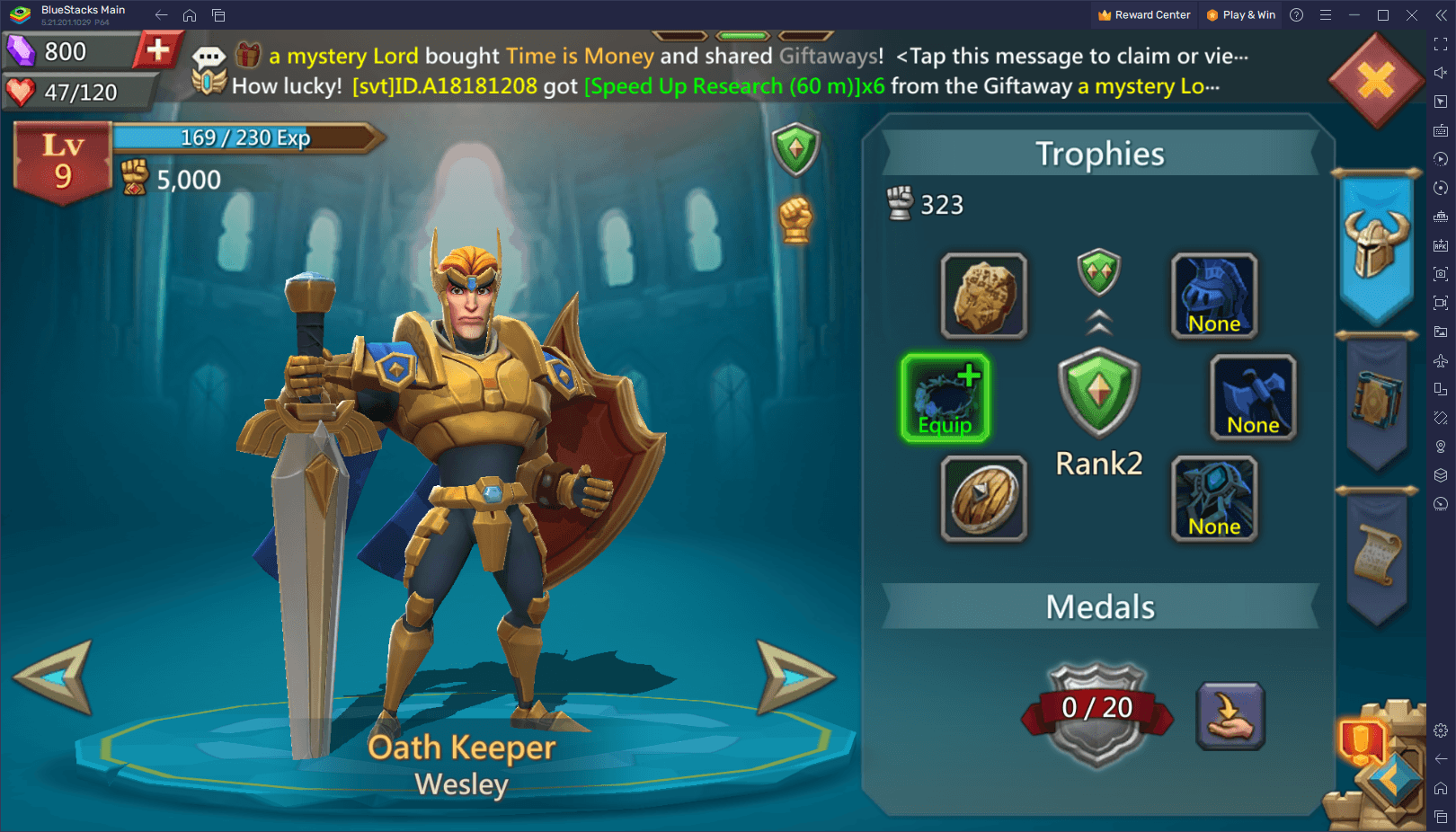
Check out our guide on how to unlock and upgrade your heroes to learn more about how this system works.
Troops
Troops form the backbone of your military power, and understanding the different types is crucial for developing effective strategies. There are four main types of troops: infantry, ranged, cavalry, and siege engines. You can train troops in the barracks, and upgrading your troops through research in the Academy will improve their stats and effectiveness. Balancing your troop composition is key to being prepared for various combat scenarios.
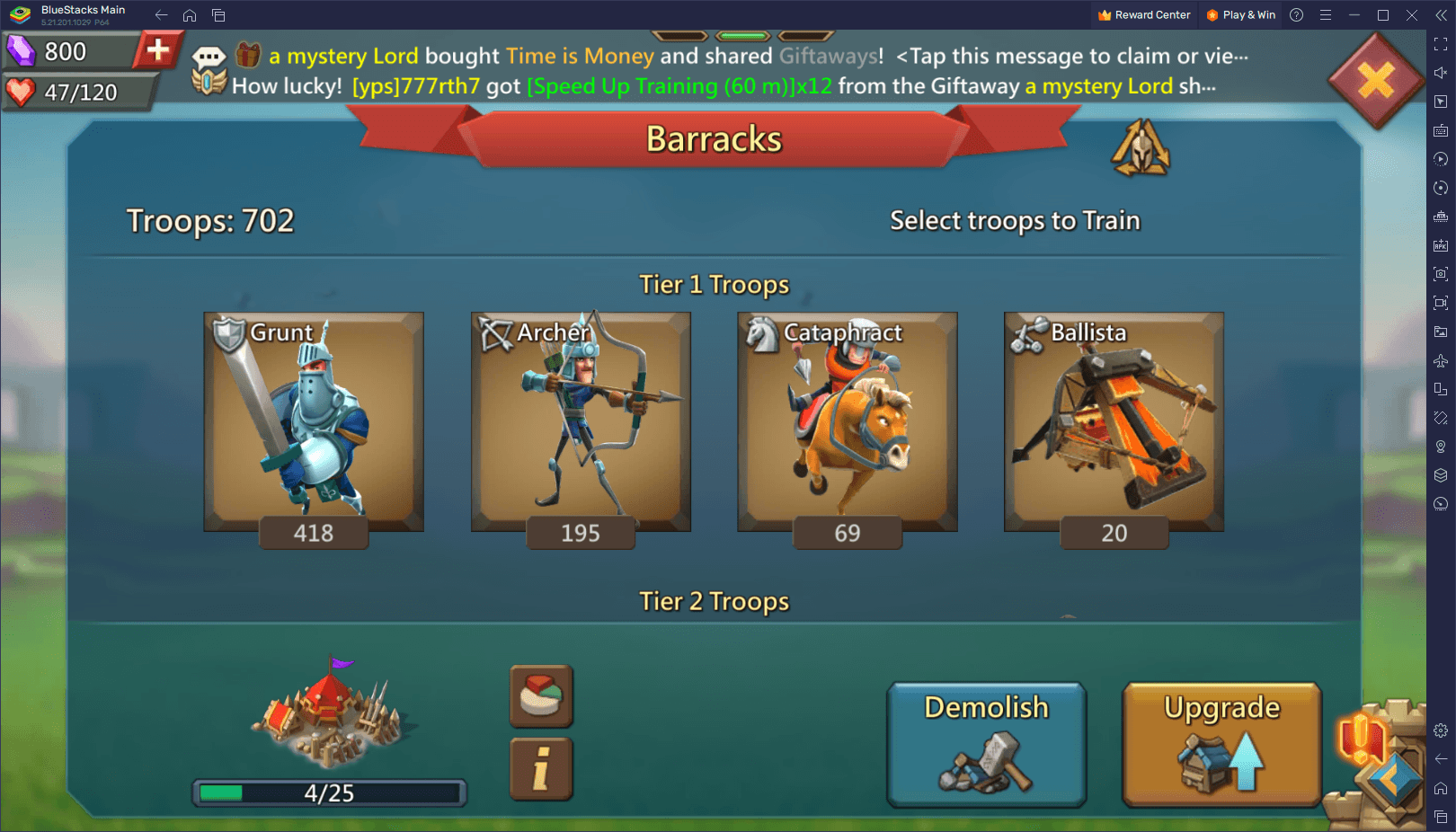
Here are some quick but important facts about the troops in Lords Mobile:
- Infantry, ranged, cavalry, and siege engines each have specific strengths and weaknesses.
- Train troops in the barracks and upgrade them through research.
- Balance troop types for versatility in combat.
Please refer to our best troops guide for Lords Mobile for a quick glance on which units you should be focusing on at any point in your journey.
Buildings
Buildings are the foundation of your kingdom’s growth and defense. Each building serves a specific purpose, from training troops to producing resources. The Castle is the heart of your kingdom, and upgrading it unlocks new buildings and features. Barracks are essential for training troops, while the Academy allows you to research technologies that improve your kingdom’s efficiency and military power. On the other hand, Infirmaries heal wounded troops, ensuring they recover quickly after battles. Moreover, resource buildings like manors, lumber mills, quarries, and mines increase your resource output. Other important buildings include the Watchtower, which provides early warnings of incoming attacks, and the Vault, which protects your resources from being plundered. Prioritizing upgrades for these buildings and strategically placing them will support your overall strategy.
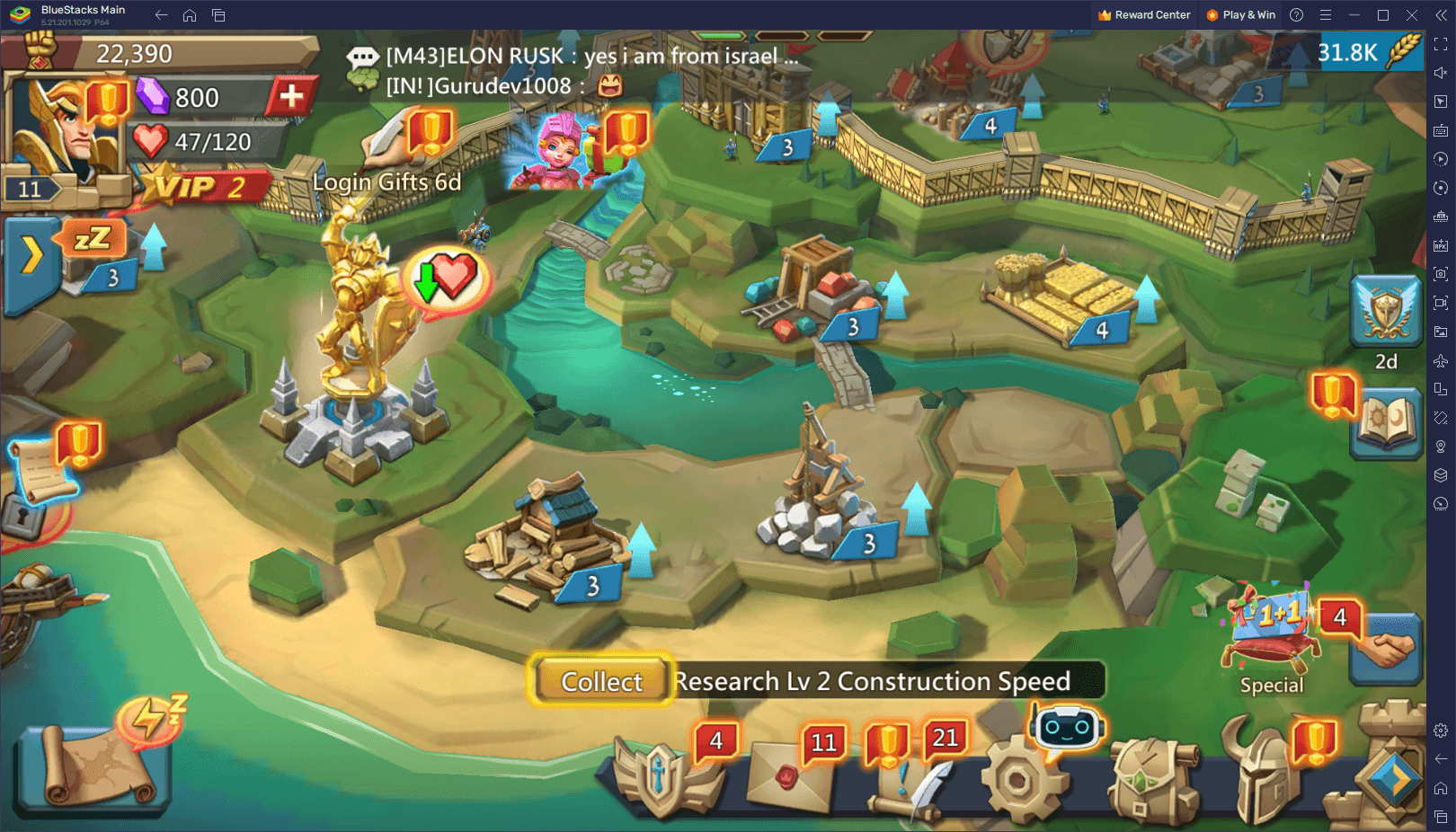
In summary:
- Castle, Barracks, Academy, and Infirmary are key to kingdom growth.
- Resource buildings ensure a steady flow of materials.
- Watchtower and Vault provide defense and resource protection.
Understanding and effectively utilizing heroes, troops, and buildings will establish a strong foundation for your kingdom in Lords Mobile. These core mechanics are vital for progressing through the game and achieving success.
Resource Management
Managing resources efficiently is crucial in Lords Mobile, as they are the backbone of your kingdom’s growth and sustainability. This section will guide you through gathering resources, managing production, and optimizing resource buildings to ensure a steady flow of materials.
Gathering Resources
Resources are essential for building structures, training troops, and conducting research. There are five main types of resources in this game, which include timber, food, stone, ore, and gold. Moreover, there are a few ways to generate and gather these resources, including the following:

- World Map Gathering: Sending your troops to gather resources from the world map is one of the most effective ways to increase production. This method, however, requires constant monitoring to ensure your troops are safe and to maximize resource collection.
- Automating with BlueStacks: By playing Lords Mobile on PC with BlueStacks, you can automate the resource gathering process using macros. Macros allow you to record repetitive actions, such as sending out gathering troops, and replay them automatically. This saves time and ensures continuous resource collection without constant manual input.
Our BlueStacks features guide is loaded with more tips on how to optimize your experience with Lords Mobile on PC. Check it out to learn more!
Resource Buildings
As mentioned above, resource buildings are vital for the steady production of materials necessary for your kingdom’s growth. Each type of resource has a corresponding building that you can construct and upgrade:
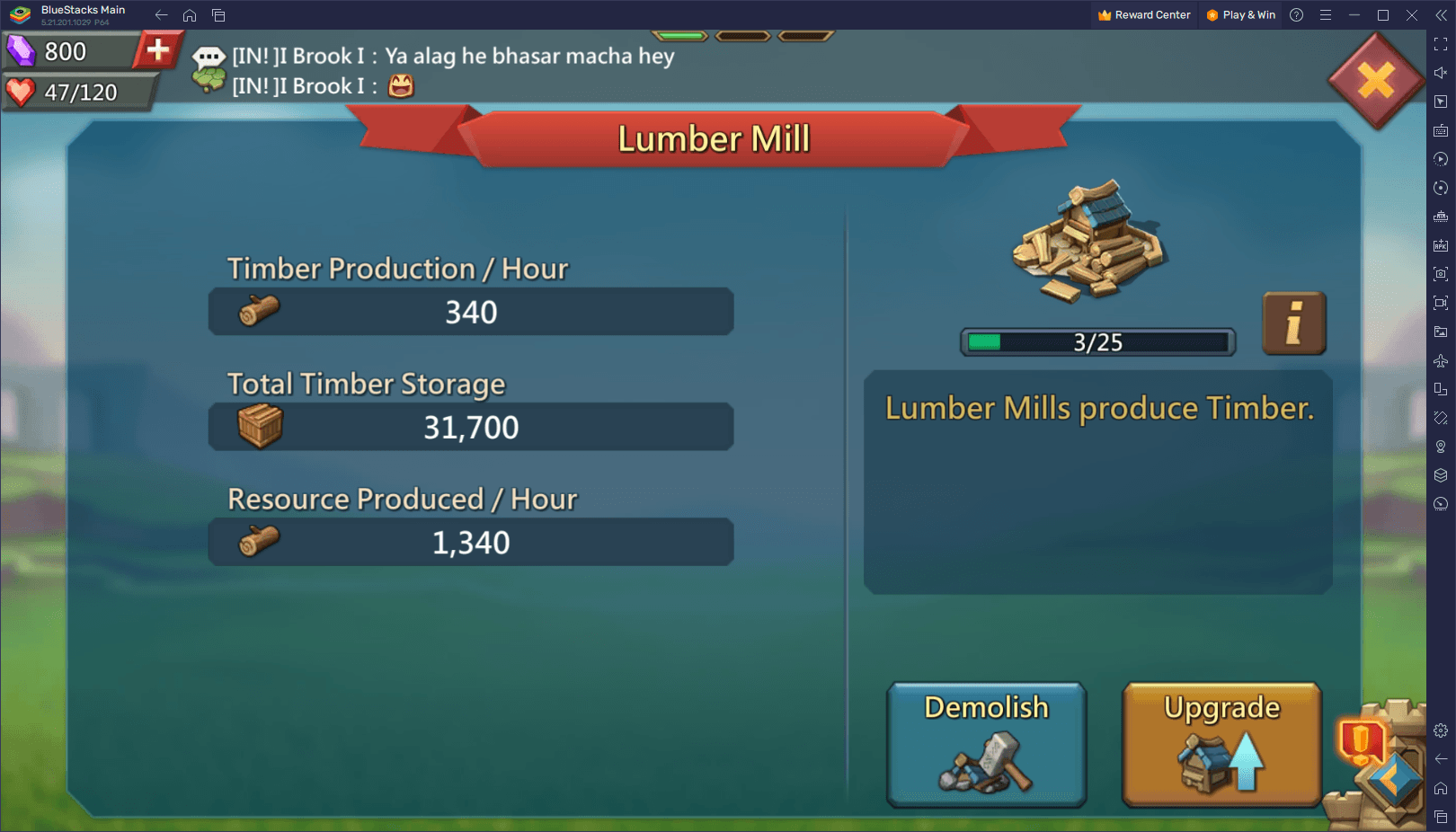
- Farms: Produce food, which is essential for sustaining your troops and conducting research.
- Mines: Generate ore, used for building upgrades and training certain types of troops.
- Quarries: Produce stone, required for building structures and fortifications.
- Lumber Mills: Generate timber, necessary for various construction projects and troop training.
Read our buildings guide for Lords Mobile for a more comprehensive overview of this aspect of the game.
Building and Upgrading Tips
While building up your town is fairly straightforward, there are certain things you can do to expedite and streamline your progression in Lords Mobile:
- Constructing Buildings: Start by constructing multiple resource buildings to ensure a balanced production of all resource types. Focus on building enough farms, mines, quarries, and lumber mills to meet your kingdom’s needs. While most of your production will come from gathering resources directly from the world map, it’s important to focus on your most crucial resources with your production buildings.
- Upgrading Buildings: Regularly upgrade these buildings to increase their production rates. Higher-level buildings produce more resources, which is crucial for maintaining a steady supply as your kingdom grows. To this end, make sure to also do the Skirmish battles so you can unlock all the slots in your city sooner rather than later.
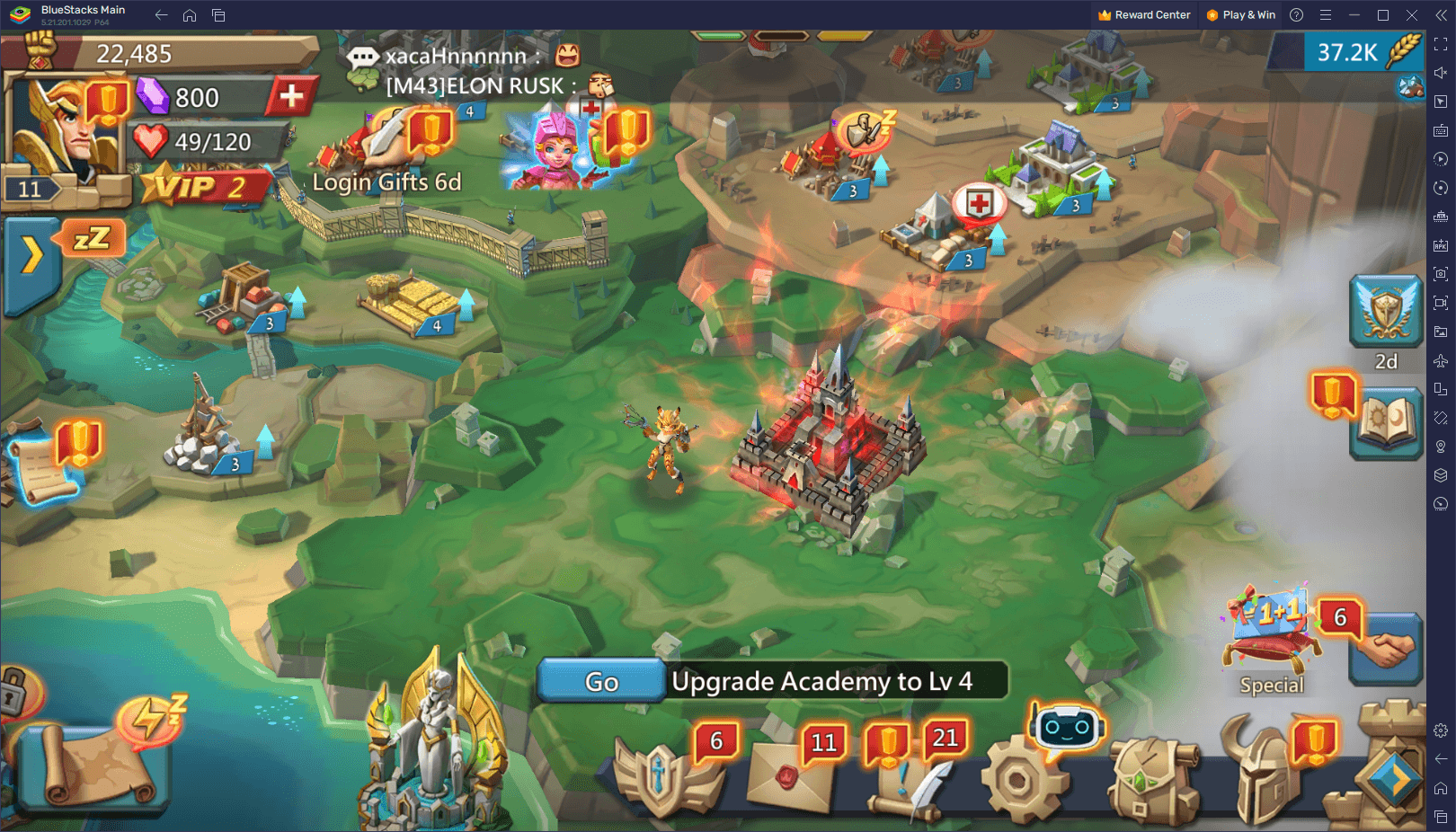
Managing resources effectively is key to maintaining a thriving kingdom in Lords Mobile. By gathering resources efficiently and optimizing your resource buildings, you’ll ensure a continuous supply of materials needed for construction, troop training, and research. Utilize tools like BlueStacks to automate processes and maximize your resource production with minimal effort.
The Combat System
The combat system in Lords Mobile is a central aspect of the game, involving both PvP and PvE battles. Understanding how to engage in battles, analyze battle reports, and implement effective strategies will help you build a formidable army and defend your kingdom.
Battles
Engaging in battles in Lords Mobile primarily involves overworld battles, where players compete for resources and dominance. These battles are automated, meaning once initiated, your troops will fight on their own. As such, victory in these types of battles comes down to your own numbers and preparation.

Overworld battles involve sending your troops to attack other players or monsters (once you research Monster Hunting in the Academy) on the world map. Since the combat is automated, your role is to ensure that you have a well-prepared and balanced army. You can do this by continuously upgrading your troops and ensuring that your heroes lead the army, as they provide significant boosts to your forces. Building a large army with diverse troop types will also increase your chances of victory.
In the case of overworld battles, a detailed battle report is generated after each battle, outlining the outcome, including the number of troops lost and enemies defeated. Analyzing these reports is crucial as it helps you understand your strengths and weaknesses. Look for patterns in your victories and defeats to refine your strategies and improve your army’s effectiveness.
Battle Types
Lords Mobile features two main types of battles: overworld battles and Hero Stages, each with its unique mechanics and strategies.
- Overworld Battles: These are the main source of both PvP and PvE engagements. In overworld battles, you will encounter other players and AI-controlled enemies as you fight for resources and territory. Since these battles are automated, success relies on the strength and composition of your army and the leadership of your heroes. A good way to improve your results, however, is by ensuring that you’re the best troops available to you and that your heroes are as upgraded as possible.
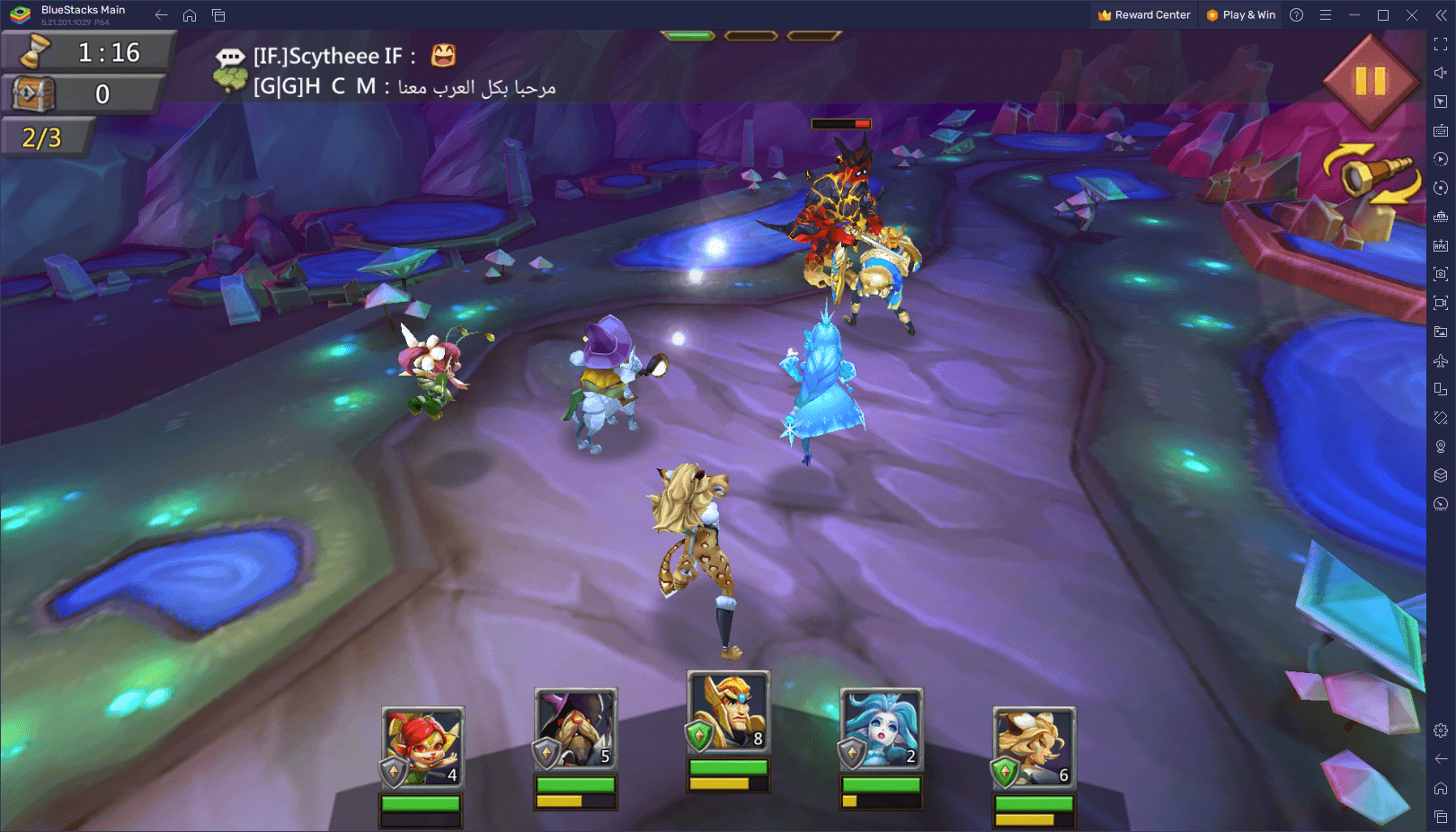
- Hero Stages: Hero Stages present a different type of battle where only your heroes fight through various stages and enemies. Unlike overworld battles, these stages allow for some manual intervention, as you can deploy your heroes’ ultimate skills for maximum effect. This adds a layer of strategy and involvement, as timing and skill usage can turn the tide of battle.
Defending Your Kingdom
Defending your kingdom from enemy attacks is just as important as launching your own assaults. Building defenses and implementing strategies to safeguard your resources and troops is crucial for maintaining your kingdom’s stability.
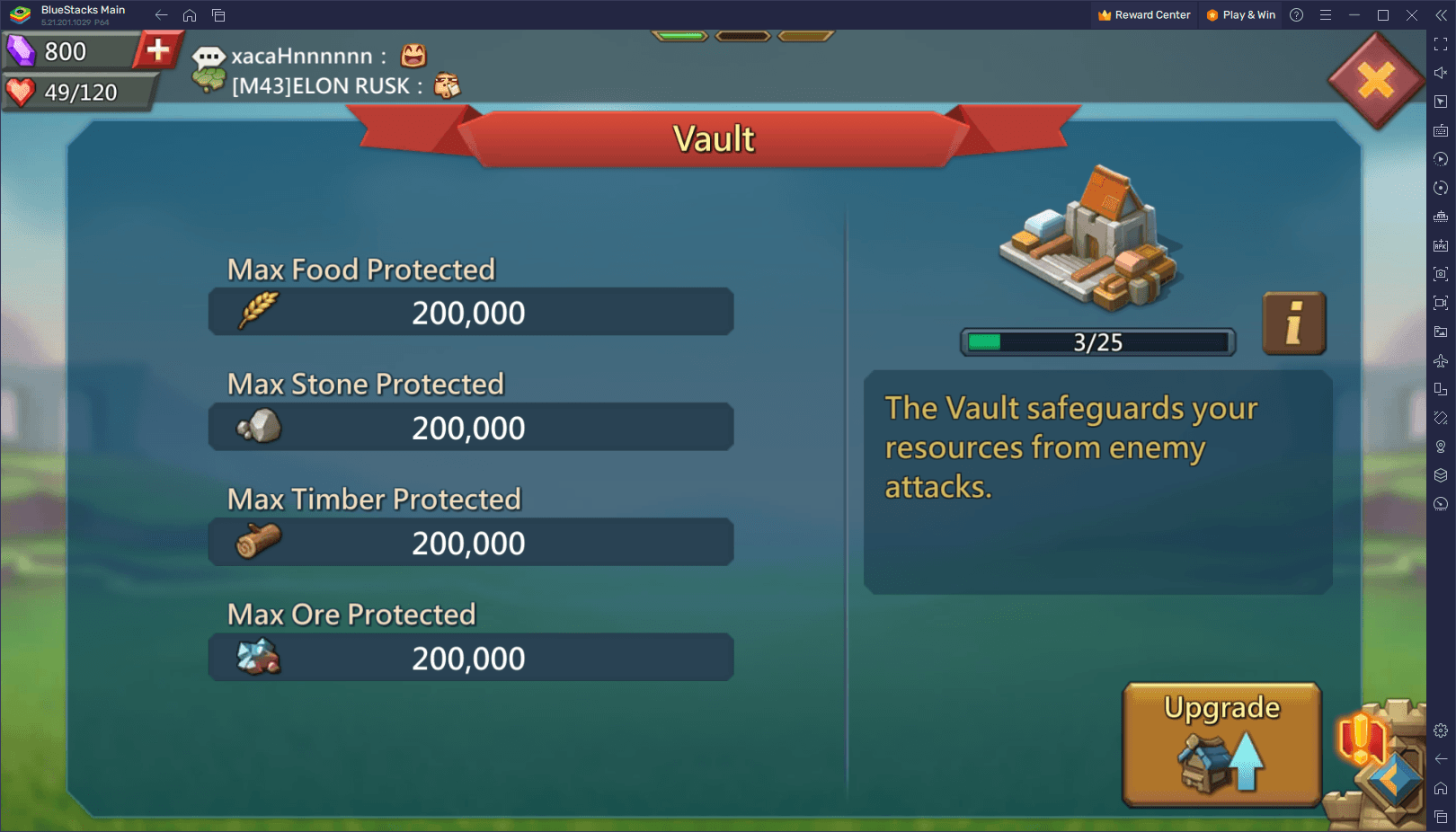
- Building Defenses: To protect your kingdom, construct and upgrade defensive structures such as walls and watchtowers. These buildings play a critical role in deterring and detecting incoming attacks. Additionally, use the Vault to protect a portion of your resources from being plundered by enemies. Keeping your Vault upgraded will maximize its protective capacity, ensuring that even if your kingdom is attacked, you won’t lose all your resources.
- Constant Troop Training: Always be training troops in the barracks to ensure a steady growth of your army. A larger army not only boosts your offensive capabilities but also enhances your defense. Regular training ensures you have enough troops to both defend your kingdom and launch attacks. Balancing the composition of your troops and keeping them upgraded will make your army more versatile and resilient.
- Alliance Support: Joining an active alliance provides critical support and protection. Alliances can offer reinforcements and backup during attacks, and participating in alliance activities can grant additional rewards and resources. Being part of a strong alliance ensures that you have a network of allies to defend your kingdom while you’re offline. This collective strength can deter potential attackers and provide a sense of security.
In Lords Mobile, the combat system is multifaceted, involving preparation, strategy, and continuous improvement. By understanding and effectively engaging in battles, defending your kingdom, and leveraging the support of an alliance, you can lead your forces to victory and establish a powerful kingdom.
Guilds
Joining a guild in Lords Mobile offers numerous benefits that can significantly enhance your gameplay experience. Guilds provide a sense of community and support, allowing you to collaborate with other players for mutual growth and protection. Being part of a guild grants access to exclusive guild events, rewards, and resources that can accelerate your progress. To find and join a guild, use the guild search function in the game to look for active and supportive guilds that match your play style and goals. Once you find a suitable guild, send a request to join, and upon acceptance, you’ll gain immediate access to the guild’s resources and support network.
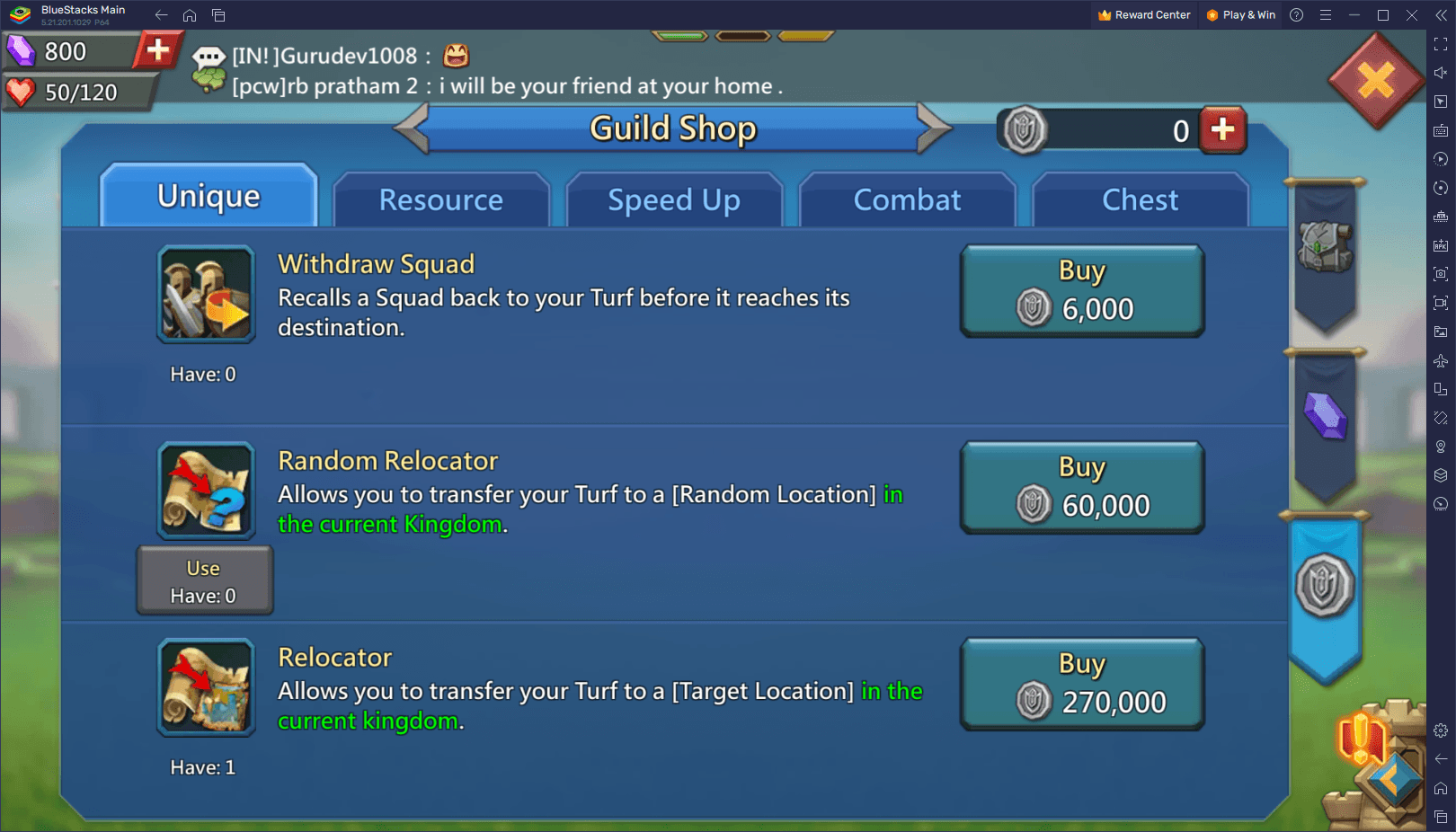
Guild activities are a vital part of Lords Mobile, offering opportunities to earn additional rewards and contribute to the collective strength of your guild. Participate in guild events such as guild fest, guild wars, and monster hunts to earn points and rewards for both yourself and your guild. Completing guild missions and helping with guild research can provide significant boosts to the entire guild’s progress. Contributing resources and aiding fellow guild members in battles and construction projects fosters a collaborative environment where everyone benefits. Active participation in guild activities not only enhances your gameplay but also strengthens the overall performance and competitiveness of your guild.
Research and Technology
Research and technology play a critical role in the development and success of your kingdom in Lords Mobile. The research trees in the Academy are where you can unlock and upgrade various technologies that enhance different aspects of your gameplay, such as troop strength, resource production, and construction speed. Prioritizing research projects is essential for efficient progression. Focus on research that provides immediate benefits, such as military upgrades to strengthen your army and economic enhancements to boost resource production. As you progress, more advanced research options become available, offering long-term benefits that can give you a significant advantage over other players.
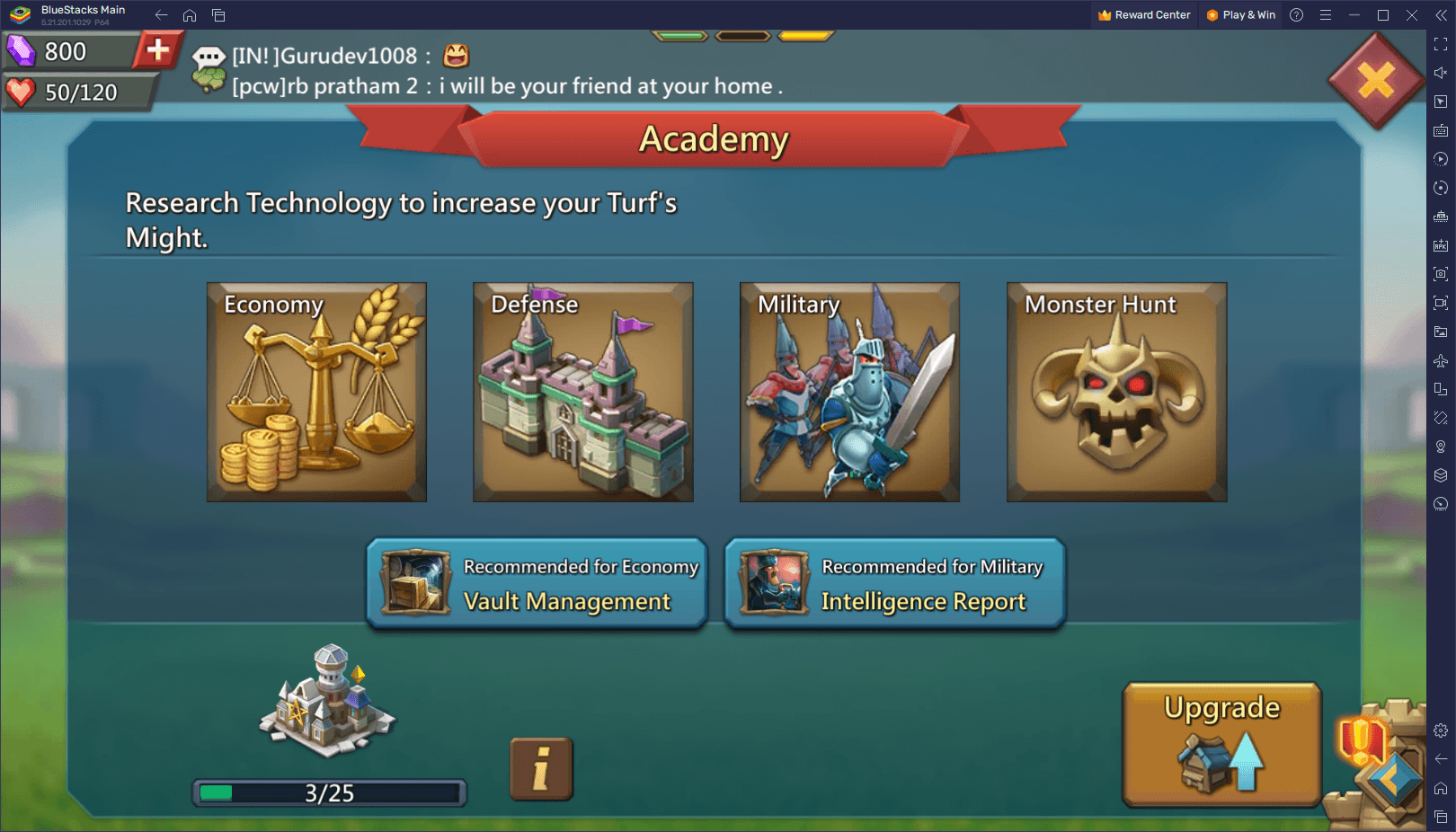
The long-term benefits of investing in research cannot be overstated. By continually advancing your research, you can improve your kingdom’s overall efficiency and effectiveness. Upgrading military technologies will make your troops more powerful and resilient, which is crucial for both offense and defense. Economic research will enhance your resource production and management, ensuring you have a steady supply of materials to support your kingdom’s growth. Additionally, researching technologies related to construction and training speed can drastically reduce the time required for building and upgrading structures and training troops. Consistently investing in research will keep your kingdom competitive and prepared for the challenges that lie ahead.
Quests and Events
Completing quests and participating in events are essential activities in Lords Mobile that offer substantial rewards and bonuses, helping you progress more quickly and efficiently.
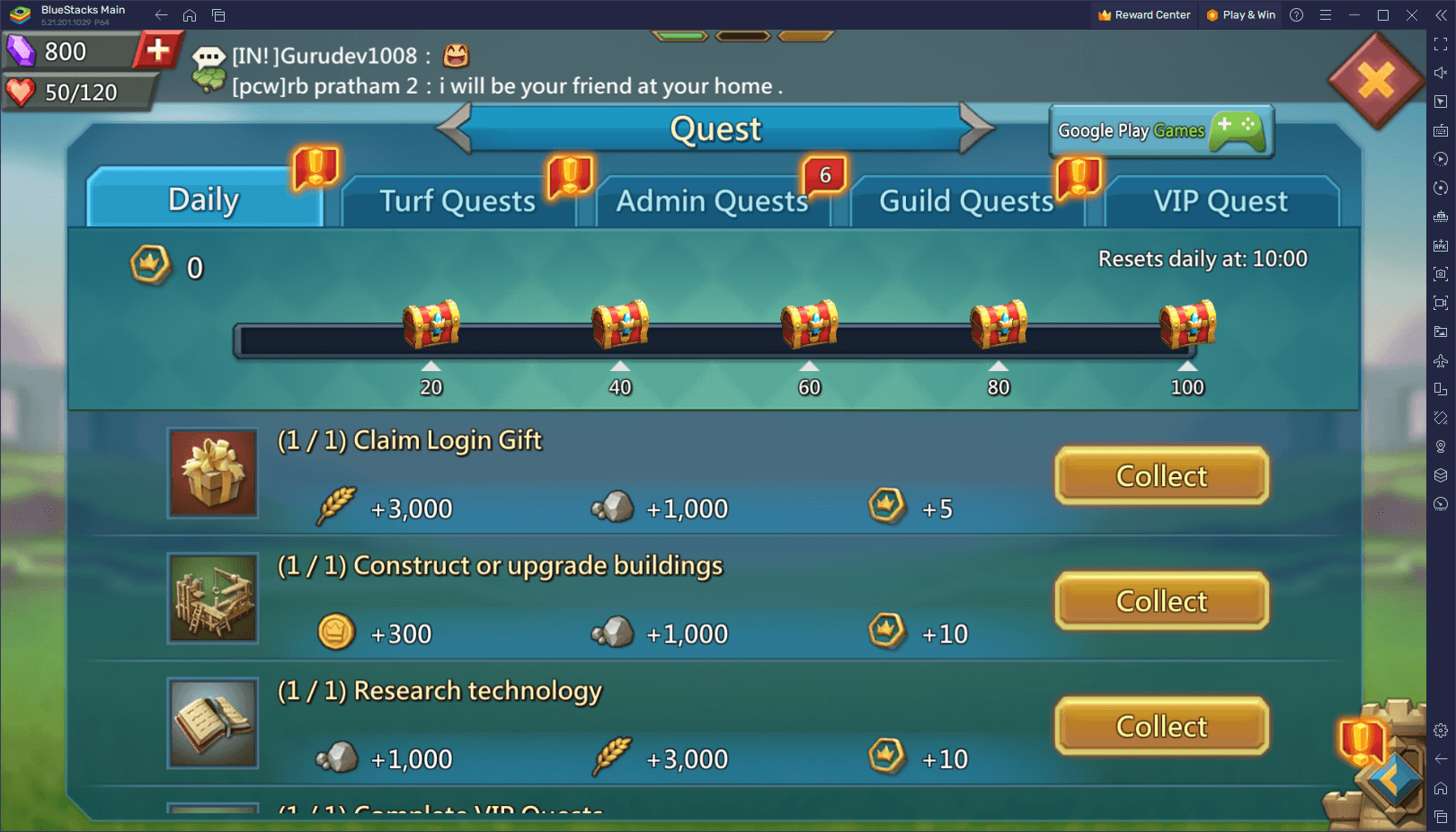
- Daily Quests are tasks you can complete every day, offering valuable rewards such as resources, speed-ups, and experience points. These quests encourage consistent gameplay and help you steadily build your kingdom. By completing daily quests regularly, you can accumulate rewards that significantly aid in your kingdom’s growth.
- Turf Quests consist of reaching milestones in developing your city and completing specific challenges. These quests provide a roadmap for how you should be developing your town. You can view the list of ongoing and future turf quests to plan your development strategy effectively. Completing these quests grants significant rewards and ensures that your city is growing in a balanced and efficient manner.
- Admin Quests are automated “fire ‘n forget” tasks that you initiate by clicking the “start” button. Once started, you can come back after the timer counts down to receive your rewards and issue another quest. While these quests require constant monitoring, they can be highly rewarding for diligent players who make a habit of regularly checking and starting new admin quests.
- Guild Quests are missions available to players who are part of a guild. Functionally similar to admin quests, guild quests require you to be in a guild to view and initiate them. Completing these quests rewards you with resources and Guild Coins, which can be spent in the Guild Shop. Actively participating in guild quests not only benefits you but also strengthens your guild as a whole.
On the flipside, events are limited-time activities that provide exclusive rewards and bonuses. Events can range from solo challenges to guild-wide competitions, and they often offer rare items, hero shards, and other valuable resources. Participating in events provides immediate rewards and enhances your overall game strategy by offering opportunities to gain rare and powerful items. Keep an eye on the event calendar and plan your gameplay to participate in as many events as possible, as the bonuses can give you a significant edge.
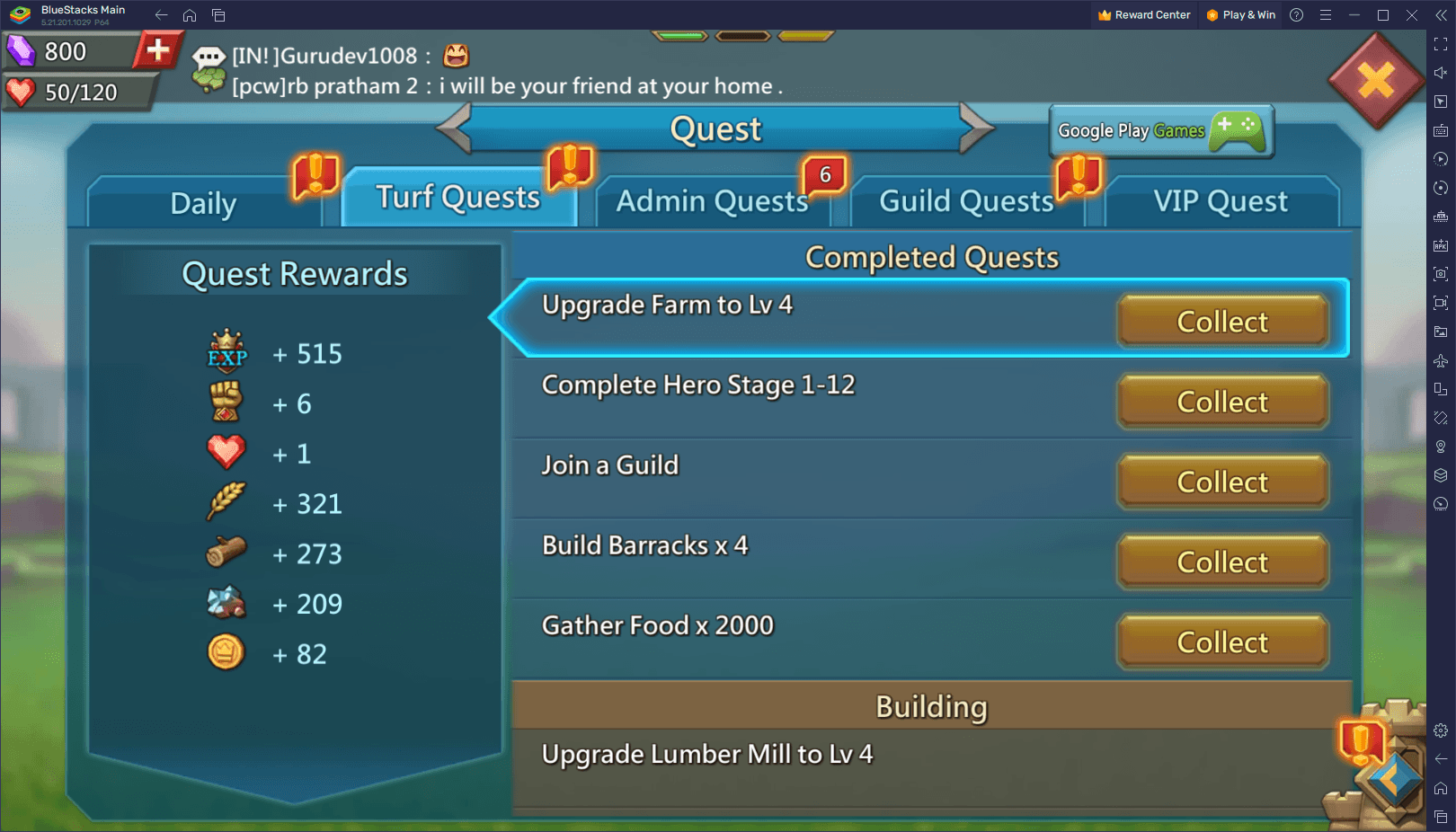
Lords Mobile is a game of strategy, requiring careful planning and execution to build a powerful kingdom. By mastering gameplay mechanics, managing resources effectively, engaging in battles, contributing to your guild, advancing through research, and maximizing the benefits of quests and events, you can lead your troops to victory and become a formidable force in the game.
For the best gaming experience, consider playing Lords Mobile on PC with BlueStacks. BlueStacks offers enhanced controls, the ability to manage multiple accounts, and useful tools like macros to automate repetitive tasks. This allows you to play more efficiently and get the most out of your game time. Embrace these strategies, and you’ll be well on your way to dominating in Lords Mobile.