How to Play MGM Slots Live on PC With BlueStacks

Video slot machines have enabled a vast number of players around the world to enjoy the excitement and thrill of watching reels spin, but without actually having to travel to a casino. It’s these machines that offer a small yet hopeful chance of scoring the jackpot and winning big bucks, just like you would in a big casino in Las Vegas. Furthermore, now that these video slot machines have been making their way to the mobile platform, players can experience the excitement, without even having to get up from their living room couch.
MGM Slots Live is one such video slot game for phones, opening the doors to all its players and welcoming them into a variety of different virtual casinos and fantastic places filled with tons of different slot games. In this sense, more than just a video slot machine, this game is more of a social experience that lets you enjoy the excitement of slots, but also meet and chat with other like-minded players from across the world.
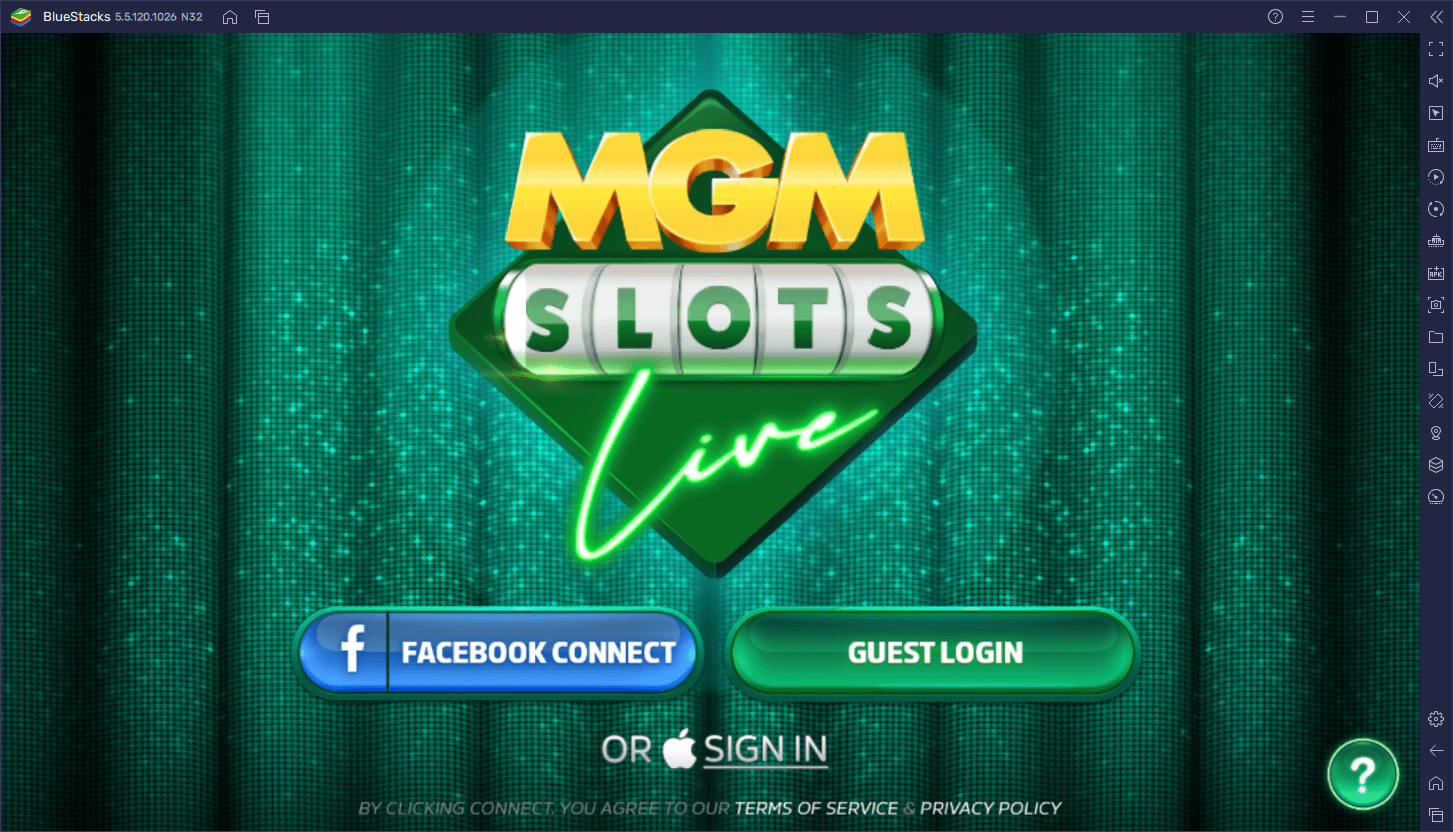
Even though the gameplay is much of what you’d expect of any typical slot machine. MGM Slots Live has the distinction of being the official partner app to MGM, featuring the presence of a wide variety of popular casino hotels such as the MGM Grand, Bellagio, Luxor, Mandalay Bay, and others. And just like there are many places that will be familiar to veteran casino-goers, MGM Slots Live also offers numerous popular slot games like Cleopatra, Back to Emerald City, WinZone, Bingo Hit, and more.
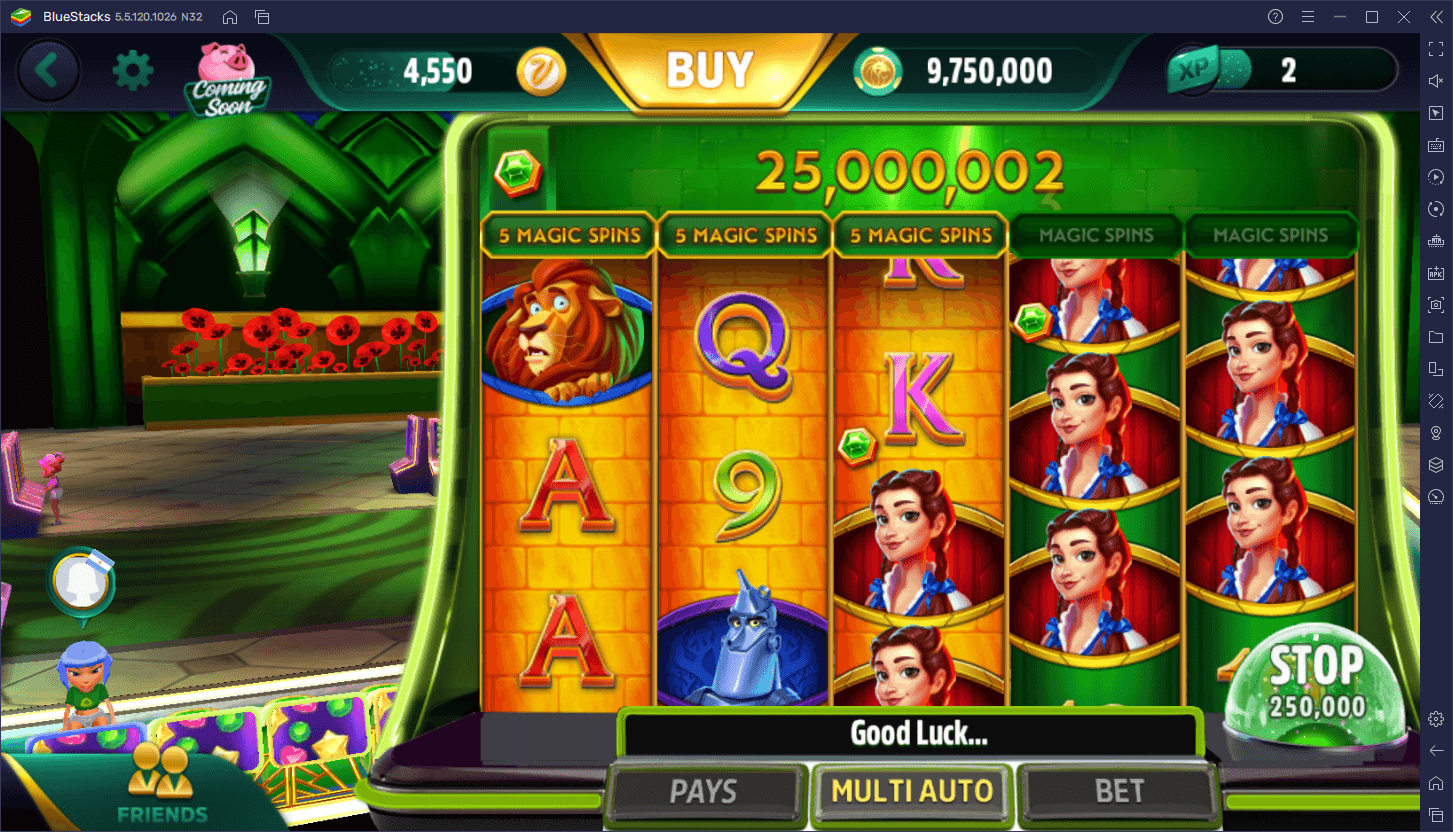
Whether you’re looking for variety, or simply want to have a good time passing the hours in a specific slot machine, this game has you covered. However, to get the best experience with this video slot machine mobile title, we strongly suggest playing MGM Slots Live on PC with BlueStacks, as our Android app player lets you enjoy the game on your large PC monitor, and with the best visuals and comfort, just like if you were playing a typical upright video slot game.
Downloading and Installing MGM Slots Live on PC
The best part about playing on BlueStacks is that installing the games on your computer is very easy. To get started, please follow these simple steps:
- Download and Install BlueStacks on your PC.
- Complete Google Sign-in to access the Play Store, or do it later.
- Look for MGM Slots Live using the search bar on the top-right corner.
- Click to install MGM Slots Live from the search results.
- Complete Google Sign-in (if you skipped step 2) to install MGM Slots Live.
- Click the MGM Slots Live icon on the home screen to start playing.
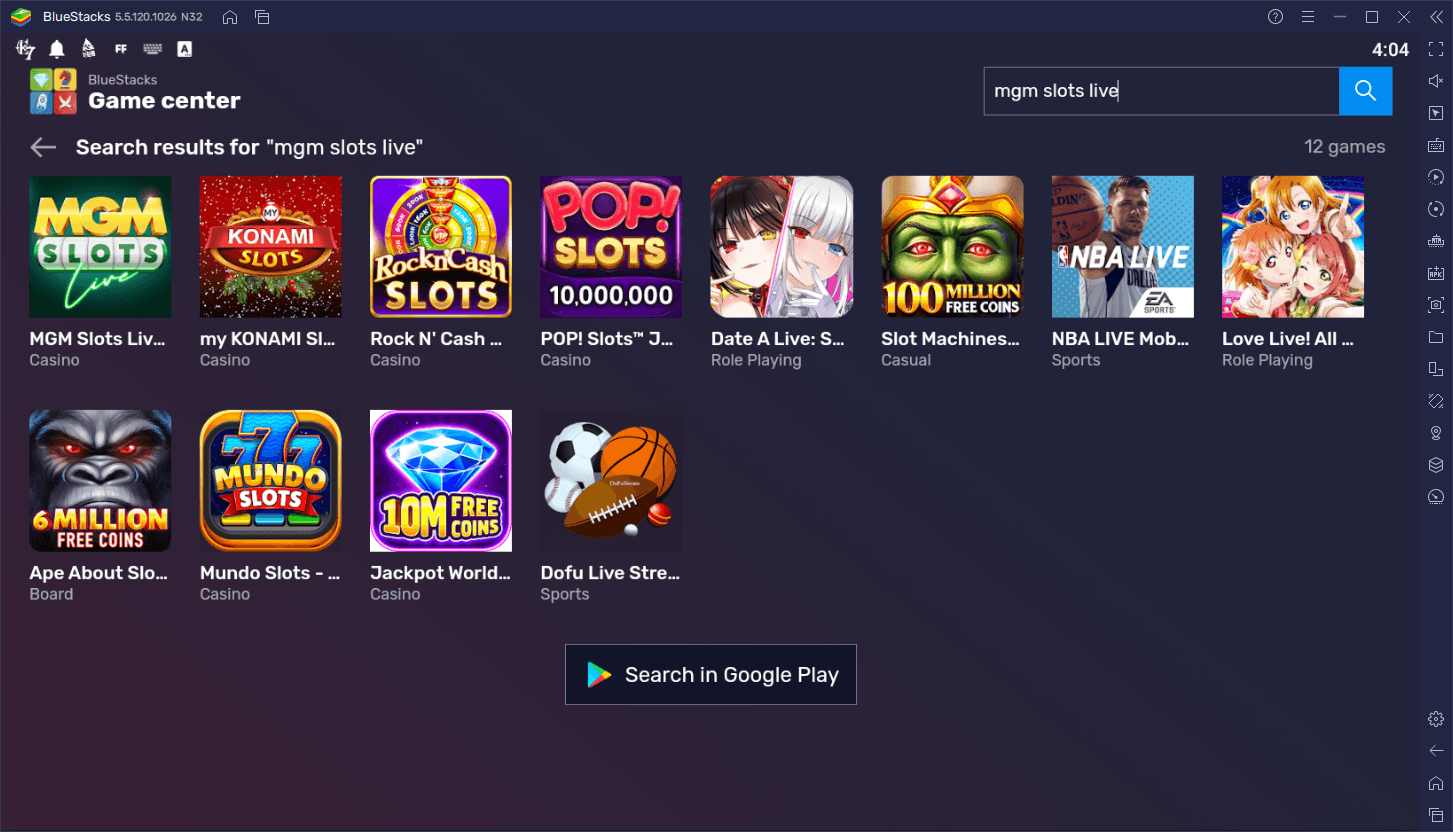
Just like with a regular video slot machine, all it takes to install MGM Slots Live on your computer is a few clicks and some minutes of your time, after which you’ll be fully enjoying the best that this game has to offer.














