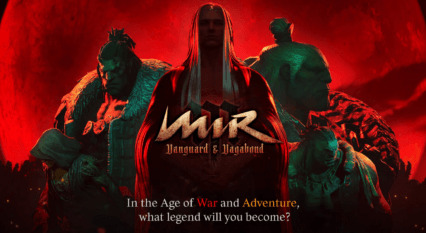How to Play MIR M on PC with BlueStacks

The globally-acclaimed MIR4 officially has a successor, or at least it technically has had one since earlier this year, when MIR M had its first limited release in Korea, to the fanfare of endless gamers in the region. And while this game garnered a huge crowd through the years, mostly due to its innovative play to earn model and its blockchain integration, the sequel is poised further these offerings by continuing the model, while also adding a ton of different and engaging gameplay elements to the mix.

MIR M has recently opened its pre-registration phase for the global release, and gamers can already go to their website to sign up in anticipation for the upcoming launch. However, those who would join and play the game as soon as it’s launched would necessarily have to do so on their phones, since it’ll be initially available only on Android and iOS, which is a bummer considering that previous games have been on other platforms. Fortunately, those who want to continue gaming on their computers from day one will be able to download and play MIR M on PC with BlueStacks, and continue enjoying the best experience with this awesome blockchain MMORPG.
MIR M is bringing a ton of new systems such as the Mandala progression system, which will significantly change the way players build and upgrade their characters, as well as a Vagabond and Vanguard system, which will let players progress through either combat and power, or through professions such as gatherers and crafters. Whether you’re looking to become a fearsome mercenary or a skilled artisan is up to you; there are plenty of ways to create a name for yourself in MIR M.

Of course, with such promising features, it’s a shame that we’ll be forced to play on our small phone screens and with all the inherent limitations of the mobile platform, which is where BlueStacks comes into play.
Downloading and Installing MIR M on PC
Luckily, when MIR M actually launches, it will only take just a few quick and easy steps in order to start playing it on your computer:
- On the BlueStacks website, search “MIR M” and click on the relevant result.
- Click on the “Play MIR M on PC” link on the top left.
- Download and install BlueStacks on your PC.
- Click on the “MIR M” icon at the bottom in the app player.
- Complete the Google Sign-in to install the game.
- Click the “MIR M” icon on the home screen to start playing.
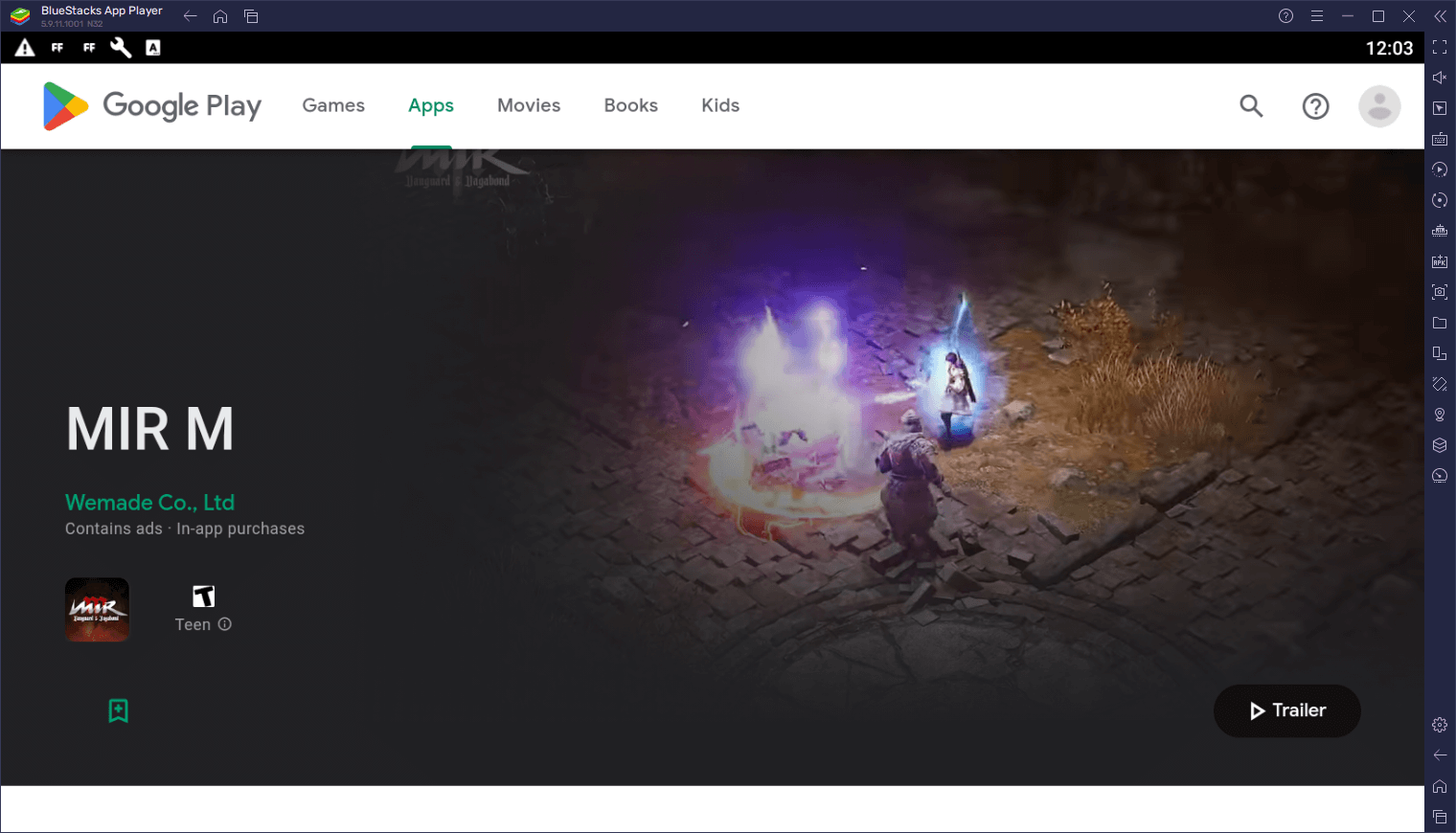
With BlueStacks, you’ll be able to enjoy this awesome play to earn MMORPG on your PC, with the best graphics and performance, and with access to a whole plethora of tools that can help to improve your experience, and even increase your earnings considerably.
Feel free to leave us a comment in the section below if you have any questions