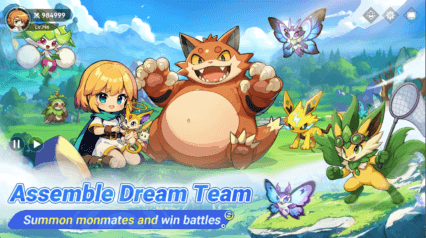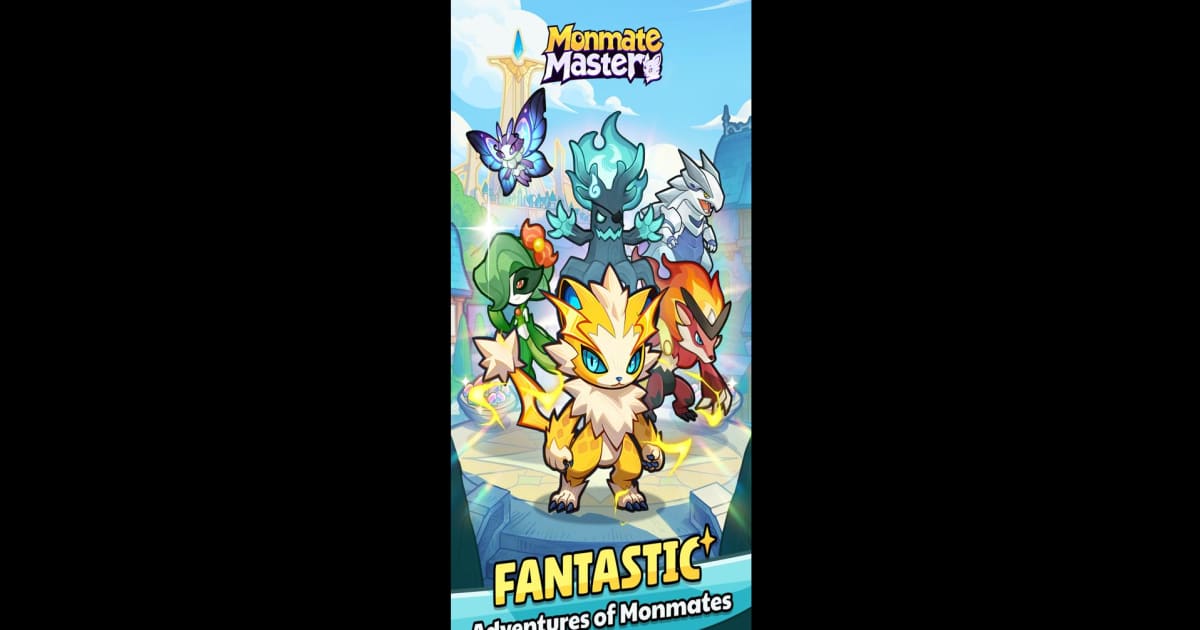How to Install and Play Monmate Master: Idle Adventure on PC with BlueStacks

Monmate Master: Idle Adventure is a charming role-playing game where you build teams of magical creatures called Monmates. With three character classes to choose from, such as Warrior, Mage, or Archer, you can tailor your gameplay based on your favorite combat style.
Whether you’re battling foes, growing resources at camp, or letting the game run on its own while you rest, there’s always something to do. The mix of active and idle elements makes it a good pick for both casual and strategic players.
How to Install Monmate Master: Idle Adventure on PC
- Go to the game’s page, and click on the “Play Monmate Master: Idle Adventure on PC” button.
- Install and launch BlueStacks.
- Sign in to the Google Play Store account.
- Start playing!
Already Using BlueStacks? Here’s How to Get Started Faster
- Open BlueStacks on your computer.
- Use the search bar on the home screen to look up Monmate Master: Idle Adventure.
- Click on the correct result from the list.
- Download and install the game.
- Begin your journey as a Monmate Master!
Minimum System Requirements
To run Monmate Master: Idle Adventure smoothly on your PC, here’s what you need:
- OS: Windows 7 or higher
- Processor: Intel or AMD processor
- RAM: At least 4GB
- Storage: Minimum of 5GB free disk space
- Permissions: Admin access on your system
- Graphics: Updated drivers from Microsoft or your GPU maker
If you’re someone who enjoys games with rich visuals, light strategy, and low-pressure progression, this game is for you. It’s easy to pick up and perfect for short sessions or long idle stretches. Whether you’re managing your camp’s output or trying out new Monmate squad combinations, the game is enjoyable solo or with friends.
Playing Monmate Master: Idle Adventure on PC with BlueStacks gives you more control and comfort. The bigger screen makes it easier to admire the game’s visuals and track everything happening in battles or at camp. Using your keyboard and mouse also means more precise actions and faster interactions. Plus, you can leave the game running while multitasking without worrying about draining your phone battery.