How to Play Monster Never Cry on PC with BlueStacks

Monster Never Cry is a new mobile game where you take on the role of a formidable Demon Lord to command an army of powerful monsters. This anti-hero RPG combines strategic gameplay, monster collection, and evolution with an engaging storyline, inviting you to rebuild a city while battling against heroic adversaries. This dark, mesmerizing world offers a twist on traditional heroism, perfectly suited for those seeking an innovative RPG experience. For those ready to elevate their gameplay, we’ll explore how playing Monster Never Cry on PC with BlueStacks enhances your gaming adventure, offering superior control, visuals, and uninterrupted play.

Installing Monster Never Cry on PC
- Go to the game’s page and click on the “Play Monster Never Cry on PC” button.
- Install and launch BlueStacks.
- Sign in to the Google Play Store and install the game.
- Start playing!

For Those Who Already Have BlueStacks Installed
- Launch BlueStacks on your PC.
- Search for Monster Never Cry on the homescreen search bar.
- Click on the relevant result.
- Install the game and start playing.
Minimum System Requirements
BlueStacks lets you enjoy your favorite games on PC and with the best performance and graphics. The best part is that our Android app player runs on virtually any system, boasting the following requirements:
- OS: Microsoft Windows 7 and above
- Processor: Intel or AMD Processor
- RAM: Your PC must have at least 4GB of RAM. (Note: Having 4GB or more disk space is not a substitute for RAM.)
- Storage: 5GB Free Disk Space
- You must be an Administrator on your PC.
- Up-to-date graphics drivers from Microsoft or the chipset vendor.
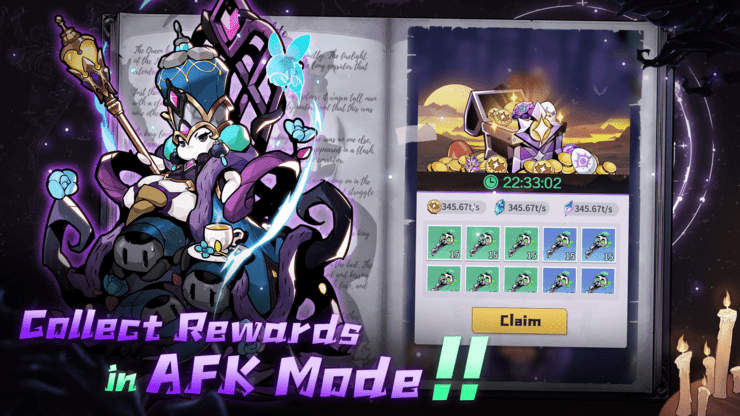
Stepping into the dark, thrilling world of Monster Never Cry on BlueStacks offers an unparalleled gaming experience, blending enhanced visuals and seamless controls. As you rally your Devil Legion and strategize your path to dominance, BlueStacks ensures your journey is not only epic but also comfortably enjoyed from the vast screen of your PC. Join the millions of gamers playing on BlueStacks, and let the battle for the Exiled City commence, where monsters never cry, and legends are born.
















