How to Install and Play Mortal Kombat: Onslaught on PC with BlueStacks
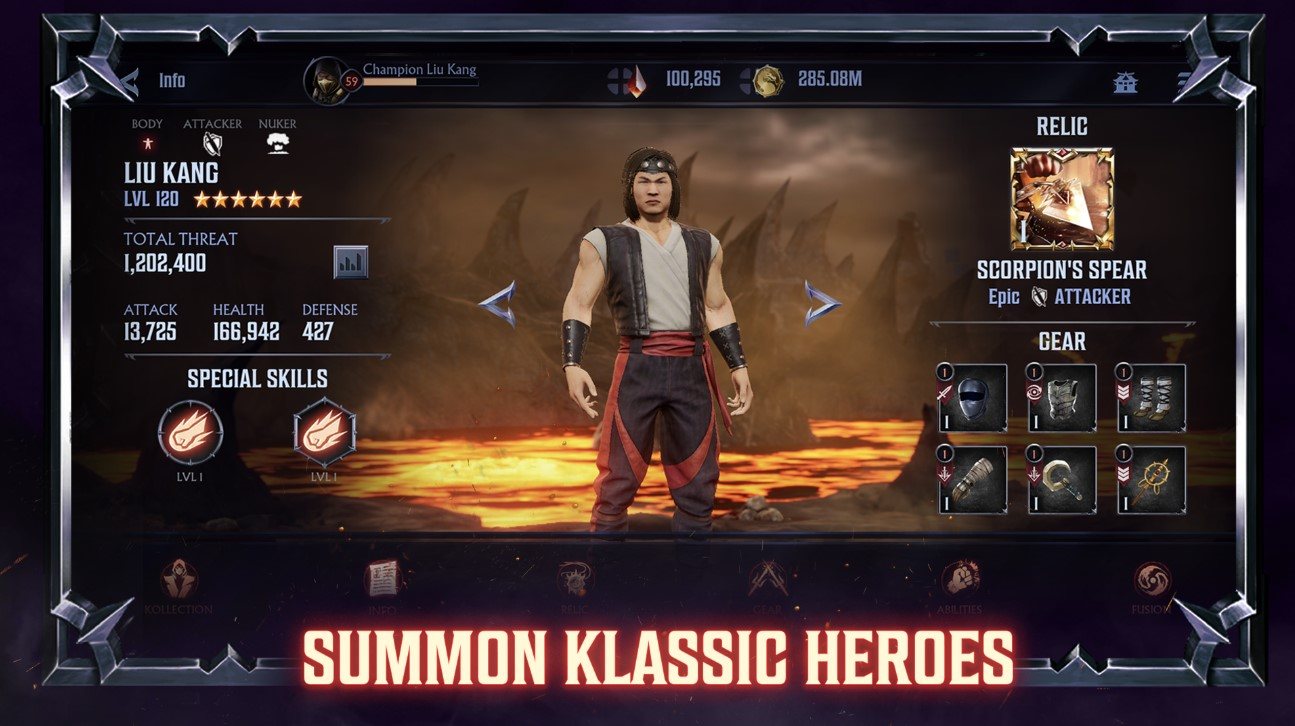
Mortal Kombat: Onslaught, is an upcoming real-time RPG that is being developed and distributed by Warner Bros. International Enterprises. One of the best aspects of the game is its wide collectability options for heroes from the Mortal Kombat universe. Being an officially licensed game, Mortal Kombat: Onslaught has everything a die-hard fan would expect. Tons of playable content, over 50+ collectible heroes, and of course, those deadly finishers we all love. At the moment, there is still no confirmation on an exact release date but it is confirmed to be released globally in 2023 itself. There is a test early access version of the game available for players using Android in the Philippines. Mortal Kombat: Onslaught is going to be available to be downloaded and installed as a free-to-play game on both the Google Play Store and iOS App Store once it has launched globally.

The official storyline of Mortal Kombat: Onslaught reads as follows – “For eons the realms have been locked in Mortal Kombat. Blood has been shed, and lives taken, in epic battles between darkness and light. Now the Elder Gods are calling upon YOU to join the fight. Step into the visually-stunning and over-the-top world of Mortal Kombat through a brand-new RPG experience, filled with action-packed group battles! Mortal Kombat: Onslaught launches you into a new, mobile exclusive cinematic story where legends collide and unlikely alliances are forged. Join the fight today to stop a dark and dangerous villain from wreaking havoc across the realms.”
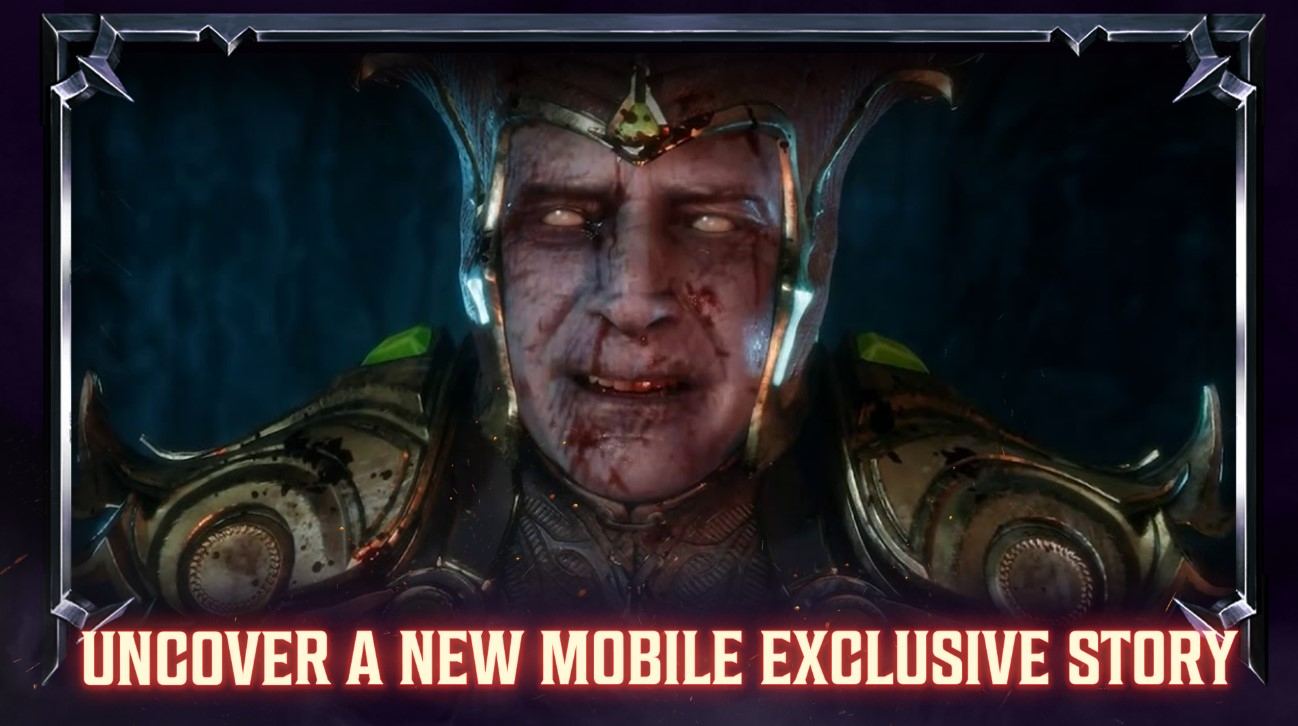
Mortal Kombat: Onslaught has some core features that differentiates itself from it’s predecessors, pertaining to licensed Mortal Kombat games. Yes, one thing that avid fans of the IP (Intellectual Property) might have noticed is the gameplay mechanics. Say goodbye to the hardcore 1-on-1 or 2-on-2 fighting and welcome the strategic real-time RPG mechanics. Games like Mortal Kombat: Onslaught have an innate AI (Artificial Intelligence) built that controls the movements of the characters without the need of players to control them. Players only have little control over their characters, in the form of triggering their finisher abilities. These abilities can be used when the finisher move icon lights up at the bottom-right hand of the battle screen. Do not worry as the game has tons of QOL features such as Auto-combat and 2X Battle Speed.
How to Install and Play Mortal Kombat: Onslaught on your PC with BlueStacks
- On the BlueStacks website, search “Mortal Kombat: Onslaught” and click on the relevant result.
- Click on the “Play Mortal Kombat: Onslaught on PC” link on the top left.
- Download and Install BlueStacks on your PC.
- Click on the “Mortal Kombat: Onslaught” icon at the bottom of the app player.
- Complete the Google Sign-in to install the game.
- Click the “Mortal Kombat: Onslaught” icon on the home screen to start playing.
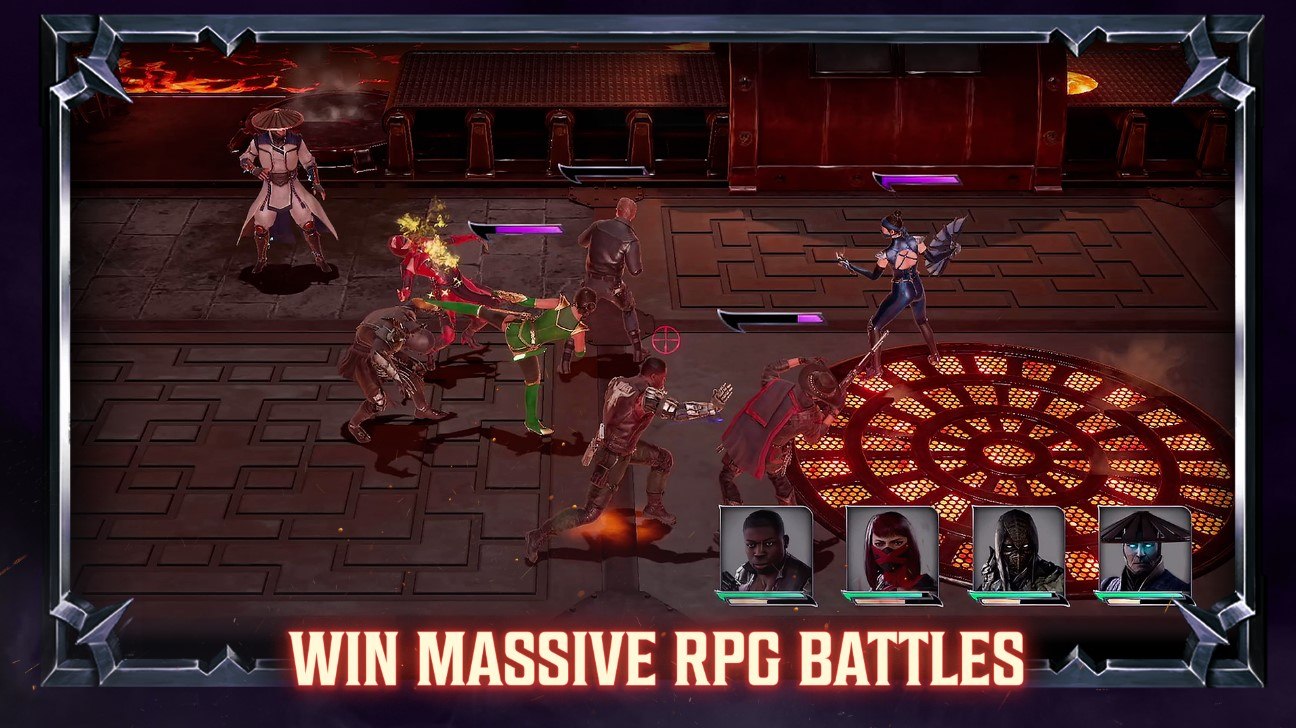
Mortal Kombat: Onslaught is also going to be bringing a brand-new storyline that is going to be divided into multiple interactive chapters, featuring dramatic cutscenes and AAA graphics to accompany. As with any role-playing game, train your characters and empower them to defeat enemy troops. Players need to grind different types of resources from different dungeons. Each character has its own set of strengths and weaknesses, which the player can take advantage of and defeat the bosses. Boasting both PvE and PvP game modes, Mortal Kombat: Onslaught is a multi-platform game that is going to harbor different servers. Players can build different teams for different content.
Coming to the collectability aspect of the game, it is more along the lines of a gacha game where players require to summon different characters in a loot box opening fashion. Different rarities of characters are available at different summoning rates. Naturally, the higher the rarity, the lesser chance of acquiring it. Earn a wide variety of rewards and resources to increase your power and improve skills. Equip your characters with powerful Gear and Relics to earn added bonuses and collect multiple Fatalities.

Mortal Kombat: Onslaught is a revolutionary real-time RPG that features a lot of strategic combat, over 50+ collectible fighters from the Mortal Kombat universe, and diversified PvP/PvE content to enjoy. For more information, players can visit the official website for Mortal Kombat: Onslaught. Players can enjoy Mortal Kombat: Onslaught even more on a bigger screen with your keyboard and mouse via BlueStacks!












