How to Play MU: Devils Awaken on PC with BlueStacks

MU: Devils Awaken is a part of the dynamic MU Online universe, an innovative MMORPG that offers players cross-server social PvP interactions on both European and American Servers. In this new adventure, players are tasked with guarding the ever-changing world of MU and are granted the iconic Archangel Sword for their quests.
The game is noted for its stunning aesthetics, including gorgeous and dynamic fashion elements, allowing players to change and customize their equipment, wings, mounts, Horcruxes, spirits, and titles. The “five parts” fashion system creates a vivid and magnificent visual experience, enhanced by the fantastic magical light and shadow effects, such as the vibrant Archangel Sword, contributing to the continued legend of MU.
Breaking through traditional gameplay, MU: Devils Awaken revitalizes classic professions like swordsman, magician, and archer while introducing popular new roles such as saint tutor and devil swordsman. The professional control is redesigned with advanced and awakened skills, encouraging variety and complexity.
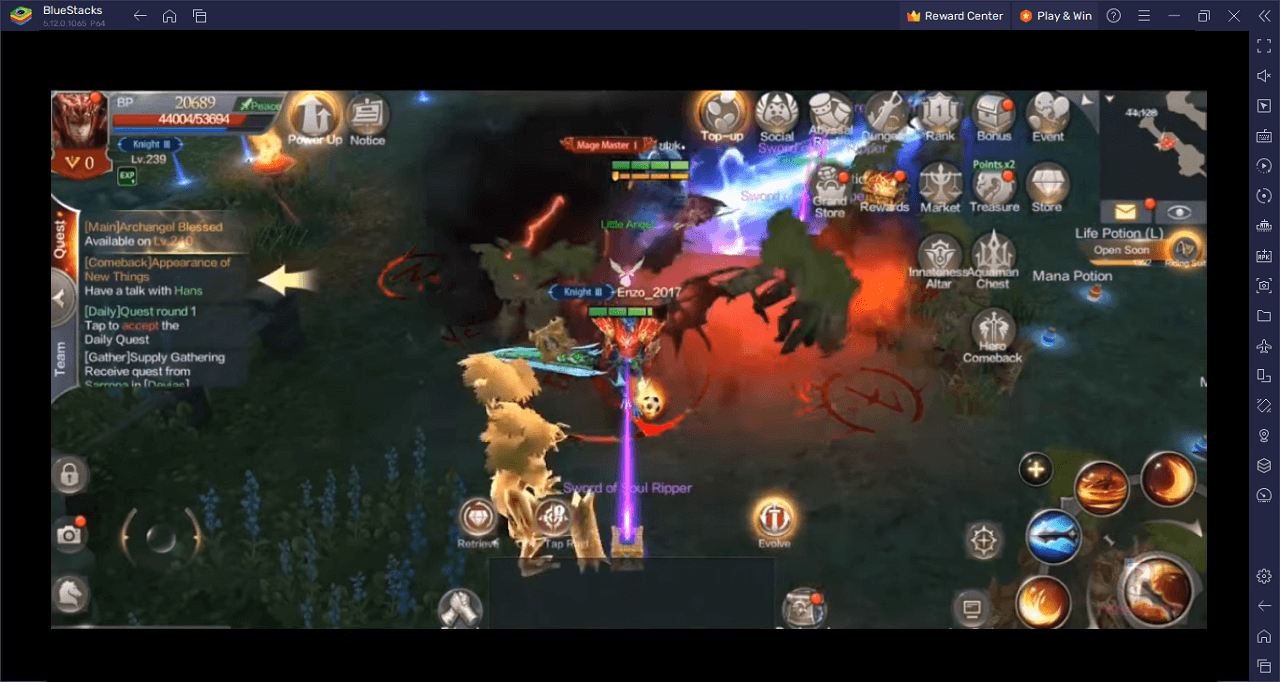
Download and Installing MU: Devils Awaken on PC
Now that you know what MU: Devils Awaken has to offer, it’s now time to dive into how you can play on your PC or Mac using BlueStacks.
- On the BlueStacks website, search “MU: Devils Awaken” and click on the relevant result.
- Click on the “Play MU: Devils Awaken on PC” link on the top left.
- Download and install BlueStacks on your PC.
- Click on the “MU: Devils Awaken” icon at the bottom of the app player.
- Complete the Google Sign-in to install the game.
- Click the “MU: Devils Awaken” icon on the home screen to start playing.
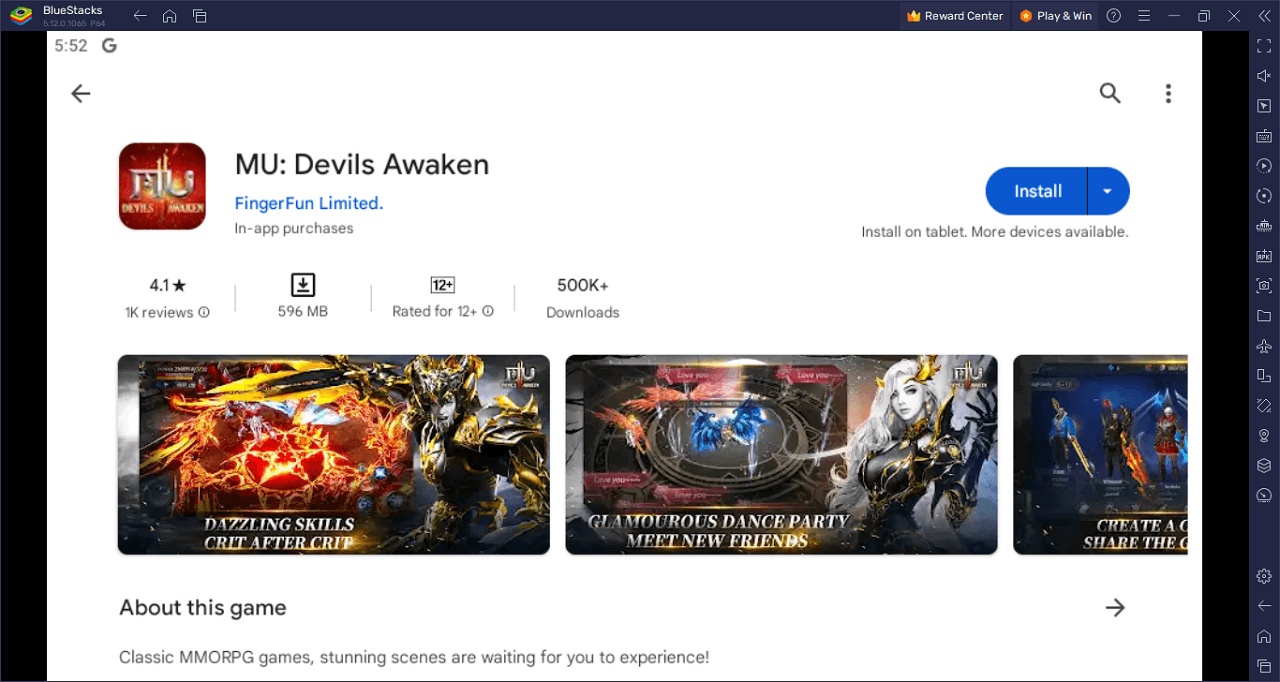
MU: Devils Awaken brings the world of MU to life in an immersive MMORPG experience that has everything a gamer craves. Get ready to guard the ever-evolving world of MU, wielding the majestic Archangel Sword and embarking on epic adventures.
The game’s dynamic fashion system lets you fully express yourself, customizing everything from equipment and wings to mounts and more. With the colorful wings and the gorgeous Archangel Sword, you’re not just playing a character; you’re becoming a legend in the world of MU.
Want real freedom? The game’s peer-to-peer free trading system is revolutionary, letting you trade face-to-face with other players or even manage trades offline through the Trading House. Hunt for rare items, engage in alliance auctions, and trade like never before in a virtual world that’s as free as you want it to be.
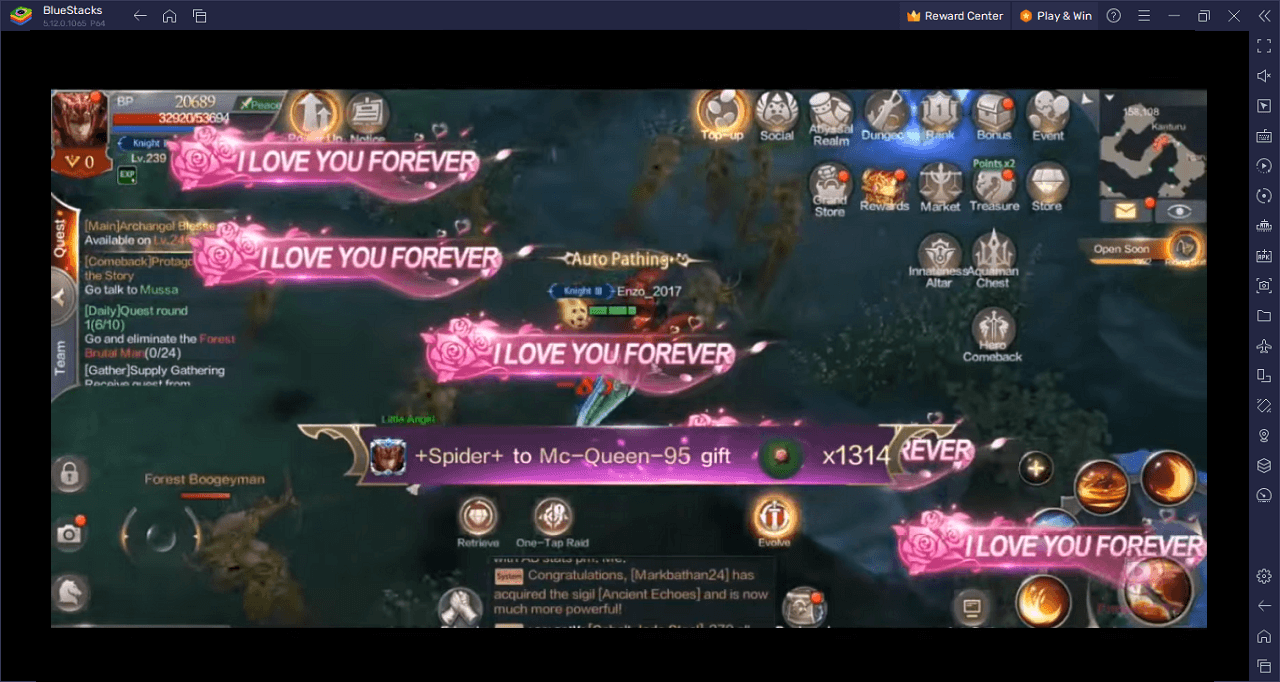
Face your nightmares head-on in MU: Devils Awaken on PC with BlueStacks and play on a larger screen with enhanced controls. Play with a mouse, keyboard, or gamepad, and forego smudging your phone’s screen with your thumbprints!
















