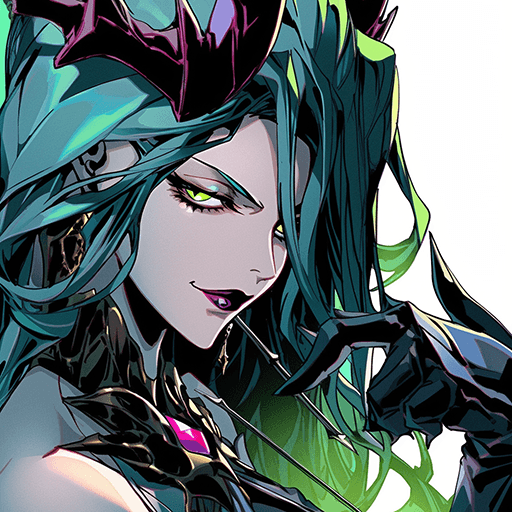How to Play Myth: Gods of Asgard on PC With BlueStacks

Prepare to embark on an epic journey through Norse mythology in the upcoming hack ‘n’ slash action RPG,Myth: Gods of Asgard. Releasing this July 28 and set in a world where Ragnarok has arrived, the nine worlds face destruction, and chaos looms over everything. But you have the power to alter this fate. As a hero in the Norse pantheon, you must rise to the challenge, rewrite the story, and save the world from impending doom.
To truly savor the immersive world of this game and experience its thrilling combat and vast customization options, playing Myth: Gods of Asgard on PC with BlueStacks is the ideal choice. In this guide, we’ll take you through the process of downloading and installing Myth: Gods of Asgard on your PC using BlueStacks, enabling you to enjoy this action-packed RPG with enhanced graphics, controls, and performance.
Downloading and Installing Myth: Gods of Asgard on PC
While preventing Ragnarok in Gods of Asgard might be challenging, playing this game on PC with BlueStacks when it releases certainly isn’t. Here’s a quick breakdown of the steps needed to get started:
- On the BlueStacks website, search “Myth: Gods of Asgard” and click on the relevant result.
- Click on the “Play Myth: Gods of Asgard on PC” link on the top left.
- Download and install BlueStacks on your PC.
- Click on the “Myth: Gods of Asgard” icon at the bottom in the app player.
- Complete the Google Sign-in to install the game.
- Click the “Myth: Gods of Asgard” icon on the home screen to start playing.
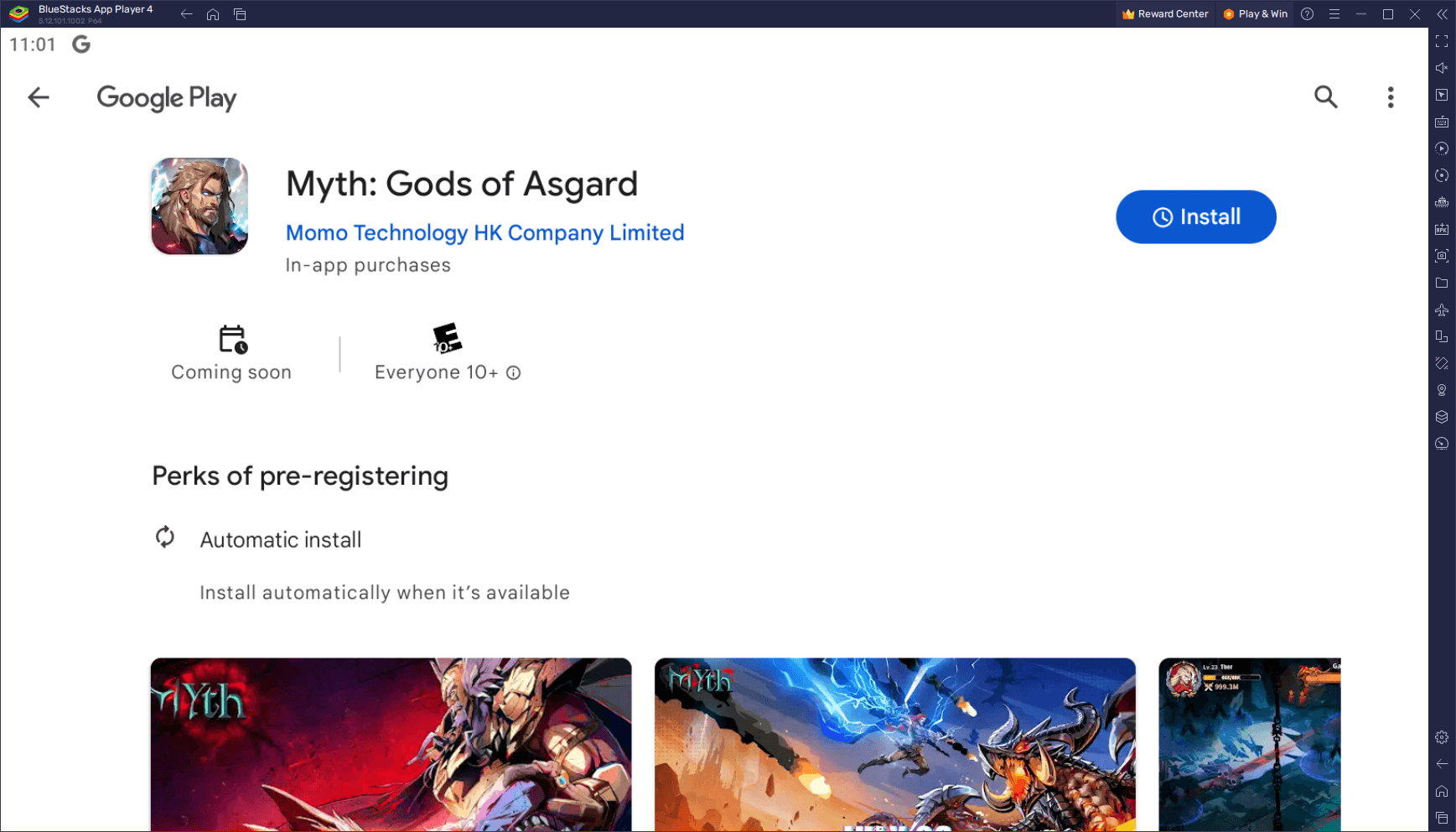
Myth: Gods of Asgard offers an exhilarating experience with its challenging Hack & Slash gameplay set against the backdrop of Norse mythology. As you venture forth, you’ll encounter thrilling combat and have the chance to construct near-infinite build possibilities. The game lets you assume the roles of famous heroes from Norse myths, granting you the opportunity to prevent Ragnarok’s conclusion and shape the destiny of the nine worlds.
Drawing inspiration from Hades and adopting the Authentic American Superhero Comic Style, Myth: Gods of Asgard presents a hand-painted Norse mythology world. The game’s visual style beautifully combines mythical elements with a contemporary twist, ensuring a captivating and immersive experience.
The Divine Power system plays a vital role in your quest. Summon the mighty gods of Norse mythology to assist you in combat or seek their blessings to enhance your skill effects. Each hero comes with a unique set of skills, making strategic use of divine power crucial to boosting your combat effectiveness and refining your gameplay.
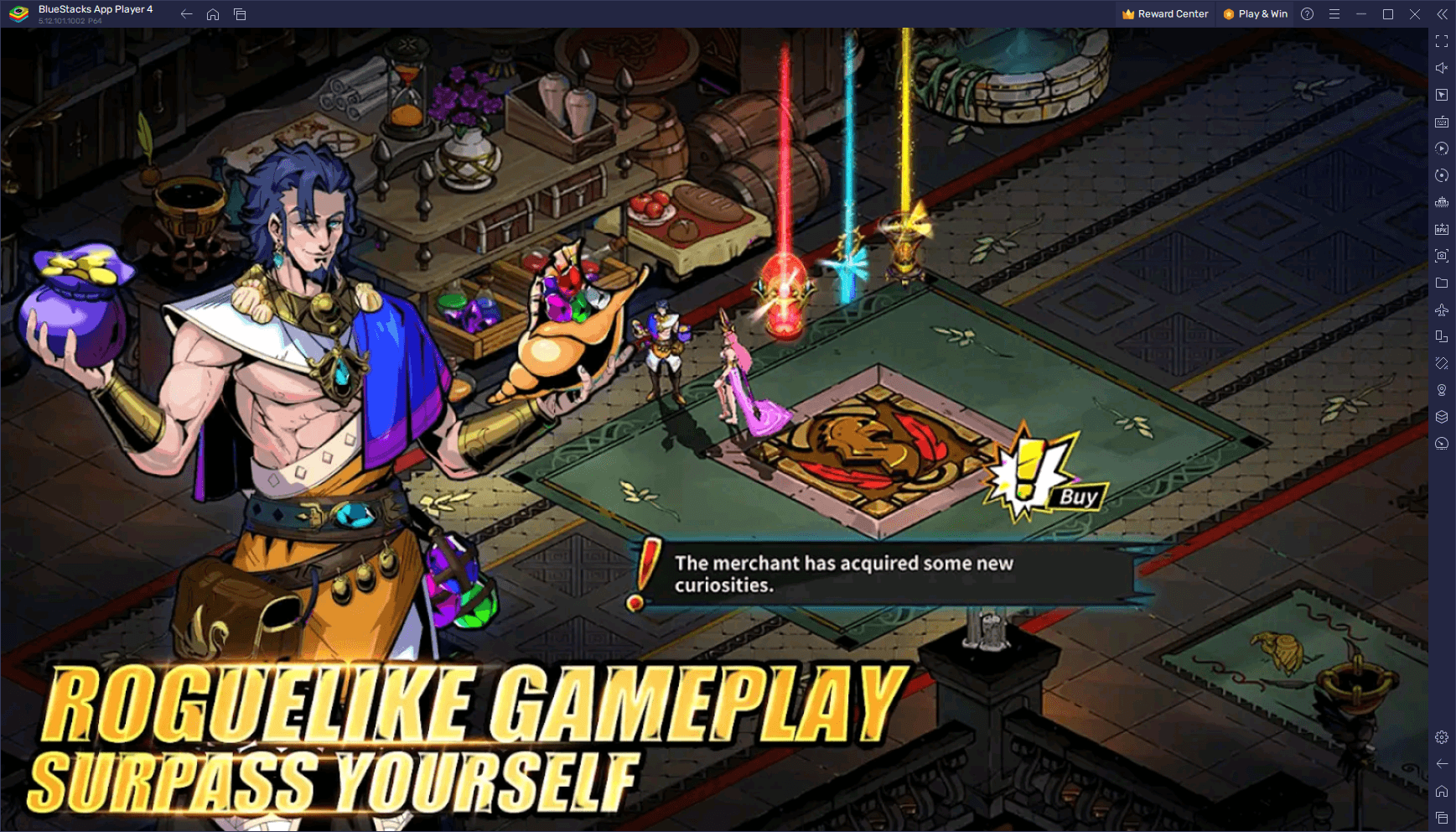
The game boasts a diverse roster of controllable characters, each equipped with a distinctive weapon type. Delve into the Gear system, featuring thousands of weapons and armors, each with unique attributes and effects. As you progress through the campaign and various modes, you’ll continuously acquire new gears, enriching your arsenal and enhancing your capabilities.
Myth: Gods of Asgard offers an array of ten main game modes, each providing a distinct gameplay experience and contributing to a cohesive Norse world. From the Campaign, Arena, and Goblin Treasure Vault to the Divine Trails and Death Labyrinth—each mode offers engaging challenges and rewards.
Unleash the hero within and join us in the battle to save the world from the ravages of Ragnarok. Get ready to embrace the adrenaline-pumping action of Myth: Gods of Asgard on your PC when the July 28 release date swings by, and shape the fate of the nine worlds in this Norse mythology epic.