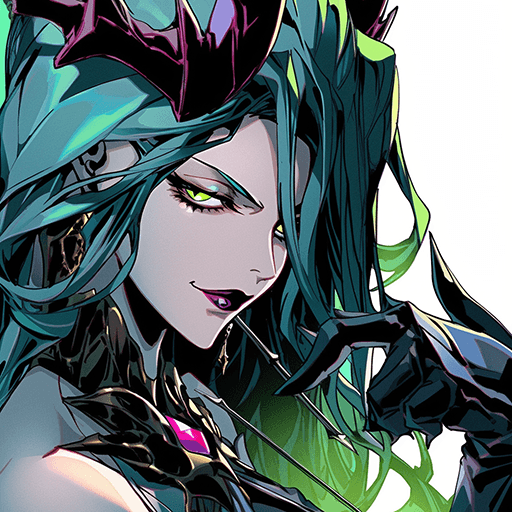Myth: Gods of Asgard On PC - Enhance Your Adventure with BlueStacks

Embark on an epic journey through Norse mythology in Myth: Gods of Asgard, an action-packed hack and slash game that combines stunning stylized graphics with an enthralling narrative. Drawing inspiration from the critically acclaimed roguelike title Hades by Supergiant Games, Myth: Gods of Asgard sets players on a thrilling adventure through a dynamic and ever-changing world, brimming with challenges and secrets waiting to be unraveled.
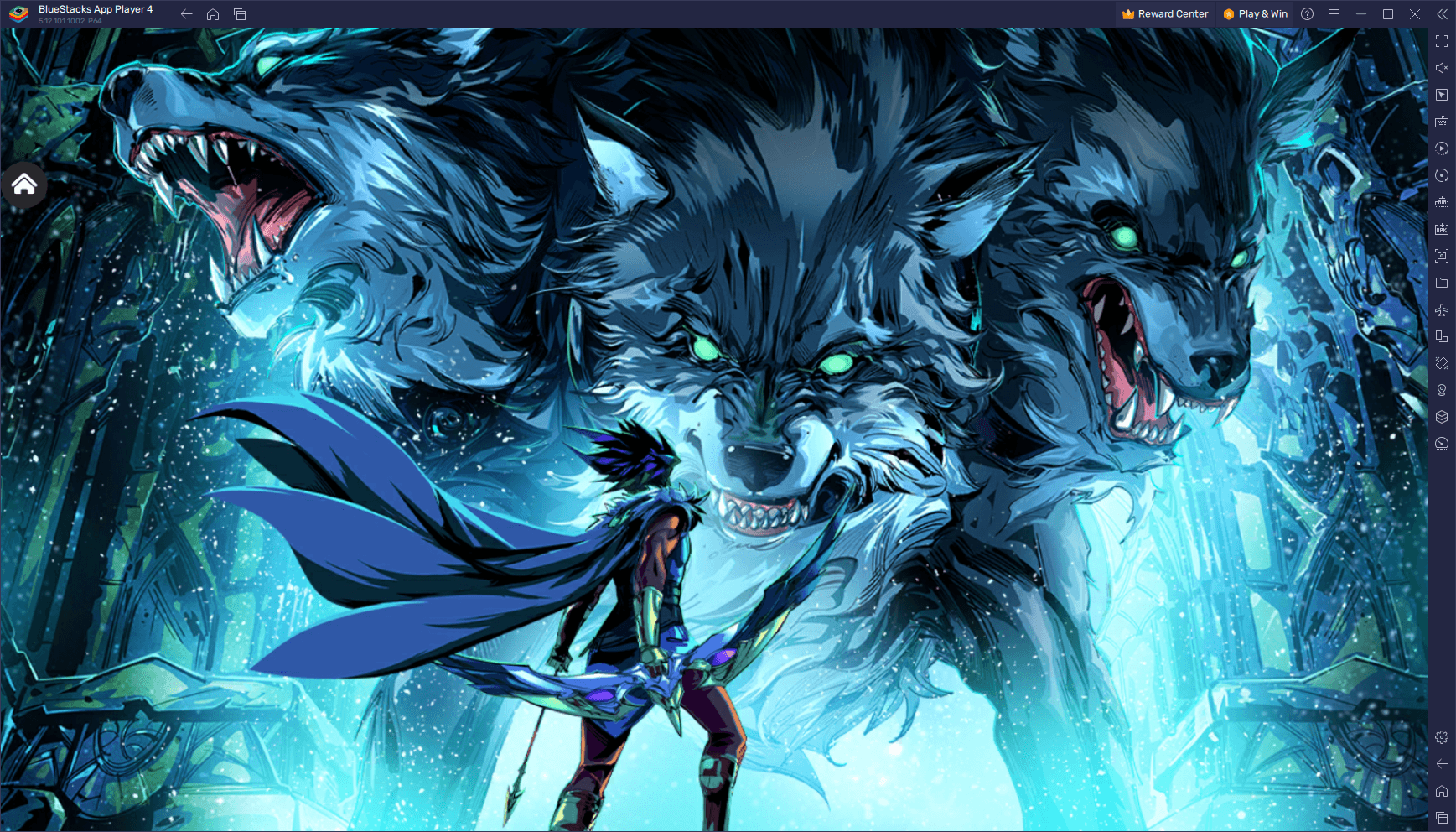
However, like many fast-paced mobile games, Myth: Gods of Asgard faces some limitations on handheld devices. The small screens can hinder battlefield visibility, and imprecise touchscreen controls may lead to taking unnecessary damage or even facing defeat. Moreover, the performance and visuals on standard smartphones may not do justice to the game’s immersive experience, particularly for those without high-end flagship devices. But fear not, for we have a solution that promises to elevate your gaming experience to new heights: playing Myth: Gods of Asgard on PC with BlueStacks. In this article, we’ll explore a range of essential tools and features that BlueStacks offers to optimize your gameplay, allowing you to fully immerse yourself in the captivating world of Myth: Gods of Asgard.
Let’s dive into the realm of possibilities that BlueStacks unlocks for this thrilling adventure!
Enjoy Smooth and Stable Performance With the Best Visuals
Playing intense and visually stunning games like Myth: Gods of Asgard on mobile devices can be a taxing experience, leading to performance issues, battery drainage, and even device overheating. To truly immerse yourself in the world of Norse mythology without any limitations, BlueStacks provides the perfect solution. By leveraging the superior hardware of your PC, BlueStacks optimizes your gaming experience, offering smooth and stable performance with breathtaking visuals.
To unlock the full potential of Myth: Gods of Asgard on BlueStacks, follow these simple steps for optimal settings both in the emulator and in-game:
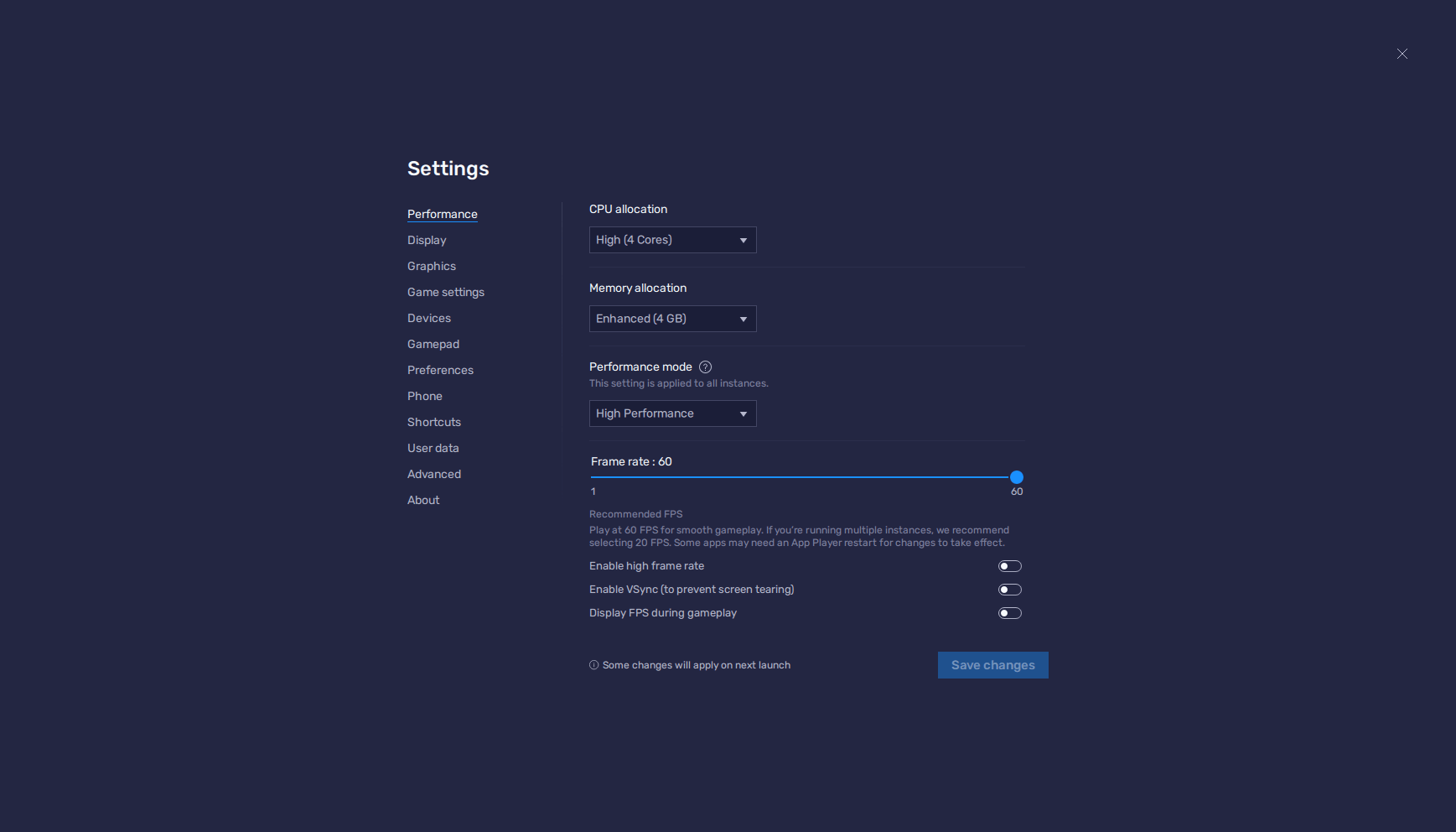
- In the BlueStacks settings, go to the “Performance” tab.
- Check that your emulator is using at least 4 GB of RAM, 4 CPU cores, and that the Performance mode is set to “High performance”.
- Set the FPS slider underneath to at least 60 FPS, and finish by clicking on “Save changes” on the bottom right.
- Launch the game and head to the in-game settings.
- Set your graphical options on the highest settings.
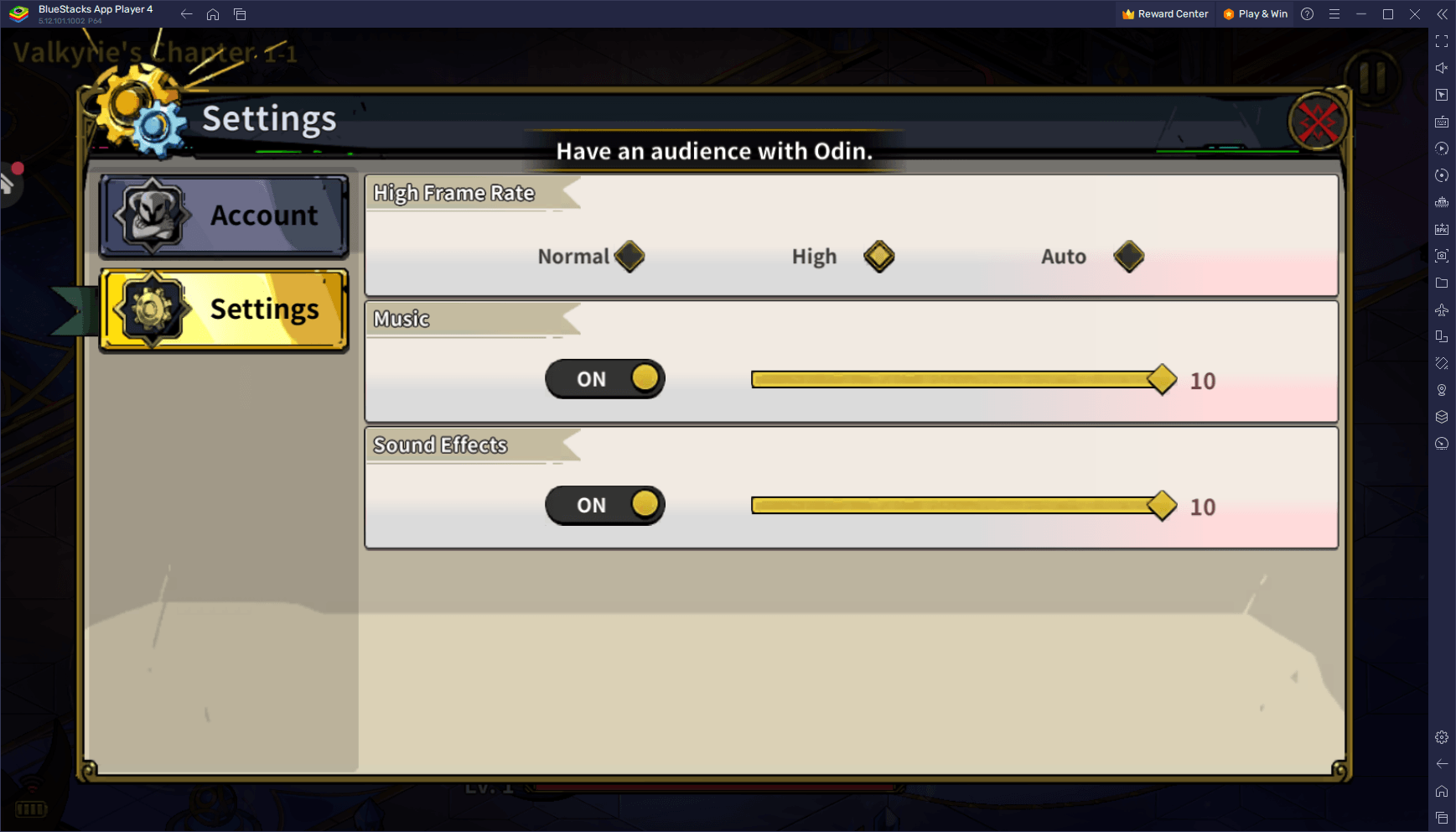
With these adjustments, you’ll enjoy an unparalleled gaming experience, free from lag, slowdowns, or graphical hitches. Dive into the realm of Norse mythology with BlueStacks and unleash your true gaming potential in Myth: Gods of Asgard. Dominate the competition as you embark on an epic journey through the mythical world!
Dominate the Battlefield With Intuitive Keyboard Controls
In the adrenaline-pumping world of Myth: Gods of Asgard, precise control over your actions is crucial to succeed in fast-paced combat scenarios. The game demands flawless execution of powerful combos and swift movement to overcome formidable foes. However, on mobile devices, touchscreen controls often fall short, leading to missed inputs and costly mistakes. To gain the upper hand in battle, BlueStacks offers the Keymapping Tool, empowering players to create personalized control schemes using their mouse and keyboard—a game-changer for mastering the art of combat.
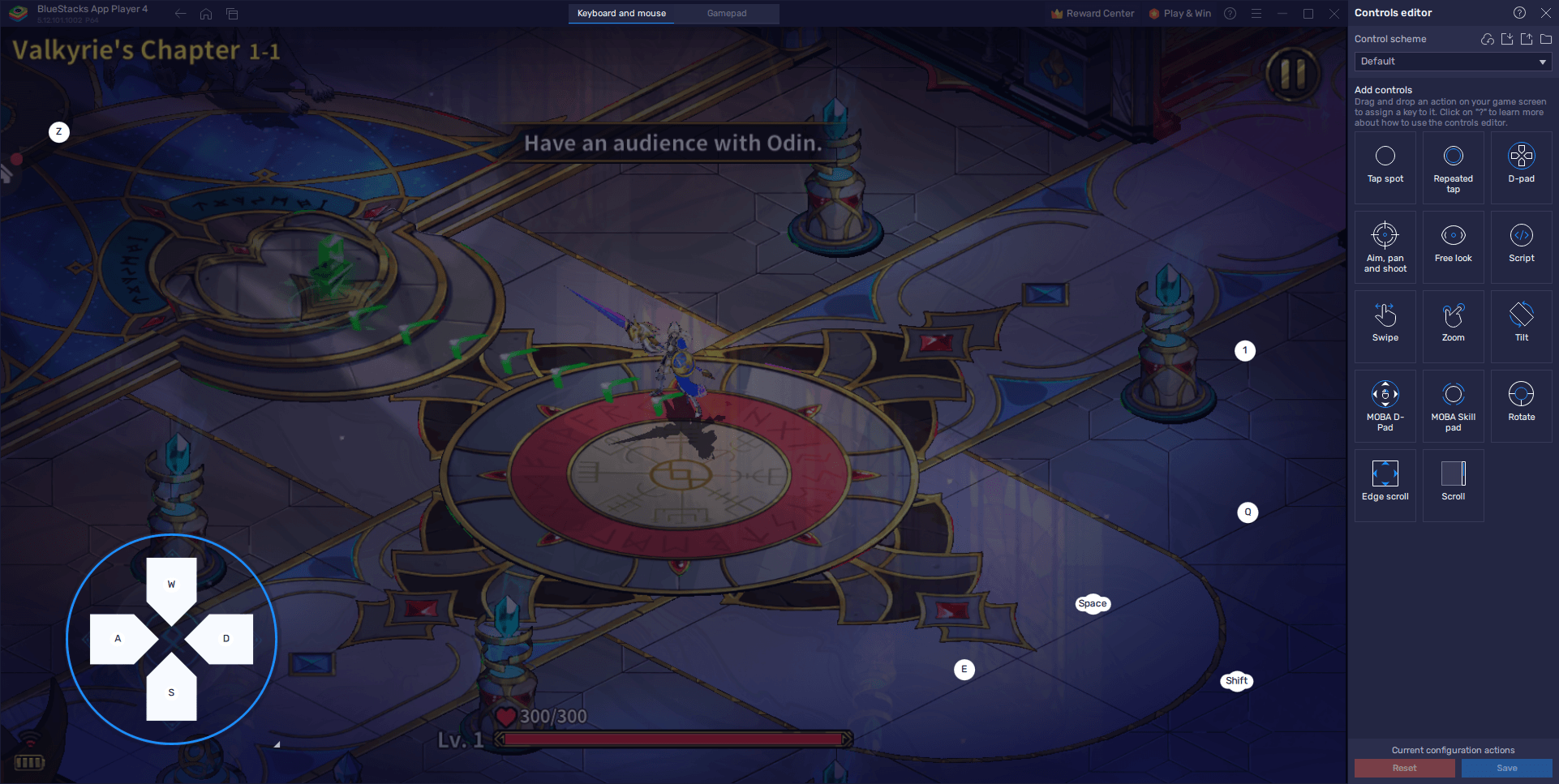
To access the Keymapping Tool, simply press Ctrl + Shift + A while in-game to open the Advanced Editor screen. From there, players can visualize their current control bindings, customize them by clicking on specific commands and assigning desired keyboard keys, or delete unnecessary commands with a simple click of the X icon. The versatility of the Keymapping Tool allows users to add new functions to their scheme by dragging and dropping functions from the panel on the right to the desired location on the screen, followed by assigning them a binding.
With BlueStacks’ Keymapping Tool, you’ll enjoy the superior precision of physical buttons, giving you the edge over touchscreen controls. Customize your controls to perfection and experience seamless, responsive gameplay in Myth: Gods of Asgard. Don’t leave victory to chance – unleash the full potential of your keyboard and mouse to dominate the battlefield!
Take Your Experience Further With Native Gamepad Support
While the Keymapping Tool offers excellent keyboard and mouse controls for Myth: Gods of Asgard, we understand that some players prefer the familiar feel of a gamepad for certain gaming experiences. Thankfully, BlueStacks supports native gamepad integration, allowing you to effortlessly configure your controller for seamless gameplay in this action-packed title.
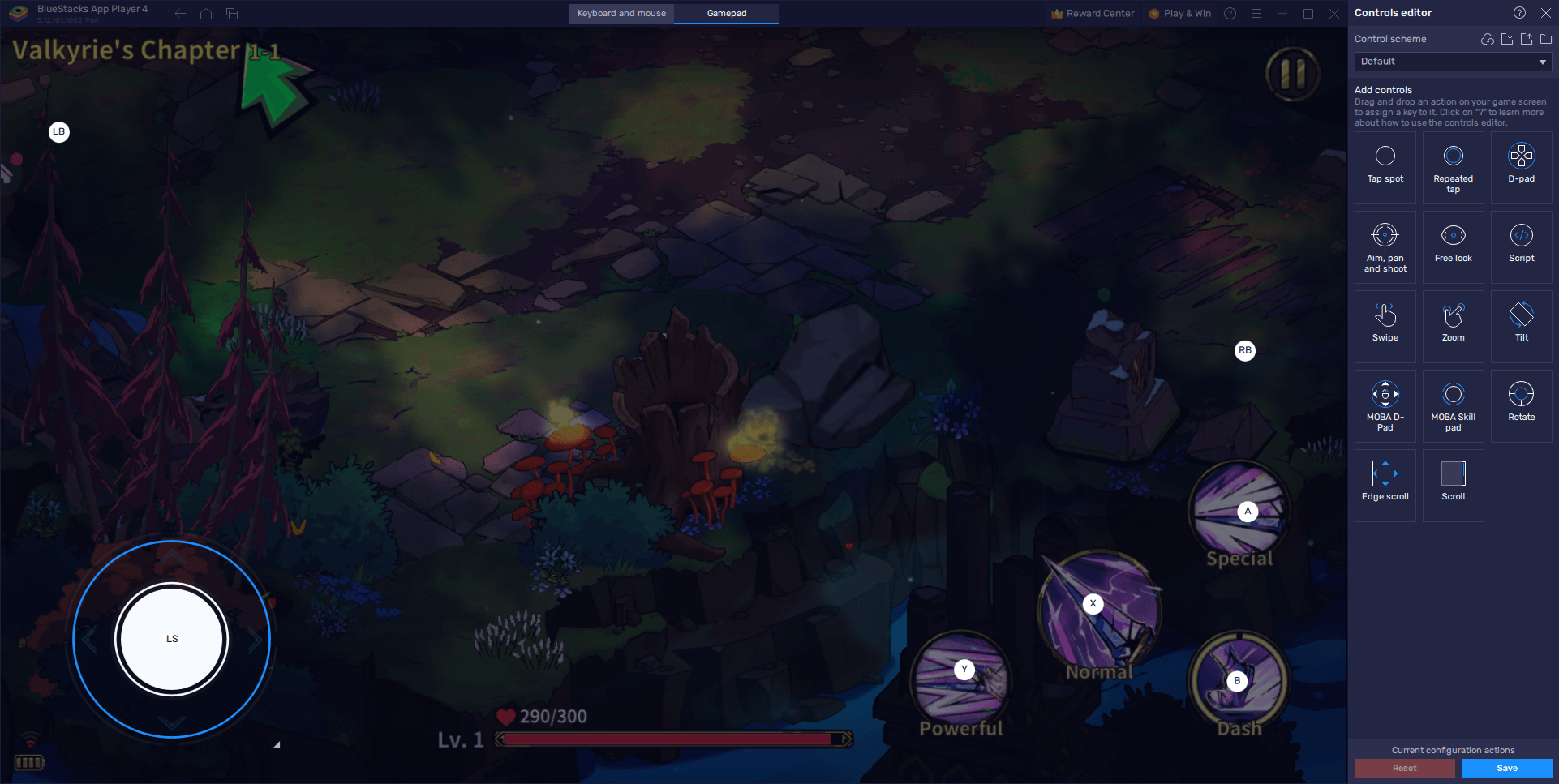
To begin, connect your compatible gamepad to your PC via USB or Bluetooth. Once your gamepad is recognized by BlueStacks, press Ctrl + Shift + A to access the Advanced Editor and then click on the “Gamepad” button at the top of the BlueStacks window. This switches the configuration to your gamepad controls. From there, the process mirrors customizing keyboard and mouse controls: click on the desired shortcut and press a button on your gamepad to assign it.
The only difference gamepad controls have compared to mouse and keyboard is the way you configure basic movement: To configure the main d-pad function, click on the gear icon that appears when hovering over it. This opens a small menu where you can bind movement to either your right or left thumbstick, or to the d-pad on your gamepad.
Once you’ve personalized your gamepad controls, click “Save” in the lower right corner to implement these changes. Now you’re ready to elevate your gaming experience with the precision and comfort of a gamepad, ensuring you have the perfect setup to conquer the challenges of Myth: Gods of Asgard.
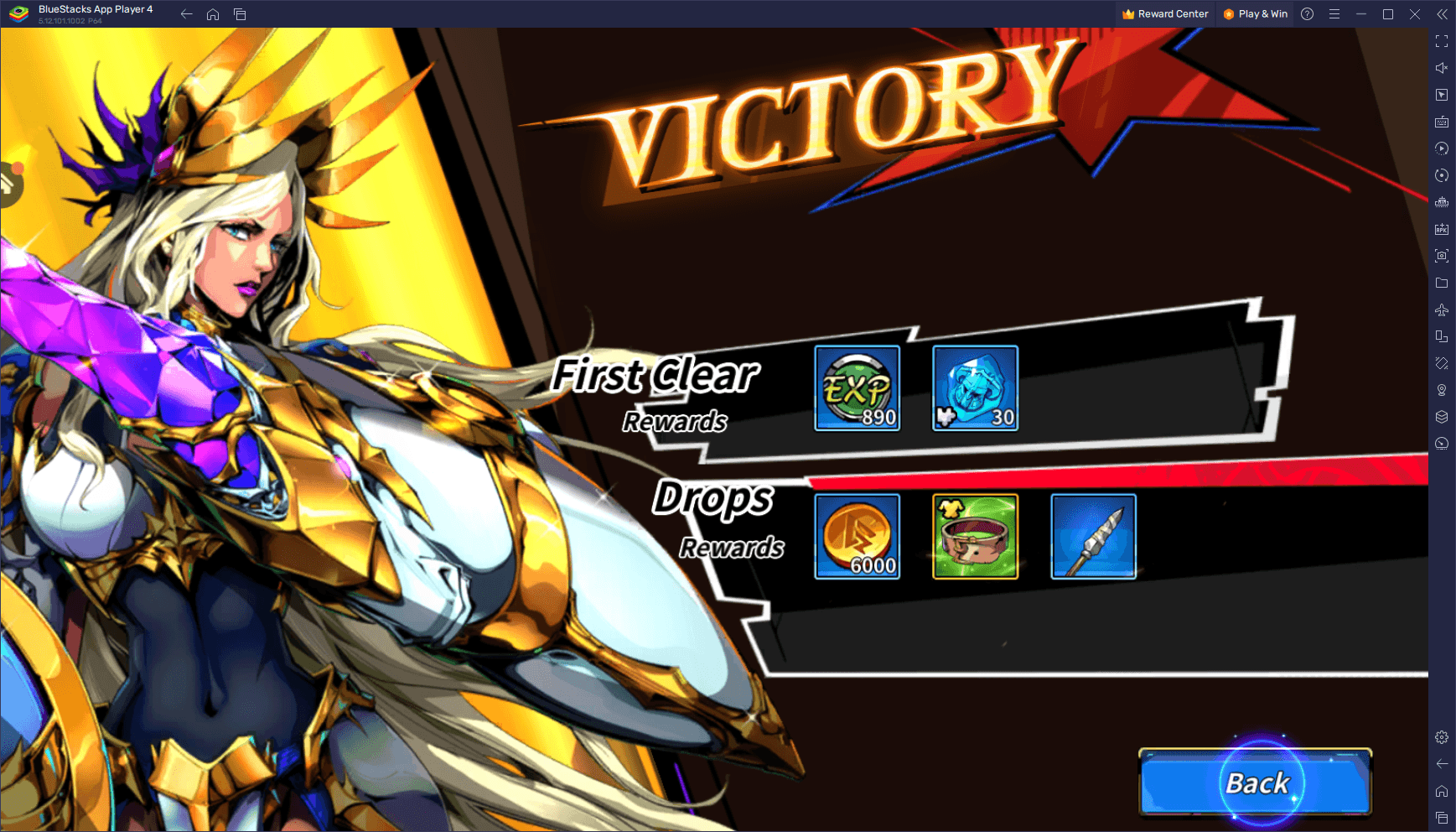
Embrace the power of your PC’s hardware for smooth gameplay, stunning visuals, and lag-free action. Unlock the full potential of this action-packed roguelike with intuitive keyboard and gamepad controls tailored to your preference. Level up your gaming with BlueStacks and dominate the battlefield in Myth: Gods of Asgard today! Download BlueStacks now and embark on an epic Norse journey with unparalleled gaming experience!