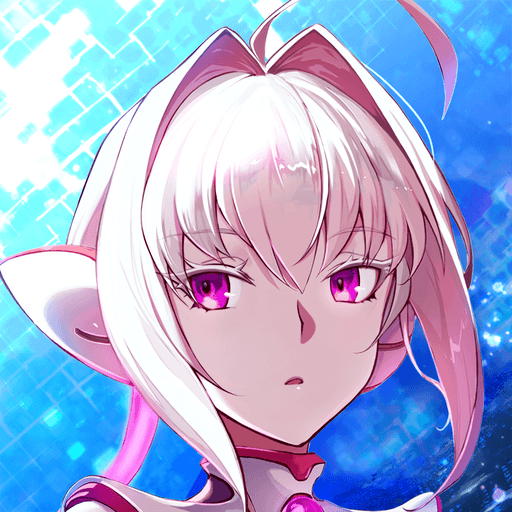N-Innocence Rerolling Guide and Tier List – Best Characters to Reroll for

One of the best ways to start any game would be to re-roll for the best characters available in it. This is especially true if the game itself is a gacha game that has differing rarities of characters, each with their own advantage and disadvantage. N-Innocence is a brand-new Action Role-Playing Game that makes use of state-of-the-art technology and intuitive gameplay mechanics to provide a mesmerizing and action-packed gameplay experience for the players. Although the game is quite heavy, it runs quite smoothly at full 60 FPS and stable servers. We concluded this based on the recent closed beta test held by Asobimo INC, the Japan-based developers responsible for the production and publishing of the game. N-Innocence is available as a free-to-play game on both the Google Play Store and iOS App Store.
Table of Contents

N-Innocence delves deeper into the action RPG genre as it aims to bring about a revolution with it’s touch and tap stylized combat system that is more fluid than your usual virtual joystick. This can be seen as true in most cases but in our own player experience, the taps can feel sluggish at times and it will entirely depend on your device. If you’re using a high end device, you might have a better gameplay experience than a player playing on a lower end device. To combat such issues, it’s highly recommended to play N-Innocence on your PC with BlueStacks. Players can make use of the in-built Keymapping Tool located at the right-hand side of BlueStacks menu to customize the controls according to your own choice.

In this rerolling guide for N-Innocence, we will be explaining some of the ways to re-roll in the game. N-Innocence is still not launched globally or in any region so to say, hence, please keep in mind that the methods in this guide for re-rolling are subject to change in the future versions of the game. For the sake of re-rolling, we will be considering players will be getting some rewards in the form of pre-registrations as announced by developers on their official website. Once the rewards are stopped, the re-rolling process might be more difficult as you will not be able to get the extra summons provided for players who pre-registered.
N-Innocence is a gacha game that makes use of the innate mechanics of probability to summon different rarities of characters. Just like any other gacha game out there, the higher the rarity of the wanted character, the lower the probability of obtaining it. Similarly, the lower the rarity of the wanted character, the higher the probability of obtaining it. N-Innocence also offers a hard pity for players unable to summon their desired characters. However, when we are re-rolling, we will not be considering this pity as we simply do not get enough summons to pity characters at the start of the game.
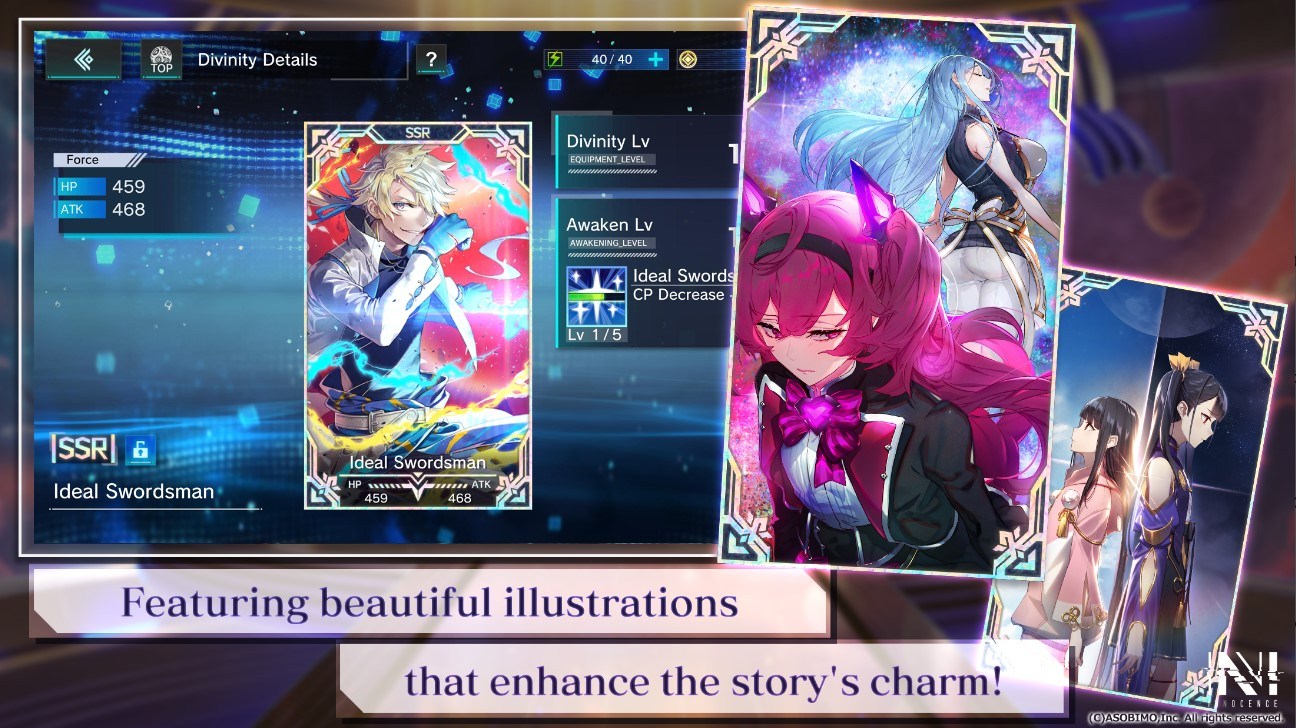
Here are the different rarities of characters and their overall probabilities:
- 3-Star characters – 2% total (1% for rate-up character)
- 2-Star characters – 8% chance of being obtained
- 1-Star characters – 30% chance of being obtained
- SR Equipment – 30% chance of being obtained
- R Equipment – 30% chance of being obtained
Rerolling Guide for N-Innocence
Rerolling is an essential part of games like N-Innocence where a strong head starts matters and can set you up for a smooth and efficient journey throughout the game. Playing N-Innocence on BlueStacks eases the process for a perfect reroll using its Multi-Instance Manager tool. In N-Innocence, we would highly recommend players to progress through the main story chapters until the tutorial is finished. This should unlock the summoning system in the game. Before summoning, you should collect all the summoning currency from the in-game mailbox that is sent as part of the pre-registration rewards. Note that you can also claim additional currency from your achievements. There are different types of summoning banners that new players will be thrown when they first enter the game. Players should get around 36 stones for summoning on the regular banner. A good re-rolled account should have at least 1 or 2 3-Star characters.

The characters we recommend for players to look forward to while rerolling are as follows:
- Fafnir (3-Star Character)
- Apollon (3-Star Character)
- Schwertleite (3-Star Character)
- Zeus (3-Star Character)
Players can keep the account if they have any of the 3-Star characters in the above-mentioned list of rerolling targets. For a more in-depth list, check out our tier list for the best characters in N-Innocence. If players are not able to get any of the reroll targeted characters, then they can use the following methods provided below to reset their progress and start from the beginning.

Method 1: Delete Your Progress
- One of the best methods to re-roll as it will save you a lot of time. Players can simply their account data progress and repeat the process.
- Players can do so once they have finished their re-rolling and came out unsuccessful. We would recommend players to make a Guest Account for this process.
- Simply go to the Option tab -> Account section -> Delete Account -> Confirm and press on “Yes”.
- Login again as you will be dropped back to the main screen and repeat the process.
Method 2: Use A Different Account
- This method is the simplest one but little bit time consuming. N-Innocence allows players to use Google Account, Apple Account, Twitter account, and Guest Account as a form of login. Linking your account means connecting it to an Apple or Google ID. This helps save any progress you made on that account.
- Players can simply use another Google or Apple ID to make a new account and start re-rolling on that account.
- Simply go to the Settings tab -> Account section -> Log Out -> Confirm and press on “Yes”.
- Go back to the main screen and login again using a different ID.
Enjoy N-Innocence on a bigger screen of your PC using your keyboard and mouse with BlueStacks for the most optimized gameplay experience.