How to Play NIGHT CROWS on PC with BlueStacks

NIGHT CROWS is an action RPG set in medieval Europe where factions vie for power in the highlands. Forge alliances, barter resources, and shape your destiny amidst themes of oppression vs rebellion, order vs chaos, and light vs darkness. The game offers strategic gameplay with generous rewards based on merit. Rise through the ranks of the Night Crow alliance, mastering tactical battles across land, air, and water, with stunning visuals and smooth gameplay powered by Unreal Engine 5, and experience console-quality gaming at your fingertips.
Download and Play NIGHT CROWS on your PC with BlueStacks
- Go to the game’s page and click on the “Play NIGHT CROWS on PC” button.
- Install and launch BlueStacks.
- Sign in to the Google Play Store and install the game.
- Start playing!
Follow these steps if you have already installed BlueStacks
- Launch BlueStacks on your PC.
- Search for NIGHT CROWS on the home screen search bar.
- Click on the relevant result.
- Install the game and start playing.
Minimum System Requirements
BlueStacks runs on virtually any system, ensuring the best graphics, performance, and access to advanced features, even on low-end PCs. Here are the minimum requirements for getting started:
- OS: Microsoft Windows 7 and above
- Processor: Intel or AMD Processor
- RAM: Your PC must have at least 4GB of RAM. (Note: Having 4GB or more disk space is not a substitute for RAM.)
- Storage: 5GB Free Disk Space
- You must be an Administrator on your PC.
- Up-to-date graphics drivers from Microsoft or the chipset vendor
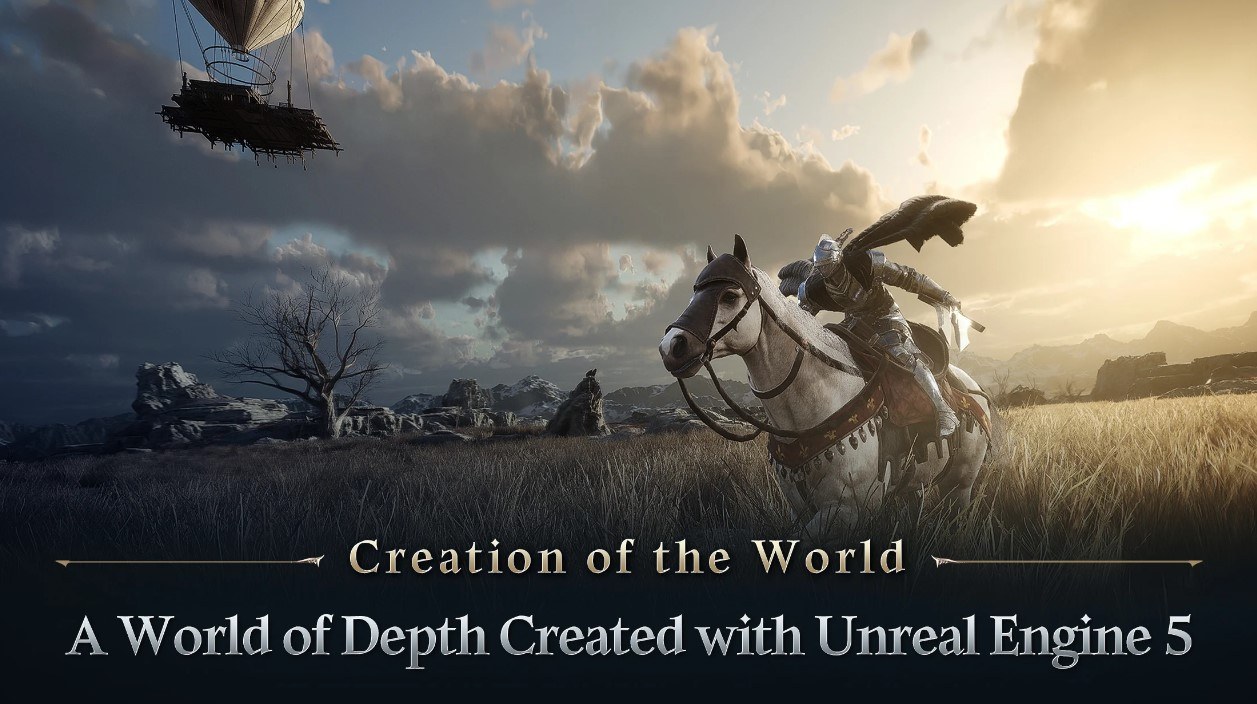
Experience the immersive multiplayer RPG adventure of NIGHT CROWS anytime, anywhere. Choose from diverse classes and dive into thrilling PvP battles with up to a thousand players. Dominate opponents to earn legendary loot and unlock new levels of excitement. Discover more on the Google Play Store and enhance your experience with BlueStacks on PC.














