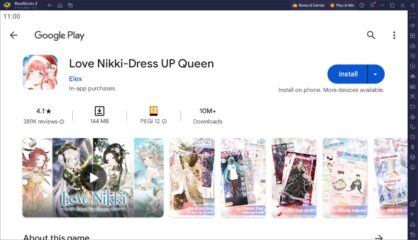How to Install and Play Oniro on PC with BlueStacks

Oniro is an action role-playing game that throws you straight into a dark fantasy setting packed with demons, dungeons, and loot. Inspired by classic hack-and-slash games, it combines fast battles, deep hero customization, and an atmosphere full of mystery and danger.
Players can master over 20 classes, take on massive bosses, and hunt for legendary gear while progressing through a haunting campaign. There are a lot of things to do in this game.
How to Install Oniro on PC
- Go to the game’s page, and click on the “Play Oniro on PC” button.
- Open the file from your browser’s downloads section.
- Install BlueStacks and launch it on your PC or Mac.
- Sign in to the Google Play Store, install the game, and start playing.
How to Install Oniro on Mac with BlueStacks Air
- Download BlueStacks Air: Go to the game’s page and click on the “Play Oniro on Mac” button to get the installer.
- Install BlueStacks Air: Double-click the BlueStacksInstaller.pkg file. Follow the wizard to complete the installation.
- Launch and Sign-In: Open BlueStacks Air from the Launchpad or Applications folder. Sign in with your Google account to access the Play Store.
- Install Oniro: Search for Oniro in the Play Store and install it.
- Enjoy Playing! Launch the game and start playing!
For Those Who Already Have BlueStacks Installed
- Go to the game’s page, and click on the “Oniro on PC” button.
- Launch BlueStacks on your PC or Mac
- Install the game from the BlueStacks Store or Google Play Store.
- Start Playing!
Minimum System Requirements
Oniro is perfect for players who enjoy intense battles, treasure hunts, and exploring dark fantasy settings. The game runs smoothly on PC if you meet the following requirements:
- Microsoft Windows 7 or higher.
- Intel or AMD processor.
- At least 4GB RAM (disk space cannot replace RAM).
- 5GB of free space.
- You must be an administrator on your PC.
- Updated graphics drivers from Microsoft or your chipset vendor.
Oniro shines for players who like endless action and freedom to create their own hero. With its multiclass system, you can mix and match skills across 21 different classes to suit your playstyle. The loot grind is equally fun, with over 200 legendary items, socketable gems, and plenty of gear upgrades to chase.
Playing Oniro on PC with BlueStacks makes the game even better. On a larger screen, every detail of the haunting landscapes stands out. Using a keyboard and mouse or even a controller gives you quicker reactions during fast fights and boss battles. For young players who want smoother gameplay and fewer lags compared to mobile, BlueStacks turns Oniro into a high-quality experience that feels like a full PC release.