How to Install and Play Order & Chaos: Guardians on PC with BlueStacks

Order & Chaos: Guardians is a brand-new fantasy RPG that see’s you venture into the captivating world of Arkland, torn apart between 2 sides – Order and Chaos. As Chaos envelops multiple cities, the Order force is tasked with complete annihilation of these demons! Empowered by the blessings of Angels and Goddesses, take charge in this action-packed journey that see’s you emerge as one of the most favoured warriors on the continent. Unveil the hidden truth behind the mysterious happenings of Arkland! Order & Chaos: Guardians is available as a free-to-play game on both Google Play Store and iOS App Store.
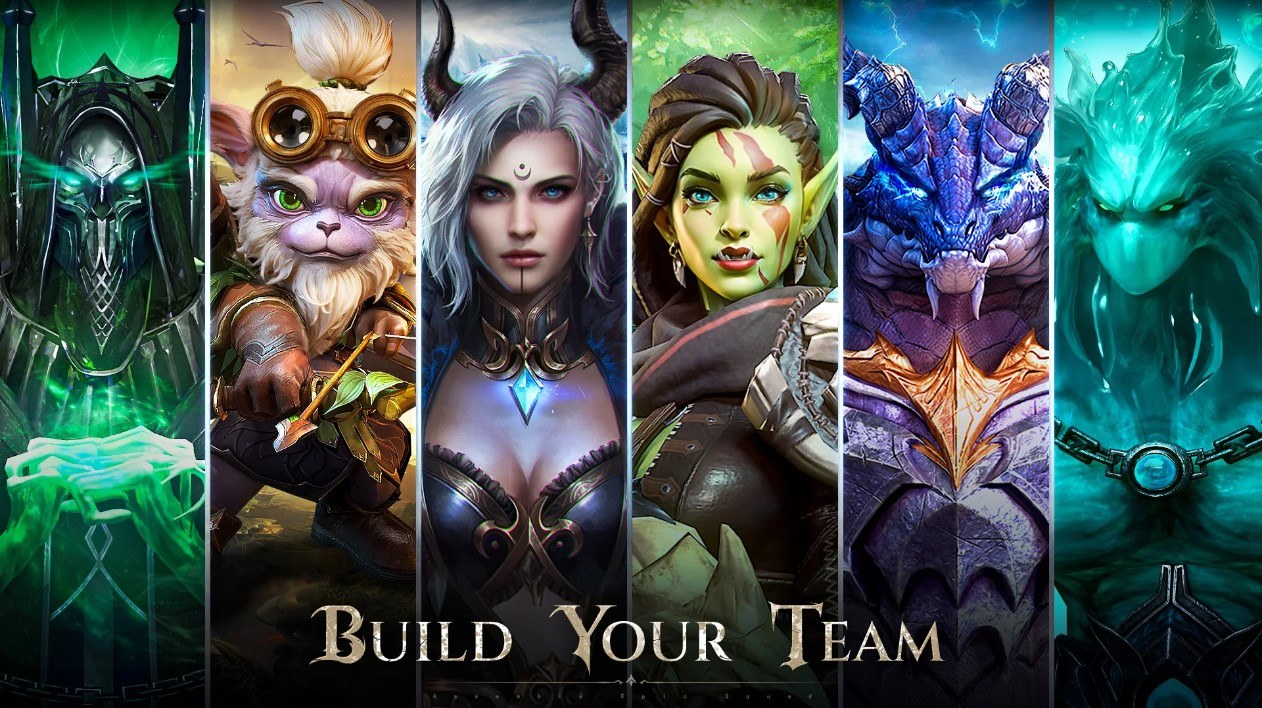
How to Install Order & Chaos: Guardians on PC
- Go to the game’s page, and click on the “Play Order & Chaos: Guardians on PC” button.
- Install and launch BlueStacks
- Sign in to the Google Play Store and install the game.
- Start playing!
For Those Who Already Have BlueStacks Installed
- Launch BlueStacks on your PC
- Search for Order & Chaos: Guardians on the home screen search bar
- Click on the relevant result
- Install the game and start playing!
System Requirements and BlueStacks Installation
To ensure a smooth and enjoyable experience playing Order & Chaos: Guardians on your PC, it’s essential to ensure that your system meets the following requirements. First things first, having a compatible operating system with the latest updates installed is crucial. The Operating system must be above Windows 7. Secondly, the processor must be either Intel or AMD.

Having a minimum of 4GB of RAM is recommended. Please note that having 4GB free disk space is not equivalent to having 4GB RAM. As Order & Chaos: Guardians is an online live service game, having a stable internet connection is also required to launch the application. Ensure your PC has at least 5GB of Disk Space free at the time of installation. It’s also needed to be an administrator of your PC. Keep your graphics drivers updated from Windows or any other chipset provider. When your system meets these recommended specifications, you can expect smoother gameplay, shorter loading times, and improved graphical performance.

Order & Chaos: Guardians gives turn-based RPGs a new meaning, with stylized action combat and strategic involvement of heroes. Recruit over 50+ unique heroes, each blessed with powerful active and passive abilities to fend off against enemy intruders! Engage in thrilling battles that value tact and strategy over Pay-to-win mechanics. Evolve your heroes, and they will change appearance, as if they are on a transformational journey accompanying you! Defeat humongous monsters and enemy warlords to reap glorious loot, including but not limited to legendary gear, exclusive equipment, and more!
For more information, players can take a look at the Google Play Store page of Order & Chaos: Guardians. For more in-depth insights, tips, and exciting gameplay strategies, explore our extensive BlueStacks Blogs on the game. Players can enjoy Order & Chaos: Guardians even more on a bigger screen with your keyboard and mouse via BlueStacks!
















