How to Play Outlets Rush on PC With BlueStacks

Outlets Rush offers a unique simulation of mall management, immersing players in the intricate details of running their own shopping center. From humble beginnings, players nurture their establishment, transforming a small outlet into a bustling shopping mecca, thriving with activity and variety.
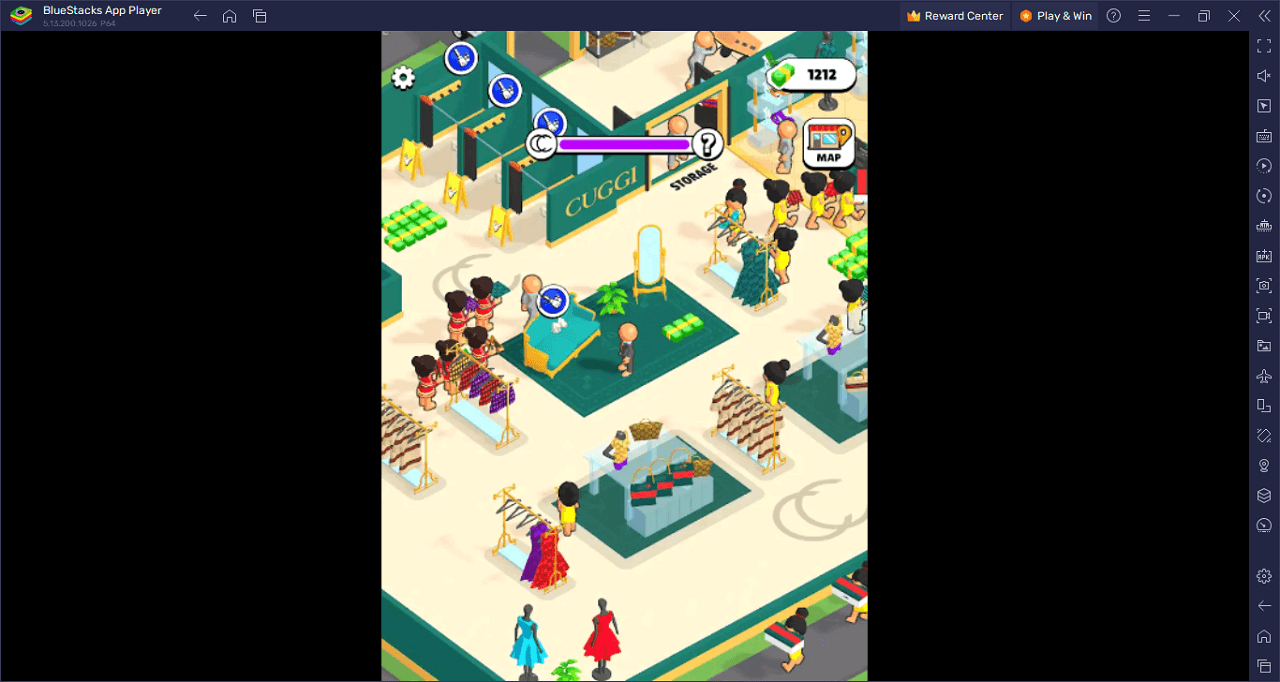
As you navigate through the game, the complexity and diversity of your products evolve. An increase in the product range corresponds with a growing clientele, each seeking the best shopping experience. Success in Outlets Rush is measured not just by customer satisfaction but also by the profits ringing in your cash registers.
The mall you craft boasts an array of outlets. Players can choose between everything from sports shops to luxury brands, catering to the diverse shopping needs of their virtual customers. However, a successful mall doesn’t just depend on the range of products. Efficient staff management is crucial. Hiring staff, delegating tasks, and ensuring smooth operations form the core of the Outlets Rush experience. From overseeing product displays to handling checkout lines, players have the power to shape their mall’s reputation. Engage with Outlets Rush and discover the exhilarating world of mall magnates.
Key Game Features
Outlets Rush offers a comprehensive journey into the realm of mall management, presenting players with diverse challenges and opportunities to craft their retail empire. Let’s delve into the game’s hallmark features:
Mall Management Simulation: Players are entrusted with the responsibility of overseeing the operations of their mall, from small outlets to grand shopping centers, ensuring customer satisfaction and profitability.
Progressive Product Diversity: As players advance, the assortment and variety of products within their mall expand. This progression keeps the gameplay engaging and prompts strategic thinking for optimal product placement.
Customizable Mall Layout: Players have the autonomy to design and shape their mall. From positioning sports shops to luxury brands, crafting a unique shopping environment is at the player’s fingertips.
Real-world Product Replication: Outlets within the mall showcase products that mirror real-life items, ensuring an authentic shopping experience for the game’s virtual customers.
Staff Management: A successful mall is a product of its efficient staff. Players need to hire, train, and assign roles to their team, ensuring smooth operations and enhanced shopper experience.
Evolutionary Gameplay: Players start with a modest outlet and, through effective management and decision-making, can elevate their establishment to a mega shopping hub.
Dynamic Challenges: As the mall grows, so do the challenges. Keeping up with customer demands, ensuring stock availability, and maintaining store aesthetics become critical tasks.
System Requirements and BlueStacks Installation
For a flawless gaming session of Outlets Rush on your computer, it’s imperative your system adheres to the specified criteria. A foundational aspect is running an updated, compatible OS, which includes Windows 7, 8, or 10.
Download and Installing Outlets Rush on PC
Now that you know what Outlets Rush has to offer, it’s now time to dive into how you can play on your PC or Mac using BlueStacks.
- On the BlueStacks website, search “Outlets Rush” and click on the relevant result.
- Click on the “Play Outlets Rush on PC” link on the top left.
- Download and install BlueStacks on your PC.
- Click on the “Outlets Rush” icon at the bottom in the app player.
- Complete the Google Sign-in to install the game.
- Click the “Outlets Rush” icon on the home screen to start playing.
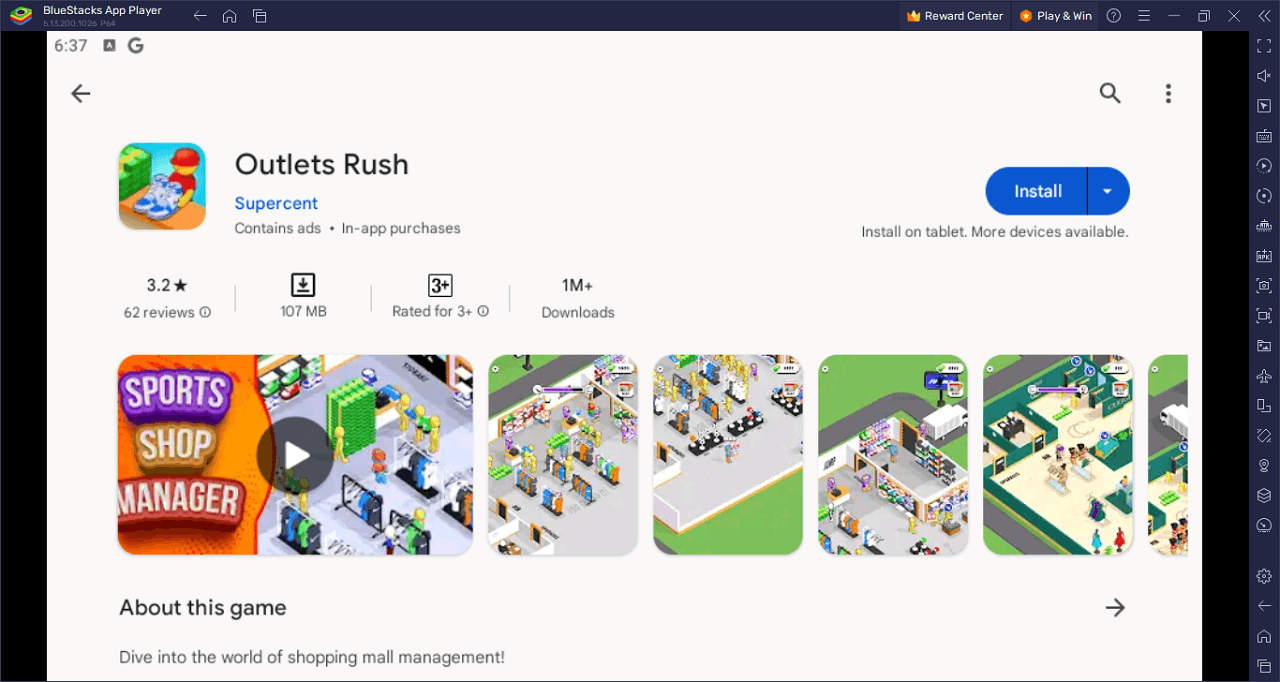
Welcome to Outlets Rush – the world of idle mall management where every decision can turn your mini outlet into a shopping empire. Imagine starting small, perhaps a niche sports store or a trendy boutique, then steadily expanding, introducing brand after brand until your establishment is the talk of the town.
As the arcade simulation progresses, the stakes get higher. The aisles get busier, products diversify, and the footfalls multiply. Mastering the art of attracting and retaining customers becomes the game’s heart, where your managerial prowess translates directly into ringing cash registers.
The mall’s design rests in your hands, giving you the freedom to customize outlets, ranging from sports shops to luxury labels. The products mirror real-world items – be it chic apparel, stylish accessories, or everyday essentials. Every store radiates a unique ambiance, offering a fresh shopping experience to the customers.
But in the sprawling expanse of a mall, it’s not just about products and aesthetics. It’s about people. Efficient staffing is the backbone of Outlets Rush. Hiring, training, and deploying staff to cater to various mall activities, from assisting shoppers to maintaining store hygiene, becomes a juggling act.
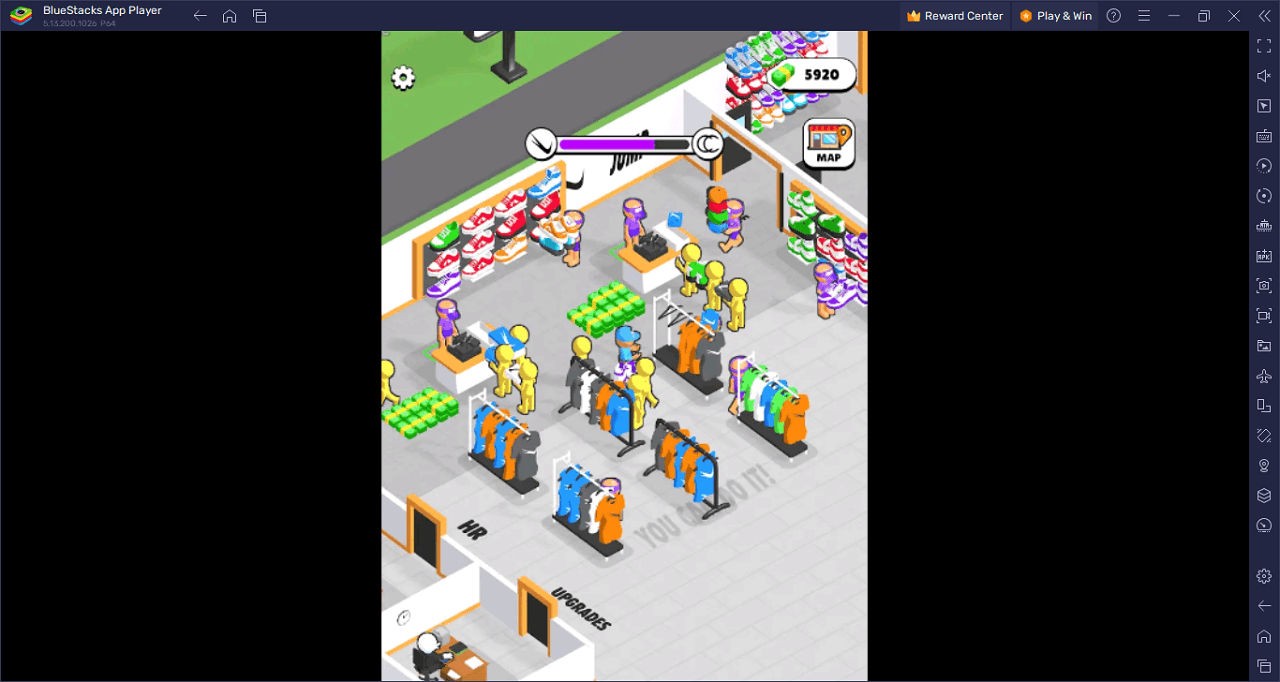
Step into the shoes of a mall mogul in Outlets Rush on PC with BlueStacks and play on a larger screen with enhanced controls. Play with a mouse, keyboard, or gamepad, and forego smudging your phone’s screen with your thumbprints!
















