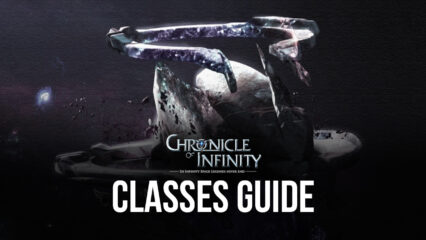How to Install and Play OverField on PC with BlueStacks

OverField is a story-driven role-playing game where science mixes with strange events. You start as a new captain working for Rota Tech, exploring a dimension called “Open Space.” Each location looks like a tiny crafted world filled with puzzles, secret items, and animated characters.
You collect new squad members, battle through light rhythm-style combat, and customize outfits and bases with detailed tools. The game mixes mystery, teamwork, and creative building in a fun and stylish way.
How to Install OverField on PC
- Open OverField’s page and hit the “Play OverField on PC” button.
- Find the downloaded file in your browser’s downloads section and run it.
- Allow BlueStacks to install, then launch it on your computer.
- Sign in on the Google Play Store inside BlueStacks, Install OverField, and start playing.
How to Install OverField on Mac with BlueStacks Air
- Download BlueStacks Air: Visit the OverField page and click the “Play OverField on Mac” button.
- Install BlueStacks Air: Open the BlueStacksInstaller.pkg file and follow the steps shown.
- Open and Sign In: Launch BlueStacks Air from your Applications folder or Launchpad, then sign in with your Google account.
- Get OverField: Search for OverField in the Play Store and install it.
- Start the Fun: Open the game inside BlueStacks Air and play.
Already Using BlueStacks? Launch the Game Quickly
- Go to the OverField page and select the “OverField on PC” button.
- Open BlueStacks on your Mac or PC.
- Install OverField through the Google Play Store or BlueStacks Store.
- Jump into the game and begin your adventure.
Minimum System Requirements
BlueStacks works well on many computers, even ones that aren’t very powerful. Here’s what you need to play smoothly:
- OS: Windows 7 or newer / macOS 11 (Big Sur) or newer
- Processor: Intel, AMD, or Apple Silicon (M1–M4)
- RAM: At least 4GB RAM
- Storage: 10GB free space
- Permissions: You need administrator access to install
- Graphics: Use updated drivers for better results
OverField fits players who enjoy RPGs with puzzles, squad building, and friendly social features. You can relax alone on cozy map spots or join parties and cosplay hangouts with other players.
Also, playing OverField on BlueStacks gives you easier controls with a keyboard and mouse, plus a larger screen to enjoy every animated detail in the game’s miniature-style maps. It helps you move faster during battles and spot hidden objects more clearly.