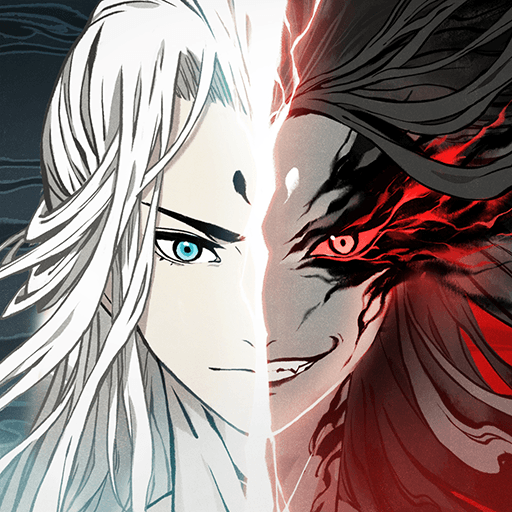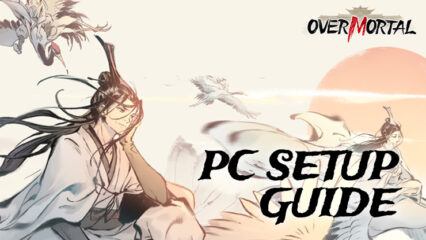Overmortal on PC - How to Automate Your Progression with Our BlueStacks Tools

In the immersive RPG world of Overmortal, where ascension and immortality beckon, automation is the key to continuous progress. As a cultivator on this path, you understand the importance of optimizing your journey, even during your offline moments. This guide dives into the advanced automation tools within Overmortal and goes beyond, exploring how BlueStacks can take this automation to an entirely new level. Get ready to uncover tools and techniques that will revolutionize your gameplay experience and elevate your journey towards immortality.
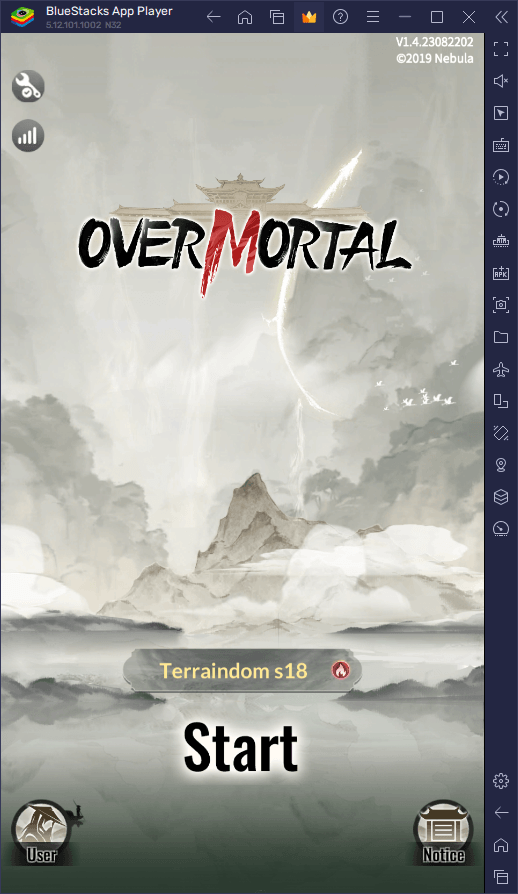
Overmortal’s automatic progression system ensures that your journey never halts, even when you’re not actively playing. From battles to interactions, your path towards ascension continues in the background, delivering rewards and advancements. This feature is your steadfast companion, making sure every moment is contributing to your growth. However, by playing Overmortal on PC with BlueStacks, you can take these features and shift them into overdrive, achieving automation feats that you could only dream of if playing on your mobile device.
The ability to progress offline is a game-changer. It means you don’t have to be tethered to your device constantly. Perform tasks, engage in battles, and continue cultivating even while you’re away. When you return, you’re greeted with the fruits of your labor, all achieved while you were immersed in other tasks.
Elevating Automation with BlueStacks
Automation is at the core of the progression in Overmortal, and even though the game has many features in place to streamline the user’s progress, BlueStacks supplements these features nicely by adding its own unique tools and aspects on top of this initial offering. Here are some of the most important tools for enhancing your automation in Overmortal on PC with BlueStacks:
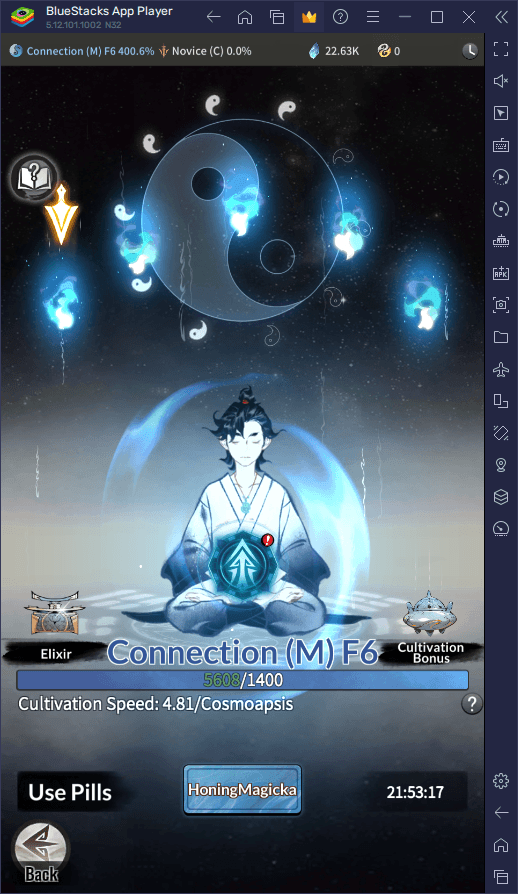
-
Macro Recorder: Efficiency Redefined
Repetitive tasks are no longer a chore. BlueStacks’ Macro Recorder allows you to record a sequence of actions and play them back with a single click, and automate resource collection, crafting, or any task that involves repetition. This newfound efficiency leaves you with more time for strategic decisions. Simply press Ctrl + Shift + 7 to bring up the Macro menu, through which you can record new macros to enhance your automation in Overmortal. A good recommendation would be to generate a macro that automatically clicks on the Cultivation button every few hours, which would let you progress and enhance your character automatically, even if you’re not able to personally log in and perform the necessary upgrades.
-
Keymapping: Precision at Your Fingertips
In games with such heavy emphasis on menu navigation like Overmortal, most of your actions will be accomplished through browsing and clicking through one of the countless menus in this game. Luckily, with the BlueStacks’ Keymapping Tool, players can create their own intuitive control schemes using their mouse and keyboard, through which they’ll be able to streamline navigation by using shortcuts instead of having to manually click everywhere. To use this feature, simply press Ctrl + Shift + A to bring up the Advanced Editor, where the user can view their current bindings, as well as add new functions, or even customize existing features. Just remember to click on “Save” on the bottom right once you’re done, to implement your tweaks.
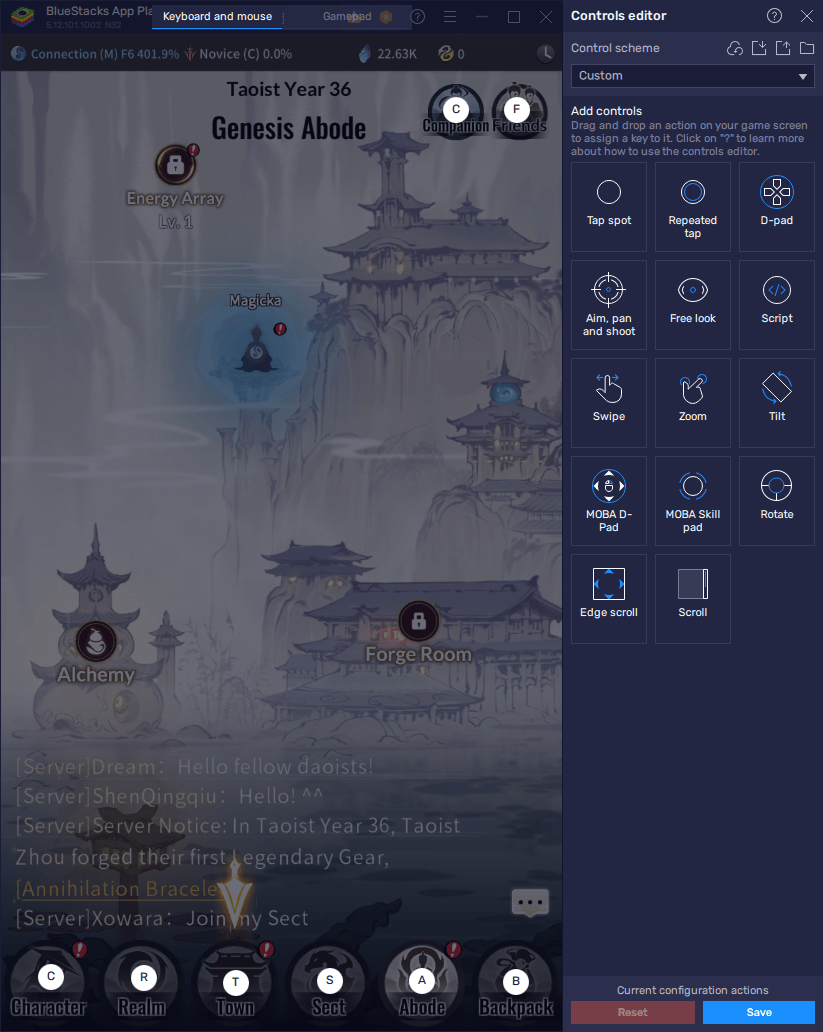
As you explore the synergy between Overmortal’s automation and BlueStacks’ advanced features, you’re poised to revolutionize your cultivation journey. The efficiency and precision granted by these tools enhance your path towards immortality, making every decision count. In the next sections, we’ll delve deeper into how BlueStacks can further amplify your Overmortal experience. Get ready to witness automation on an entirely new level, elevating your gameplay and propelling you towards the pinnacle of cultivation.
Explore Multiple Paths Simultaneously with the Instance Manager
Within the realm of Overmortal, BlueStacks’ Instance Manager provides a practical advantage, allowing you to cultivate multiple Taoists concurrently. This functionality enables the exploration of various paths without restriction, enhancing your cultivation journey in distinct ways.
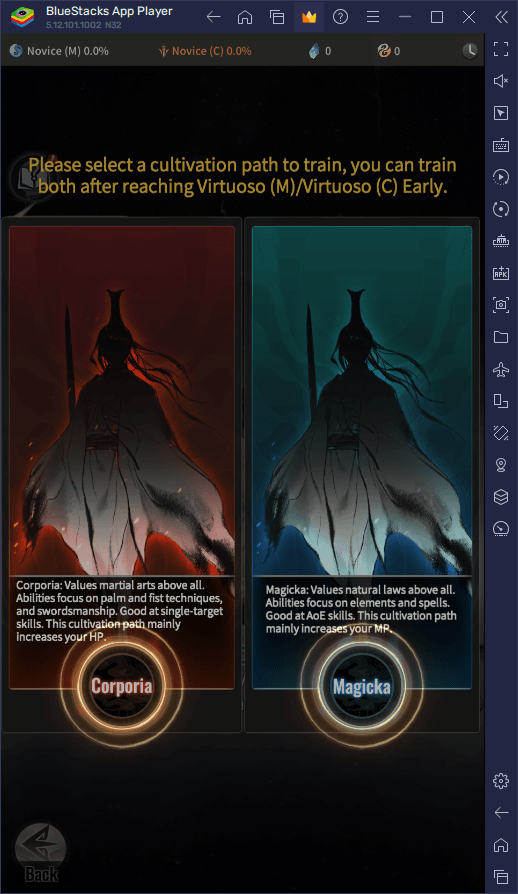
The Instance Manager simplifies the process of creating multiple instances of Overmortal. You can readily generate instances dedicated to both Magicka and Corporia paths. This grants you a direct and immediate experience of each path’s unique attributes and playstyle.
By engaging with both paths, you gain practical insights into the nuances of each cultivation style. The instance dedicated to Magicka allows you to explore spells, mysticism, and magical abilities. On the other hand, the Corporia-focused instance immerses you in martial prowess and combat techniques. This firsthand exploration empowers you to make informed decisions based on tangible experiences.
This empowerment is particularly valuable when it comes to selecting the path that aligns with your preferred playstyle. With a comprehensive understanding of the attributes and strengths of each path, you can confidently choose the one that resonates with you. In other words, by testing both paths at the same time, you can either choose the one you like the most, or simply continue playing on both, and cultivate two Taoists instead of just one.
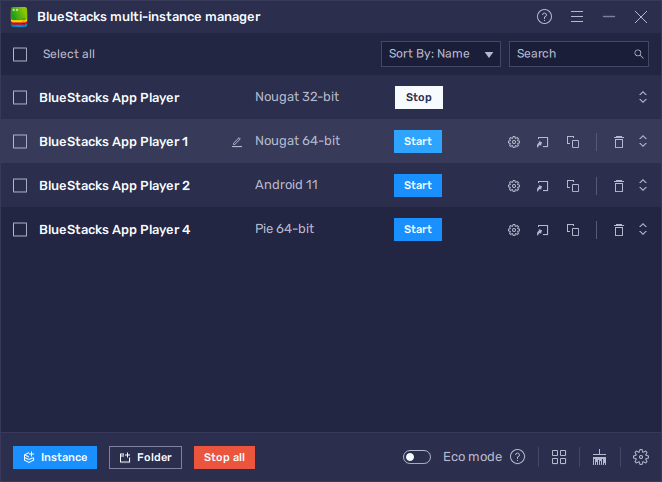
To use the Instance Manager, simply press Ctrl + Shift + 8, which will bring up the instance panel where you can view your current created instances, launch or close them, or even delete them when you don’t need them anymore. Moreover, by clicking on the “+ Instance” button on the lower left and following the onscreen instructions, you can create as many instances as you need, keeping in mind that you’ll need more RAM and CPU resources the more instances you’re running at any given moment. Once all your instances are running, simply download and install Overmortal on each, and you’ll be set to start playing on multiple characters at the same time.
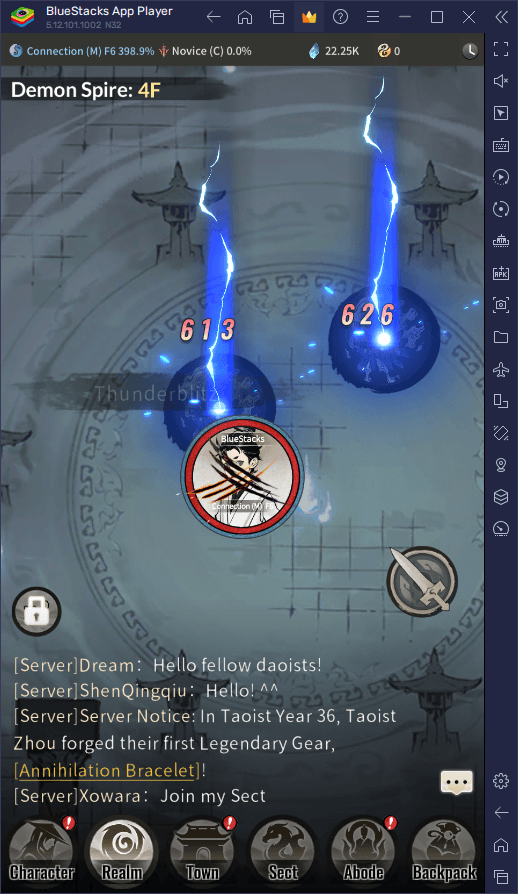
Transitioning from exploration to dedicated cultivation is seamless with the Instance Manager. After gaining insights into both paths, you can focus your efforts on a single Taoist. This allows you to refine your skills, concentrate your progression, and deepen your connection to your chosen path. In essence, BlueStacks’ Instance Manager enriches your cultivation journey by offering the opportunity to experience multiple paths. It empowers you to explore diverse playstyles, make informed decisions, and tailor your journey to your preferences. This practical tool contributes to a well-rounded and strategic approach to your path towards immortality.