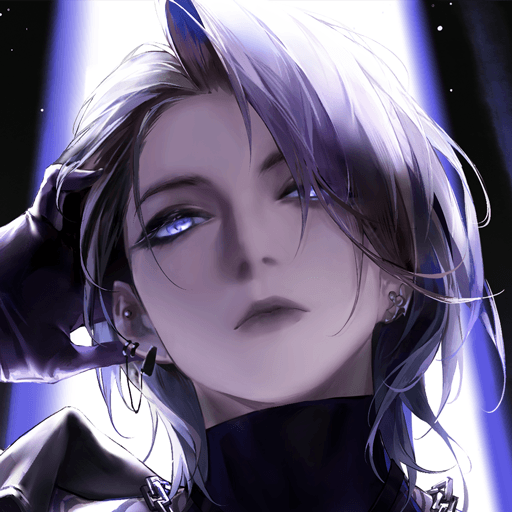How to Install and Play Path to Nowhere on PC with BlueStacks

Path to Nowhere is the first ever mobile SRPG developed and published by Korean developers AISNO Games. Advertised as an addictive and revolutionary tower-defense RPG, Path to Nowhere features tons of new mechanics and tact to the already overcrowded genre. Rivaling the likes of Arknights, Path to Nowhere differentiates itself with its futuristic and Lovecraftian horror art style that can put many similar titles to shame. After thorough testing done in closed beta, Path to Nowhere is going to be available as a free-to-play title on both the Google Play Store and iOS App Store.

The storyline of Path to Nowhere reads as follows – “[In the year N.F.112, you are appointed to be the Chief of MBCC]
Welcome to the Minos Bureau of Crisis Control. As the Chief, you are obligated to Shackle and Control the most vicious outlaws—Sinners, to Protect the city from falling. Hold on to the light in the darkness and salvage hope from despair.
Mysterious meteorites make the beginning of the Apocalypse. Infected by Mania, people lose consciousness and mutate into hideous monsters. Find Providence and save the dystopian world from the plague.”

Path to Nowhere stands out as having some of the best mobile graphics that can be seen in recently released tower-defense RPGs. Making use of the jailbreak and Lovecraftian horror theme, Path to Nowhere features its characters in an asylum like facility where they are called as “Sinners” in the official in-game terminology. These Sinners are possessed with different powers and are quite maniacal. Path to Nowhere is a hero collector game that makes use of the innate gacha mechanics of the game to draw/recruit Sinners from different summoning banners. As per usual, Sinners come in different rarities and different types. The higher the rarity of the Sinner, the lower their probability of being summoned. The lower the rarity of the Sinner, the higher their probability of being summoned. With more than 100+ collectible Sinners scheduled to be available at the launch of the game, it looks like a collector’s dream already.

Utilizing the correct strategy and tact to win your battles is going to be the key focus of Path to Nowhere according to the developers of the game. Timing is everything, using your skills and active abilities at the correct time will prove worthwhile as you will be able to finish off the mobs of enemies in time before they reach the instructor. As the protagonist, the player will be in charge of “manipulating” everything going on the battlefield. Starting from the positioning of your Sinners, using their abilities, and making them retreat, all actions will be controlled by you. Players can also enjoy tons of quality-of-life measures to make sure their journey in the Asylum doesn’t drive them crazy. Some of the QOL features are as follows:
- Auto-Battling – Players will be able to leave the battles in the faithful hands of the AI (Artificial Intelligence) that will guide the Sinners according to the best of their knowledge. Players can sit back, relax, and focus on other tasks as the game plays by itself and grants all obtained resources at the end of the battle.
- Speed Up – Players can speed up the pace of the battle to lower the battle times in case they are not comfortable with the slow pace. This is also useful for veterans who already understand the flow of the battle and just want to complete them as quickly as possible.

Path to Nowhere also features high-quality voiceovers in multiple languages like English, Japanese, Korean, and Chinese. For more information, players can visit the official website for Path to Nowhere. However, we are here to tell you how you can enjoy Path to Nowhere even more on a bigger screen with your keyboard and mouse via BlueStacks!
How to Install and Play Path to Nowhere on your PC with BlueStacks
- On the BlueStacks website, search “Path to Nowhere” and click on the relevant result.
- Click on the “Play Path to Nowhere on PC” link on the top left.
- Download and Install BlueStacks on your PC.
- Click on the “Path to Nowhere” icon at the bottom of the app player.
- Complete the Google Sign-in to install the game.
- Click the “Path to Nowhere” icon on the home screen to start playing.