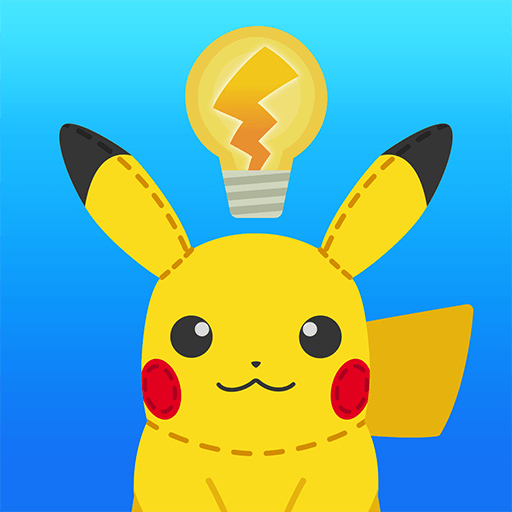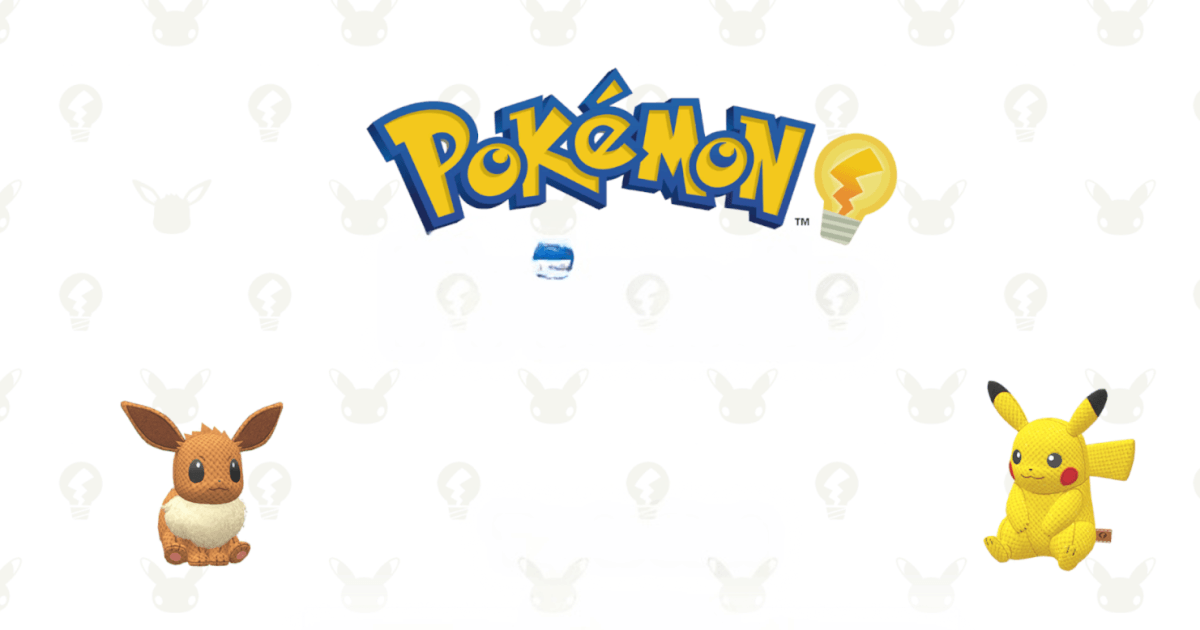How to Install and Play Pokémon Friends on PC with BlueStacks
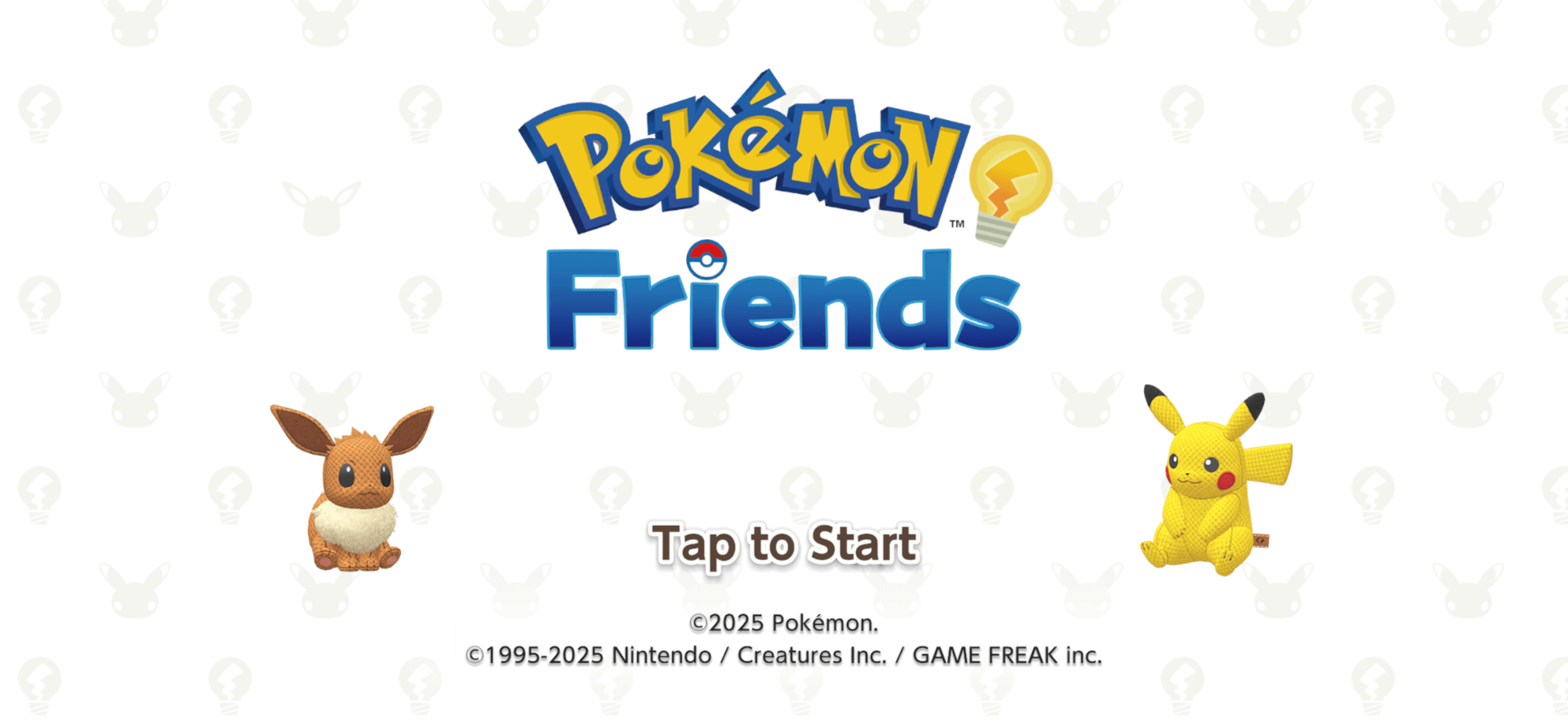
Pokémon Friends is a colorful puzzle game that invites you into a world of yarn, plushies, and thoughtful challenges. The town of Think Town needs your brainpower to bring joy back to its residents. As you solve over a thousand puzzles, you collect yarn that lets you craft adorable plush Pokémon. From decorating cozy rooms to completing daily tasks, this game brings a fun and charming experience to fans of all ages.
Whether you’re trying to solve a tricky level or build your dream plush room, Pokémon Friends lets you relax and have fun at your own pace. Up to five save files mean everyone in the house can have their own collection.
How to Install Pokémon Friends on PC
- Go to the game’s page and click on the “Play Pokémon Friends on PC” button.
- Download and install BlueStacks on your PC.
- Sign in to your Google Play account.
- Start playing!
Already Have BlueStacks on Your PC?
- Launch BlueStacks from your desktop or start menu.
- Use the search bar to find Pokémon Friends.
- Click on the game from the search results.
- Install and enjoy playing Pokémon Friends on your computer.
Minimum System Requirements
To enjoy Pokémon Friends on PC with smooth performance and no hiccups, make sure your computer meets these requirements:
- Operating system: Windows 7 or higher
- Processor: Intel or AMD processor
- RAM: 4GB or more
- Storage: At least 5GB of free disk space
- User access: Administrator rights
- Graphics drivers: Updated from Microsoft or your graphics card provider
Pokémon Friends is a relaxing and engaging puzzle game for players who enjoy building, crafting, and decorating. It suits solo players or families sharing the same PC. Kids, teens, and adults can each have their own file and progress through the game at their own pace.
Whether you’re customizing a plush room or working through a tricky mission from Sink Town, playing Pokémon Friends on BlueStacks on a larger screen enhances the fun. The bright colors, soft textures, and detailed furniture pieces stand out more clearly, making every moment more enjoyable.
You also get precise keyboard and mouse support, which gives you better control and quicker movement through menus. No more squinting at tiny screens or worrying about battery life. Just smooth, stable gameplay from start to finish.