How to Play Primon Legion on PC with BlueStacks

Primon Legion is a captivating Stone Age-themed card collection game where you train powerful monsters. This game combines monster collection with AFK RPG elements, allowing players to evolve creatures and unlock new abilities. Along your journey, you can engage in strategic team battles, enjoy idle rewards, and experience enhanced graphics and performance by playing on PC with BlueStacks. In this guide, we will show you how to easily install Primon Legion on your computer for an enhanced gaming experience, from the comfort of your own computer.
Installing Primon Legion on PC
- Go to the game’s page and click on the “Play Primon Legion on PC” button.
- Install and launch BlueStacks.
- Sign in to the Google Play Store and install the game.
- Start playing!
For Those Who Already Have BlueStacks Installed
- Launch BlueStacks on your PC.
- Search for Primon Legion on the homescreen search bar.
- Click on the relevant result.
- Install the game and start playing.
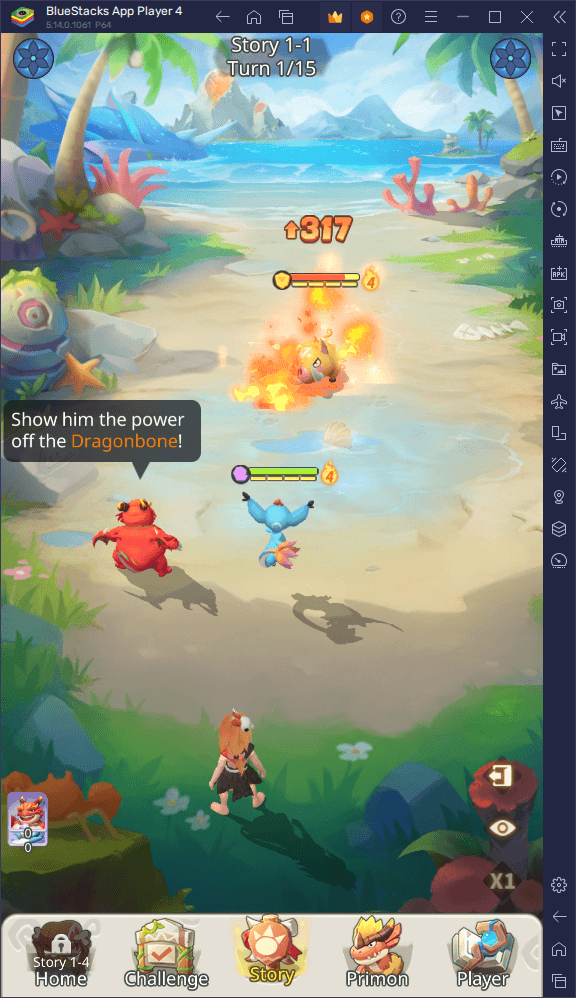
Minimum System Requirements
Games like Primon Legion are best enjoyed on PC with BlueStacks, as our Android app player runs on essentially any system. Here are the minimum requirements to run BlueStacks on your computer:
- OS: Microsoft Windows 7 and above
- Processor: Intel or AMD Processor
- RAM: Your PC must have at least 4GB of RAM. (Note: Having 4GB or more disk space is not a substitute for RAM.)
- Storage: 5GB Free Disk Space
- You must be an Administrator on your PC.
- Up-to-date graphics drivers from Microsoft or the chipset vendor

Primon Legion reaches its full potential when played on PC with BlueStacks. The platform’s enhanced features bring out the best in this idle RPG, offering crisper graphics and more responsive controls. Enjoy the convenience of managing your monster legion, strategizing battles, and collecting rewards on a larger screen, making your climb to Ultimate Monster Master more enjoyable and immersive. With BlueStacks, every aspect of Primon Legion, from team tactics to tribal alliances, becomes more vivid and engaging, ensuring a superior gaming experience for all players.
















