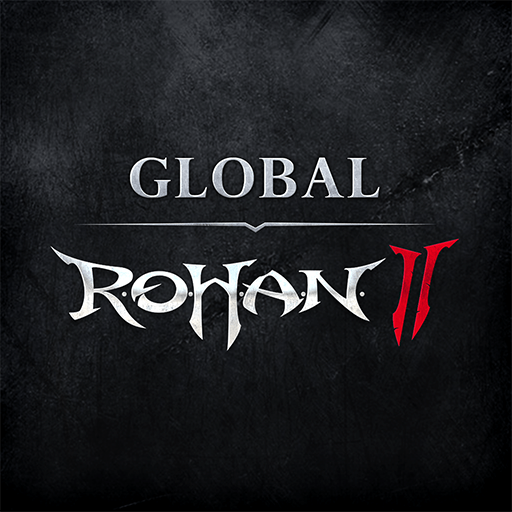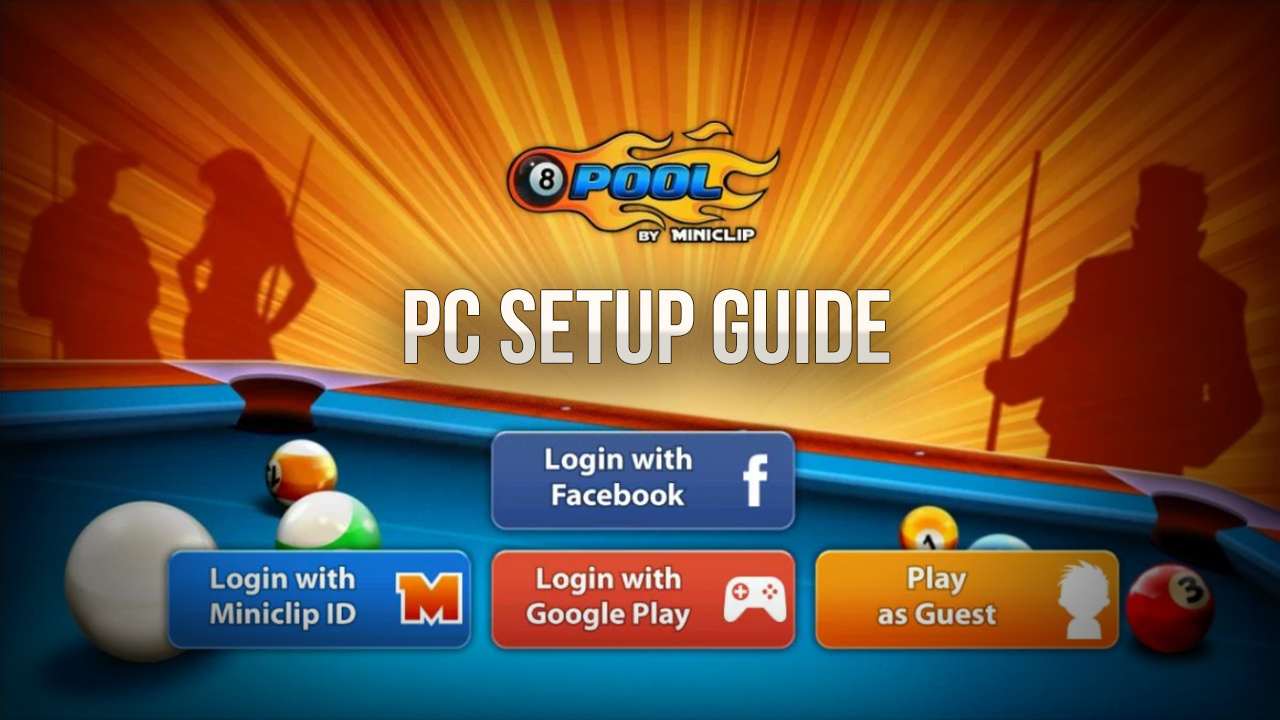How to Install and Play R.O.H.A.N.2 on PC with BlueStacks

R.O.H.A.N.2 is the official sequel to the classic MMORPG loved by players around the world. It brings back the nostalgic fantasy setting while adding modern gameplay upgrades. With detailed graphics, new effects, and fierce battles, R.O.H.A.N.2 lets you experience both old-school charm and fresh excitement.
This role-playing game features multiple races and classes, allowing players to create heroes with distinct skills and stories. Whether you’re forming guilds, battling rivals, or trading in the open market, every activity helps your character grow stronger. PvP arenas, large-scale wars, and guild missions keep things lively and competitive, while the trading system lets players buy and sell freely.
How to Install R.O.H.A.N.2 on PC
- Visit the official game page and click the “Play R.O.H.A.N.2 on PC” button.
- Once the installer finishes downloading, open it from your browser’s download section.
- Follow the on-screen steps to install BlueStacks on your PC.
- Launch BlueStacks and sign in with your Google account.
- Install R.O.H.A.N.2 and start your journey.
How to Install R.O.H.A.N.2 on Mac with BlueStacks Air
- Go to the game’s page and press the “Play R.O.H.A.N.2 on Mac” button to download the BlueStacks Air installer.
- Double-click the BlueStacksInstaller.pkg file and complete the setup process.
- Open BlueStacks Air from your Applications folder or Launchpad.
- Log in with your Google account to get access to the Play Store.
- Search for R.O.H.A.N.2, install it, and begin playing instantly.
Already Have BlueStacks Installed? Here’s What to Do
- Visit the R.O.H.A.N.2 page and click on the “R.O.H.A.N.2 on PC” button.
- Open BlueStacks on your computer.
- Install the game from the BlueStacks Store or Google Play Store.
- Start playing right away once the installation is complete.
Minimum System Requirements
BlueStacks lets you enjoy R.O.H.A.N.2 with smooth gameplay and rich visuals on most computers. Here’s what you’ll need:
- OS: Windows 7 or higher, macOS 11 (Big Sur) or later
- Processor: Intel, AMD, or Apple Silicon (M1–M4)
- RAM: At least 4GB
- Storage: 10GB of available space
- Permissions: Administrator rights on your device
- Graphics: Updated graphics drivers from Microsoft or your GPU maker
R.O.H.A.N.2 is perfect for players who enjoy fast battles, team adventures, and fantasy-style storytelling. Whether you like to join guilds with friends, fight other players, or simply level up your hero, there’s always something to do. You can grow your character endlessly, gather rare gear, and become a respected name in the game’s open world.
Playing R.O.H.A.N.2 on Mac or PC with BlueStacks makes everything smoother and easier to handle. You can use your keyboard and mouse for precise combat moves, manage menus faster, and enjoy the stunning graphics on a large screen. It’s the best way to play long sessions comfortably and stay ahead in every challenge.