How to Play RAID: Shadow Legends on PC or Mac with BlueStacks
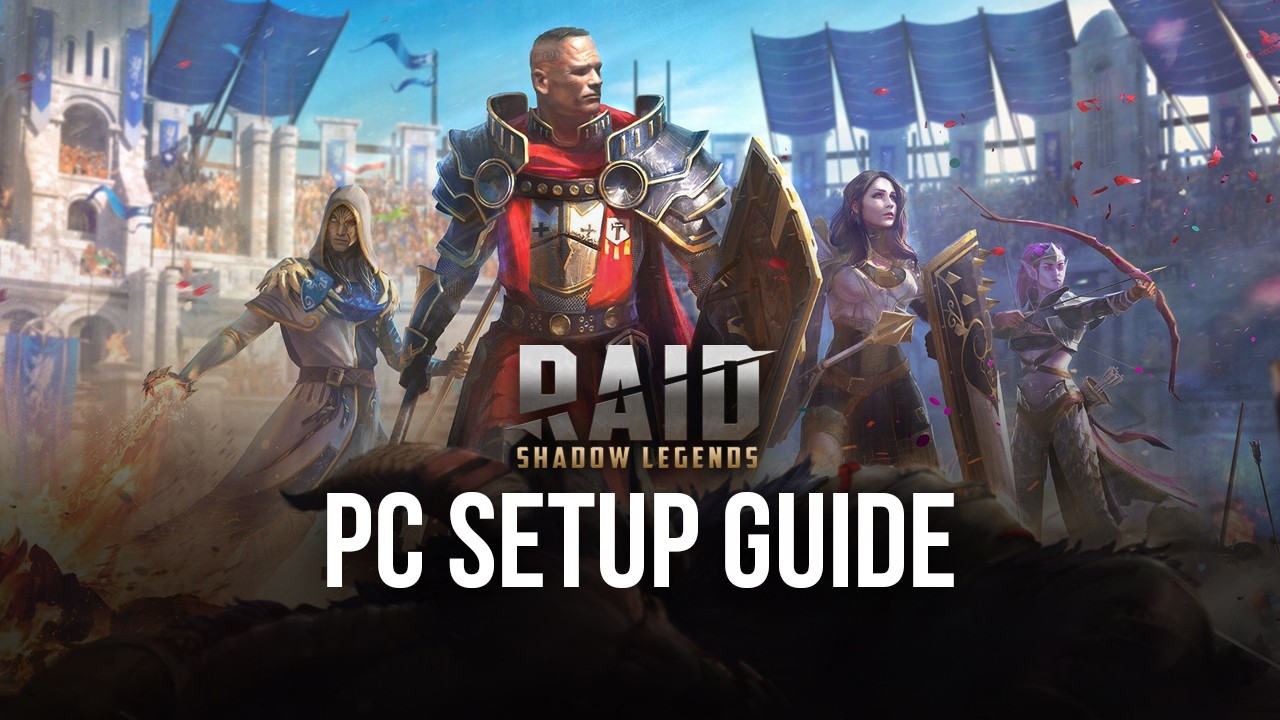
Ever since its launch a few years ago, RAID: Shadow Legends has taken the world by storm by striking a good balance between the standard gacha gameplay loop, and lots of fun and engaging PvE and PvP battles. This is mostly due to the fact that players can discover literally hundreds upon hundreds of different champions to unlock and experiment with. And while there will always be a meta, as is common in these types of games, the fact that you can significantly upgrade, customize, and outfit every single character in your roster makes it so that there are tons of viable combinations to discover.
Installing RAID: Shadow Legends on PC
- Go to the game page and click the “Play RAID: Shadow Legends on PC“ button.
- Install and launch BlueStacks.
- Sign in to the Google Play Store and install the game.
- Start playing.
How to Install RAID: Shadow Legends on Mac with BlueStacks Air
- Download BlueStacks Air: Visit the official BlueStacks website. Click on the “Download BlueStacks Air” button to get the installer.
- Install BlueStacks Air: Open the downloaded .dmg file. Drag and drop the BlueStacks icon into your Applications folder.
- Launch and Sign-In: Open BlueStacks Air from the Launchpad or Applications folder. Sign in with your Google account to access the Play Store.
- Install RAID: Shadow Legends: Search for RAID: Shadow Legends in the Play Store and install it.
- Enjoy Playing! Launch the game and start your collector’s journey!
For Those Who Already Have BlueStacks Installed
- Launch BlueStacks on your PC or Mac.
- Search for RAID: Shadow Legends on the homescreen search bar.
- Click on the relevant result.
- Install the game and start playing.
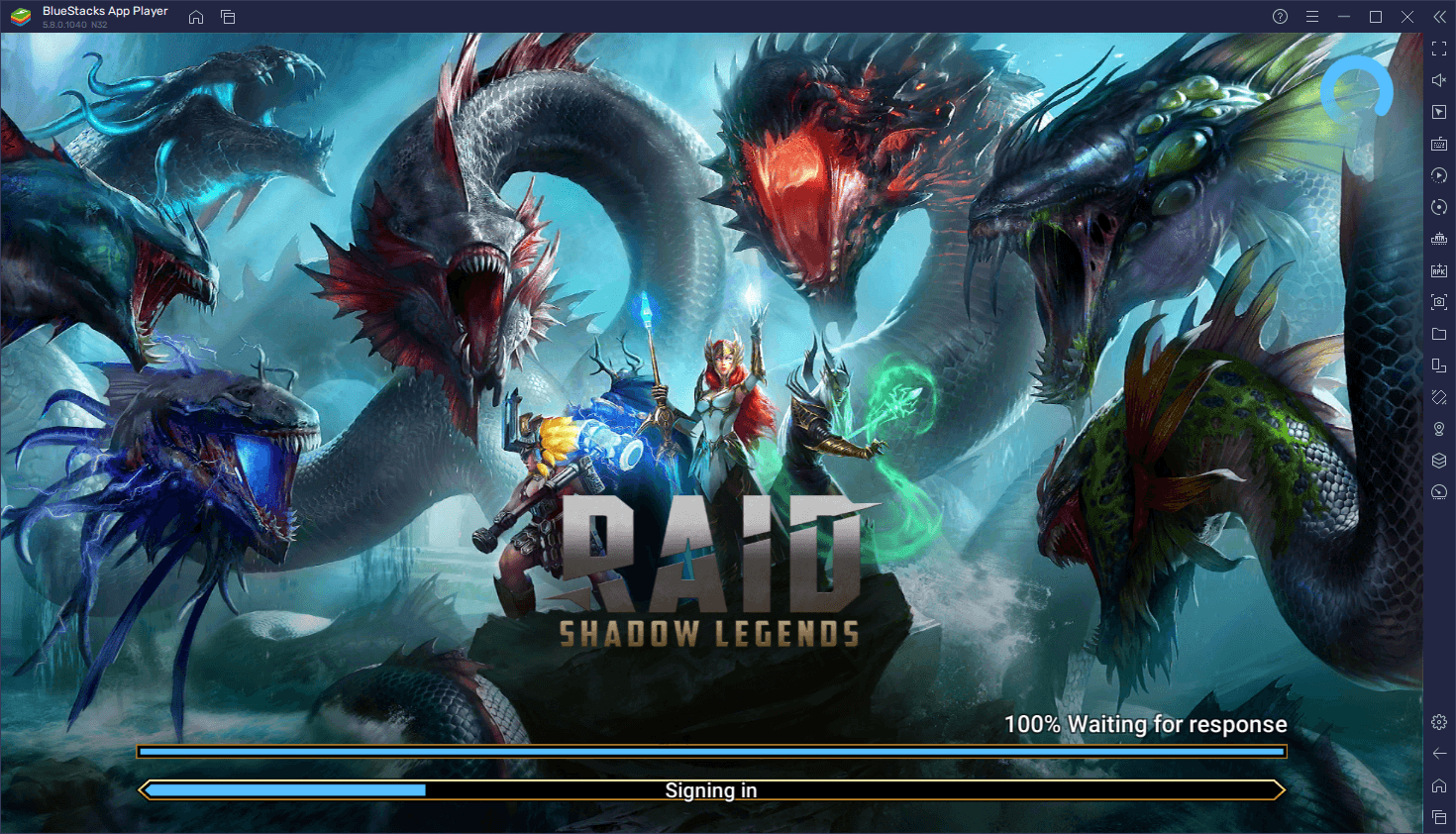
Minimum System Requirements
BlueStacks runs on virtual any system, sporting the following minimum requirements:
- OS: Microsoft Windows 7 and above, macOS 11 (Big Sur) or above.
- Processor: Intel, AMD Processor or Apple Silicon Processor.
- RAM: Your PC or Mac must have at least 4GB of RAM.
- Storage: 10GB Free Disk Space.
- Permissions: Administrator access on your PC or Mac.
- Graphics drivers: Up-to-date graphics drivers from Microsoft or the chipset vendor.
For more information, players can take a look at the Google Play Store page of RAID: Shadow Legends. Playing RAID: Shadow Legends on PC or Mac with BlueStacks can greatly enhance your gaming experience by providing a more immersive and efficient way to enjoy the game. Performance is a significant advantage when playing on PC or Mac. BlueStacks leverages your computer’s hardware to deliver smoother gameplay, faster load times, and reduced lag compared to most mobile devices.
















