How to Install and Play Rain Girls Idle(Magical Girls) on PC with BlueStacks

Are you ready to step into a mesmerizing realm where magic and adventure await at every turn? Look no further than Rain Girls Idle(Magical Girls), the enchanting masterpiece developed by Gamepub. Immerse yourself in the captivating simulation category as you dive headfirst into the vibrant universe of magical girls. Get ready to discover a unique gameplay experience that will keep you spellbound for hours on end.
Rain Girls Idle(Magical Girls) transports you to a realm where magic is real and magical girls protect the world from dark forces. With its mesmerizing storyline and captivating graphics, this game promises an immersive experience that draws players into its enchanting universe. As you journey through this captivating realm, you’ll befriend a group of talented magical girls, each possessing their own distinct personalities and magical abilities.
Key Gameplay Highlights:
- Magical Battles: Join your team of magical girls in exhilarating battles against menacing monsters and powerful adversaries. Harness the unique skills of each girl and strategically build your team for optimal results.
- Idle Mechanic: Even when you’re not actively playing, Rain Girls Idle(Magical Girls) allows your team to continue fighting and progressing, ensuring you’re always making progress towards your goals.
- Character Development: Train and upgrade your magical girls to unlock new abilities, outfits, and power-ups. Strengthen your team and customize their appearances to create your dream magical squad.
- Engaging Storyline: Immerse yourself in a rich and immersive storyline that unravels as you progress through the game. Discover the secrets of the magical world and uncover hidden truths as you bond with your characters.
System Requirements and BlueStacks Installation
To ensure a smooth and enjoyable experience playing Rain Girls Idle (Magical Girls) on your PC, it’s essential to ensure that your system meets the following requirements. First things first, having a compatible operating system with the latest updates installed is crucial. The Operating system can be Windows 7, 8, or 10.
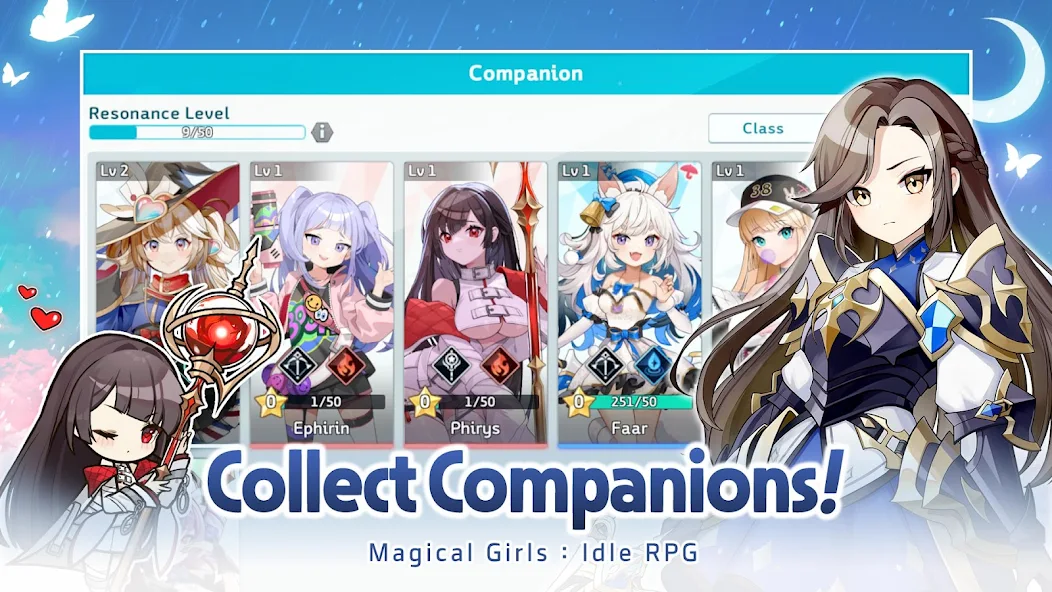
Secondly, having a minimum of 4GB of RAM is recommended, although higher RAM capacities, such as 8GB or more, will contribute to even smoother performance. As Rain Girls Idle(Magical Girls)(Magical Girls) is an online live service game; having a stable internet connection is also required to launch the application. A good internet connection also ensures a seamless gaming experience, reducing the risk of lag or disconnections that can impact gameplay.
When your system meets the recommended specifications, you can expect smoother gameplay, shorter loading times, and improved graphics performance. The game will be able to utilize more system resources, allowing for higher graphic settings and overall enhanced visuals. Having a dedicated graphics card also ensures that you are ahead of the curve of minimum requirements and provides your PC with high-level computing power.
How to Install and Play Rain Girls Idle(Magical Girls) on your PC with BlueStacks
- On the BlueStacks website, search “Rain Girls Idle(Magical Girls)” and click on the relevant result.
- Click on the “Play Rain Girls Idle(Magical Girls) on PC” link on the top left.
- Download and install BlueStacks on your PC.
- Click on the “Rain Girls Idle(Magical Girls)” icon at the bottom of the app player.
- Complete the Google Sign-in to install the game.
- Click the “Rain Girls Idle(Magical Girls) ” icon on the home screen to start playing.

In conclusion, Rain Girls Idle(Magical Girls) is not just a game; it’s an enchanting journey into a world of magic, adventure, and camaraderie. Developed by Gamepub, this simulation masterpiece combines captivating gameplay with a visually stunning universe that will leave you entranced. Immerse yourself in magical battles, upgrade your characters, and explore an engaging storyline that unfolds as you progress. Experience the game’s unique features on BlueStacks, where the world of Rain Girls Idle(Magical Girls) truly comes to life on your PC or Mac. Embark on this magical journey today and discover the secrets that await in this mesmerizing realm!
For more information, players can take a look at the official google play page for Rain Girls Idle(Magical Girls). Players can enjoy Rain Girls Idle(Magical Girls) even more on a bigger screen with your keyboard and mouse via BlueStacks!
















