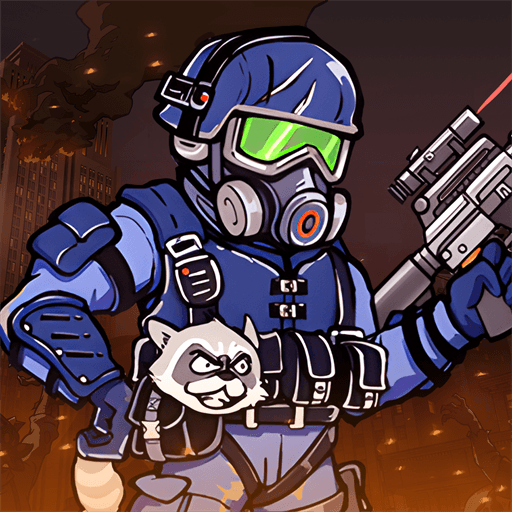How to Install and Play Deadly Dudes on PC with BlueStacks

Deadly Dudes throws you into a wild zombie action game full of action, crazy weapons, and fun characters. It’s set in a cool 90s-style world, with loud music, graffiti-covered streets, and lots of zombie-smashing chaos.
You’ll blast your way through waves of enemies, build your own shelter, and recruit heroes to help save the day. With its mix of humor and action, this game is perfect if you like fast gameplay, funny characters, and tons of upgrades.
How to Install Deadly Dudes on PC
- Go to the game’s page, and click on the “Play Deadly Dudes on PC” button.
- Install and launch BlueStacks.
- Sign in to the Google Play Store.
- Start playing and take down those zombies!
Already Got BlueStacks? Here’s What to Do
- Open BlueStacks on your PC.
- Use the search bar on the home screen to type in Deadly Dudes.
- Click on the correct result in the search.
- Hit the install button and get right into the action!
Minimum System Requirements
Deadly Dudes is packed with action, which means it’s even better when you play on a bigger screen with smoother controls. If you’re into shooter games, zombie battles, and building cool shelters, this one’s for you. Whether you’re playing solo or with friends cheering you on, all you need is a PC that can run BlueStacks:
- OS: Windows 7 or higher
- Processor: Intel or AMD
- RAM: At least 4GB (remember, more RAM = smoother gaming)
- Storage: 5GB free disk space
- Admin rights on your computer
- Graphics drivers should be up to date
Deadly Dudes is a total blast, whether you’ve got 10 minutes or a whole evening to play. You can jump into quick fights or spend time building up your base and unlocking new characters. It’s a great pick for gamers who like a bit of everything, like action, comedy, and strategy. You don’t need a fancy PC either. Just run BlueStacks and let the fun begin.
Playing Deadly Dudes on your PC with BlueStacks means you get bigger visuals, smoother action, and easier aiming thanks to your keyboard and mouse. No more finger slips or tiny screen taps, just better gameplay all around. Plus, it’s super easy to switch between zombie-blasting and shelter-building. Let’s get you started!