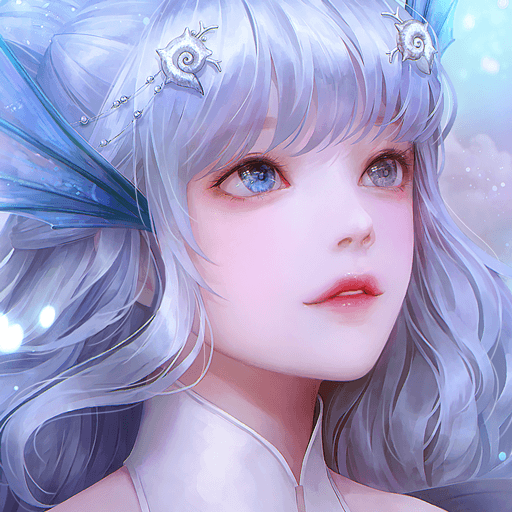How to Install and Play Revelation M on PC or Mac with BlueStacks

Revelation M is a renewed action role-playing MMORPG that follows your journey in the magical world of Revelation. Soar through the skies, explore the depths of water bodies, or simply marvel at the high-rise skyscrapers of the main cities in this exploration-based MMO. Engage with different NPCs and take up several quests to gain clout as well as rewards! Collect different legendary gear, adorable mounts, and crazy titles to boast. Get to customizing your character with the latest trends in the hair and outfit departments! Create the most unique character to role-play in this next-generational MMORPG. Revelation M is available as a free-to-play game on both Google Play Store and iOS App Store.
Unleash your creativity as you create a unique combination of characters on top of the base class given to them. Choose from a plethora of diverse playstyles, ranging from Mighty Warriors, all the way to Lucid Mages! Engage socially with other players and embark on activities such as fishing, music, dancing, making food, etc. In fact, you can even excel at any of the activities to make it your own profession and monetize! Get captivated by the thousands of activities the game has to offer on top of the multitude of PvE and PvP game modes. Quick puzzles, engaging mini-games, and adrenaline pumping treasure hunts are just some of the events that occur on a regular basis in Revelation M.

Embark on a brand-new MMORPG that combines the elements of magic and exploration together! A breath-taking three-dimensional environment where you can freely travel through the sea and explore the sky. In the game, all of your wildest dreams will come true. You’ll encounter obstacles and challenging dungeons that will test your bravery and skills, and there are surprises around every corner. You can also uncover the truth through rich adventures.
System Requirements and BlueStacks Installation
To ensure a smooth and enjoyable experience playing Revelation M on your PC, it’s essential to ensure that your system meets the following requirements. First things first, having a compatible operating system with the latest updates installed is crucial. The Operating system can be then following – Windows 7, 8, or 10.

Secondly, having a minimum of 4GB of RAM is recommended, although higher RAM capacities, such as 8GB or more, will contribute to even smoother performance. As Revelation M is an online live service game, having a stable internet connection is also required to launch the application. A good internet connection also ensures a seamless gaming experience, reducing the risk of lag or disconnections that can impact gameplay.
When your system meets the recommended specifications, you can expect smoother gameplay, shorter loading times, and improved graphics performance. The game will be able to utilize more system resources, allowing for higher graphic settings and overall enhanced visuals. Having a dedicated graphics card also ensures that you are ahead of the curve of minimum requirements, and it also provides your PC with high level computing power.
How to Install and Play Revelation M on your PC with BlueStacks
- On the BlueStacks website, search “Revelation M” and click on the relevant result.
- Click on the “Play Revelation M on PC” link on the top left.
- Download and install BlueStacks on your PC.
- Click on the “Revelation M” icon at the bottom of the app player.
- Complete the Google Sign-in to install the game.
- Click the “Revelation M” icon on the home screen to start playing.

Features of Revelation M
Some unique features of Revelation M include:
- Explore the World of Revelation! – Wonderful ocean and sky domains beckon you to discover! Transformation, riddles, finding hidden treasure, making decisions—an immersive experience on land, at sea, and in the air!
- Intuitive Character Customization! – You can create the kind of character you’ve always wanted with the aid of a face sculpting system, new characters, customized outfits, and cutting-edge customization technologies. Take a look at this new feature to add even more excitement to your enchanted gaming journey!
- A beautiful worldview – Spend countless hours researching beautiful locations, referring to thousands of episodes, parks, and real theme parks. Players can fly through the clouds or dive into the deep sea in Revelation’s expansive, colorful sea and sky, but they will always feel rooted in reality.

Revelation M seems to be the perfect fit for both the casual and competitive player interested in trying out an anime-style MMORPG. Innovation and technological developments are always encouraged with each update. A class change system is also present for players, unlocking the ability to try out all the classes in the game even post character creation. The graphics resemble an AAA-game on consoles and PC, enabling players to see even the most minute details. Interact with the NPCs as they are powered by progressive AI technology that adapt to your nature. Make choices that will affect the world in your quest to explore the hidden mysteries of Revelation.
For more information, players can take a look at the official facebook page for Revelation M. Players can enjoy Revelation M even more on a bigger screen with your keyboard and mouse via BlueStacks!