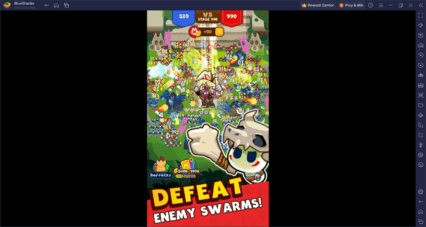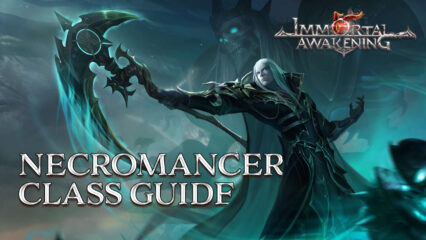How to Play Rise of Mafia: Call of Revenge on PC with BlueStacks

In the action-packed world of Rise of Mafia: Call of Revenge, take on the role of a Mafia boss, rebuilding your crime empire and seeking revenge. Manage your turf, recruit allies, engage in intense battles, and navigate complex relationships. While the game is available on mobile, experiencing it on PC offers enhanced gameplay and controls. BlueStacks, the leading Android emulator for PC, provides the perfect platform. In this guide, we’ll show you how to play Rise of Mafia: Call of Revenge on BlueStacks and optimize your gaming experience.
Downloading and Installing Rise of Mafia on PC
Unlike joining the mafia and becoming godfather, which has a steep progression curve, getting started with playing on BlueStacks is very easy, requiring only these simple steps:
- On the BlueStacks website, search “Rise of Mafia” and click on the relevant result.
- Click on the “Play Rise of Mafia on PC” link on the top left.
- Download and install BlueStacks on your PC.
- Click on the “Rise of Mafia” icon at the bottom in the app player.
- Complete the Google Sign-in to install the game.
- Click the “Rise of Mafia” icon on the home screen to start playing.
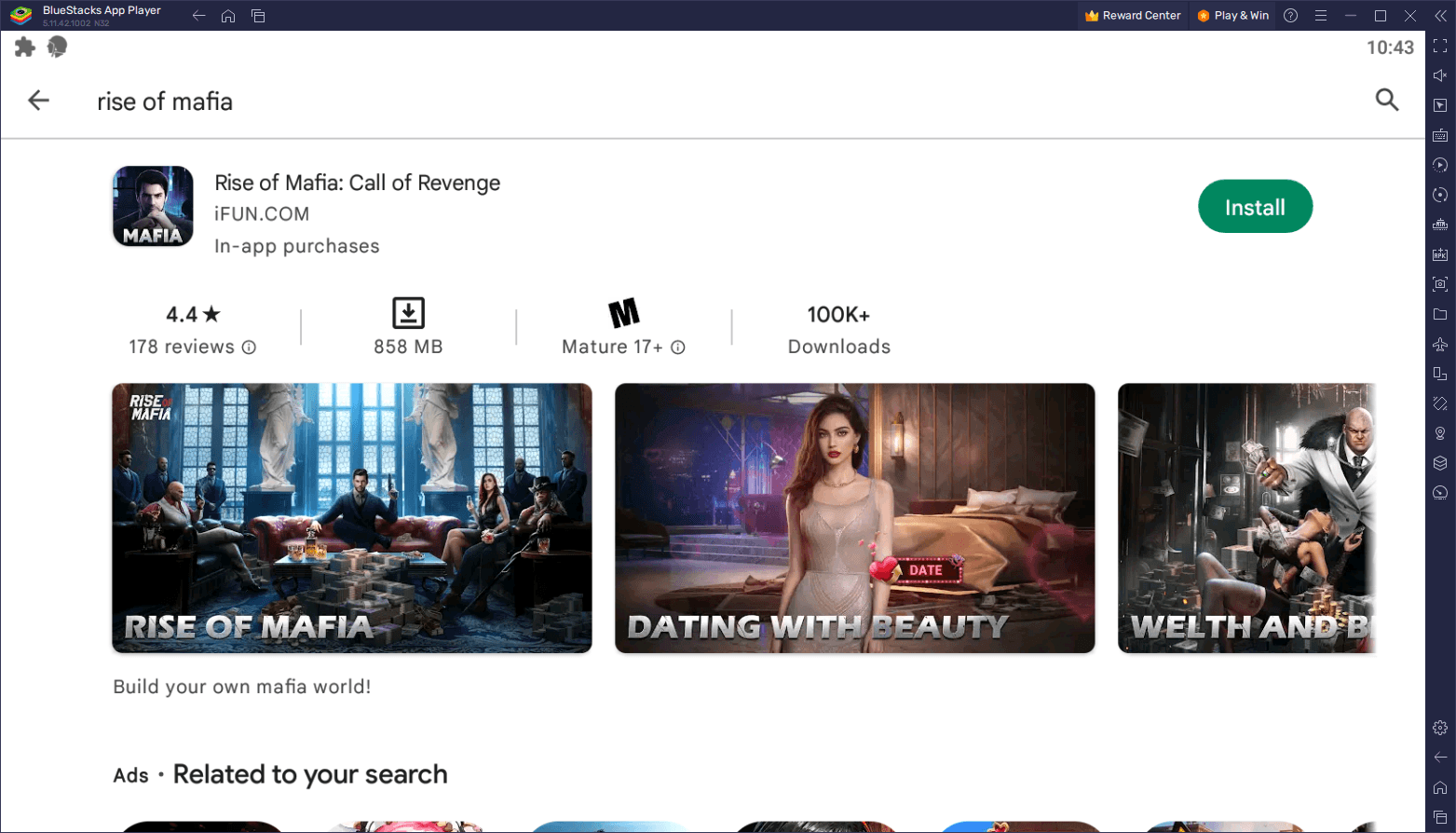
While ascending to godfatherhood can take weeks or months of progression, BlueStacks gives you access to this awesome new mafia game in just minutes, and all it takes is a few clicks.
Rise of Mafia: Call of Revenge is an immersive Mafia-themed real-time strategy game that thrusts you into the gritty underworld. As the new head of the Mafia, you must rebuild your crime empire, protect your territory, and seek revenge for the fallen Godfather. The game offers a wide range of exciting features and gameplay mechanics, including surrounding yourself with a capable crew by recruiting different Capos, each with unique skills and abilities, and strategically assigning them to various tasks and jobs within your gang.
Another crucial aspect is how you can take charge of your turf and facilities, strategically building and upgrading them to strengthen your empire. Additionally, you can navigate the technology tree to unlock new advancements that will give you the edge in the criminal world. All of this is with the purpose of invading your rivals, engaging in turn-based combat raids to conquer rival mobs and expand your influence. For this, you’ll have to plan your moves carefully and optimize your resources to ensure victory in intense battles.
In the end, the main objective, aside from expanding your reach, is to protect your territory. Defend your turf from rival mobs who seek to seize your power. Operate your gang, plan defenses, and strategize your resources to maintain control over the city. And whenever you’re not engaging in combat and turf wars, you can explore the intimate side of the game as you develop relationships with captivating characters. From casual encounters to exciting romance storylines, the choice is yours. Take your dream girl out on dates, gift her items, and complete mini-games to enhance your intimacy.
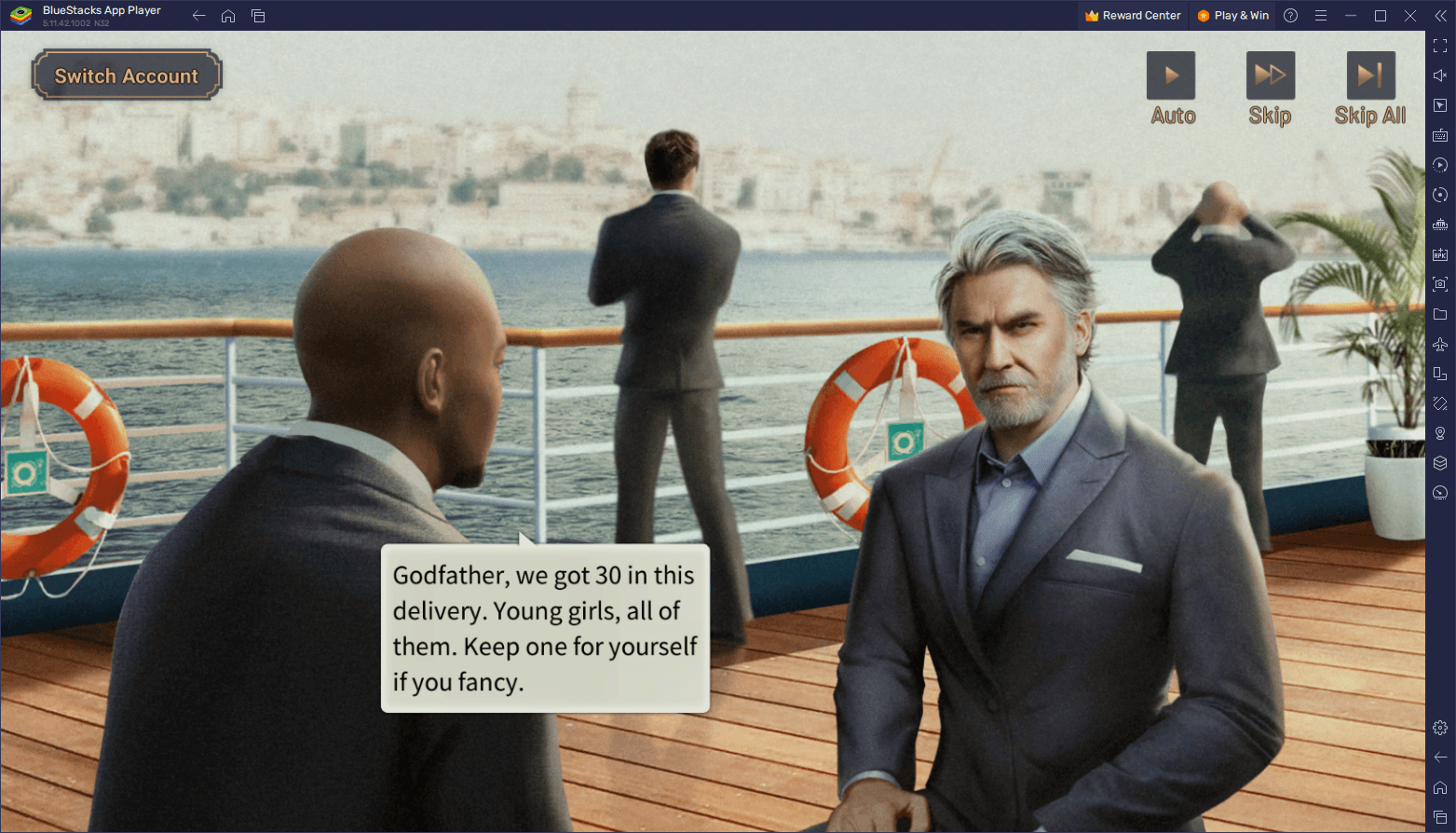
While Rise of Mafia: Call of Revenge is available on mobile, playing it on PC offers numerous advantages. BlueStacks, the top Android emulator for PC, provides a seamless and optimized experience. Enjoy enhanced graphics, precise controls, and a larger screen, allowing you to fully immerse yourself in the world of organized crime.
So, why wait? Join the ranks of the Mafia bosses and experience Rise of Mafia: Call of Revenge on PC with BlueStacks to maximize your gaming experience.