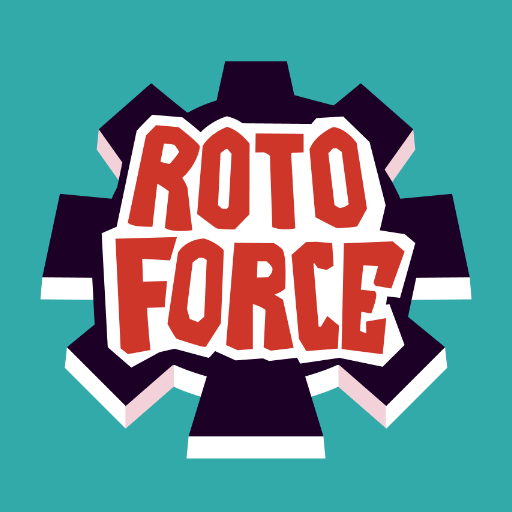How to Install and Play Roto Force on PC with BlueStacks

Roto Force, is a brand-new Arena-based bullet hell RPG that is being developed and published by PID Games. Despite being announced to be released back in 2021, the game’s development took a significant hit due to the pandemic restrictions but it has finally been completed and inviting players to test out the finished product! Being a Run ‘N’ Gun shooter at heart, Roto Force is expectedly going to be a hit among the niche community wanting such beautifully crafted fast-paced action-oriented games. Roto Force is available to be downloaded and installed as a paid game on both the Google Play Store and iOS App Store.

The provide a background setting for the game, the developers have shared a short synopsis which reads as follows – “Roto Force is a high-energy 2D bullet-hell that combines fast-paced action with challenging gameplay. This twin-stick shooter will test your skill and reflexes in 9 different places with unique design filled with enemies and obstacles! As an intern of the Roto Force, you’ll embark on multiple missions to fulfil your boss’s whims. The game’s different worlds take you through a variety of environments, from a dangerous jungle to a city of slime and beyond.
To overcome these challenges, you’ll unlock new weapons with unique shot styles that will let you shoot and spin your way through the game’s colourful landscapes. In addition to the game’s main levels, Roto Force also features 10 challenging boss fights. These battles are the ultimate test of your skills, requiring quick reflexes, strategic thinking, and precise timing to defeat.”

Roto Force is a 2D bullet hell RPG that features a lot of interesting mechanics that are never seen before in similar genre of games. One of the biggest unique factors that differentiate Roto Force from its competitors is the rotational grid that rotates all the time until you complete a stage. This provides more depth to the movements and increases the projectile conversion rates of the bullets you shoot. Not only that, but it also feels spectacular to watch and play from an onlooker’s point of view. Here’s a short trailer shared by the developers to create excitement about the game.

Players can choose between 9 different weapons to further hone their playstyle or to simply experiment with another if they feel bored with their current weapon. A machine gun with a very high firing-speed, a crazy bombastic rocket launcher that creates AOE explosions, and much more. Simple controls are also something which makes Roto Force so much easier to simply pick-up and start playing. Less complexities means more player friendliness. Of course, gaming, especially an intense session of Run ‘N’ Gun bullet-hell is incomplete without some pumping music that raises your spirits and boosts your morale.
Lastly, players can expect a ton of playable content such as 30 mini bosses and 10 regular bosses. Each boss is placed strategically to introduce more difficulty to the gameplay. Naturally, players can also choose their difficulty mode if they find the current one too tough or too easy for their liking. A ton of customization options are also given to players to tune the game according to their liking. Some of the accessibility features include the likes of slow down game speed, increase damage, immortality.

Roto Force is clearly made for those gamers who love to engage in short duration of intense gaming sessions. The game will appeal to casual and active gamers alike. For more information, players can visit the official website for Roto Force. Players can enjoy Roto Force even more on a bigger screen with your keyboard and mouse via BlueStacks!
How to Install and Play Roto Force on your PC with BlueStacks
- On the BlueStacks website, search “Roto Force” and click on the relevant result.
- Click on the “Play Roto Force on PC” link on the top left.
- Download and install BlueStacks on your PC.
- Click on the “Roto Force” icon at the bottom of the app player.
- Complete the Google Sign-in to install the game.
- Click the “Roto Force” icon on the home screen to start playing.