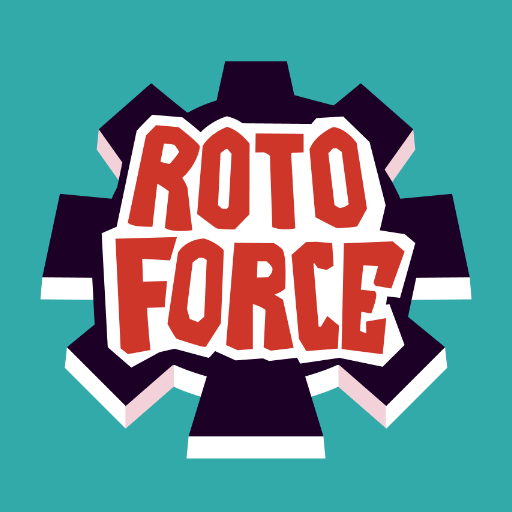Roto Force: Major Update Adjustments

Hey there, fellow gamers! Today, we’ve got some exciting news for all you mobile gaming enthusiasts out there, especially those who are fans of the adrenaline-pumping action of Roto Force. But first, if you haven’t yet experienced the thrill of Roto Force, don’t worry; we’ve got you covered. And for those who are already familiar with this fantastic game, there’s a major update in town, and we’re here to spill all the deets!
But here’s the kicker, folks: we’re about to make your Roto Force experience even more incredible with the power of BlueStacks. Yes, you heard it right! BlueStacks is your ticket to taking the Roto Force adventure to a whole new level, right on your PC. Before we dive into the exciting update details, let’s talk about how you can seamlessly transition your Roto Force gaming to your trusty computer using BlueStacks.
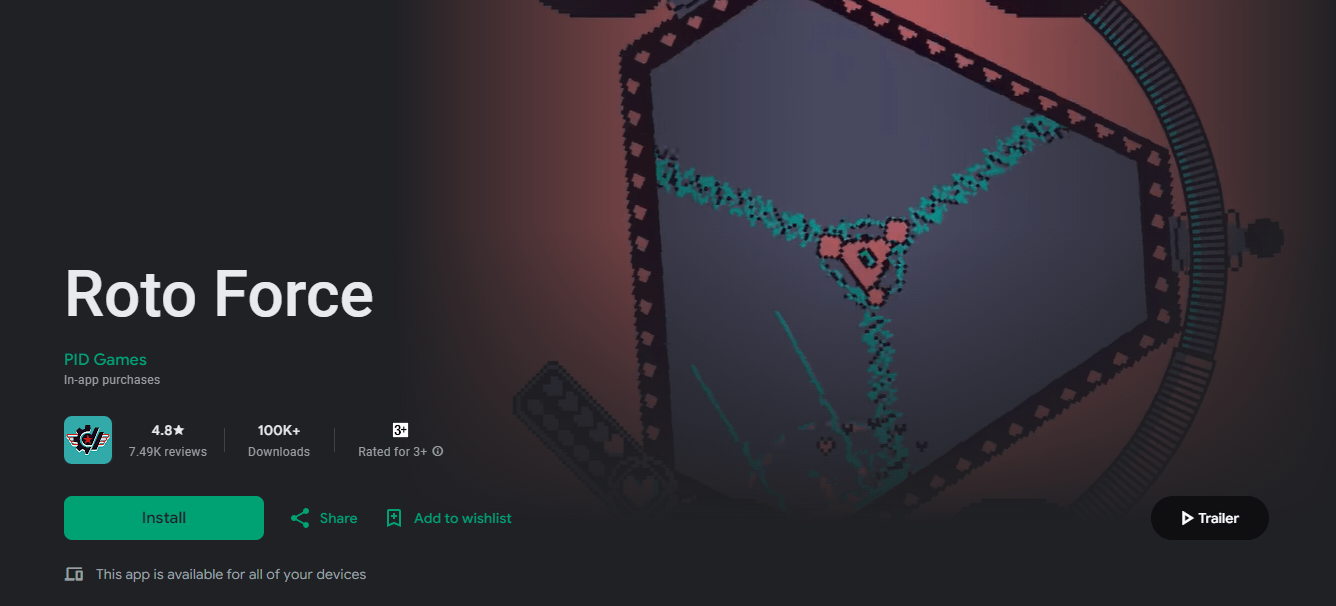
Roto Force: The Ultimate Bullet-Hell Adventure
Let’s dive right into it. Roto Force, for those not in the know, is a heart-pounding 2D bullet-hell extravaganza that seamlessly blends fast-paced action with challenging gameplay. Picture yourself in a world of intense, twin-stick shooting, where your skills and reflexes are pushed to the limit across nine uniquely designed levels, each teeming with enemies and obstacles.
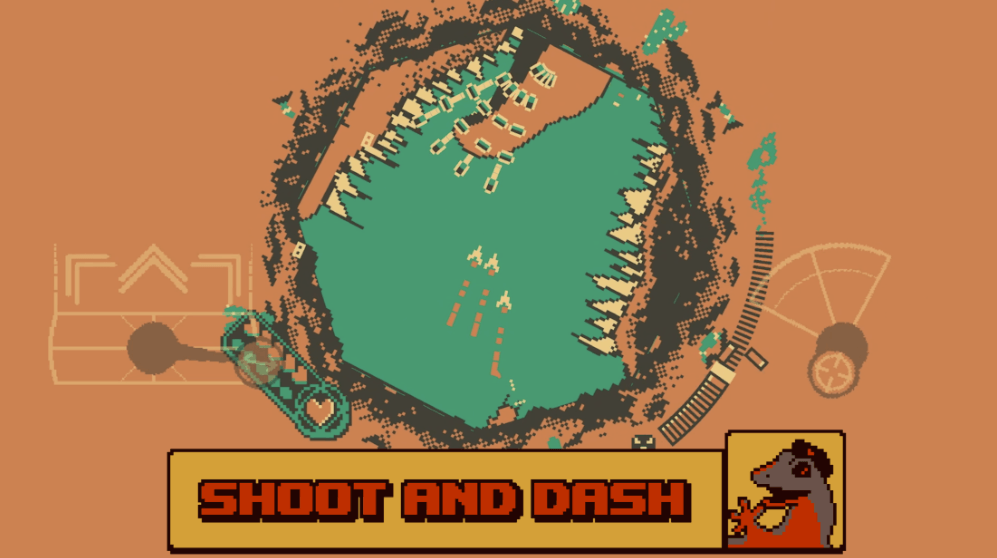
Now, here’s the kicker – Roto Force is free to try! That’s right, you can dive into this high-octane gaming experience without spending a dime. But, of course, if you want to unlock the full game and experience everything it has to offer, there’s an in-app purchase waiting for you.
Embark on Missions as an Intern of the Roto Force

Once you step into the world of Roto Force, you’ll find yourself on a mission-packed journey, fulfilling your boss’s whims across different worlds. These worlds will take you from treacherous jungles to cities of slime, and beyond. To conquer these challenges, you’ll unlock an arsenal of new weapons, each with unique shot styles that let you shoot and spin your way through the game’s vibrant and challenging landscapes.
And that’s not all! Roto Force is more than just its main levels. It also throws in ten thrilling boss fights that will truly put your skills to the test. Quick reflexes, strategic thinking, and precise timing will be your allies in these epic battles.
Unleash the Power of BlueStacks
Now, let’s talk about the game-changer here – BlueStacks. If you’re itching to take your Roto Force experience to the next level, you can seamlessly play it on your PC through BlueStacks. No need to be limited to your mobile device – embrace the larger screen, enhanced controls, and the sheer power of your PC to crush those enemies and bosses like never before.

To get started with BlueStacks, follow these simple steps:
- Download BlueStacks – Head over to the BlueStacks website and download the emulator for free.
- Install BlueStacks – Run the installation file and follow the on-screen instructions to set up BlueStacks on your PC.
- Launch BlueStacks – Once the installation is complete, launch BlueStacks from your desktop.
- Search for Roto Force – In the BlueStacks app player, use the search bar to find Roto Force.
- Install and Play – Click on the game, install it, and dive into the action.
The beauty of playing Roto Force on BlueStacks is that you can enjoy it on a larger screen, with the precision of your keyboard and mouse, and without worrying about your mobile device’s battery life. Plus, with BlueStacks, you can take advantage of features like keymapping to customize your controls and make the gameplay experience even smoother.
Get Ready for the Boss Rush Mode
Now, let’s talk about what’s new in Roto Force. The latest major update brings a slew of exciting features and enhancements to the game. Whether you’re a seasoned player or a newcomer, there’s something here for everyone.
- Boss Rush Mode – Are you ready to test your skills to the limit? The update introduces a brand-new Boss Rush Mode, where you’ll face off against a barrage of formidable bosses. But that’s not all – if you manage to conquer Boss Rush Mode on hard difficulty, you’ll unlock an even more challenging version of it. It’s a true test of your gaming prowess.
- Free Aim Modifier – Precision is the name of the game, and with the new free aim modifier, you’ll have even more control over your shots. Take aim with pinpoint accuracy and eliminate your foes with style.
- Difficulty Adjustments – The balance adjustments in this update aim to make the late-game bosses a bit more manageable on the default difficulty. No more frustrating difficulty spikes – just pure gaming enjoyment.
- Additional Improvements – Beyond the headline features, this update also includes various patches to fix issues and improve controller support. The Roto Force team is dedicated to delivering a top-notch gaming experience.
Ready to Get in on the Action?
If you’re on iOS or Android, you can dive into the updated Roto Force right now. The boss rush mode, free aim modifier, and difficulty adjustments are waiting for you. Head over to the App Store or Google Play to grab the latest version and start your journey.
But if you’re like us and prefer the immersive experience of gaming on a PC, you can find Roto Force on Steam. Plus, there’s a free demo available, so you can test the waters before taking the plunge. Just visit the Steam store page and start your adventure.
Wrapping It Up
Roto Force continues to be a powerhouse of adrenaline-pumping action and challenging gameplay. With the latest update introducing boss rush mode, free aim modification, and difficulty adjustments, there’s never been a better time to jump into the world of Roto Force. And with BlueStacks, you can take that experience to your PC for an even more immersive gaming session.
So, what are you waiting for? Whether you’re a seasoned Roto Force pro or a newcomer looking for some thrilling gaming action, dive right in and let the bullets fly!