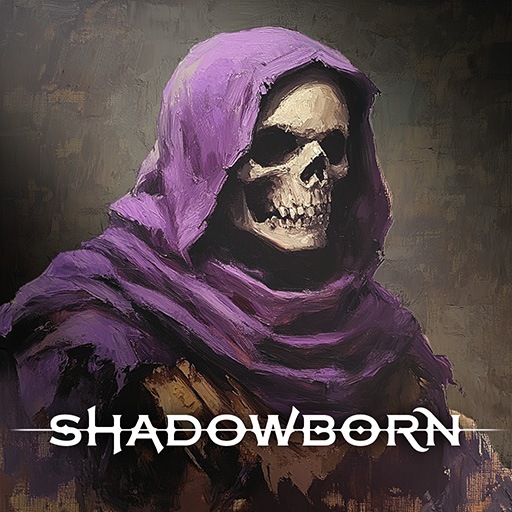How to Install and Play Shadowborn on PC with BlueStacks

Shadowborn is an action-packed role-playing game that offers fantasy with arcade-style gameplay. You pick from heroes like the Swiftblade, Enchanter, Dark Knight, or Shadow Mage, each offering their own fighting style.
With short yet intense missions, you can jump in for quick bursts of fun or sink into longer quests filled with boss fights and magical creatures. Whether you’re facing enemies in shadowy forests or meeting mythical allies in peaceful glades, every moment in Shadowborn feels fast, colorful, and exciting.
How to Install Shadowborn on PC
- Go to the game’s page, and click on the “Play Shadowborn on PC” button.
- Open the file from your browser’s downloads section.
- Install BlueStacks and launch it on your PC or Mac.
- Sign in to the Google Play Store, install the game, and start playing.
How to Install Shadowborn on Mac with BlueStacks Air
- Download BlueStacks Air: Go to the game’s page and click on the “Play Shadowborn on Mac” button to get the installer.
- Install BlueStacks Air: Double-click the BlueStacksInstaller.pkg file. Follow the wizard to complete the installation.
- Launch and Sign-In: Open BlueStacks Air from the Launchpad or Applications folder. Sign in with your Google account to access the Play Store.
- Install Shadowborn: Search for Shadowborn in the Play Store and install it.
- Enjoy Playing! Launch the game and start playing!
For Those Who Already Have BlueStacks Installed
- Go to the game’s page, and click on the “Shadowborn on PC” button.
- Launch BlueStacks on your PC or Mac
- Install the game from the BlueStacks Store or Google Play Store.
- Start Playing!
Minimum System Requirements
Shadowborn is best enjoyed when your PC meets the following requirements. That way, you can enjoy smooth battles, detailed visuals, and quick loading times without lag. You’ll need to meet these requirements:
- OS: Microsoft Windows 7 or newer
- Processor: Intel or AMD processor
- RAM: At least 4GB of RAM (disk space alone doesn’t count as RAM)
- Storage: 5GB of free space
- Permissions: Administrator rights on your PC
- Graphics: Updated drivers from Microsoft or your chipset provider
Shadowborn is a great pick for players who like fast, thrilling missions without long wait times. You can team up with friends, tackle mini quests between school or homework breaks, or spend hours leveling up your character with gear and new skills. Thanks to the game’s multi-class system, you can experiment with different hero builds and keep your gameplay fresh every time you log in.
Playing Shadowborn through BlueStacks makes everything better. You can enjoy fluid battles with a keyboard and mouse, see every detail of the dark yet whimsical world on a bigger screen. Plus, you can switch between quick fights or longer sessions without draining your phone battery.