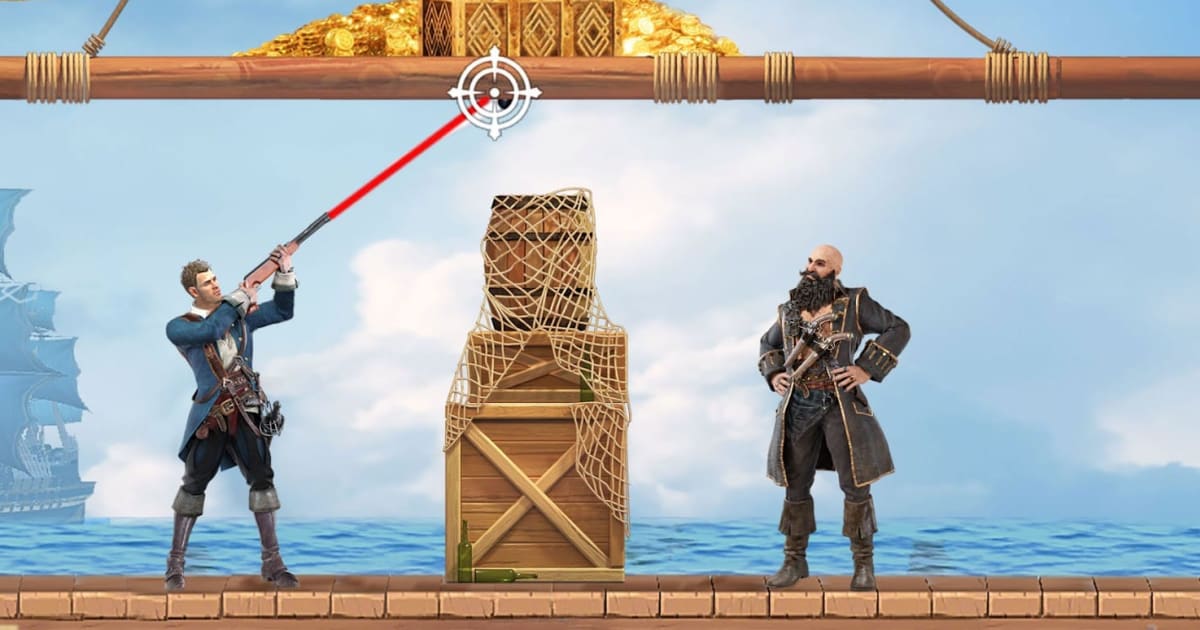How to Install and Play Sharpshooter on PC with BlueStacks

Sharpshooter is a strategy game that offers you hundreds of puzzle-shooting challenges where your aim and timing decide everything. Each stage asks you to plan your shots carefully, using ricochets and angles to wipe out enemies like zombies, pirates, and ghosts.
With more than 500 levels, the difficulty keeps rising as new twists appear to test your skills. Apart from the single-player puzzles, you’ll also find real-time PvP battles, base-building, and team play that make the game even more exciting.
How to Install Sharpshooter on PC
- Go to the game’s page and click the “Play Sharpshooter on PC” button.
- Install and open BlueStacks on your computer.
- Sign in to your BlueStacks account.
- Start the game and jump into the action!
Already Have BlueStacks on Your PC?
- Open BlueStacks on your computer.
- Type Sharpshooter into the search bar on the home screen.
- Click the correct result and press install.
- Launch the game and begin playing right away!
Minimum System Requirements
Sharpshooter is packed with tricky puzzles and exciting combat. Playing it on PC with BlueStacks makes everything smoother, especially if you want to handle tougher levels without lag. To enjoy the game properly, your computer should have:
- OS: Microsoft Windows 7 or newer
- Processor: Intel or AMD processor
- RAM: At least 4GB (disk space isn’t a substitute for RAM)
- Storage: 5GB of free disk space
- Permissions: Administrator access
- Graphics drivers: Updated drivers from Microsoft or your chipset vendor
Anyone who enjoys puzzle shooters will love how Sharpshooter mixes strategy, aiming skills, and fast reactions. You can play solo to clear all 500+ levels or test your skills in PvP battles against real players. Whether it’s after school, during a weekend gaming session, or with friends online, Sharpshooter is the kind of game that fits right in.
Playing Sharpshooter on PC through BlueStacks makes it easier to line up those perfect shots with a mouse and keyboard. The larger screen helps you spot details in each stage, while smoother performance keeps you focused on solving puzzles instead of dealing with slowdowns.