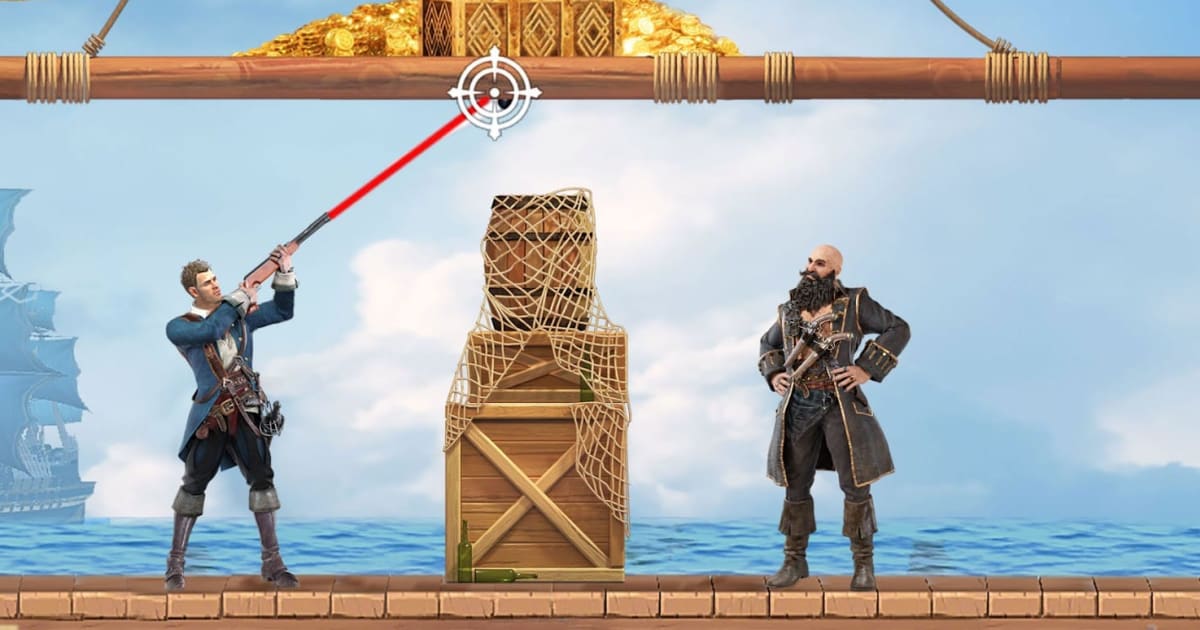Sharpshooter Redeem Codes in September 2025: Check for Active Rewards Here

Sharpshooter is all about quick thinking, clever shots, and outsmarting enemies with style. In this strategy game, you’ll face more than 500 levels packed with shooting puzzles where a single bullet can be the key to victory.
From pirates and ghosts to zombies and giant sea monsters, every stage throws something different at you. Along the way, you’ll explore dangerous lands, strengthen your base, and team up with friends in multiplayer battles.
Got questions about puzzles, squads, or playing on PC? Join our official Discord community to chat and get support from other players!
Active Redeem Codes
At the moment, Sharpshooter doesn’t have active redeem codes available. Since the game is still gearing up for more updates, the redeem code system hasn’t been added yet. That might change in the near future, so make sure to bookmark this page and check back later for any codes that could give you free rewards.
How to Redeem Codes
Currently, Sharpshooter doesn’t include a feature to redeem codes. Once the developers introduce this option, we’ll share the exact steps here. For now, keep an eye on game updates since new features are often added after launch.
Why Redeem Codes Might Not Work
When the redeem system becomes available, you might run into a few common problems. Here are some reasons why codes often fail in mobile games:
- The code has already expired.
- It was entered incorrectly, even a single wrong letter can stop it from working.
- The code has been used before on your account.
- The code is restricted to certain regions or servers.
Conclusion
Sharpshooter is packed with exciting puzzles and action, from ricochet shots that clear a room to intense PvP battles with other players. While redeem codes aren’t in the game just yet, they may be added in the future. Until then, you can sharpen your aim, build alliances, and enjoy all the different challenges waiting on Treasure Isle.
If you want to experience Sharpshooter in the best way, try it on PC with BlueStacks. You’ll get smoother performance, a larger screen to see every detail, and easy controls with your keyboard and mouse. It’s the perfect way to take your shots without lag or rushed touchscreen taps.