How to Play Single City: Avatar Life Sim on PC With BlueStacks
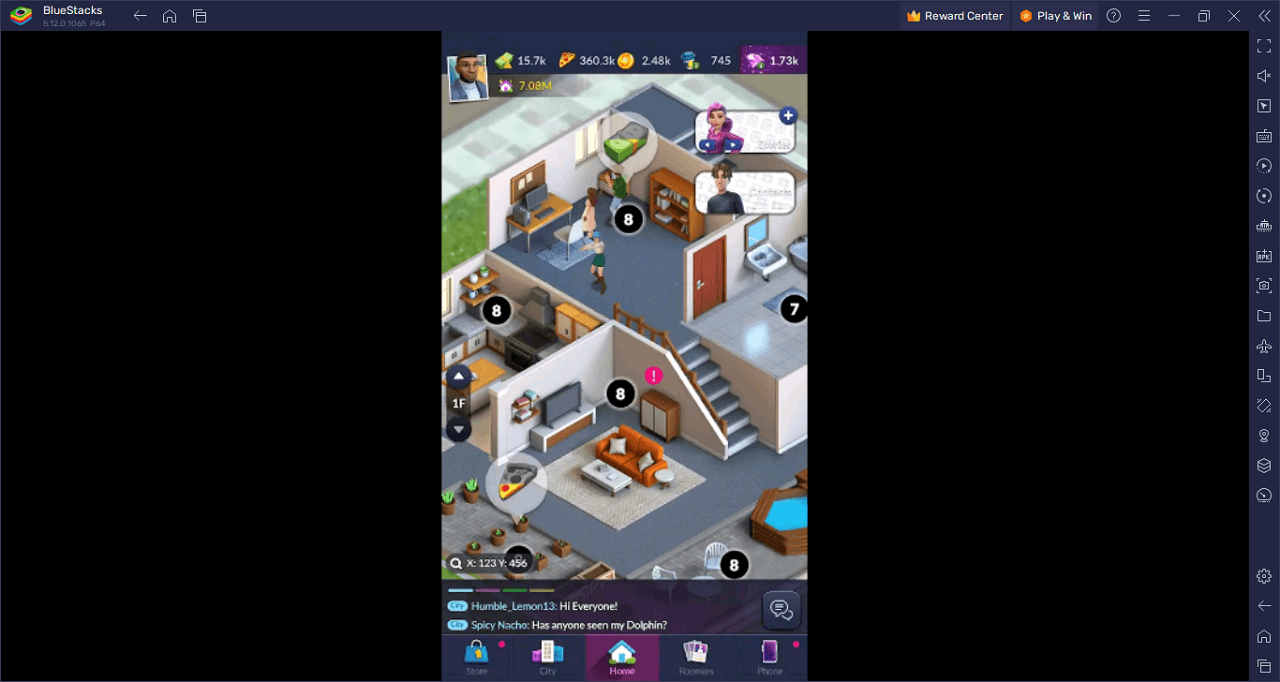
Dive into Single City, a captivating blend of strategy and life simulation set in a metaverse where fame reigns supreme. In this sprawling city simulation, players navigate social encounters by flirting, flexing, and flaunting, collaborating with their virtual network to outmaneuver rivals in the pursuit of followers. The more friends and followers you amass, the greater your influence, positioning you a step closer to finding the virtual love of your life.
The game allows players to select avatars that truly resonate with their style, offering a chance to be an authentic representation or embark on a journey as a novel persona. As you venture, you’ll be treated to vibrant city locales, engaging in hilarious interactions with quirky characters and unfolding storylines. Players can also uncover prime real estate spots, construct homes, and even ascend the ranks to become a Hype House Leader. An array of features such as assisting chic Guardians, interacting with sultry roommates through the Stories feature, and renovating spaces to unlock additional roommates, amplifies the gameplay.
Beyond building a dream home and establishing your rule in the metropolis, Single City emphasizes social connections. Meet and bond with real friends in real-time, form groups or virtual families, and stir up some influencer drama. Free virtual dating introduces players to myriad romantic escapades, potentially leading to meaningful metaverse relationships. Additionally, the game features a store teeming with exclusive sim items, enabling players to truly reign as the urban elite.
Download and Installing Single City: Avatar Life Sim on PC
Now that you know what Single City: Avatar Life Sim has to offer, it’s now time to dive into how you can play on your PC or Mac using BlueStacks.
- On the BlueStacks website, search “Single City: Avatar Life Sim” and click on the relevant result.
- Click on the “Play Single City: Avatar Life Sim on PC” link on the top left.
- Download and install BlueStacks on your PC.
- Click on the “Single City: Avatar Life Sim” icon at the bottom in the app player.
- Complete the Google Sign-in to install the game.
- Click the “Single City: Avatar Life Sim” icon on the home screen to start playing.
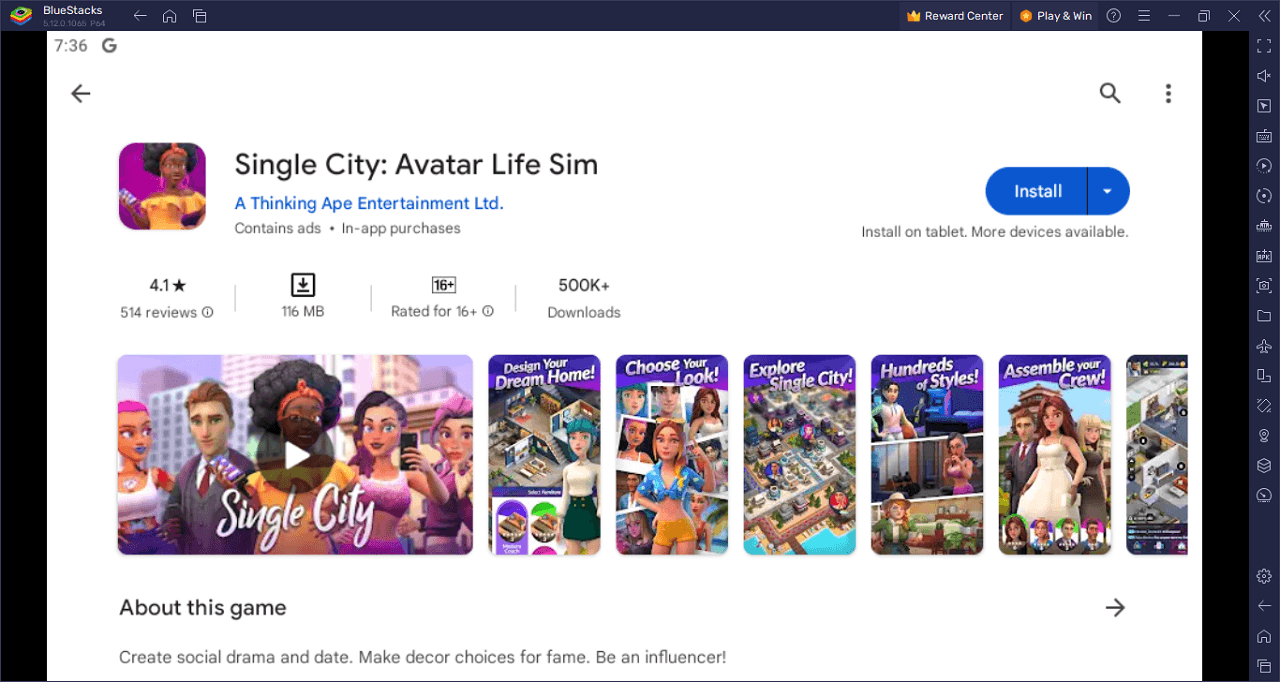
Step into the vibrant universe of Single City, where every pixel pulses with the allure of metaverse stardom. Here, strategy isn’t just about moves—it’s about maneuvers, and in a world where your social standing is as crucial as your survival instincts, only the savviest will thrive. This isn’t just a life sim; it’s the ultimate game of influence, where your clout determines your path, and the leaderboard fame is the ultimate boss level.
Customization is your first weapon. Begin by crafting an avatar—a digital alter ego—that encapsulates your unique gaming persona. Whether you’re channeling your inner street-savvy rogue or adopting the demeanor of a high-fashion influencer, Single City offers endless ways to stake your claim in its bustling digital sprawl. But remember, in this game, style isn’t just skin deep. It’s a statement.
Navigate a sprawling urban jungle teeming with opportunities and ambushes. From diving deep into interactive storylines filled with colorful characters to scouting the perfect real estate for your virtual empire, the cityscape is your playground. As you climb the social ladder, remember to keep your friends close and your rivals closer. Join forces, sabotage the competition, and utilize every tactic in the book to maximize your follower count. And if you’ve got the mettle to ascend as a Hype House Leader, the digital world will be at your feet.
Engage in rich social dynamics that rival the most intricate MMORPGs. Form alliances in real-time, build your crew, and dive headfirst into the swirling whirlpool of influencer drama. Whether you’re orchestrating a massive meetup, diving into the tumultuous tides of virtual dating, or simply basking in the chaos of influencer tea-spilling sessions, Single City offers a nuanced social experience that’s unparalleled. You might be a lone wolf in other games, but here, networking is your superpower.
And as every seasoned gamer knows, loot makes the world go round. Raid the in-game store, loaded with exclusive sim items that add flair to your gameplay. Deck out your urban kingdom, roleplay as the monarch of the metropolis, and share your triumphs with a thriving community. When challenges arise, the in-game support ensures you’re never truly alone. So, gear up, dive in, and experience a game where life and strategy meld seamlessly, and where your story is waiting to be written.
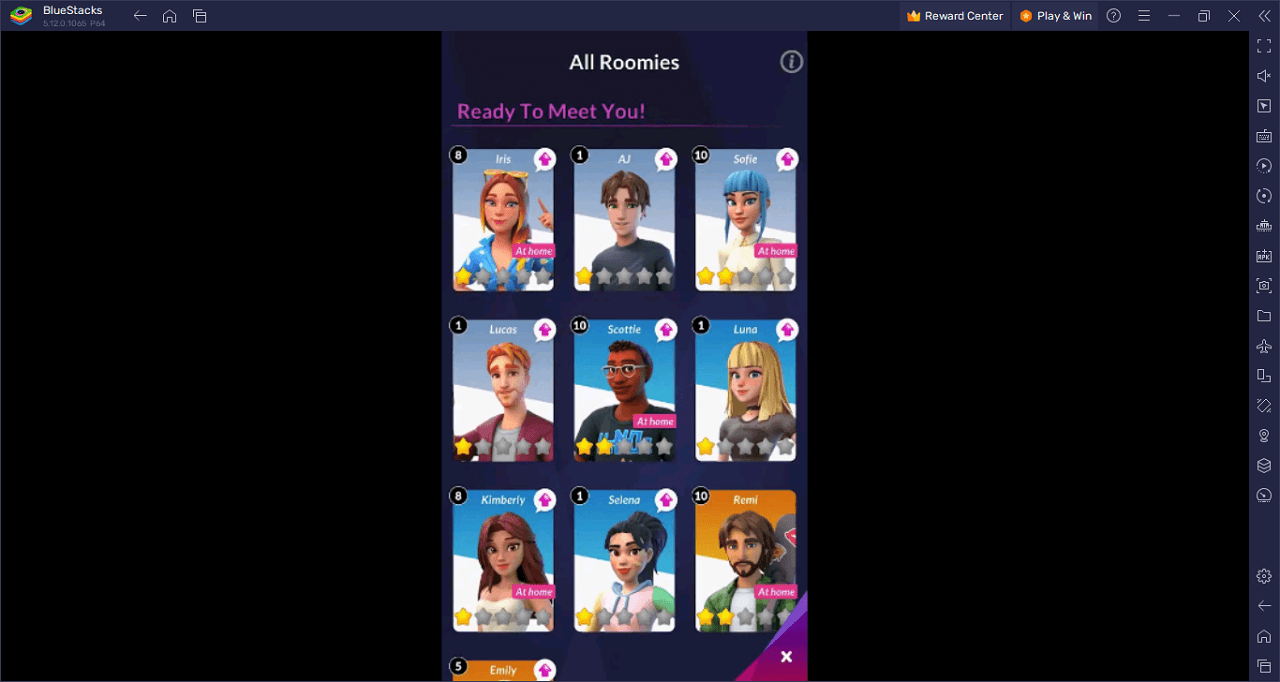
Answer the call in Single City: Avatar Life Sim on PC with BlueStacks and play on a larger screen with enhanced controls. Play with a mouse, keyboard, or gamepad, and forego smudging your phone’s screen with your thumbprints!
















