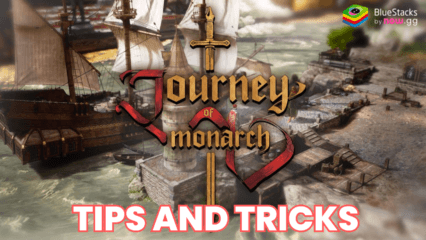How to Play Angry Birds Kingdom on PC With BlueStacks
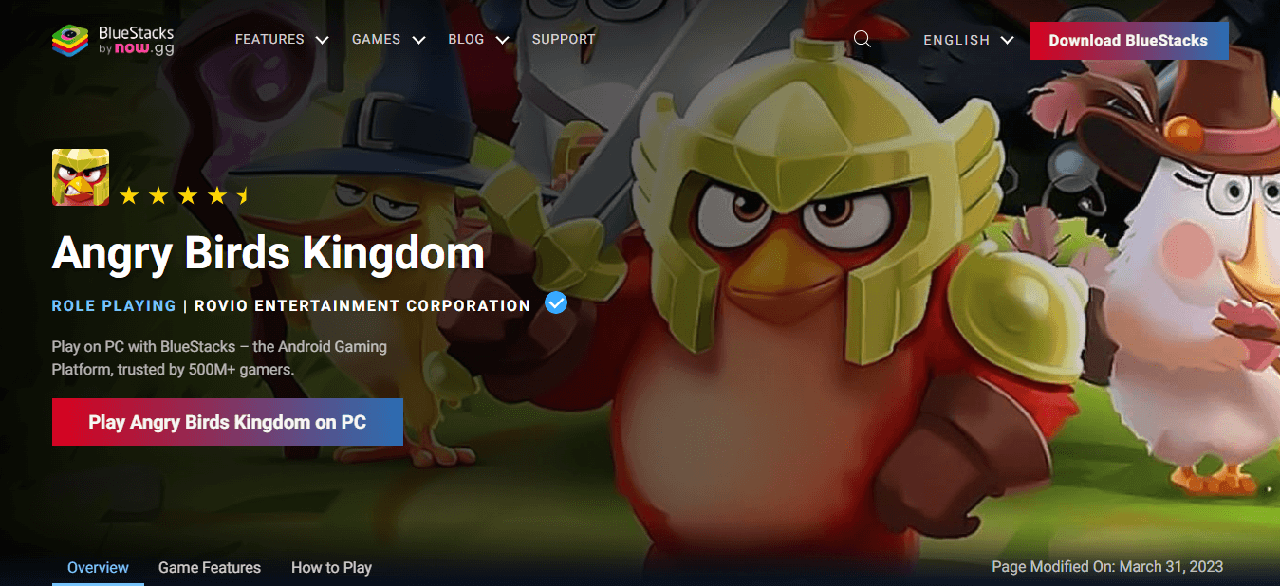
Angry Birds Kingdom sets the stage with the cunning Piggy Sheriff, who has a notorious habit of snatching away precious eggs. Red and his determined flock of Angry Birds are on a mission to confront these menacing green adversaries, reclaim the stolen eggs, and ensure the survival of their lineage. The game invites players to confront waves of opponents in exhilarating battles, earning rewards that contribute to building a majestic Bird Kingdom. Victory ensures the eggs’ safety.
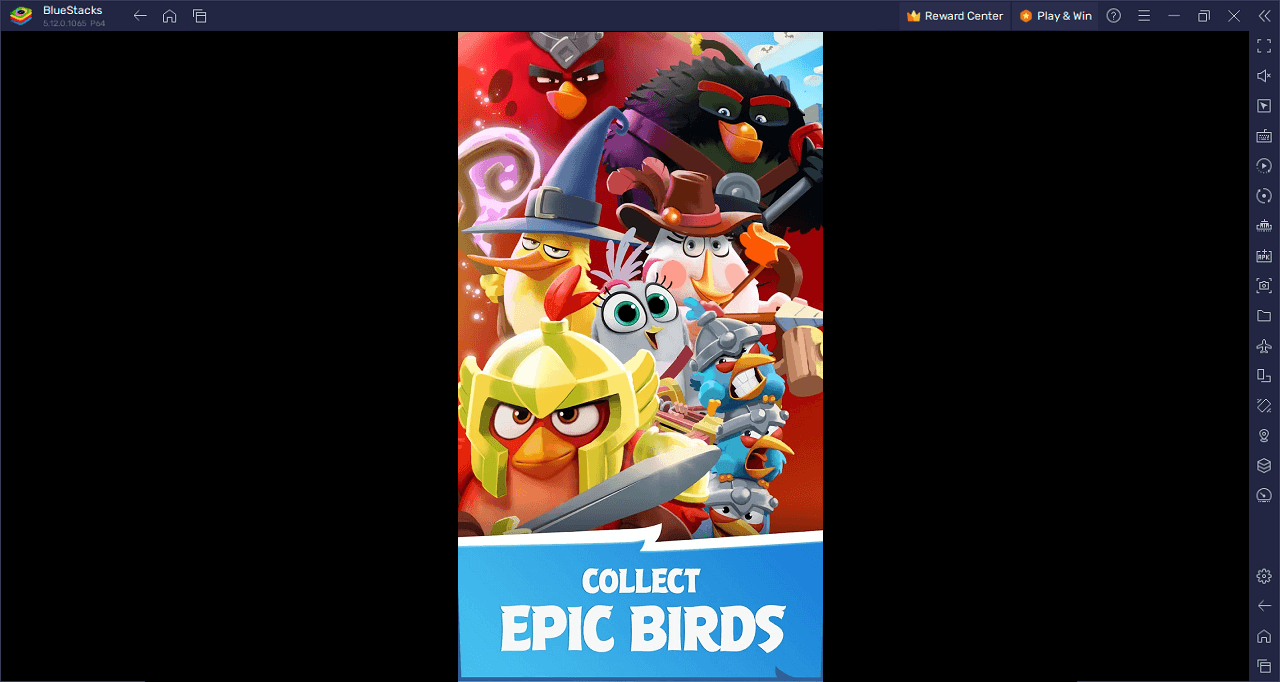
The gameplay revolves around battling the notorious egg-thieving pigs, with each intense encounter lasting 10-15 seconds. Players get to harness the power of the iconic slingshot, slinging their birds with precision, resulting in explosive outcomes. Rewards from these battles allow players to craft and expand their own unique bird kingdom, enhancing buildings, and personalizing the landscape.
Amidst this, players get to assemble a formidable team of their beloved Angry Birds characters, including stalwarts like Red, Chuck, and Bomb. As players navigate through the challenging terrains deep in piggy territory, they have the opportunity to power-up their birds using potent boost combinations. Furthermore, the game offers an immersive exploration experience of the birdwood forest, where Red faces off against the Piggy Sheriff’s unjust egg taxation. During real-time combat, players have the strategic advantage of positioning their flock to either evade piggy onslaughts or set up a devastating special move.
Key Game Features
Angry Birds Kingdom, a game rich in strategy, action, and adventure, offers players a myriad of features to explore. Here, we break down the core elements that make this game a captivating experience for all:
Battle against the Piggy Sheriff and his goon: At the heart of the game lies the central conflict against the notorious Piggy Sheriff and his egg-stealing minions. Players are pitted against these foes in fast-paced combat, demanding agility, strategy, and a keen eye.
Quick-fire battles of 10-15 seconds: These rapid engagements ensure gameplay remains intense and engaging. Every second counts, as players need to make swift decisions and employ tactics that can make or break the battle.
Use of the iconic slingshot: A signature mechanic of the Angry Birds franchise, the slingshot lets players launch their avian champions with precision. Calculating the right trajectory and strength can lead to satisfying, explosive results.
Expanding and customizing the Bird Kingdom: Victory yields rewards, which can be used to grow and enhance the Bird Kingdom. From refining structures to adding personal touches, players get to create a unique realm reflecting their achievements.
System Requirements and BlueStacks Installation
To maximize your gameplay experience with Angry Birds Kingdom on your PC, it’s vital to check that your system aligns with certain specifications. A foundational step is ensuring an updated and compatible operating system: Windows 7, 8, or 10 are suitable choices.
Download and Installing Angry Birds Kingdom on PC
Now that you know what Angry Birds Kingdom has to offer, it’s now time to dive into how you can play on your PC or Mac using BlueStacks.
- On the BlueStacks website, search “Angry Birds Kingdom” and click on the relevant result.
- Click on the “Play Angry Birds Kingdom on PC” link on the top left.
- Download and install BlueStacks on your PC.
- Click on the “Angry Birds Kingdom” icon at the bottom in the app player.
- Complete the Google Sign-in to install the game.
- Click the “Angry Birds Kingdom” icon on the home screen to start playing.
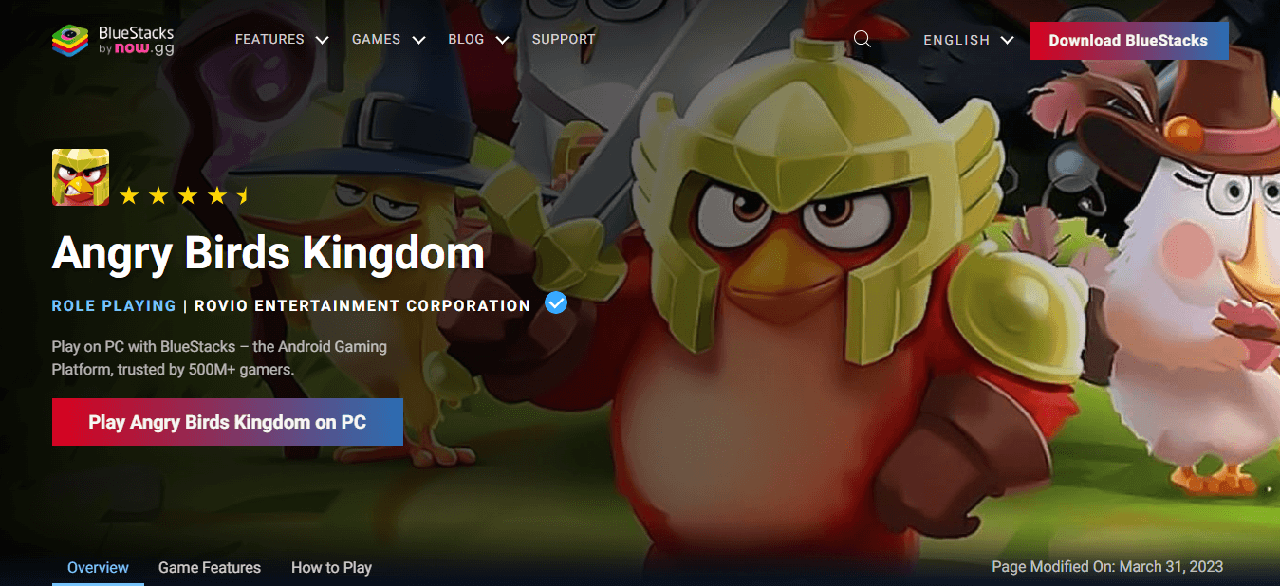
Set in a world where the audacious Piggy Sheriff lurks, Angry Birds Kingdom beckons you into a saga of stolen eggs and the avian champions determined to reclaim them. Red, the fearless leader, rallies his Angry Birds flock, preparing them for the intense confrontations against the green menaces that threaten their legacy. Winning these fast-paced battles not only ensures the safety of the eggs but also garners rewards instrumental in forging a grand Bird Kingdom, a testament to your prowess.
Engage in rapid, adrenaline-fueled battles lasting mere seconds, but the memories of victory linger far longer. The iconic slingshot awaits, ready to be wielded. Feel the rush as you launch your birds, calculating trajectories and witnessing the explosive aftermath of your well-aimed shots.
The spoils of war are sweet. Channel the rewards from your victories into crafting a sprawling, majestic bird kingdom. Refine buildings, inject personality into your realm, and watch it evolve into an avian utopia.
Unite an elite squadron of your all-time favorite Angry Birds heroes, from the fiery Red to the dynamic Chuck and explosive Bomb. As you traverse the perilous stretches deep in enemy territory, discover opportunities to supercharge your birds, enhancing their abilities and causing havoc among the piggy ranks.
Delve deep into the lush landscapes of birdwood forest, standing alongside Red in his audacious quest against the Piggy Sheriff’s tyranny. Tactical prowess shines in real-time combat, offering you the chance to cunningly maneuver your flock, dodging fatal blows or orchestrating that game-changing special attack.
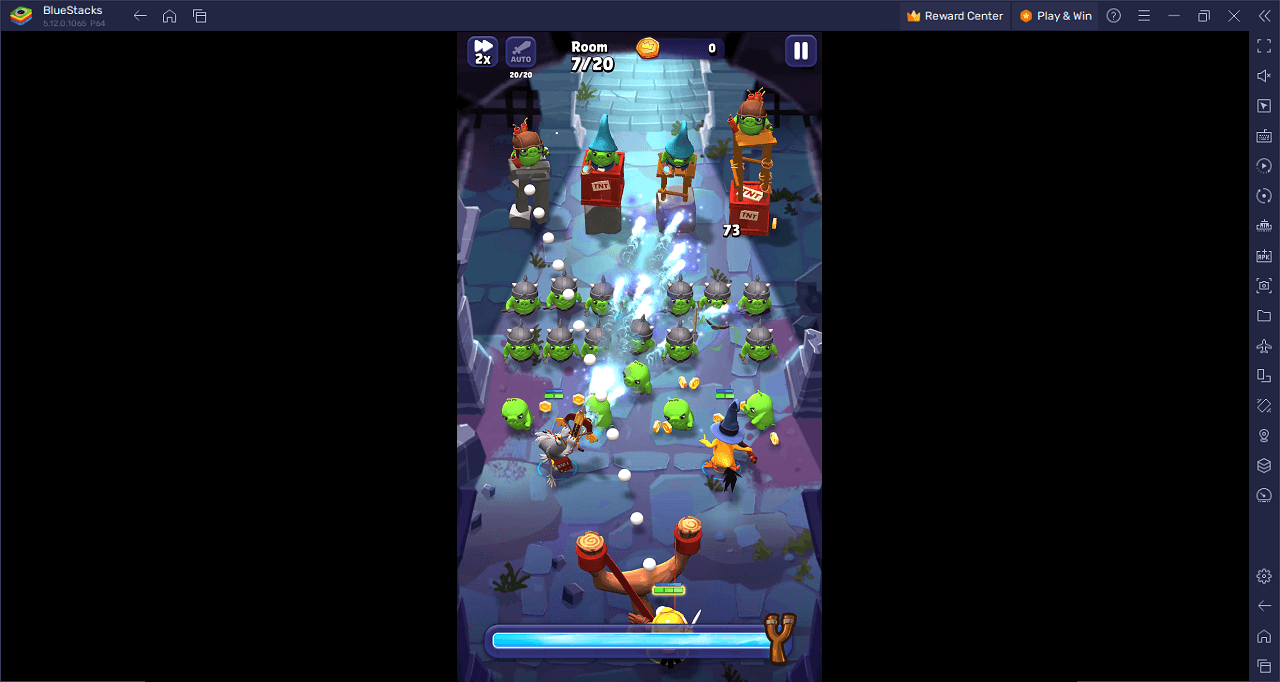
Prepare for an adventure of epic proportions in Angry Birds Kingdom on PC with BlueStacks and play on a larger screen with enhanced controls. Play with a mouse, keyboard, or gamepad, and forego smudging your phone’s screen with your thumbprints!