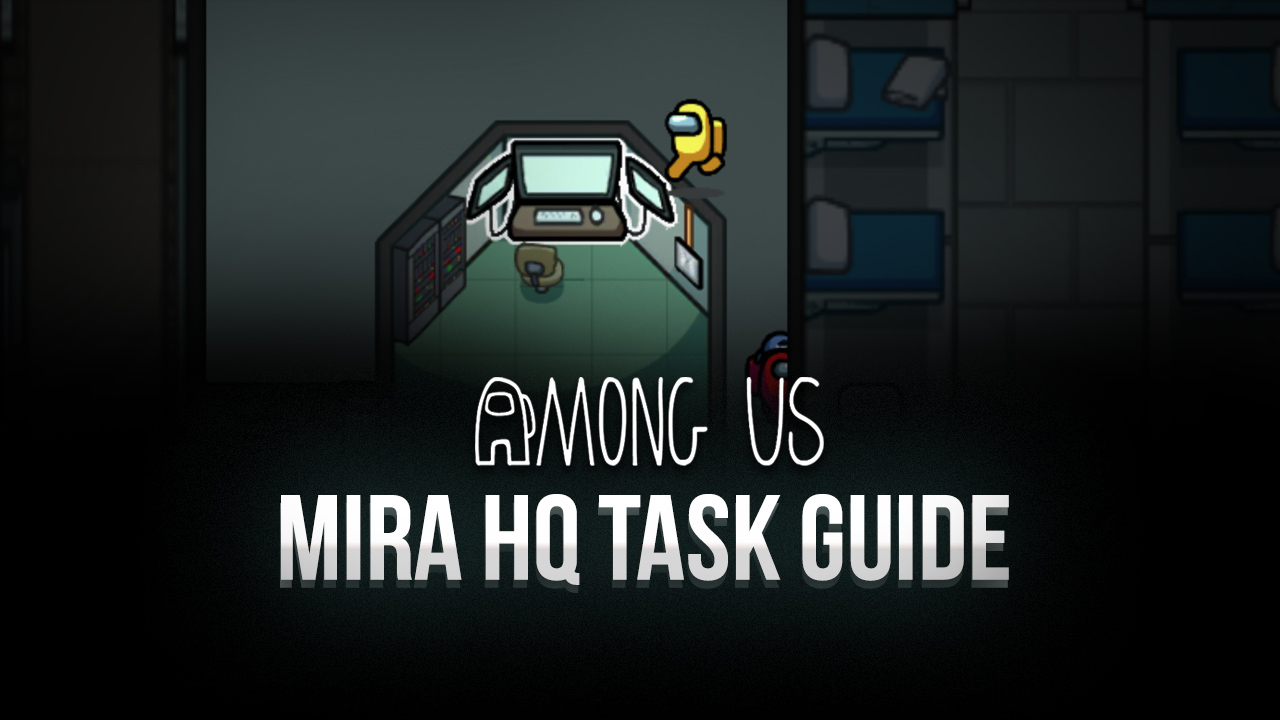How to Install and Play Slender Threads on PC with BlueStacks

Slender Threads is a point-and-click thriller that follows Harvey Green, a man trapped in a mysterious town called Villa Ventana. His nights are filled with the same repeating nightmare, and each scene feels a bit too real. As Harvey tries to make sense of odd events and eerie characters he runs into, he starts to believe these dreams might be warning him about his future.
This adventure game mixes puzzle-solving, dialog choices, and exploration to help you piece together Harvey’s story. You meet unusual folks, interact with objects, and investigate surroundings to stop his nightmare from coming true. With its expressive voice acting, hand-drawn art, and creepy music, Slender Threads turns every moment into a tense mystery worth paying attention to.
How to Install Slender Threads on PC
- Visit the game’s page and click the “Play Slender Threads on PC” button.
- Find the downloaded installer in your browser’s download list and open it.
- Follow the setup steps to install BlueStacks, then launch it.
- Log in with your Google account, install Slender Threads, and you’re ready to start.
How to Install Slender Threads on Mac with BlueStacks Air
- Get BlueStacks Air: Go to the game’s page and press the “Play Slender Threads on Mac” button.
- Run the Installer: Open the BlueStacksInstaller.pkg file and follow the setup guide.
- Open and Sign In: Launch BlueStacks Air from Applications or Launchpad, then sign in using your Google account.
- Install the Game: Search for Slender Threads in the Play Store from inside BlueStacks Air and install it.
- Launch and Play: Open the app and start solving Harvey’s nightmare.
Already Using BlueStacks? Try This Shortcut
- Head to the game’s page and click the “Slender Threads on PC” button.
- Open your BlueStacks app on your computer.
- Download Slender Threads from the Google Play Store or the BlueStacks Store.
- Launch the game and begin your adventure in Villa Ventana.
Minimum System Requirements
To enjoy Slender Threads smoothly with sharper visuals, make sure your PC or Mac meets these basic requirements:
- OS: Microsoft Windows 7+ or macOS 11 (Big Sur) and above
- Processor: Intel, AMD, or Apple Silicon chips (M1–M4)
- RAM: 4GB or more
- Storage: 10GB of free disk space
- Permissions: Administrator access is needed
- Graphics: Updated graphics drivers from Microsoft or your chip provider
Harvey’s journey offers a mix of creepy humor, puzzle-solving, and eerie sights. Players who enjoy story-driven games with strange characters and emotional twists will love spending time in Villa Ventana. It’s perfect for rainy days, playing alone at night, or sharing theories with friends who enjoy spooky mysteries.
Playing Slender Threads on a PC or Mac using BlueStacks makes every scene easier to interact with. A bigger screen helps you notice small details that matter for solving puzzles, while a keyboard and mouse give better control over where you point and click. The music and visuals feel even stronger on a computer, which makes the whole experience feel like an animated thriller you control yourself.