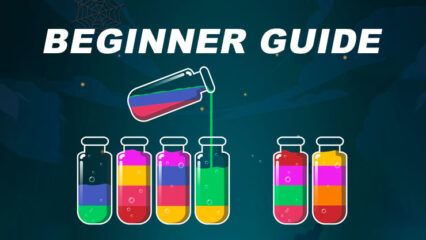How to Play Soda Sort Puzzle on PC With BlueStacks
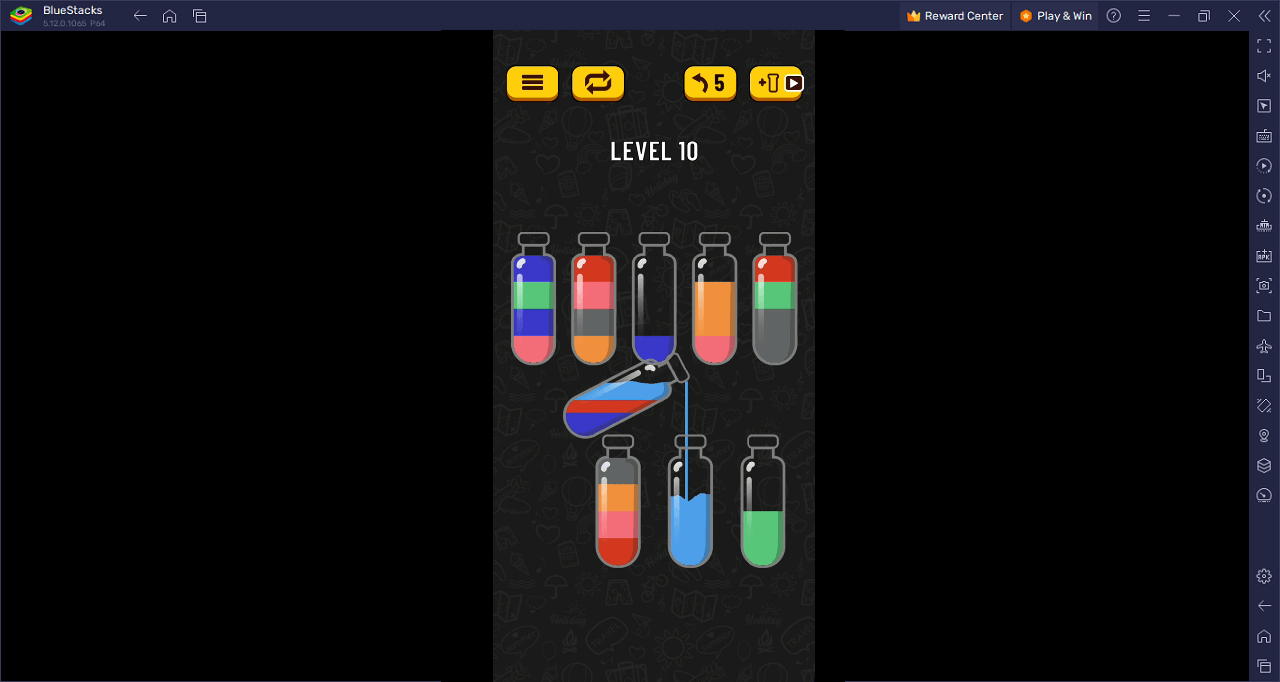
Dive into the vibrant and intellectually stimulating world of Soda Sort Puzzle, a delightful and engaging puzzle game that will keep your mind active and alert. The game revolves around the fascinating task of sorting colored water in glasses, aiming to have each hue confined to its designated glass.
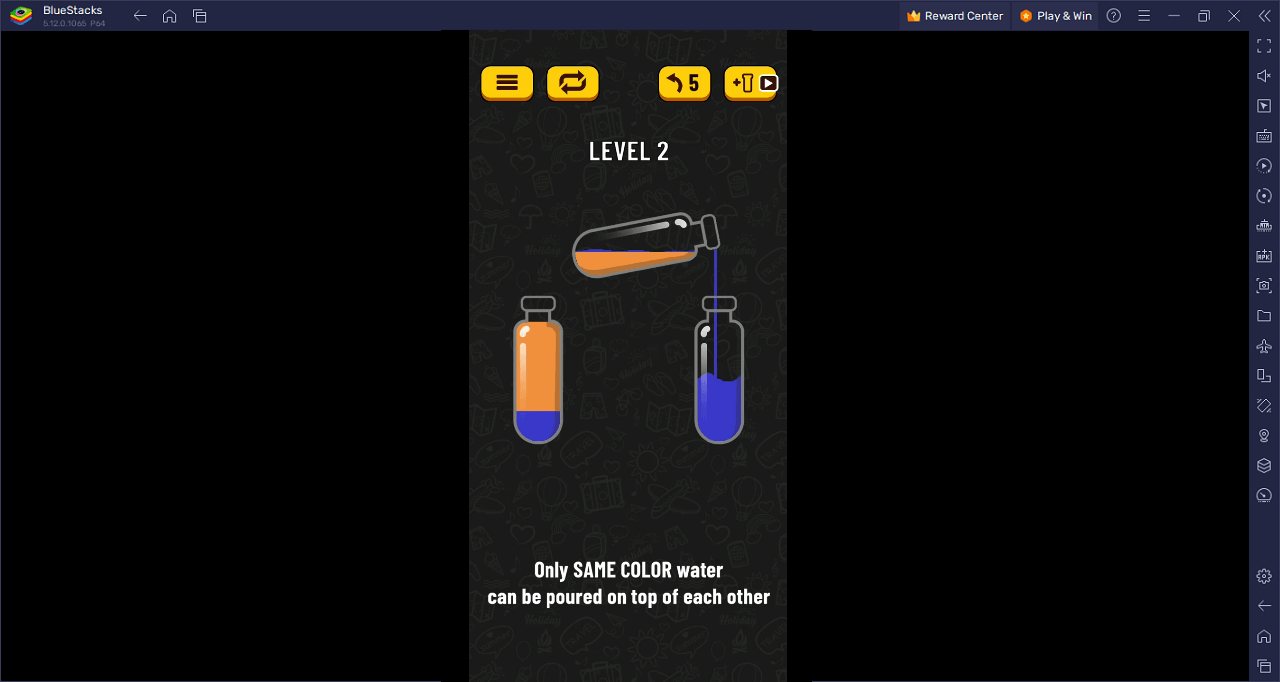
Getting started is a breeze – simply tap and hold on any glass to pour its water into another. However, the challenge lies in being mindful of the receiving glass’s available space; you can only pour water if it can be accommodated.
The game’s simple concept conceals a healthy dose of complexity, leading to occasional moments of contemplation when you encounter tricky arrangements. Yet, worry not! The game offers a friendly feature that allows you to restart any level at your convenience, empowering you to tackle each puzzle with renewed determination.
Download and Installing Soda Sort Puzzle on PC
Now that you know what Soda Sort Puzzle has to offer, it’s now time to dive into how you can play on your PC or Mac using BlueStacks.
- On the BlueStacks website, search “Soda Sort Puzzle” and click on the relevant result.
- Click on the “Play Soda Sort Puzzle on PC” link on the top left.
- Download and install BlueStacks on your PC.
- Click on the “Soda Sort Puzzle” icon at the bottom in the app player.
- Complete the Google Sign-in to install the game.
- Click the “Soda Sort Puzzle” icon on the home screen to start playing.
Soda Sort Puzzle’s gameplay is simple yet challenging. Tap and hold on a glass to pour its water into another, but be mindful of the space available in the receiving glass. You can only pour water if it fits. As you progress, the puzzles become more intricate, providing moments of contemplation and clever strategizing.
Don’t be discouraged by the occasional challenge! The game offers the convenience of restarting any level at any time, allowing you to approach each puzzle with renewed determination. With every successful sort, a sense of satisfaction and accomplishment washes over you, making the pursuit of the next colorful puzzle irresistible.
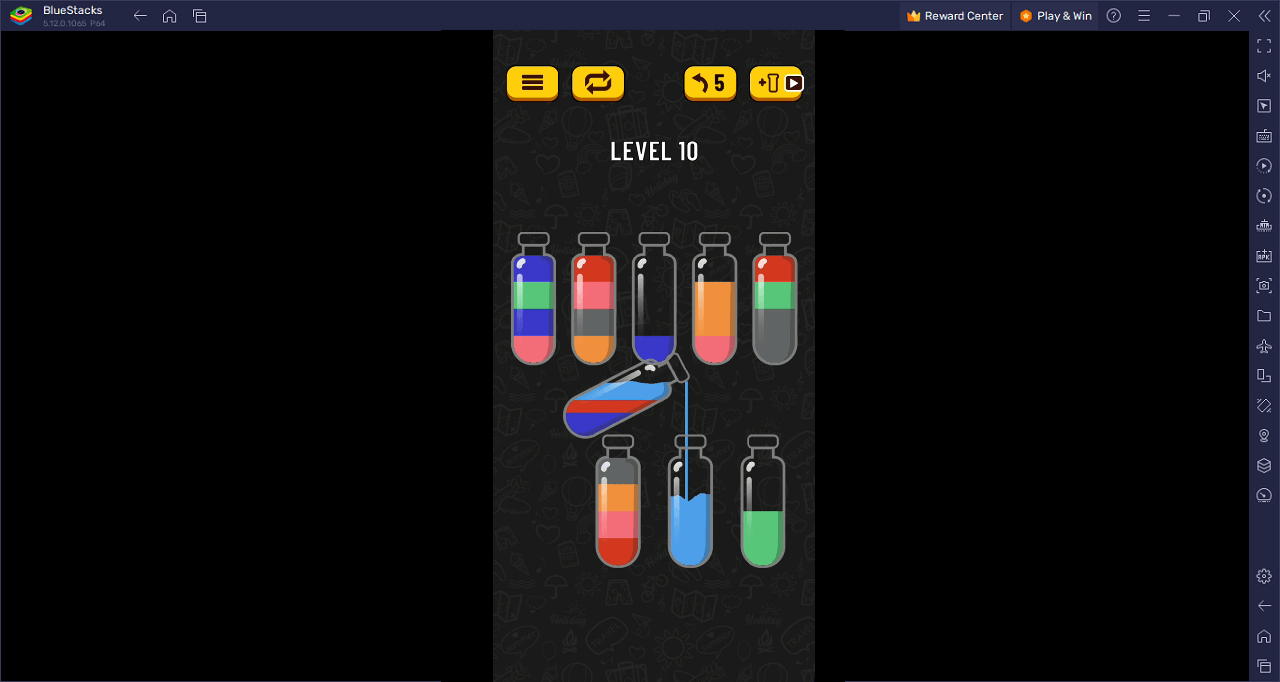
Embark on a thrilling puzzle journey in the world of Soda Sort Puzzle on PC with BlueStacks, relishing the benefits of a bigger screen and improved controls. Play effortlessly with a mouse, keyboard, or gamepad, thanks to the Advanced Keymapping System. Gain a competitive advantage with Multi Instances, fully immersing yourself in the seamless gameplay of this enchanting puzzle adventure.