How to Play Solitaire Grand Harvest on PC with BlueStacks

Farming games have essentially become an iconic genre in mobile gaming, particularly since the rise of titles like Farmville, which brought casual gaming to mainstream appeal. Nowadays, however, there are quite a few derivative titles in this genre that revolve around the same basic mechanics of sowing, harvesting, creating new items from the raw materials you produce, and expanding your farm and terrain to accommodate better facilities. However, few games actually combine genres like Solitaire Grand Harvest has done, which, as its name implies, mixes typical farming gameplay with, of all things, the card game solitaire.
Solitaire Grand Harvest is a cool casual game that takes the concept of solitaire, one of the most popular time waster card games out there, and combines it with a farming sim where you can progressively build up your farmstead as you clear stages. These stages are designed like mini solitaire matches where you’re presented with a bunch of different cards on the field, and you have to continuously click on the ones that are one number above or below the card that is presented on the bottom. The idea here is to continue this succession of cards until there are none left on the board, which is how you clear stages.
While Solitaire Grand Harvest is, for the most part, a relaxing experience, there are still quite a few challenges waiting for those who want to get their brain teased. Additionally, when it comes to completing the stages themselves, there are also some fun ways that you can improve your score and performance, such as by picking up multiple cards in quick succession, which will activate a streak and grant you bonus points. In this sense, while you can pretty much lay back and enjoy the game, there is also lots of challenges for the more hardcore and committed players.
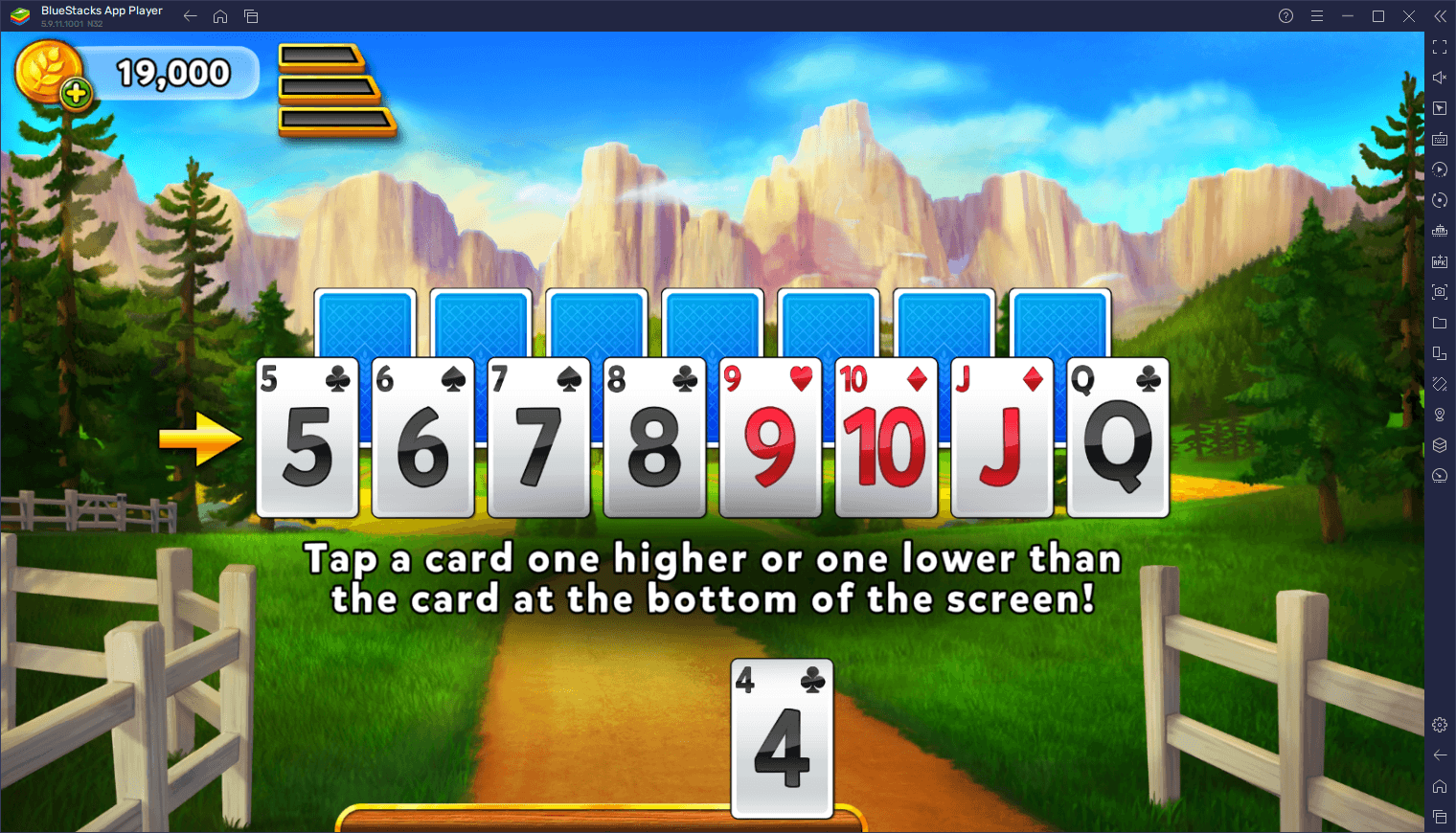
Of course, if you’re looking to get the best performance and experience with games like these, you’ll obviously want to play Solitaire Grand Harvest on PC with BlueStacks, as our Android app player gives you a much better view of the playing board at all times, not to mention that it also lets you easily choose cards and play through the levels using your mouse, instead of fumbling and swiping at your phone touchscreen.
Downloading and Installing Solitaire Grand Harvest on PC
To start enjoying the best gameplay in Solitaire Grand Harvest on your computer, please follow these easy steps:
- On the BlueStacks website, search “Solitaire Grand Harvest” and click on the relevant result.
- Click on the “Play Solitaire Grand Harvest on PC” link on the top left.
- Download and install BlueStacks on your PC.
- Click on the “Solitaire Grand Harvest” icon at the bottom in the app player.
- Complete the Google Sign-in to install the game.
- Click the “Solitaire Grand Harvest” icon on the home screen to start playing.
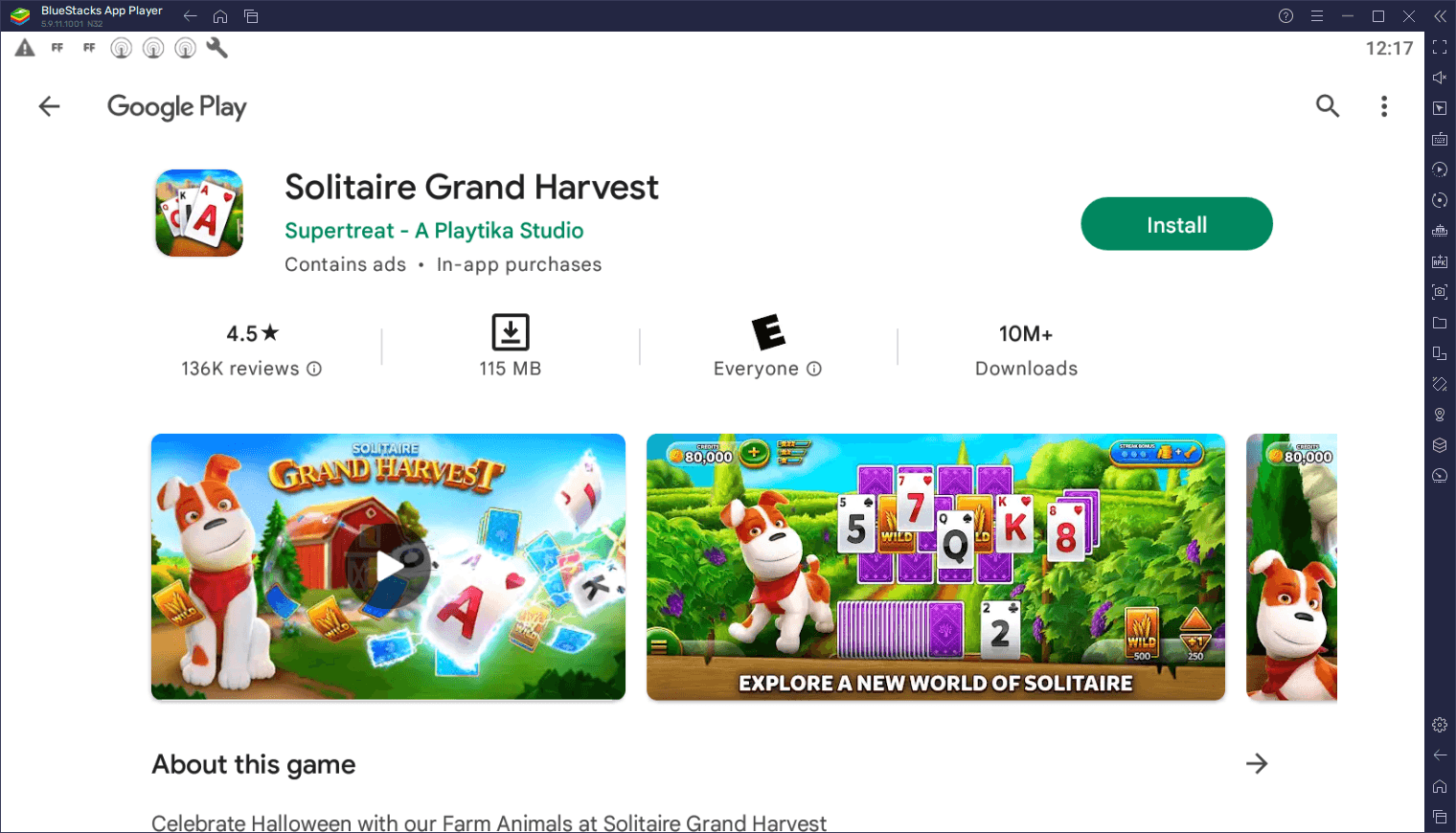
It just takes a few minutes and clicks, after which you’ll be playing this awesome card game from the comfort of your own PC, and with the best possible experience.















