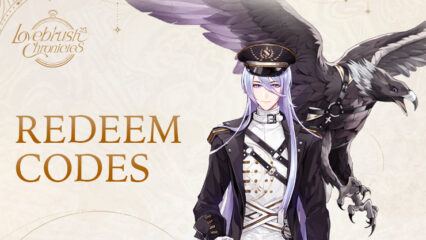How to Play Lovebrush Chronicles on PC with BlueStacks

Dive into the ethereal realms of Lovebrush Chronicles, a captivating narrative romance game that transcends a mere tale. Set against the backdrop of a sprawling multiverse, the game takes players on a journey of passion, choices, and destiny. The narrative is brought to life by the renowned voice talents from Japan, including KENN, Shinnosuke Tachibana, Junichi Suwabe, Kohsuke Toriumi, and Daisuke Hirakawa.
Paired with mesmerizing original artwork and hauntingly beautiful background music, players are set to be swept off their feet into worlds of adventure and romantic escapades, embodying a freshman of fine arts gifted with exceptional abilities.
The very essence of Lovebrush Chronicles lies in the myriad universes it introduces, from the enchanting realms of Western fantasy to the poignant scenes of modern romance. As a player, you’re at the heart of this vast multiverse, deciphering the enigma of time and the profound depths of love. Your every choice steers the narrative, opening up a plethora of endings, relationships, and interactions. Daily activities, dates, and intimate moments with characters allow players to delve deeper into their lives, histories, and intricacies.
But beyond the gameplay and the choices lies the game’s core philosophy: growth. In Lovebrush Chronicles, every decision has consequences, every path a unique tale. The brush you wield possesses the unparalleled power to reshape realities and destinies.
Download and Installing Lovebrush Chronicles on PC
Now that you know what Lovebrush Chronicles has to offer, it’s now time to dive into how you can play on your PC or Mac using BlueStacks.
- On the BlueStacks website, search “Lovebrush Chronicles” and click on the relevant result.
- Click on the “Play Lovebrush Chronicles on PC” link on the top left.
- Download and install BlueStacks on your PC.
- Click on the “Lovebrush Chronicles” icon at the bottom in the app player.
- Complete the Google Sign-in to install the game.
- Click the “Lovebrush Chronicles” icon on the home screen to start playing.
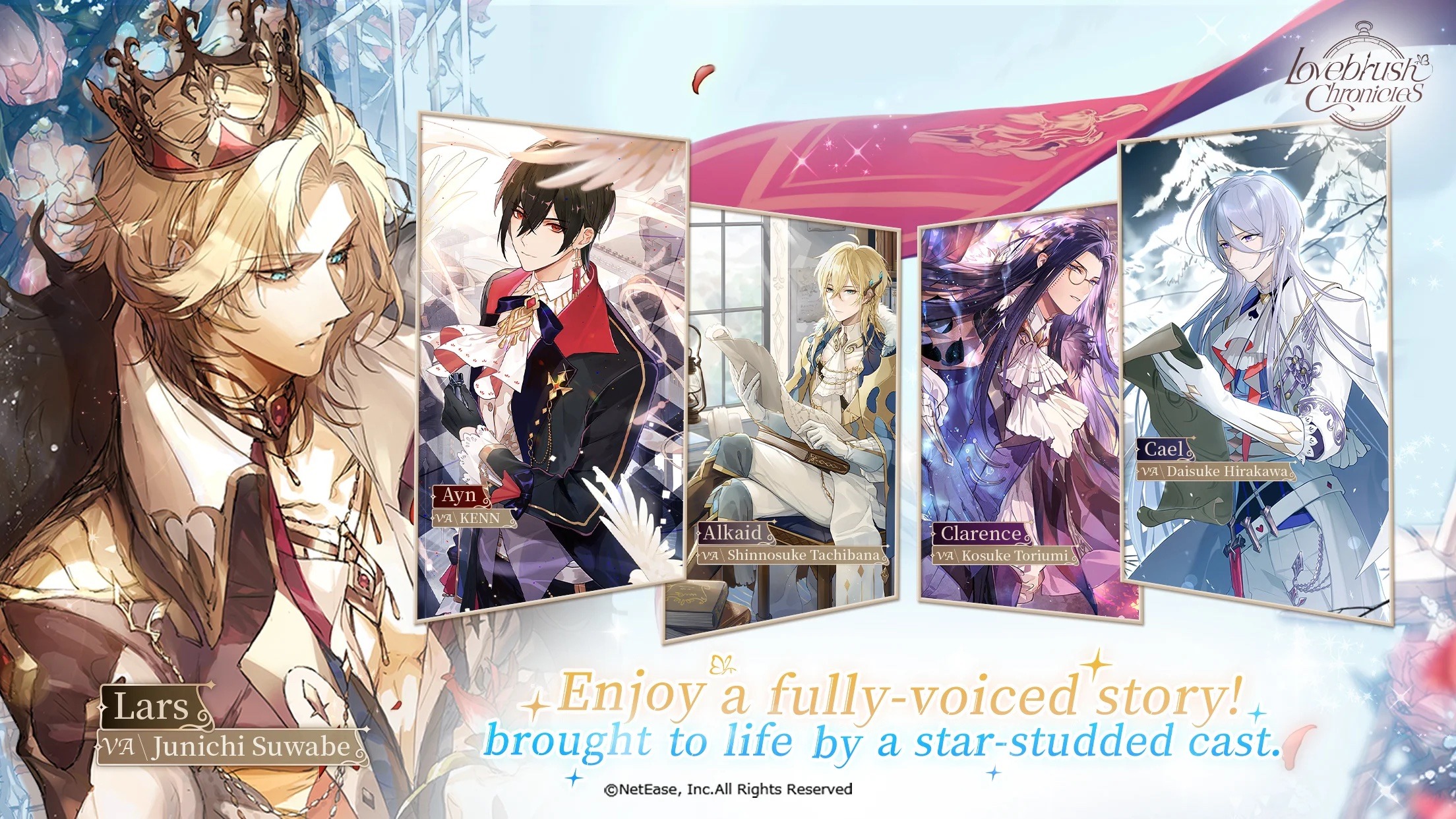
Lovebrush Chronicles offers a transcendent journey into the realms of romance and multiverse exploration. Every click, every choice, every dialogue transports you deeper into a world where fantasy meets reality, love meets destiny, and every decision shapes the universe.
Embark on a narrative rollercoaster set amidst a sprawling multiverse teeming with stories waiting to be unveiled. As you traverse this vast expanse, the rich tapestry of the game’s story is brought to life by a constellation of voice acting luminaries from Japan. Names like KENN, Shinnosuke Tachibana, Junichi Suwabe, Kohsuke Toriumi, and Daisuke Hirakawa lend their voices, giving depth, emotion, and authenticity to every character.
The haunting background scores and meticulously crafted original artwork envelop players, beckoning them into tales that oscillate between Western fantasy’s enchanting landscapes to the complex intricacies of modern romance.
At the core of “Lovebrush Chronicles” is its powerful interactive narrative mechanism. Players don’t just witness a tale; they actively shape it. You assume the role of a gifted freshman of fine arts, armed with abilities that let you traverse parallel universes in search of love. As your journey unfolds, you’ll soon realize that every choice, every interaction, every gesture you make influences the storyline’s trajectory.
This isn’t a linear experience; it’s a branching narrative that splinters into diverse outcomes based on your decisions. Whether you’re navigating romantic entanglements or unveiling deep-rooted mysteries, remember: every choice has ramifications, and the multiverse responds to your every whim.
Beyond the narrative lies the intricate web of relationships you’ll foster. Interactive gameplay elements, from daily activities on campus to intimate dates, offer players a chance to cultivate deeper bonds with characters. Dive into their backstories, understand their motivations, hopes, and fears, and navigate the complex terrains of affinity and animosity. And as you do, collect mementos – tangible tokens that chronicle your journey and the heartbeats you’ve experienced along the way.
What sets “Lovebrush Chronicles” apart from the legion of narrative-driven games is its profound message of growth and self-discovery. At its heart, it’s a game of choices, but also one of reflection. Each decision, each path, each universe you visit is a mirror to your desires, fears, and aspirations. The brush you hold is more than a tool; it’s a conduit to power, transformation, and destiny. Whether you opt to embrace love, seek solitude, or chase unfulfilled dreams, the game reminds you of one undeniable truth: the universe is your canvas, waiting to be painted with your visions.

Paint your universe in Lovebrush Chronicles on PC with BlueStacks and play on a larger screen with enhanced controls. Play with a mouse, keyboard, or gamepad, and forego smudging your phone’s screen with your thumbprints!