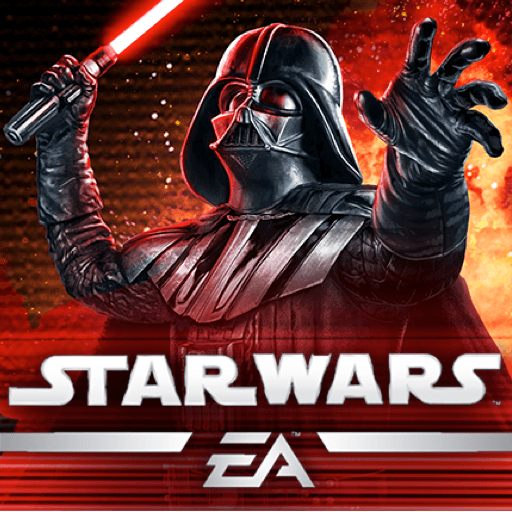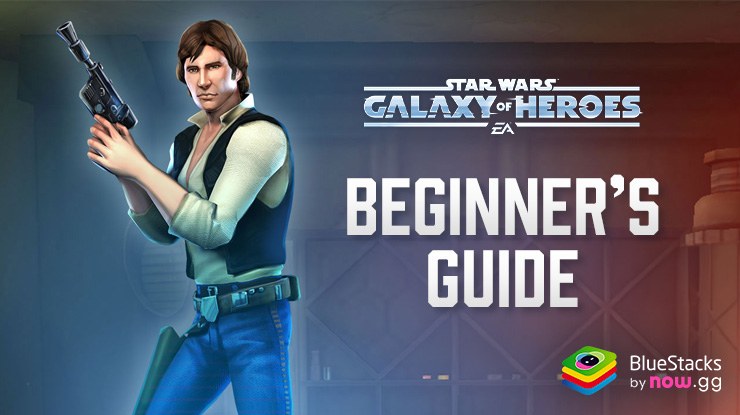How to Play Star Wars: Galaxy of Heroes on PC with BlueStacks
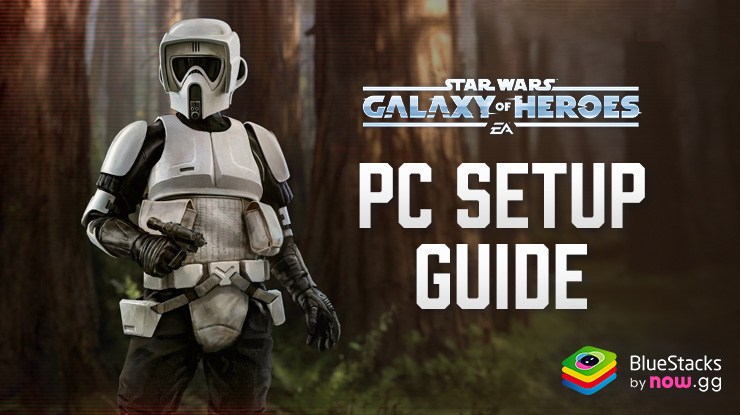
Galaxy of Heroes is a turn-based strategy game. Players assemble squads of characters, each with unique abilities and roles, to engage in battles across different game modes. The game features a mix of PvE (Player vs. Environment) and PvP (Player vs. Player) content, ensuring a diverse and engaging experience.
One of the game’s main attractions is its extensive roster of characters. From iconic heroes like Luke Skywalker and Darth Vader to lesser-known figures like Hondo Ohnaka, the game offers a rich selection for fans to collect. Characters are unlocked through various means, including completing missions, participating in events, and opening packs.
Progression involves leveling up characters, enhancing their abilities, and equipping them with gear. This system encourages strategic planning, as players must decide which characters to invest in to create the most effective teams.
Installing Star Wars: Galaxy of Heroes on PC
- Go to the game’s page and click on the “Play Star Wars: Galaxy of Heroes on PC“ button.
- Install and launch BlueStacks.
- Sign in to the Google Play Store and install the game.
- Start playing.
For Those Who Already Have BlueStacks Installed
- Launch BlueStacks on your PC.
- Search for Star Wars: Galaxy of Heroes on the home screen search bar.
- Click on the relevant result.
- Install the game and start playing.
Minimum System Requirements
BlueStacks runs on virtually any system, sporting the following minimum requirements:
- OS: Microsoft Windows 7 and above
- Processor: Intel or AMD Processor
- RAM: Your PC must have at least 4GB of RAM. (Note: Having 4GB or more disk space is not a substitute for RAM.)
- Storage: 5GB Free Disk Space
- You must be an Administrator on your PC.
- Up-to-date graphics drivers from Microsoft or the chipset vendor
Playing Star Wars: Galaxy of Heroes on PC using BlueStacks offers a fantastic experience for game fans. BlueStacks allows you to enjoy the game on a larger screen with better graphics and smoother performance, especially with support for up to 120 FPS. The emulator also provides customizable controls, making it easier to manage your squad and execute strategies during battles.
For more information, players can look at the Google Play Store page of Star Wars: Galaxy of Heroes.