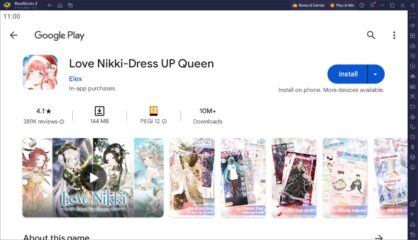How to Install and Play Stella Sora on PC with BlueStacks

Stella Sora is a fantasy role-playing game developed by Yostar that mixes fast-paced combat with story-driven choices. You step into the shoes of the Tyrant, a character waking from slumber to a strange land where magic meets old-school technology.
Along the way, you meet Trekkers (girls with different personalities) who join you on your journey. Here, you can build your teams, climb the mysterious Monoliths, and face action-packed battles full of surprises.
How to Install Stella Sora on PC
- Go to the game’s page, and click on the “Play Stella Sora on PC” button.
- Open the file from your browser’s downloads section.
- Install BlueStacks and launch it on your PC or Mac.
- Sign in to the Google Play Store, install the game, and start playing.
How to Install Stella Sora on Mac with BlueStacks Air
- Download BlueStacks Air: Go to the game’s page and click on the “Play Stella Sora on Mac” button to get the installer.
- Install BlueStacks Air: Double-click the BlueStacksInstaller.pkg file. Follow the wizard to complete the installation.
- Launch and Sign-In: Open BlueStacks Air from the Launchpad or Applications folder. Sign in with your Google account to access the Play Store.
- Install Stella Sora: Search for Stella Sora in the Play Store and install it.
- Enjoy Playing! Launch the game and start playing!
For Those Who Already Have BlueStacks Installed
- Go to the game’s page, and click on the “Stella Sora on PC” button.
- Launch BlueStacks on your PC or Mac
- Install the game from the BlueStacks Store or Google Play Store.
- Start Playing!
Minimum System Requirements
BlueStacks offers the best performance and graphics for games like Stella Sora, boasting highly accessible PC or Mac requirements:
- OS: Microsoft Windows 7 and above, macOS 11 (Big Sur) or above
- Processor: Intel, AMD Processor or Apple Silicon Processor (M1-M4)
- RAM: Your PC or Mac must have at least 4GB of RAM
- Storage: 10GB Free Disk Space
- Permissions: Administrator access on your PC or Mac.
- Graphics drivers: Up-to-date graphics drivers from Microsoft or the chipset vendor.
Stella Sora is great for players who like mixing adventure with action. You can play alone, dive into challenges with your chosen squad, or enjoy different game modes beyond the story. Whether you prefer timed battles, endless runs, or building deeper friendships with Trekkers, there’s always something fun waiting for you.
Playing Stella Sora with BlueStacks gives you the comfort of keyboard and mouse controls, sharper performance, and the benefit of a bigger display. It’s a smoother and more fun way to enjoy everything the game has to offer.