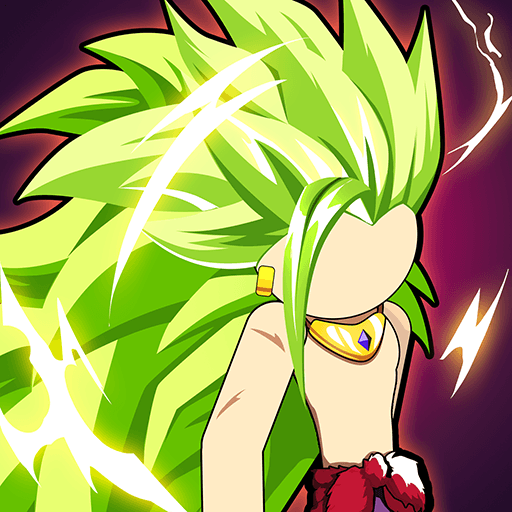How to Play Stickman Warriors on PC with BlueStacks

Stickman Warriors is a thrilling arcade fighting game that draws inspiration from iconic animes, which makes it perfect for playing on PC with BlueStacks. Our platform offers a superior experience with enhanced controls and graphics, transforming your gameplay into something truly spectacular. In this guide, we’ll walk you through setting up Stickman Warriors on your PC using BlueStacks, ensuring you get the most out of every punch, kick, and super move in this action-packed game. Let’s dive in and power up your gaming experience!
Download and Play Stickman Warriors on PC
- Go to the game’s page and click on the “Play Stickman Warriors on PC” button.
- Install and launch BlueStacks.
- Sign in to the Google Play Store and install the game.
- Start playing!
For Those Who Already Have BlueStacks Installed
- Launch BlueStacks on your PC.
- Search for Stickman Warriors on the homescreen search bar.
- Click on the relevant result.
- Install the game and start playing.
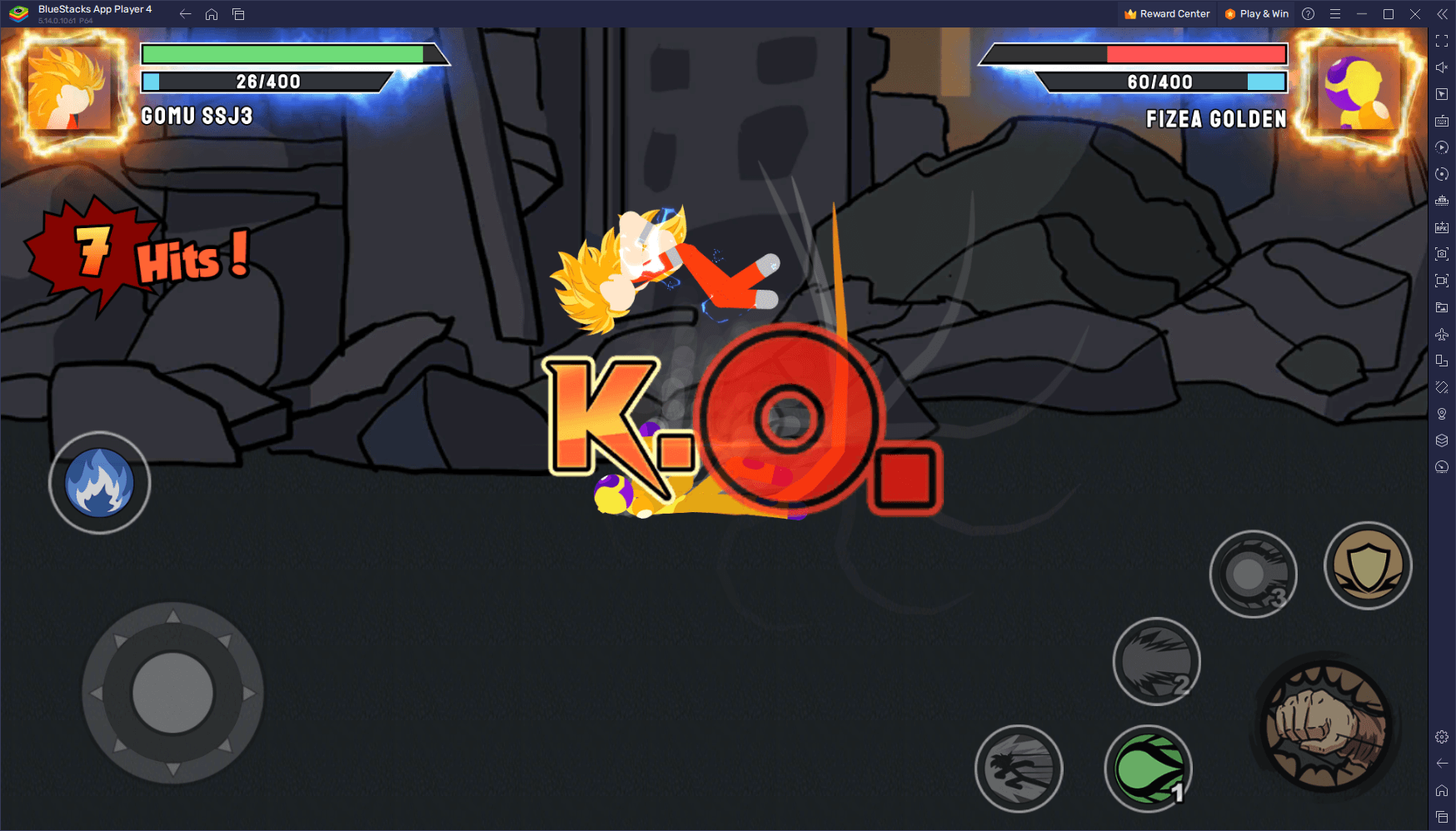
Minimum System Requirements
BlueStacks ensures optimal graphics performance for mobile games like Stickman Warriors on PC, running seamlessly on almost any system. Let’s check out the minimum system requirements to get you started:
- OS: Microsoft Windows 7 and above
- Processor: Intel or AMD Processor
- RAM: Your PC must have at least 4GB of RAM. (Note: Having 4GB or more disk space is not a substitute for RAM.)
- Storage: 5GB Free Disk Space
- You must be an Administrator on your PC.
- Up-to-date graphics drivers from Microsoft or the chipset vendor
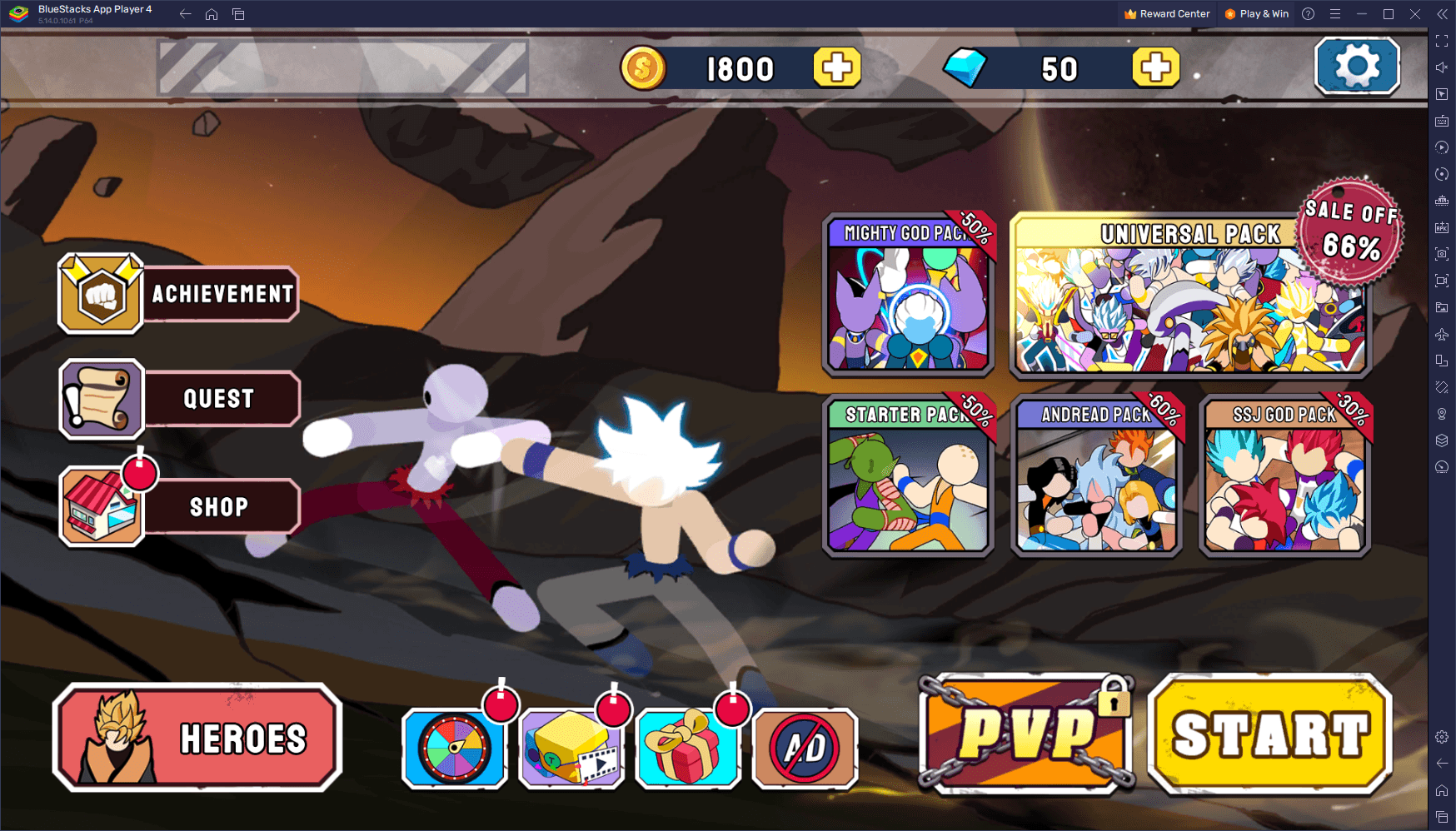
With these steps and system requirements, you’re all set to dive into the action-packed world of Stickman Warriors on your PC With BlueStacks, you’re geared up for the ultimate gaming experience, unleashing the full potential of this awesome fighting game. So, power up your characters, master your moves, and get ready to show your prowess in the arena. Happy gaming!